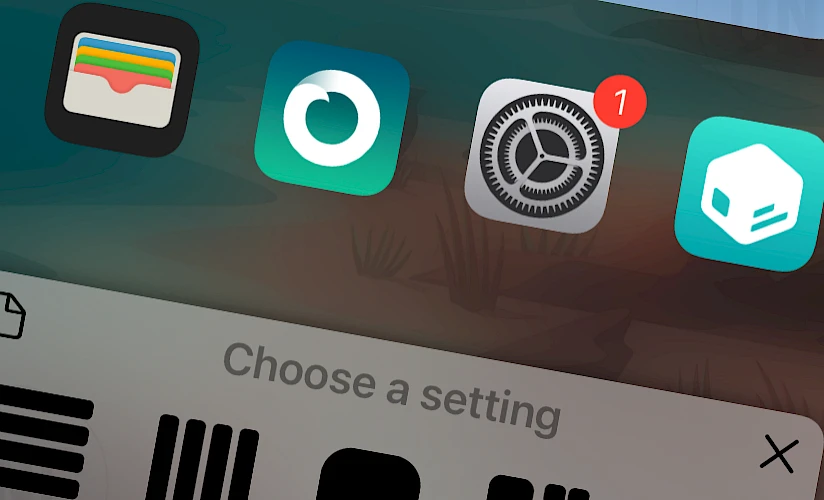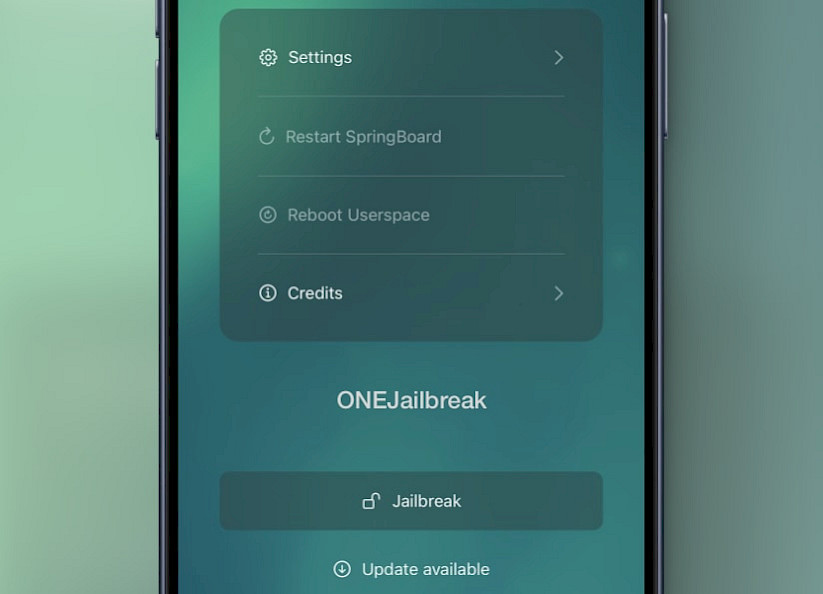This page was created to introduce you to jailbreaking. Along with the frequently asked questions about everything jailbreaking related, you will find links to detailed tutorials on how to jailbreak your iOS and iPadOS.
If you’re new to jailbreaking and want to learn more, this article will walk you through the entire process of understanding what jailbreaking is and how to use it to your advantage.
I have years of experience jailbreaking Apple devices and I wrote this article to introduce you to jailbreak possibilities and advantages. Bring new life into your old iPhone or iPad by installing jailbreak tweaks.
Table of Contents
What is Jailbreaking?
Jailbreaking usually refers to modifying iPhones and iPads to install Cydia or other package managers to install iOS tweaks. These tweaks are distributed as DEB packages that can be installed on jailbroken devices.
Tweaks let you change the system's appearance, add features to existing components, redesign apps and interfaces, or introduce new functions to iOS. Some of these features are inspired by or copied from Apple. The jailbreaking community often brings new features to older devices that Apple only offers on new ones.
Here are a few examples of what jailbreaking can do for you. Once jailbroken, you can use icon themes with the SnowBoard tweak, add animations to the Home Screen with the Cylinder tweak, or modify the look of the Lock Screen with the Xen HTML tweak. There are thousands of Cydia tweaks available, both free and commercial.
Jailbreaking usually refers to modifying Apple products, but it's not limited to them. You can also jailbreak TVs, PlayStations 4 / PlayStations 5, PSP, Android phones, tablets, and more. It's about liberating your devices so you can use the products you paid for in any way you want. On Android devices, it's more common to say rooting.
The terms "tethered", "semi-tethered", "untethered", and "semi-jailbreak" are used in relation to jailbreaking:
- A tethered jailbreak requires the device to be connected to a computer each time it is booted up in order to use the jailbreak. Sometimes it also requires desktop software to boot the system.
- A semi-tethered jailbreak allows the device to boot up without needing to connect to a PC, but jailbreak functionality will be lost. Re-jailbroken using a tool or application is required after a restart.
- A untethered jailbreaks does not require a computer after restart. Once you will enter the jailbroken state is continues on your iPhone. This method patches the system permanently.
- A semi-jailbreak is a solution that doesn't deliver a full-feature jailbreak solution. Instead, it patches only a part of the system allowing users to inject tweaks into apps and some system components.
Another term that became popular with the release of the Dopamine is the "rootless jailbreak." Most jailbreaks allowed full access to the file system, known as "rootful". However, because Apple introduced more security measures, it's become harder to achieve rootful jailbreaks, leading to the compromise of rootless jailbreaks.
Rootless jailbreaks do not gain access to the root file system, but you can still install apps and tweaks on your jailbroken device, and access the iDevice via SSH. This is what most users require from a jailbreak. The concept is not new, but Fugu was the first jailbreak to deliver rootless support for iOS 15 and newer.
Today, jailbreaking has become less popular due to improved security features on Apple devices, making it harder to jailbreak the latest models. However, if you're using iOS 16 or below, there are still jailbreak tools available for your device. The jailbreak community is still working on delivering new jailbreak solutions.
Pros and Cons
What I like
- Freedom of customization
- Signing IPAs without a certificate
- Removing pre-installed apps
- Support for icon themes
- Access to thousands of tweaks
- Apps ++ customisations
- Widget support on older devices
- Full featured audio recordings
- Abbility to run multiple app accounts
- Installing apps outside the App Store
- Tweask to improve iOS performance
- Possibility to unlock and bypass iCloud
What I don't like
- Banking and other apps may not work
- No possibility for system updates
- Shortened battery life (10%)
- Unexpected devices resprings and restarts
- Using an older iOS
Is Jailbreaking Legal? Risks and Legal Implications
Jailbreaking an iOS or iPadOS device can be safe if you use well-recognized and trusted tools. Be cautious of websites that promote harmful or fake jailbreak solutions, especially for iOS 17 and iOS 18.
It's also important to use trusted sources for jailbreak tweaks, such as Havoc Store or Chariz Repository. These repositories offer quality, verified tweaks that can be safely installed on your device. This does not necessarily mean that other repositories are unsafe. 99.9% of them are safe to access.
In the past, hackers have released paid tweaks for free that contained malware to access data on your device, so always ensure you're downloading packages from reputable sources.
Is jailbreaking legal?
Yes, jailbreaking is legal due to the DMCA directive. However, it doesn't mean that Apple is allowing users to jailbreak their devices. It's the other way around. They doing everything to make it impossible.
Specific laws vary by jurisdiction. In many countries, jailbreaking has never been tested in court, making its precise legal status unclear. Apple doesn't authorize or recommend jailbreaking.
Unauthorized modifications to iOS (also known as “jailbreaking”) bypass security features and can cause numerous issues such as security vulnerabilities, instability, and shortened battery life to the hacked iPhone.
From time to time, hackers release new exploits that allow for the creation of jailbreaks. Installing those exploits used by jailbreak apps is legal. What's more, jailbreaks can be removed after restarting the device.
Often, security vulnerabilities are sent to Apple by hackers so that the security flaws can be patched. This simultaneously makes jailbreaking on newer versions of iOS impossible with the same exploit.
Is jailbreaking the same as unclocking?
No, jailbreaking isn't the same as unlocking. However, unlocking legacy devices often requires using checkra1n or palera1n jailbreaks to access the device file system and execute scripts. Unlocking an iPhone will bypass the iCloud Activation Screen, allowing the user to access the Home Screen.
There are premium services for iCloud bypass that also support signal activation. This means that after successful activation, users can enable the SIM card and access all features of the device.
Top Jailbreaking Tools for iOS in 2025
Since exploits used to jailbreak iOS and iPadOS are usually fixed in the next firmware release, many jailbreak solutions exist. However, only a few support multiple iOS versions, and most focus on just one.
There are various jailbreak installations available. Some tools are desktop-based, requiring users to connect their iDevice to a computer to proceed. Others can be installed directly on the device and may not require a PC for jailbreaking. Depending on your device type, installed iOS or iPadOS you may choose a different jailbreak.
This collection of tools to jailbreak iOS contains solutions with support for iOS 5 to iOS 18. All of these apps have been tested and proven to deliver a solid solution to jailbreak devices and install tweaks.
The main differences between jailbreaking tools often lie in the exploits they use, which affect the stability of the jailbreak. Other differences may include various tweak injection libraries and different package managers. Older jailbreaks primarily rely on Cydia as their package manager. Those are the best jailbreaks for iPhones and iPads.
Jailbreaking Tools for iPadOS and iOS:
- checkra1n: is the first checkm8 jailbreak for iOS 12 – iOS 14.
- WinRa1n: a Windows jailbreak tool for iOS 12 – iOS 16 utilizing checkm8 and palera1n.
- Palera1n: a Mac and Linux jailbreak for iOS 15 – iOS 18.
- Fugu15: open-source iOS 15.0 – iOS 15.4.1 jailbreak.
- Dopamine: is a semi-tethered rootless jailbreak for iOS 15 – iOS 16.6.1.
- RootHide Jailbreak: RootHide is a completely hidden rootless jailbreak solution based on Dopamine.
- unc0ver: the most advanced jailbreak for iOS 11 – iOS 14.8.
- Taurine: is an open-source jailbreak tool for iOS 14 up to iOS 14.8.1.
- Odyssey: is a jailbreak for A9-A13 devices running on iOS 13 – iOS 13.7
- Chimera: jailbreak supports A7 to A11 on iOS 12.1.3 – iOS 12.5.7, and all devices on iOS 12.0 – iOS 12.1.4.
- iRemovalRa1n: an iPhone 5s through iPhone X jailbreak running on iOS 12 up to iOS 14.8.1.
- g1lbertJB: is a free jailbreak for iOS 5 to iOS 6.1.2.
- Meridian: provides support for iOS 10 – iOS 10.3.3.
- Serotonin: a semi-jailbreak solution for iOS 16.0 through iOS 16.6.1.
- NathanLR: a semi-jailbreak for iOS 16.5.1 through iOS 16.6.1.
- NekoJB: rootful jailbreak for arm64 running iOS 15 – iOS 15.8.
- Def1nit3lyN0tAJa1lbr3akTool: jailbreak for arm64 devices operating on iOS 15.7 – iOS 16.6.
- Achilles: checkm8 command-line jailbreak for iOS 15 – iOS 17.
- meowbrek2: on-device A9 - A11 jailbreak operating on iOS 15.0 – iOS 15.7.6.
- XinaA15: the first jailbreak for A12 – A15 running iOS 15 – iOS 15.4.1.
- Xinam1ne: is an arm64e jailbreak for iOS 15 to iOS 16.5.1.
- SkyNet Ultra: iOS 12 and beyond jailbreak for iPhone SE – iPhone X.
- OpenRa1n: open-source checkm8 jailbreak for iOS 15 and iOS 16.
- RussKovRa1n: jailbreak for iPhone SE to the iPhone X.
- Ra1nCloud: built on Fugu15, a modern jailbreak tool for iOS 15.0 – iOS 15.4.1.
- Blizzard: semi-tethered jailbreak for iOS 9.0 – iOS 9.3.6.
- kok3shi: is an on-device jailbreak app for iOS 9.3 - iOS 9.3.6.
- p0laris: an open-source jailbreak for iOS 9.3.5 and iOS 9.3.6.
- PanGu: first successful jailbreak tool for iOS 9.
- Fugu14: incomplete tethered jailbreak for iOS 14.0 – iOS 14.5.1.
- EtasonJB: iOS 8.4.1 jailbreak with Cydia support.
- doubleH3lix: 64-bit devices jailbreak for iOS 10 – iOS 10.3.4.
- sockH3lix: iOS 10 up to iOS 10.3.4 jailbreak with support aslo for iPhone5,2.
- Yalu102: for 64-bit devices running iOS 10 up to iOS 10.2.
- H3lix: jailbreak for 64-bit devices running iOS 10 up to iOS 10.2.
- Electra: iOS 11 – iOS 11.4.1 jailbreak with libhooker tweak injection.
- Phoenix: the most popular jailbreak for iOS 9.3.5 & iOS 9.3.6.
How to jailbreak?
There are various tools and methods to jailbreak your iOS or iPadOS device. Depending on your device model and installed firmware, you need to choose the appropriate software or app. This list will help you quickly find a working jailbreak tool. There are also guides on how to jailbreak for iOS 9 through iOS 18.
Jailbreaking iOS 18
Only one checkm8 device can still be jailbroken on iOS 18: the iPad (7th Generation). It is the last device compatible with the checkm8 exploit, making it vulnerable to the palera1n jailbreak. No other legacy devices can install iOS 18, and there are no other jailbreaks compatible with the latest iOS 18.
- Palera1n Jailbreak for iPadOS 18 (A10 SoC)
Jailbreaking iOS 17
iOS 17 hasn't received a jailbreak for modern devices. The latest firmware is only vulnerable to palera1n-like jailbreaks. Unfortunately, only iPhone 5 through iPhone X are supported, and none of those can install iOS 17. Therefore, only the iPad Pro 10.5", iPad Pro 12.9" 2nd gen, iPad 6th gen, and iPad 7th gen can be jailbroken. There are fake jailbreaks for iOS 17 – iOS 17.4, such as Checkra1n Mirror, Sileem Repo Extractor, Zeon, and others.
- WinRa1n Jailbreak for iPadOS & iOS 17 – 17.4
- Palera1n Jailbreak for iPadOS & iOS 17 – 17.4
Follow this guide for further instructions to jailbreak iOS 17.
Jailbreaking iOS 16
iOS 16 is the latest firmware with many jailbreak apps that let you install tweaks and enhancements. Importantly, there are iOS 16 jailbreaks compatible with modern iPhones, including iPhone XS to iPhone 14. Legacy devices like iPhone 8 through iPhone X are also supported. This is the last firmware where users can choose from multiple jailbreak apps. Here the most popular iOS 16 jailbreaks are Dopamine and Palera1n.
- Dopamine Jailbreak for iPadOS & iOS 16 – 16.6.1
- RootHide Jailbreak for iPadOS & iOS 16 – 16.6.1
- Palera1n Jailbreak for iPadOS & iOS 16 – 16.6.1
- WinRa1n Jailbreak for iPadOS & iOS 16 – 16.6.1
- Serotonin Jailbreak for iPadOS & iOS 16 – 16.6.1
- Def1nit3lyN0tAJa1lbr3akTool for iOS 16 – 16.6.1
- Achilles Jailbreak for iPadOS & iOS 16 – 16.6.1
- Palera1n Windows for iPadOS & iOS 16 – 16.6.1
- OpenRa1n Jailbreak for iPadOS & iOS 16 – 16.6.1
- bakera1n Jailbreak for iOS 16 – 16.6.1
Follow this guide for further instructions to jailbreak iOS 16.
Jailbreaking iOS 15
iOS 15 jailbreak wasn't as straightforward, and many in the jailbreak community doubted it would be released. Checkra1n was abandoned, leaving even legacy devices unsupported. However, Nebula started working on the palera1n project for iPhone 8 to iPhone X and released it without any announcements. Following this, Linus Henze published Fugu15, supporting iPhone XS and newer. These projects paved the way for other jailbreaks to emerge.
- Palera1n Jailbreak for iPadOS & iOS 15 – 15.6.1
- Fugu15 Jailbreak for iPadOS & iOS 15 – 15.6.1
- Dopamine Jailbreak for iPadOS & iOS 15
- XinaA15 Jailbreak for iPadOS & iOS 15
- Xinam1ne Jailbreak for iPadOS & iOS 15
- WinRa1n Jailbreak for iPadOS & iOS 15 – 15.6.1
- OpenRa1n for iPadOS & iOS 15 – 15.6.1
- NekoJB Jailbreak for iPadOS & iOS 15 – 15.8
- Def1nit3lyN0tAJa1lbr3akTool for iPadOS & iOS 15.7 – 15.7.6
- Achilles Jailbreak for iPadOS & iOS 15 – 15.6.1
- meowbrek2 for iPadOS & iOS 15.0 – 15.7.6
- iRemovalRa1n Jailbreak for iOS 15 – 15.6.1
- SkyNet Jailbreak for iOS 15
- RussKovRa1n Jailbreak for iOS 15
- bakera1n Jailbreak for iOS 15
Follow this guide for further instructions to jailbreak iOS 15.
Jailbreaking iOS 14
iOS 14 marked the end of the golden era of jailbreaking. Pwn20wnd, the lead developer behind unc0ver, delivered 0-day jailbreaks for all devices. Additionally, CoolStar's Taurine supported iOS 14.0 – 14.8.1. During this time, checkra1n was still actively developed for legacy devices, allowing almost all devices to be jailbroken on various firmware configurations. Jailbreaks were released quickly and consistently.
- unc0ver Jailbreak for iPadOS & iOS 14
- Taurine Jailbreak for iPadOS & iOS 14
- Fugu14 Jailbreak for iPadOS & iOS 14
- checkra1n Jailbreak for iPadOS & iOS 14
- iRemovalRa1n Jailbreak for iOS 14
- SkyNet Jailbreak for iOS 14
- RussKovRa1n Jailbreak for iOS 14
Follow this guide for further instructions to jailbreak iOS 14.
Jailbreaking iOS 13
iOS 13 could first be jailbroken with the unc0ver and Odyssey apps. The release of checkra1n was a big step forward, leading to the development of other jailbreak tools for older devices, from iPhone 5 to iPhone X. unc0ver and Odyssey also iPhone 11, iPhone 11 Pro, iPhone 11 Pro Max, iPhone XS, iPhone XS Max, and iPhone XR.
- unc0ver Jailbreak for iPadOS & iOS 13
- Odyssey Jailbreak for iPadOS & iOS 13
- checkra1n Jailbreak for iPadOS & iOS 13
- WinRa1n Jailbreak for iPadOS & iOS 13
- iRemovalRa1n Jailbreak for iOS 13
- SkyNet Jailbreak for iOS 13
- RussKovRa1n Jailbreak for iOS 13
Follow this guide for further instructions to jailbreak iOS 13.
Jailbreaking iOS 12
iOS 12 was compatible with the iPhone 6 through the iPhone X and supported all jailbreak configurations at the time of its release. Nowadays, it's challenging to support all devices released by Apple with modern jailbreaks. However, if you have an older device on iOS 12, you can jailbreak it easily. iPhone XS was shipped with iOS 13.
- unc0ver Jailbreak for iOS 12
- Chimera Jailbreak for iOS 12
- checkra1n Jailbreak for iOS 12
- WinRa1n Jailbreak for iOS 12
- iRemovalRa1n Jailbreak for iOS 12
- SkyNet Jailbreak for iOS 12
- RussKovRa1n Jailbreak for iOS 12
Follow this guide for further instructions to jailbreak iOS 12.
Jailbreaking iOS 11
iOS 11 was the first firmware supported by the remarkable unc0ver Jailbreak. It also marked the debut of the Electra Jailbreak, created by the controversial figure in the jailbreak community, CoolStar. Alongside the jailbreak, CoolStar introduced a new package manager called Sileo and a new tweak injection library.
- unc0ver Jailbreak for iOS 11
- Electra Jailbreak for iOS 11
Follow this guide for further instructions to jailbreak iOS 11.
Jailbreaking iOS 10
iOS 10 introduced several jailbreak tools with broad support for various iPhones and iPads. Yalu102 was particularly popular in 2016, and there was even a unique jailbreak named TotallyNotSpyware, allowing users to explore Apple devices via the Safari browser. Nothing similar had been publicly released until then. If you own an iOS 10 device, you can use Meridian, which has been updated in 2024 to provide better support for tweaks.
- Meridian Jailbreak for iOS 10
- doubleH3lix Jailbreak for iOS 10
- sockH3lix Jailbreak for iOS 10
- Yalu102 Jailbreak for iOS 10
- H3lix Jailbreak for iOS 10
- TotallyNotSpyware for iOS 10
Jailbreaking iOS 9
When you think of iOS 9 jailbreaks, Phoenix might come to mind first, but it's not the only option available. There are several solutions that enable you to install Cydia and tweak injection libraries for running tweaks on older devices. There are still iPhones compatible with this firmware that can be jailbroken.
- Phoenix Jailbreak for iOS 9
- PanGu Jailbreak for iOS 9
- p0laris Jailbreak for iOS 9
- kok3shi Jailbreak for iOS 9
- Blizzard Jailbreak for iOS 9
- Home Depot Jailbreak for iOS 9
Follow this guide for further instructions to jailbreak iOS 9.
Jailbreaking iOS 8
iOS 8 marks the era of jailbreaks using Desktop tools. However, in 2021, EtasonJB was released as a fully untethered jailbreak tool specifically for iOS 8.4.1. While TaiG and PP were once popular options for jailbreaking iOS 8, it's now recommended to use EtasonJB instead. This jailbreak is permanent, meaning you can continue using it even after restarting your device. This proves, that the jailbreak community is still alive.
- TaiG Jailbreak for iOS 8
- PP Jailbreak for iOS 8
- EtasonJB Jailbreak for iOS 8.4.1
Jailbreaking iOS 7
iOS 7 was successfully jailbroken, marking a significant achievement from the Pangu Team. However, Pangu Jailbreak is no longer available, and there are fake websites falsely claiming to be associated with the jailbreak using its name. In addition to Pangu, there was also the evasi0n7 jailbreak, which supported iOS 7.0 to 7.0.6.
- Pangu Jailbreak for iOS 7.1 – 7.1.2
- evasi0n7 Jailbreak for iOS 7 – 7.0.6
Jailbreaking iOS 6
iOS 6, released in 2012, was jailbroken using tools like RedSn0w and Absinthe. This system was running on iPhone 3GS and iPhone 4. Since these jailbreaks have not been updated to support modern operating systems,g1lbertJB was released. It supports all devices running iOS 6.0 – 6.1.2 and can run on macOS and Linux.
- g1lbertJB Jailbreak for iOS 6
- evasi0n Jailbreak for iOS 6
- RedSn0w + p0sixpwn for iOS 6
Jailbreaking iOS 5
iOS 5, released in 2011, was jailbroken using tools like RedSn0w and Absinthe. However, these jailbreaks have not been updated to support modern operating systems, making them difficult to run on new computers. To address this, g1lbertJB was released. It supports all devices running iOS 5 and can be executed from macOS and Linux.
- g1lbertJB Jailbreak for iOS 5
- RedSn0w Jailbreak for iOS 5
- Absinthe Jailbreak for iOS 5
Jailbreak Tweaks
Jailbreak tweaks are the most wanted packages for a jailbroken iPhone or iPad. With thousands of tweaks available, finding the best ones can be quite challenging. To save you time, I've reviewed hundreds of tweaks and created a guide to some amazing tweaks for iOS and iPadOS.
What are tweaks for? You can install Cydia tweaks to modify the look of the Lock Screen and Home Screen, add new features like gestures and real multitasking support, alter system animation speed, modify Dock functionality, and much more. There's almost a tweak for everything you can imagine.
You can find all jailbreak tweaks in the Cydia Tweaks category on the website. Follow the link to read more. However, with so many customization options available, it can be overwhelming. Below, I've compiled a list of 10 tweaks that you can start with right after jailbreaking.
If you are running Dopamine Jailbreak, I have great news for you as well. Follow the "Tweaks for Dopamine" article to discover some amazing rootless tweaks that can be installed on iOS and iPadOS. The list includes some of the best free and paid jailbreak tweaks. I would recommend you to install RealCC, AudioRecorder XS, and Spotilife.
10 best jailbreak tweaks compatible with iOS and iPadOS:
- Dock Controller: is a Dock tweak for jailbreaks with support for iOS 11 and beyond.
- Exiwall: depth effect tweak for Lock Screen wallpaper on iOS 14 – iOS 16.
- Velvet: is a tweak to customize banners, Lock Screen notifications, and the media player.
- Cylinder Reborn: enable animations for icons on the Home Screen.
- SnowBoard: the most popular icon theming engine for iOS 7 and up.
- Ampere: this jailbreak tweak enables the iOS 16 battery level indicator on older firmware.
- Axon: enhances the functionality of the notification list displayed on the Lock Screen.
- CCPower: provides quick access to various power features on iOS.
- Barmoji: adds quick access to emojis from the stock keyboard in every app.
- Dodo: changes the appearance of your Lock Screen on a jailbroken iOS device.
- IAPStore: bypass in-app purchases in apps downloaded from the App Store.
Popular Repositories
Repositories, a concept from Linux distributions, allow users to easily find and download compatible packages. When you jailbreak your device, it's essential to add third-party repositories to your package manager. This gives you access to hundreds of packages including apps, tweaks, themes, hacks, etc.
I created a list of the best repositories for rootful jailbreaks in my article, covering over 80 Cydia Repos and Sources for classic rootful jailbreaks. This will help you find all the tweaks for iOS you can imagine. Most of these are compatible with jailbreaks running iOS 14 and lower, but some may work on newer firmware.
If you running a rootless jailbreak you can go via the Rootless Repositories article where you can find sources for new jailbreaks. Tweaks designed for rootless systems will not work with rootful jailbreaks. Sometimes developers support both environments in one repository. Use Sileo to browse rootless repos.
To get you started, below are links to the most popular jailbreak repositories that support all environments. Add them to access some of the best tweaks released by the jailbreaking community.
Popular Repositories:
Package Managers
A Package Manager is essential application installed while jailbreaking that allows you to add repositories and install packages. Without an APT (advanced package management tool) you can install and manage tweaks, themes, apps, and other components installed by the jailbreak.
Jailbreak tools usually come with a prepacked package manager. Some force you to use a specific one, while others let you choose the default package manager during the jailbreak process. In most cases, you can also switch to different package managers that you prefer by installing it form official repository.
While Cydia is the most popular APT with millions of installs on jailbroken devices, it has been abandoned and hasn't received updates in years. It's a great solution for older iOS firmware, but for newer rootless jailbreaks, alternatives are available. My favorite is Sileo Package Manager, created by CoolStar.
No matter which APT you use, all offer similar features. Additionally, all package managers have interfaces inspired by Cydia, making it easy to switch between them.
Available package managers for iOS and iPadOS:
- Cydia: the most popular package manager released by Jay Freeman (Saurik) with the first jailbreak.
- Sileo: is a modern package manager installed by default with rootless jailbreaks.
- Zebra: simple and fast package manager with support for rootful and rootless environments.
- Saily: open-source package manager with support for all jailbreaks.
- PurePKG: a new package manager with support for the entire Apple ecosystem.
- AppTapp Installer: intuitive package manager with lots of useful features.
FAQ
Kuba Pawlak is a passionate tester of jailbreak tools and IPA apps, with years of experience exploring iOS customization. He actively participates in online jailbreak communities and Reddit forums, helping users find safe and effective ways to enhance their iPhones and iPads. You can follow Kuba's latest updates and insights on X (Twitter).
Post a comment