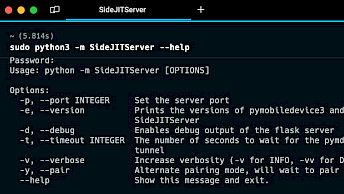Jailbreak iOS 15: A Guide

iOS 15 marked the culmination of Apple firmware that could be jailbroken on a range of devices from iPhone SE to iPhone 13. While Fugu15 was the pioneering tool, alternative methods have emerged, including XinaA15, Dopamine, and Palera1n, enabling users to jailbreak their devices. This guide will walk you through a step-by-step process on how to use all jailbreak tools for achieving a successful jailbreak on iOS 15.7.9.
iOS 15 to iOS 15.7.9 offers a limited set of reliable jailbreak tools, namely Fugu15, Dopamine, XinaA15, and Palera1n. It is crucial to exercise caution, as numerous fake tools circulate on various websites. Users are strongly advised not only to steer clear of unauthorized jailbreaks but also to avoid dubious websites, ensuring the security and integrity of their devices.
In 2021, Apple unveiled iOS 15, a substantial update designed to elevate the iPhone user experience. This version introduced a suite of powerful features, including enhancements to FaceTime that make calls feel more natural. SharePlay was introduced for shared experiences, while innovative notification management tools were implemented to help users stay focused and present in the moment. iOS 15 brought additional intelligence to photos and search.
Thanks to iOS 15 jailbreaks, users have the opportunity to enhance the overall experience on their iDevices by installing various tweaks and apps not available through the official App Store. Jailbreaking allows for greater customization, access to a wider range of applications, and the implementation of tweaks that can modify the appearance and functionality of the iOS interface.
For a comprehensive list of compatible iPhones and iPads, you can use our web-based iOS Signing Status Tool. By providing the specific firmware versions (in this case iOS 15.7.9), users can easily check whether their devices can install the latest release of iOS 15.
How to jailbreak iOS 15 – iOS 15.7.9
A variety of jailbreak tools have been developed for iOS 15 to iOS 15.7.9, providing users with diverse approaches to customize and enhance their iDevices by installing tweaks. These tools come in different forms, catering to various user preferences and technical requirements. Some jailbreak tools are distributed as IPA packages, allowing users to sideload them with Sideloadly. Others are desktop-based tools that necessitate a connection to a computer.
Palera1n Jailbreak
Palera1n stands out as an iOS 15 jailbreak, offering compatibility for checkm8 devices ranging from the iPhone 6s to the iPhone X. This comprehensive support allows users of these devices to successfully jailbreak across the entire spectrum of iOS 15 releases.
How to Jailbreak iOS 15 with Palera1n
Step 1. Download Palera1n, the iOS 15.7.9 jailbreak tool.
Step 2. Save the file to the Desktop for easy access.
Step 3. Open the terminal app and execute commands.
sudo chmod +x [drag and drop]/palera1n-macos-universal
sudo xattr -r [drag and drop]/palera1n-macos-universal
sudo xattr -rd com.apple.quarantine [drag and drop]/palera1n-macos-universal
Step 4. Double-click on the palera1n-macos-universal app.
Step 5. Tap on → System Preferences → Privacy & Security.
Step 6. In the Security section allow palera1n-macos-universal app with “Allow anyway”.
Step 7. Open palera1n-macos-universal app in terminal.
Step 8. Enter DFU mode and follow the on-screen instructions.
Step 9. Follow the on-screen instructions.
Step 10. Open Palera1n Loader from the Home Screen and install packages.
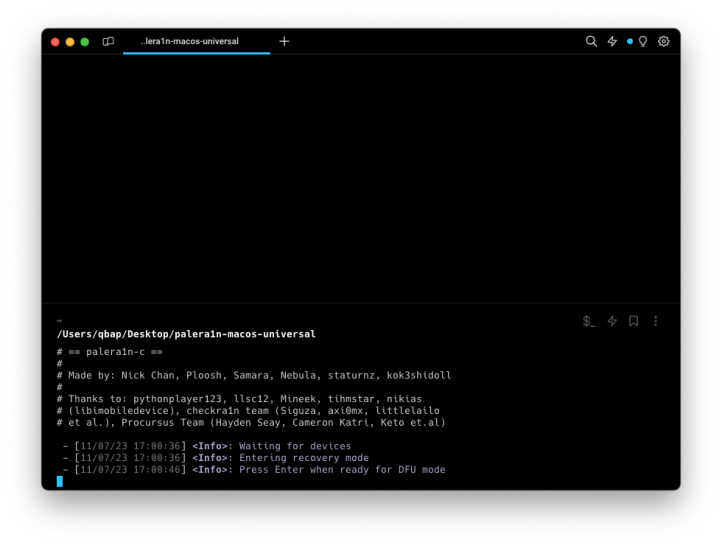
Supported iPhones
| iPhone X |
| iPhone 8, iPhone 8 Plus |
| iPhone 7, iPhone 7 Plus |
| iPhone 6s, iPhone 6s Plus |
| iPhone SE (1st generation) |
meowbreak2 Jailbreak
meow Jailbreak (meowbrek2) stands as a provisional solution, enabling users to liberate all A9 - A11 devices operating on iOS 15.0 – iOS 15.7.6 without reliance on a computer. However, the device must be first jailbroken using palera1n to re-jailbreak it using meowbrek2 jailbreak directly on the device. meowbrek2 can't run without executing palera1n jailbreak first.
How to Jailbreak iOS 15 with meowbrek2
Step 1. Install TrollStore on iOS following how to install TrollStore 2 guide.
Step 2. Download meowbrek2 IPA from the link at the top of this page.
Step 3. Open TrollStore 2 from your Home Screen.
Step 4. Import meowbrek2 TIPA to TrollStore 2.
Step 5. Proceed with the installation process.
Step 6. Open the Settings app and enter the Privacy & Security.
Step 7. In the Security section follow Developer Mode.
Step 8. Enable Developer Mode and restart your device.
Step 9. Connect your iPhone to a PC or Mac and Turn On Developer Mode.
Step 10. Open meowbrek2 app from the Home Screen.
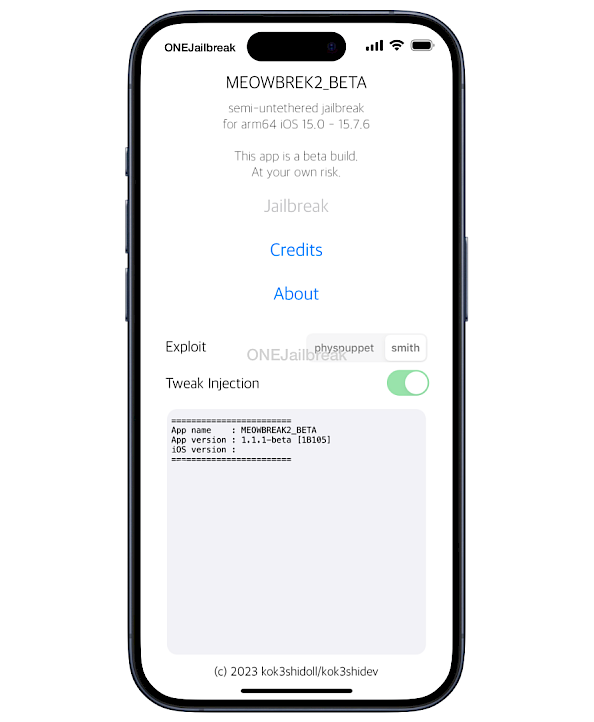
Supported iPhones
| iPhone X |
| iPhone 8, iPhone 8 Plus |
| iPhone 7, iPhone 7 Plus |
| iPhone 6s, iPhone 6s Plus |
| iPhone SE (1st generation) |
NekoJB Jailbreak
NekoJB represents an innovative jailbreak tool rooted in the KFD exploit, enabling users to liberate arm64 devices directly from the device itself, eliminating the necessity for a computer. In contrast to the previously mentioned meowbrek2, NekoJB distinguishes itself by not requiring a pre-jailbreak with palera1n, presenting a self-contained and independent solution for users.
How to Jailbreak iOS 15 with NekoJB
Step 1. Download NekoJB IPA file and save it on the Desktop.
Step 2. Load the NekoJB IPA file into Sideloadly.
Step 3. Enter your Apple ID to sign the NekoJB IPA file.
Step 4. Click the 'Start' button to begin the installation process.
Step 5. Enter the password for your Apple ID.
Step 6. Go to the Settings app on your device's home screen.
Step 7. Navigate to 'General' and then 'VPN & Device Management'.
Step 8. Click on the developer app with your email address.
Step 9. Tap on 'Trust' to allow the application to run.
Step 10. Open NekoJB app from the Home Screen to jailbreak.

Supported iPhones
| iPhone X |
| iPhone 8, iPhone 8 Plus |
| iPhone 7, iPhone 7 Plus |
| iPhone 6s, iPhone 6s Plus |
| iPhone SE (1st generation) |
WinRa1n Jailbreak
WinRa1n is a Palera1n and checkra1n-based iOS 15 jailbreak designed for Windows. It's an excellent alternative for palera1n users with Windows 10 or Windows 11. Use it to jailbreak your iPhone or iPad and install the Palera1n Loader app with a native Windows application. This software requires you to install additional Apple drivers to connect to the iDevice.
How to Jailbreak iOS 15 using WinRa1n
Step 1. Download WinRa1n the iOS 15 jailbreak for Windows.
Step 2. Unzip WinRa1n2.0.zip to Desktop.
Step 3. Install the AppleMobileDeviceSupport64.msi.
Step 4. Restart your Windows PC after completing it.
Step 5. Install UsbDk_1.0.22_x64.msi, the required USB driver.
Step 6. Open WinRa1n.exe or WinRa1n2.0.exe.
Step 7. Connect your iPhone to your PC via USB.
Step 8. Select Palera1n 2.0.0 Beta 7 to jailbreak your iOS 15 iDevice.
Step 9. Click on jailbreak directly from Normal/Recovery/DFU modes.
Step 10. Follow the onscreen instructions to jailbreak iOS 15.
Step 11. Open Palera1n Loader from the Home Screen and install packages.
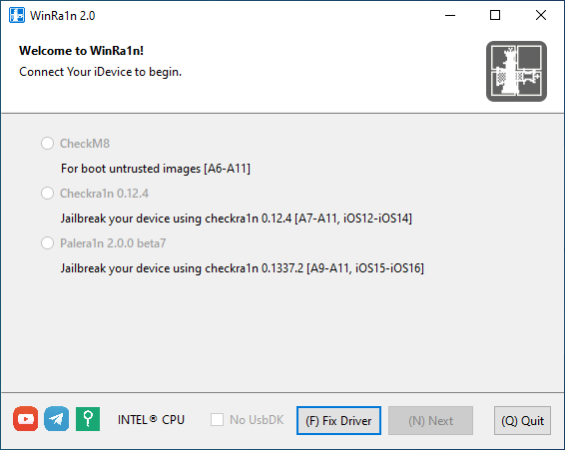
Supported iPhones
| iPhone X |
| iPhone 8, iPhone 8 Plus |
| iPhone 7, iPhone 7 Plus |
| iPhone 6s, iPhone 6s Plus |
| iPhone SE (1st generation) |
Fugu15 Jailbreak
Linus Henze's Fugu15 serves as the primary foundation for the subsequent two jailbreaks designed for modern iOS 15 devices, spanning from iPhone XS to iPhone 13. Originally released as a proof of concept, Fugu15 presented also permanent install support.
How to Jailbreak iOS 15 with Fugu15
Step 1. Install TrollStore on firmware between iOS 15 up to iOS 15.4.1.
Step 2. Download Fugu15.tipa and save it on iCloud.
Step 3. Share the downloaded IPA file with the TrollStore app.
Step 4. TrollStore will install Fugu15 jailbreak automatically when loaded.
Step 5. Open Fugu15 app from the Home Screen.
Step 6. Tap jailbreak to start the iOS 15 jailbreak process.
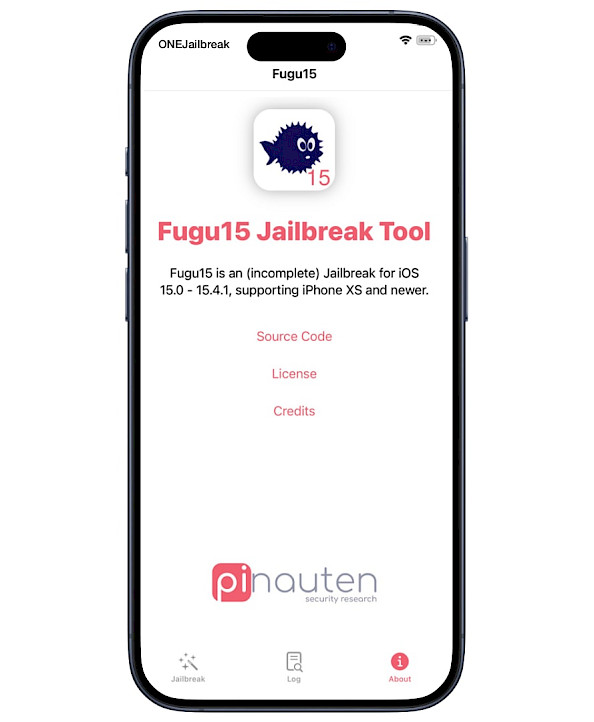
Supported iPhones
| iPhone 13, iPhone 13 mini, iPhone 13 Pro, iPhone 13 Pro Max |
| iPhone 12, iPhone 12 mini, iPhone 12 Pro, iPhone 12 Pro Max |
| iPhone 11, iPhone 11 Pro, iPhone 11 Pro Max |
| iPhone Xs, iPhone Xs Max |
| iPhone Xr, iPhone SE (2nd generation) |
Dopamine Jailbreak
Dopamine is the most popular rootless jailbreak tool for iOS 15 based on Fugu15. It delivers a modern interface and support for rootless tweaks that show the new direction for future jailbreak tools. Dopamine works only with new devices such as iPhone XS to iPhone 13.
How to Jailbreak iOS 15 with Dopamine
Step 1. Install TrollStore on a device running firmware between iOS 15 and iOS 15.4.1.
Step 2. Download the Dopamine.tipa file and save it to your iCloud.
Step 3. Share the downloaded IPA file with the TrollStore app.
Step 4. TrollStore will automatically install the Dopamine jailbreak when loaded.
Step 5. Locate and open the Dopamine app on your Home Screen.
Step 6. Tap the "jailbreak" option to initiate the iOS 15 jailbreak process.
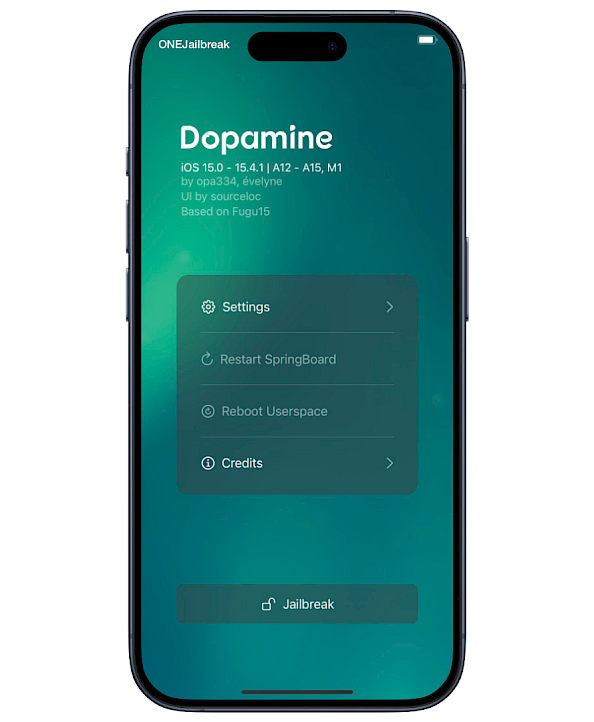
Supported iPhones
| iPhone 13, iPhone 13 mini, iPhone 13 Pro, iPhone 13 Pro Max |
| iPhone 12, iPhone 12 mini, iPhone 12 Pro, iPhone 12 Pro Max |
| iPhone 11, iPhone 11 Pro, iPhone 11 Pro Max |
| iPhone Xs, iPhone Xs Max |
| iPhone Xr, iPhone SE (2nd generation) |
RootHide Jailbreak
RootHide is an alternative iOS 15 jailbreak built upon Dopamine, addressing specific issues encountered in the original jailbreak. Notably, it includes a built-in application designed to hide the jailbreak environment from all apps and games available on the App Store.
How to Jailbreak iOS 15 with RootHide
Step 1. Begin by installing TrollStore on a firmware version ranging from iOS 15 up to iOS 15.4.1.
Step 2. Download the RootHide.tipa file and securely store it on iCloud.
Step 3. Share the downloaded IPA file with the TrollStore app.
Step 4. Upon loading, TrollStore will automatically initiate the installation of RootHide.
Step 5. Locate the RootHide app on your Home Screen and open it.
Step 6. Initiate the iOS 15 jailbreak process by tapping on "jailbreak" within the RootHide app.
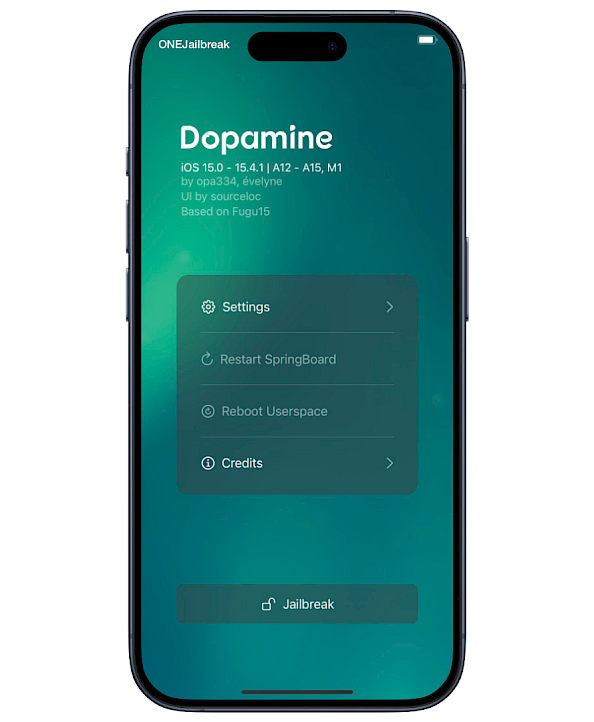
Supported iPhones
| iPhone 13, iPhone 13 mini, iPhone 13 Pro, iPhone 13 Pro Max |
| iPhone 12, iPhone 12 mini, iPhone 12 Pro, iPhone 12 Pro Max |
| iPhone 11, iPhone 11 Pro, iPhone 11 Pro Max |
| iPhone Xs, iPhone Xs Max |
| iPhone Xr, iPhone SE (2nd generation) |
XinaA15 Jailbreak
XinaA15 iOS 15 jailbreak caters to all devices ranging from the iPhone XS to the iPhone 13. Distinguishing itself from Fugu15 rootless clones, XinaA15 offers support for both rootless and rotful tweaks. This dual capability enhances the jailbreaking experience.
How to Jailbreak iOS 15 with XinaA15
Step 1. Install TrollStore on a firmware version ranging from iOS 15 up to iOS 15.4.1.
Step 2. Download XinaA15 IPA and securely store it on iCloud.
Step 3. Share the downloaded IPA file with the TrollStore app.
Step 4. TrollStore will initiate the installation of the XinaA15 jailbreak automatically upon loading.
Step 5. Navigate to the Home Screen and open the XinaA15 app.
Step 6. Tap the "Jailbreak" option to commence the iOS 15 jailbreak process.

Supported iPhones
| iPhone 13, iPhone 13 mini, iPhone 13 Pro, iPhone 13 Pro Max |
| iPhone 12, iPhone 12 mini, iPhone 12 Pro, iPhone 12 Pro Max |
| iPhone 11, iPhone 11 Pro, iPhone 11 Pro Max |
| iPhone Xs, iPhone Xs Max |
| iPhone Xr, iPhone SE (2nd generation) |
Xinam1ne Jailbreak
Xinam1ne Jailbreak for iOS 15 to iOS 15.4.1 extends compatibility for rootful tweaks within the Dopamine core, leveraging Xina-inspired symlinks. This iteration of the original Dopamine jailbreak is also designed exclusively for devices ranging from the iPhone XS to the iPhone 13 series. Support is not and will not be extended to either older or newer devices.
How to Jailbreak iOS 15 with Xinam1ne
Step 1. Install TrollStore on a firmware version ranging from iOS 15 up to iOS 15.4.1.
Step 2. Download Xinam1ne IPA and securely store it on iCloud.
Step 3. Share the downloaded IPA file with the TrollStore app.
Step 4. TrollStore will initiate the installation of the Xinam1ne jailbreak automatically upon loading.
Step 5. Navigate to the Home Screen and open the Xinam1ne app.
Step 6. Tap the "Jailbreak" option to commence the iOS 15 jailbreak process.

Supported iPhones
| iPhone 13, iPhone 13 mini, iPhone 13 Pro, iPhone 13 Pro Max |
| iPhone 12, iPhone 12 mini, iPhone 12 Pro, iPhone 12 Pro Max |
| iPhone 11, iPhone 11 Pro, iPhone 11 Pro Max |
| iPhone Xs, iPhone Xs Max |
| iPhone Xr, iPhone SE (2nd generation) |
Installing tweaks on iOS 15 jailbreak
All mentioned jailbreaks for iOS 15 seamlessly integrate Sileo as the default package manager for tweaks and applications. Whether you're utilizing the macOS, Linux, or Windows version to jailbreak iOS 15, the process of installing tweaks remains consistent. Sileo is thoughtfully crafted to be user-friendly, mirroring the ease of use found in Cydia, boasting a clean interface.
Compatible with both rootful and rootless jailbreaks, Sileo stands out as the exclusive package manager providing continuous support for rootless jailbreak environments. This ensures a streamlined and uniform experience across various operating systems, reinforcing its reputation as a reliable and accessible choice for managing tweaks on iOS 15.
Cydia does not support rootless jailbreaks and was discontinued without any updates for years. It's recommended to use Sileo or any modern package manager to install tweaks on iOS 15.
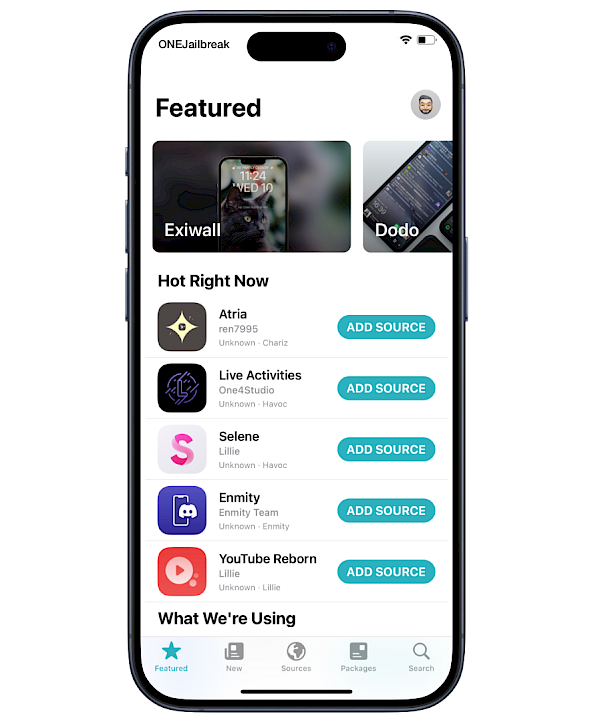
How to install tweaks on iOS 15
- Open the Sielo app from your Home Screen.
- Tap on the Sources tab, then select Edit.
- Add new rootless repositories with tweaks to Sileo.
- Once the repository has been added, you can install tweak packages.
- After installation is complete, respring your iPhone for the changes to take effect.
Conclusion
In summary, regardless of the iOS 15 jailbreak tool you choose, tailored to your specific iDevice and iOS firmware, each option offers ways to elevate your overall experience. Jailbreaking your iPhone running iOS 15 allows you to incorporate tweaks, introduce new features to the system, enable theme support, tweak apps, and even add an option for permanent installation of IPA files, refreshing and enhancing the capabilities of your device with iOS 15 – iOS 15.7.9.