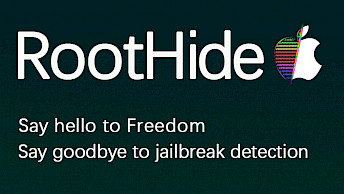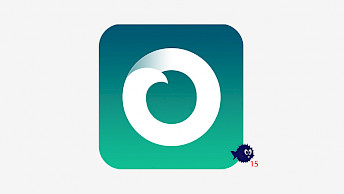Electra Jailbreak

Electra is a leading jailbreak tool for iOS 11, alongside unc0ver. This app is considered one of the best apps to jailbreak the latest iOS 11.4.1, as it comes pre-installed with Sileo. Download Electra IPA and easily install it on your iPhone or iPad. Alternatively, use the Direct Install option to proceed with the jailbreak installation without a PC.
Download Electra IPA
Electra Jailbreak was released as an IPA file that can be sideloaded on your iPhone or iPad using a tool like Sidelaodly or AltStore. There is also an Electra Direct Install link with a signed version of the jailbreak that can be installed through Safar, without the requirement to use a computer.
What is Electra Jailbreak?
Electra is a jailbreak tool designed for iOS 11 – iOS 11.4.1 devices. It uses stable jailbreak exploits such as the async_wake, mach_swap, and mach_swap2 to allow you to install tweaks and apps. Once jailbroken, you can discover all the amazing things you can do with your iPhone or iPad.
The jailbreak utilizes libhooker by CoolStar as its tweak injection library. Beginning with version 2.0, the jailbreak will automatically select the best exploit for the user's iPhone on iOS 11 – iOS 11.4.1, ensuring optimal stability and performance without the need for manual selection. This makes the iOS 11 jailbreak process more convenient and user-friendly for new users.
In addition to its capabilities on iOS devices, Electra has also been adapted for tvOS by nitoTV and Jaywalker. The tvOS port of Electra allows users to jailbreak their Apple TV, opening up a world of new possibilities for customization and additional functionality. With this tool, users can install a wide range of tweaks and third-party apps, such as Kodi or Plex.

As a semi-untethered jailbreak, Electra requires you to re-jailbreak the device after each restart. To maintain the jailbroken state, the jailbreak process must be repeated using the Electra app. Additionally, if the Electra app fails to open, the jailbreak must be reinstalled. It's important to note that this is a necessary step for all semi-untethered jailbreaks.
Electra jailbreak offers several advanced features, including basic dylib injection into running processes, the ability to mount the root file system as read-write, and an amfi bypass to run unsigned code. This allows users to install IPA files without fear of revokes. Additionally, the jailbreak supports AppSync Unified, a popular IPA installer with iOS 11 – iOS 11.4.1 support.
One of the key features of Electra is that it creates an APFS snapshot of the device's current state before jailbreaking, allowing you to easily restore the device to its previous state if desired. Additionally, Electra Jailbreak installs OpenSSH on port 22, allowing you to remotely manage your iDevice, install tweaks, and transfer files using a terminal or SSH client.

Electra is a feature-rich jailbreak tool that includes a “Set nonce generator” feature, which enables you to restore your iDevice to unsigned iOS firmware using futurerestore and saved blob files. The app was initially released for iOS 11.0 – 11.1.2, and it's important to note that on iOS 11.3 – 11.3.1, the device will reboot twice and Electra will need to be re-run after the first reboot to jailbreak the device properly. You can also freely jailbreak iOS 11.4.1.
Electra Jailbreak was a trailblazer in the iOS jailbreaking community, being the first tool released by CoolStar to exploit iOS 11. It introduced new capabilities and features that would later become the foundation for other jailbreaks such as Taurine, Chimera, and Odyssey. It continues to be a popular choice for users looking to unlock the full potential of iOS 11 – iOS 11.4.1 devices.
What's new
- Ships with Sileo 1.9.1 (the last version to support iOS 11).
- Update to Chimera bootstrap.
- Update to libhooker.
- Backport some fixes from Chimera 1.5 and Odyssey.
- Auto-select between async_wake/mach_swap/mach_swap2.
- Removed voucher_swap/v1ntex exploits.
- Increase jailbreak success rate on A7 – A8 on iOS 11.2 and newer.
- Update liboffsetfinder64 to the latest version.
- Replace jailbreakd with jailbreakd2.
Electra was created with stability and performance in mind, therefore this is one of the most stable jailbreak tools for iOS 11. If for some reason you would like to try a different jailbreak, the only one released next to Electra for iOS 11 was unc0ver, which works with iOS 11 – iOS 11.4.1.
The release of Electra Jailbreak for iOS 11.4.1 marked a significant moment in the jailbreaking community as CoolStar introduced Sileo, a powerful APT client that served as a great alternative to Cydia. Sileo quickly became the default package manager for subsequent jailbreaks developed by the team, and continues to be a popular choice by jailbreak users.
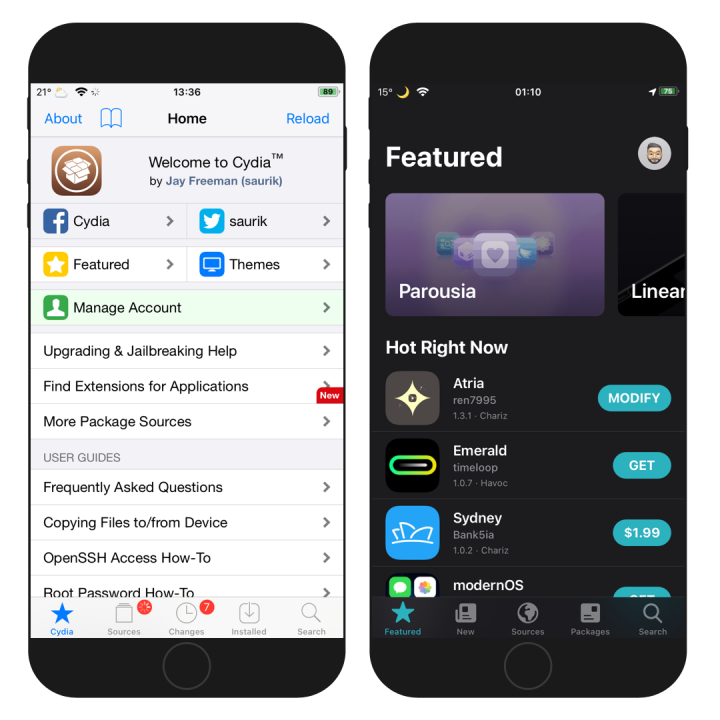
Electra Jailbreak Toolkit
Electra Jailbreak Toolkit is a community-driven, open-source project, with all files publicly available through GitHub Repository. Building the project is simple, requiring only standard libraries for Xcode projects. The last update to the source code was made on Feb 13th, 2018. The majority of the code (73%) is written in C, with the remaining 23% written in Objective-C.
The source code is released under the GPL-3 Clause License, making it an excellent resource for learning about exploit techniques. While the jailbreak tool itself is no longer actively developed, the source code remains a valuable resource for researchers and developers.
Whether you want to add new features, change the look and feel of your iDevice, remove restrictions imposed by Apple, or simply explore new ways to use your iPhone or iPad, Electra Jailbreak for iOS 11.4.1 is the key to unlocking its full potential.
Supported devices
Electra jailbreak is compatible with A7 to A11 devices running iOS 11. By sideloading the Electra IPA, you can easily install Sileo, and unlock the full potential of your device. The following is a list of compatible iPhones and iPads that can be jailbroken using Electra on iOS 11 to iOS 11.4.1:
- A7 – iPad mini 3, iPad mini 2, iPhone SE, iPhone 5s, iPad Air.
- A8 – iPad mini 4, iPad Air 2.
- A9 – iPhone 6S, iPhone 6S Plus, iPhone SE, iPad (2017) 5th Generation.
- A9X – iPad Pro (12.9 in.) 1st generation, iPad Pro (9.7 in.).
- A10 – iPhone 7 and iPhone 7 Plus, iPad (2018, 6th generation), iPad (2019, 7th generation).
- A10X – iPad Pro 10.5” (2017), iPad Pro 12.9” 2nd Gen (2017).
- A11 – iPhone 8, iPhone 8 Plus, and iPhone X.
How to install Electra IPA
Electra IPA can be sideloaded onto your iPhone using an IPA installer like Sideloadly (available for Windows and macOS) or SideStore the on-device IPA signing tool for iOS 11 – iOS 11.4.1. Both methods allow you to install Electra IPA on your iDevice.
Note: If you don't have a developer certificate, you can use your free Apple account to sign and install Electra1141-2.0 IPA and use it for up to 7 days before it needs to be re-signed.
Step 1. Download the Electra IPA from the top of this page.
Step 2. Run Sideloadly application on your PC or Mac.
Step 3. Connect your iPhone or iPad to the computer via USB.
Step 4. Load the IPA file into the app to begin the installation process.
Step 5. Enter your Apple ID to sign the Electra IPA file.
Step 6. Click the “Start” button to begin sideloading the IPA file onto your device.
Step 7. When prompted, enter the password for your Apple ID.
Step 8. Open the Settings app from the Home Screen.
Step 9. Navigate to “General” → “VPN & Device Management”.
Step 10. Click on the developer app associated with your email.
Step 11. Tap “Trust” to allow the app to run.
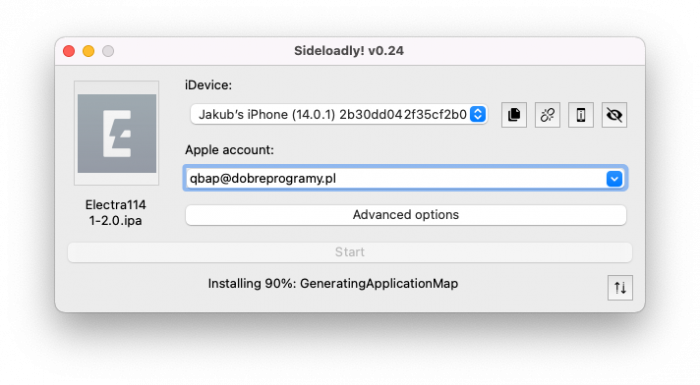
How to jailbreak iOS 11.4.1 with Electra
Jailbreaking iOS 11.4.1 device with Electra is a simple and straightforward process. With Electra Jailbreak, you can unleash the full potential of your device and access a vast array of jailbreak tweaks and customizations. The same method applies to jailbreak iOS 11 – iOS 11.4.1.
To jailbreak iOS 11.4.1 using the Electra app, follow the steps:
- Download Electra IPA and sideload it on your device.
- Launch the Electra app from your Home Screen.
- Tap on the “Jailbreak” button displayed in the main app window.
- Wait patiently as all necessary exploits are executed to complete the jailbreak.
- Once the jailbreak is installed, you can access the Sileo app from your Home Screen.
Whenever you reboot, the jailbreak will be disabled. Open the app again and tap on “Jailbreak”. If the app expires, install it again with the preferred method. Once jailbroken, you probably think about what's next. View our list of over 70 Best Cydia Repos with access to tweaks and apps.
Tip: To remove jailbreak installed with Electra App restore the automatic APFS snapshot created before jailbreak. Use apps like SnapBack or Succession to manage snapshots, or if you prefer command-line tools to manage APFS on iOS install snaputil or snappy.
Installing tweaks on iOS 11
Electra jailbreaks utilize the Sileo package manager to install tweaks and apps on a jailbroken environment. While Cydia continues to function on iOS 11 despite no longer receiving updates, it is advisable to consider transitioning to an alternative package manager like Zebra or Sileo for a more optimized and supported experience.
Compatible with rootful jailbreaks, Sileo stands out as the exclusive package manager providing continuous support for rootless jailbreak environments. This ensures a streamlined and uniform experience across various operating systems, reinforcing its reputation as a reliable and accessible choice for managing tweaks on iOS 11. Electra jailbreak installs Sileo by default.
Cydia does not support rootless jailbreaks and was discontinued without any updates for years. It's recommended to use Sileo or any modern package manager to install tweaks on iOS 11.
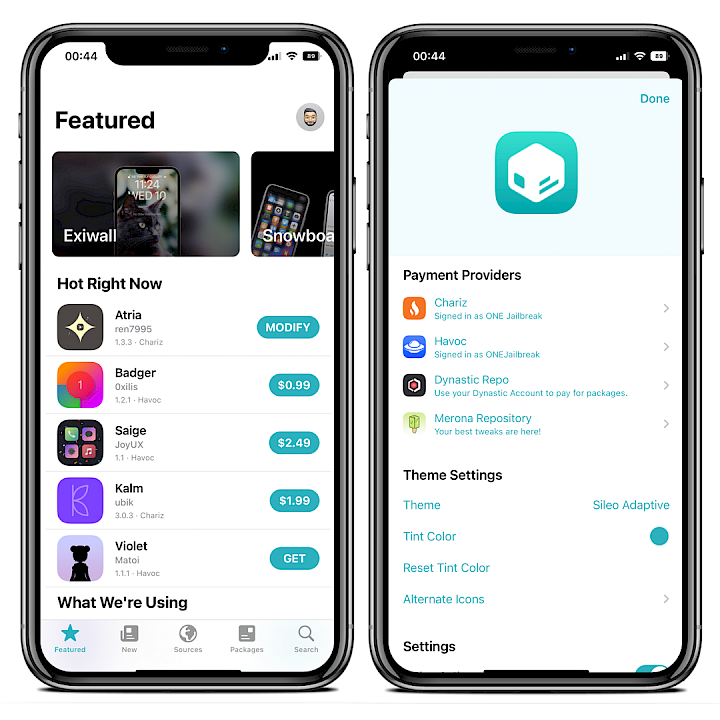
How to install tweaks on iOS 11
- Open the Sielo app from your Home Screen.
- Tap on the Sources tab, then select Edit.
- Add new Cydia repositories with tweaks to Sileo for iOS 11.
- Once the repository has been added, you can install tweak packages.
- After installation is complete, respring your iPhone for the changes to take effect.