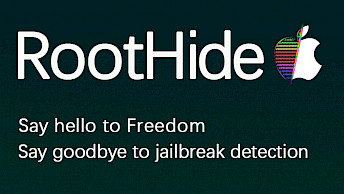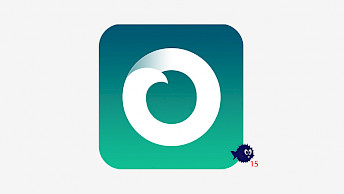Dopamine Jailbreak IPA: Ultimate Guide to Install on iOS 15.0-16.6.1 (2025 Update)
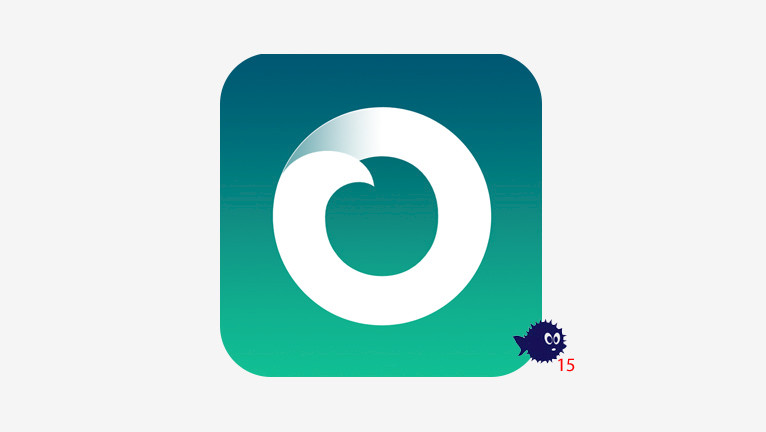
Lars Fröder has announced the rebranding of Fugu15 Max to Dopamine. This newly developed jailbreak is specifically designed to provide A12+ devices running Dopamine with the ability to utilize tweak injection (ElleKit) features on iOS 15 – iOS 16. Dopamine Jailbreak 2.4 is now officially released. The most recent release of the rootless jailbreak adds support for new devices and fixes spinlock panics on jailbroken environments.
Key Takeaways
- The most recent release of Dopamine 2.4 brings support for A8(X) devices.
- Dopamine is a semi-tethered rootless jailbreak for iOS 15 – iOS 16.6.1, and requires to re-jailbreak the iDevice when the device is restarted or the battery is drained.
- To jailbreak A9(X) and later devices on iOS 15.0 to 16.5, A9(X) to A14 and M1 devices on iOS 16.5.1, and A9(X) to A11 devices on iOS 16.6 to 16.6.1, you can use Dopamine.
- Since release 2.0, Dopamine brings support for more iPhones; arm64e devices on iOS 15.0 - 16.5.1 and arm64 devices on iOS 15.0 - 16.6.1.
- The jailbreak was distributed as TIPA package for TrollStore, and a standard IPA package that can be sideloaded with any IPA installer.
- Dopamine 2 can jailbreak devices spinning from iPhone 6s to iPhone 14 running on iOS 15 to iOS 16. View the 'Supported devices' list for details.
Download Dopamine Jailbreak IPA (Official Links)
With TrollStore, you can permanently sign Dopamine 2.4, eliminating the hassle of signing in every 7 days. In contrast, methods like AltStore or Sideloady require you to sign the IPA again periodically. However, you can download Dopamine IPA and sign it with a different method.
What is Dopamine Jailbreak?
Dopamine Jailbreak IPA enables users to jailbreak all modern iOS devices running iOS 15 – iOS 16.6.1, including A12+ models. The jailbreak's creator, Lars Fröder, has expanded upon the original Fugu15 proof of concept that was first released by Linus Henze. It uses Sileo as the default package manager and ElleKit as a tweak injection library. It supports 15.0 – 16.6.1 arm64 (A9+ for now), 15.0 – 16.5.1 on A12 - A14, and 15.0 – 16.5 on A15 - A16.
Dopamine Jailbreak 2.0 sets itself apart from its predecessor, by offering enhanced functionality through the addition of tweak injection support and improved exploit performance. While this feature is still under development and not yet functional, Dopamine 2.1 Jailbreak has been designed with end-users in mind, providing them with the ability to utilize Sileo or Zebra and install rootless tweaks on iOS 15 that are specifically tailored for rootless jailbreaks.
Although Dopamine 2.1 has made significant strides in improving its functionality, it still requires Wi-Fi to be disabled during the jailbreaking process on iOS 15.0 – iOS 15.3.1. Nevertheless, a new commit has been introduced, which allows Wi-Fi to be re-enabled after the jailbreak is complete. As Dopamine 2.0 Jailbreak continues to mature, this feature will be automatically handled by the app, thanks to arbitrary entitlements.

Dopamine Jailbreak 2.0 was released
Dopamine 2.1 Jailbreak has recently undergone significant enhancements and upgrades, offering users a host of new features. One of the most notable updates is the new GUI, which can greatly improve the functionality of the jailbreak. Additionally, the latest release has resolved several issues that were impacting users, such as AutoFill not working properly after respring, and certain device combinations not being supported.
The jailbreak's bootstrap has also been updated to the latest version, and the system-wide hook has been improved to always respect safe mode, ensuring that the library is kept out of DriverKit and BlastDoor processes. Additionally, the latest version of the Dopamine IPA Jailbreak prevents tweak injection into processes that could use fork, further bolstering the jailbreak's stability.
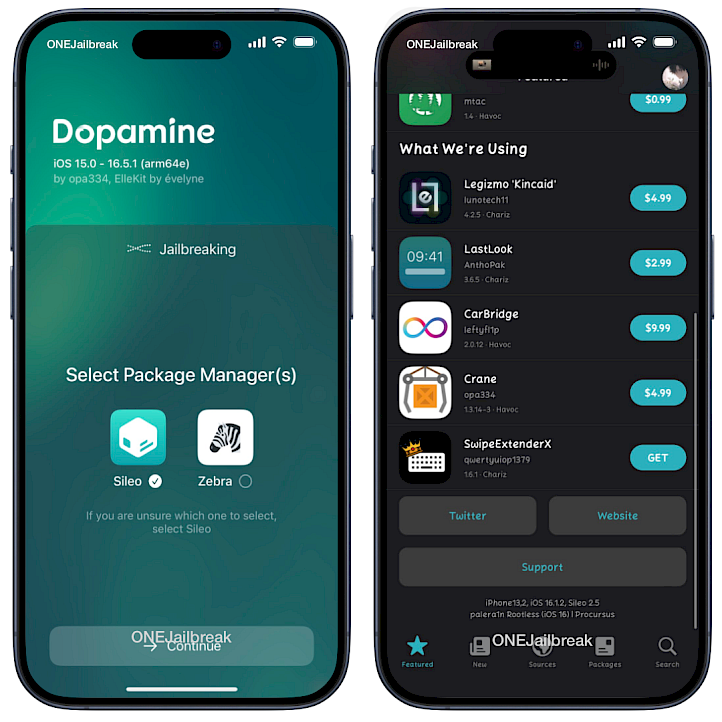
Rootless repositories and tweaks for the Dopamine Environment
Dopamine 2.1 Jailbreak also comes equipped with default rootless repos, including Chariz, Havoc, Ellekit, Procurus, zp's rootless repo, and BigBoss. In addition, the jailbreak has addressed memory leaks in jailbreakd and now properly fixes SSH as mobile. Another notable addition is the jbupdate functionality, allowing for easy updating of the jailbreak.
The launchd hook has also been updated, with fallback ElleKit properly implemented using rpaths. Additionally, more XinaA15 leftover files have been deleted on jailbreak to make a clean installation. Lastly, the latest release includes numerous stability improvements.
Dopamine Jailbreak offers tweak injection capabilities via the ElleKit tweak hooking library. The app itself will allow users to select the preferred package manager, restart Springboard, and reboot Userspace. From jailbreak settings, users can enable tweak injection, iDownload, and verbose logs. Moreover, there is an option to temporarily hide or remove the jailbreak.
Note: When installing Dopamine IPA and executing the jailbreak it will remove all repositories and tweaks installed on your device using Fugu15 Max Beta.
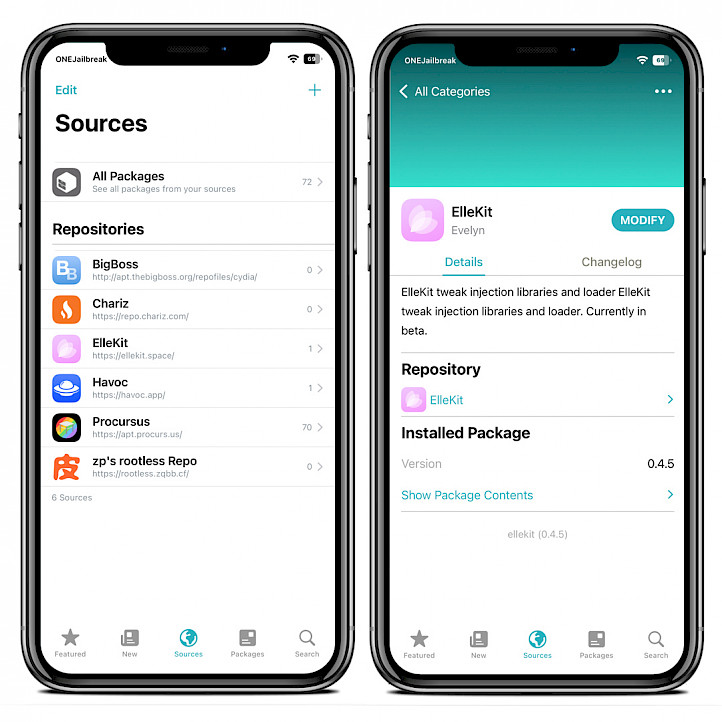
Dopamine Updates: Latest Jailbreak Features
The most recent release of Dopamine Jailbreak introduces a range of significant enhancements and improvements. Notably, the performance of PPLRW has been dramatically boosted by a factor of approximately 1000x. Additionally, a new watchdogd hook has been implemented to intercept userspace panics, enhancing stability and reliability.
In terms of organization and functionality, iDownload has undergone a thorough refactor and now operates as its dedicated daemon. Furthermore, an issue with jbctl, where debugged flags were not being set correctly, has been resolved, ensuring accurate debugging.
To enhance iOS compatibility, the release discontinues the use of installed ellekit dylib for launchd hook. Moreover, efforts have been made to improve the Wi-Fi disabling code, resulting in a more effective preservation of the Wi-Fi state before initiating the jailbreak attempt.
In addition to these improvements, several compiler optimizations have been enabled for base binaries, leading to enhanced performance and speed. Furthermore, the release includes localization updates. Download Dopamine Jailbreak IPA is available at the top of this page.
One of the major improvements is the transition from the old PPLRW method to a new PPLRW approach. This new method involves mapping the entire kernel physical address space into the userland process. This change successfully resolves various lingering issues with PPLRW, including problems with multithreading support and TLB (Translation Lookaside Buffer) issues.

Another notable addition is the reenabling of the launchd crash reporter. This is done in a manner that cannot be detected by apps, ensuring greater stability and reliability. To improve user experience, the jailbreak button for uninstallation is now hidden while the device is jailbroken. This decision was made because the button's functionality was not working correctly in the jailbroken state. Consequently, it will only be visible and accessible in unjailbroken mode.
Additionally, the Dopamine Jailbreak for iOS 15 contains a fix applied to address the issue with the iDownload option, which has not functioning properly since version 1.1. This issue arose due to a codesigning error in the idownloadd binary, and the development team apologizes for any inconvenience caused by this oversight. Always install the latest Dopamine IPA.
KFD version of Dopamine Jailbreak
The experimental beta version of Dopamine KFD, features a significant change: it utilizes KFD instead of oobPCI. At the moment, this version serves as a secondary build due to the PAC bypass appearing somewhat less reliable. Please note that progress updates and verbose logs during PAC and PPL bypass are currently unavailable.
This new build extends support for iOS 15.5b1 – iOS 15.5b3 and eliminates the requirement for the Wi-Fi fixup on iOS 15 – iOS 15.1.1. However, it's essential to mention that an upcoming Dopamine release will introduce an exploit picker. Consider this version as a temporary solution, bridging the gap until the release of the comprehensive version, which is still in development.
It's crucial to understand that the post-jailbreak environment remains unchanged; stability will not be affected. The only difference lies in the exploitation process, which has been modified for this experimental beta version. Stay tuned for further updates and improvements.
Supported devices
All A9 – A15 systems on a chip (SoC) are supported by Dopamine Jailbreak. Below, you can find the actual list of compatible Dopamine iPhones. It is expected that iPads will also be supported in future updates. Stay tuned for more information on compatibility for these devices.
for iOS 15.0 – iOS 16.5.1
| SoC | Device |
| A12 | iPhone XS & iPhone XS Max, iPhone XR. |
| A13 | iPhone 11, iPhone 11 Pro & 11 Pro Max, iPhone SE (2nd gen). |
| A14 | iPhone 12 & 12 Mini, iPhone 12 Pro & 12 Pro Max. |
| A15 | iPhone 13 & 13 Mini, iPhone 13 Pro & 13 Pro Max, iPhone SE (3rd gen), iPhone 14 & Pro |
| A16 | iPhone 14 Pro Max |
for iOS 15.0 – 16.6.1
| SoC | Device |
| A8 | iPhone 6, iPhone 6 Plus |
| A9 | iPhone 6S, iPhone 6S Plus, iPhone SE. |
| A10 | iPhone 7 and iPhone 7 Plus. |
| A11 | iPhone 8, iPhone 8 Plus, and iPhone X. |
How to install Dopamine IPA on iOS 15 – iOS 16 (all methods)
Dopamine Jailbreak was released as an IPA package that can be installed on your device using various of IPA installers such as Bullfrog Assistant, Sideloadly, AltStore, Gbox, etc. However, the most convenient way to install Dopamine Jailbreak IPA on iOS 15 is by using TrollStore. The jailbreak this way will be installed permanently without revokes.
Install Dopamine IPA with TrollStore
Dopamine Jailbreak is available as an IPA file that can be installed using the TrollStore IPA Installer on any iPhone device. The app takes advantage of an iOS exploit, allowing it to jailbreak iOS 15 – iOS 16 on A12 – A15. This IPA file is a compiled version of Dopamine's official source code. Dopamine IPA was officially released by Opa.

Step 1. Install TrollStore on firmware between iOS 15 up to iOS 16.
Step 2. Download Dopamine from the official website.
Step 3. Share the downloaded IPA file with the TrollStore app.
Step 4. TrollStore will install Dopamine Jailbreak IPA when the file is loaded.
Step 5. Access the Dopamine app from the Home Screen.
Tip: Install ElleKit, the tweak injection library powering the Dopamine Jailbreak, and PreferenceLoader to configure tweaks preferences in Settings app. All packages should be available for download from the default Dopamine repositories added to Sileo.
Install Dopamine IPA with Sideloadly
If you possess a PC or macOS, the most user-friendly method for installing the Dopamine Jailbreak IPA on your iDevices is through sideloading using the Sideloadly app. This tool stands out for its straightforward functionality, allowing you to seamlessly sideload the files. It operates by utilizing a free developer-based certificate associated with your Apple ID to sign the app.
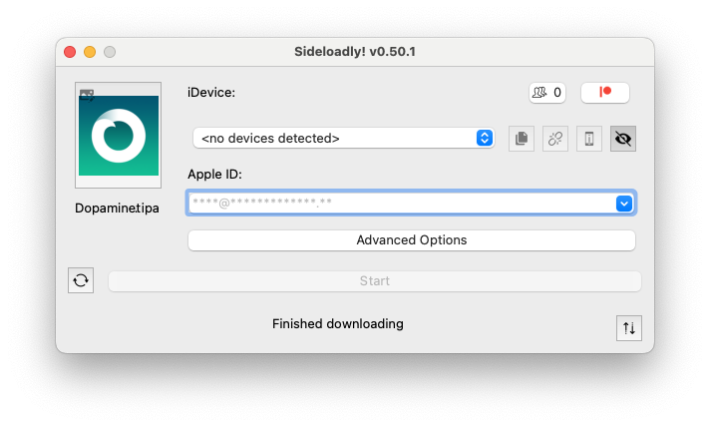
Step 1. Download the latest Dopamine 2.0 Jailbreak IPA
Step 2. Install Sideloadly for Windows or macOS.
Step 3. Sideload Dopamine Jailbreak IPA by following the guide Installing IPA on iPhone.
Step 4. Open the Dopamine app from your Home Screen.
Step 5. Check if your iPhone is supported.
Step 6. Tap on Jailbreak to start the jailbreak iOS 15 process.
Step 7. Please wait for the iOS 15 iDevice to be jailbroken.
Step 8. Respring your device to apply all settings and enable tweaks support.
Step 9. Open Sileo app from the Home Screen.
Step 10. Upgrade all packages to the latest version.
Info: The complimentary certificate permits you to sign the IPA for a duration of 7 days. Nevertheless, after jailbreak, you can re-sign Dopamine app on-device automatically.
Conclusion
In essence, Dopamine stands out as a comprehensive jailbreak, rooted in Fugu15 and equipped with tweak support for iOS 15 – iOS 16. In contrast to XinaA15, Dopamine exclusively functions with rootless tweaks that have been specifically updated to seamlessly integrate with this and other rootless jailbreaks. Recently, an updated version of Fugu15 was introduced, now featuring tweak support and the addition of a rootful mode.
FAQ
Yes! Dopamine 2.4/2 supports up to iOS 16.6.1, including iPhone 14/15 models and iPads with A12+ chips. Always use the latest IPA.
No, Cydia isn’t updated for rootless jailbreaks. Use Sileo or Zebra (pre-installed package managers) to install tweaks safely on Dopamine.
Open the Dopamine app, navigate to Settings, select Restore RootFS, and reboot. This removes all tweaks and reverts to stock iOS. Backup data first!
Conflicting tweaks often cause crashes. Boot into Safe Mode (hold volume up during jailbreak), then disable problematic tweaks via Sileo.