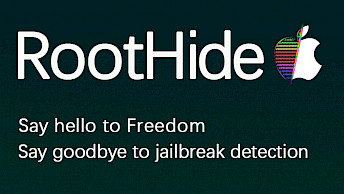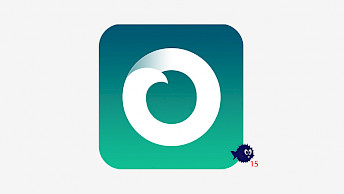Download Taurine Jailbreak IPA for iOS 14

To jailbreak iOS 14 – iOS 14.8.1 running on all A8-A14 devices you can use a tool like Taurine App. This open-source jailbreak app can be installed on your iPhone or iPad. Download Taurine IPA and jailbreak your device today! Recently, an official KFD build of Taurine jailbreak was released providing support for iOS 14.0 – iOS 14.8.1. This is probably the final release and there will be no further updates in the future.
Download Taurine IPA for iOS 14
What is Taurine Jailbreak?
Taurine is an open-source jailbreak tool with support for iOS 14 up to iOS 14.8.1. The jailbreak installs Sileo, a Cydia alternative, that allows you to download tweaks and apps on your device from popular repositories. What's more, for the best experience the jailbreak is using libhooker library. Recently, Taurine was updated with KFD exploit adding support for iOS 14.4 – iOS 14.8.1 for iPhone 6 all the way up to iPhone X. This is the final release of Taurine Jailbreak for iOS 14.
This is a semi-autethered jailbreak. It means that after every restart of your iPhone or iPad, the jailbreak will be removed. To change the state to jailbroken you need to re-jailbreak the device again with the app. When Taurine jailbreak will not open you will also need to re-install it.
Upon launching the Taurine jailbreak, you'll be presented with several enticing options. These include the ability to activate tweak functionality, customize the app theme, prevent iOS updates, and configure the nonce generator. Particularly, disabling automatic iOS updates holds utmost importance as it safeguards your jailbreaking potential from unintended loss.

Taurine Jailbreak
Moreover, the Taurine Jailbreak tool boasts a valuable "Restore RootFS" function. Enabling this option and subsequently tapping on the "re-jailbreak" selection initiates a process that returns your device to its pre-jailbreak condition. This feature proves especially handy for purging all installed applications and tweaks from your jailbroken device.
Be aware, that Restore RootFS doesn't remove all leftovers after Taurine Jailbreak. To restore your iDevice to a clean system use Succession app. Unlike iTunes, this tool will not upgrade the device during the process and it can restore the actual installed not signed iOS firmware.
Another useful tool packed with the Taurine Jailbreak is the "Set nonce generator". This option allows you potentially to downgrade or upgrade your device to a not-signed iOS firmware. Apart from nonce, you need to use futurerestore application and saved blobs for your device.
Nonce is a signing method that randomizes Apple's cryptographic signature hash blobs and is used with the baseband signing ticket, the APTicket, and SEP (Secure Enclave). Every time you restore the device, a random string of letters and numbers is generated.
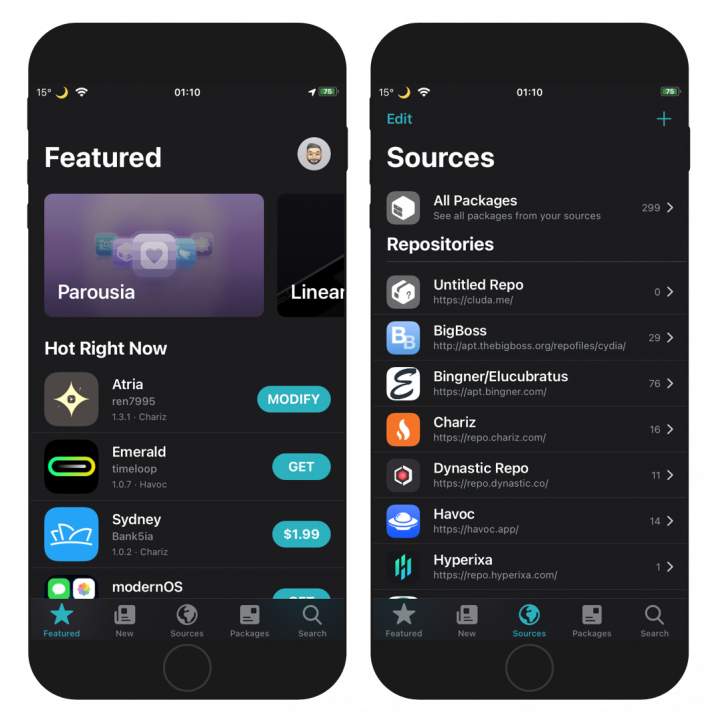
Using Taurine Jailbreak you can set manually nonce of the device. If the nonce and APTicket match, this allows restoring even no longer signed IPSW system files.
Like all other jailbreaks released by @CoolStar also Taurin installs Sileo as the default package manager for iOS 14. The tweak manager was written in Swift and is focused on speed and usability. It was designed to provide a real Cydia alternative for jailbroken devices.
Taurine Jailbreak supports all releases of iOS 14, iOS 14.2, and iOS 14.3. If you are running a different iOS 14 release such as iOS 14.4, iOS 14.4.1, iOS 14.4.2, iOS 14.5, iOS 14.5.1, iOS 14.6, iOS 14.7, iOS 14.7.1, or iOS 14.8 try different jailbreak tools such as unc0ver or checkra1n.
Developers behind Tautrine promised that Jailbreak could receive iOS 14.6 - 14.8 support in the future, but they never delivered. On the other hand, Taurine is still under active maintenance. The successor of Odyssey jailbreak for iOS and iPadOS 13.0 - 13.7 will receive an update.
Taurine Jailbreak is an open-source project under BSD 4-Clause License with all source code published through GitHub Repository. The latest release of the jailbreak tool was published on 20 Mar 2022. This is a great platform to learn how to create your iOS 14 jailbreak.
You can build the project by yourself with 3 simple steps on macOS. As long as you have standard libraries for Xcode projects (version 7) you are good to go. 51% of the code is written in Swift. The source for 1.1.0 was published. Fork the project to add your own modifications.
KFD support for Taurine Jailbreak
Taurine Jailbreak, developed by CoolStar, introduces enhancements along with expanded compatibility across iOS 14.8.1 releases. Notable updates include the resolution of a panic issue when activating the Log Window (with disabled kfd logging), the new option to select the physpuppet/smith exploit, and the correction of a mask error on non-A16 devices.
This version now extends its support to iOS 14.0 through iOS 14.8.1, exclusively for arm64e and arm64. Additionally, the KFD smith exploit has been successfully ported, leading to a reduction in file size and the rectification of a mistake related to nvram offset. Another significant development involves the transition from cicuta_virosa to the kfd exploit (smith).
Supported devices
| iPhone 12 Pro / iPhone 12 Pro Max / iPhone 12 Mini / iPhone 12 / iPhone SE (2020) |
| iPhone 11, iPhone 11 Pro, iPhone 11 Pro Max |
| iPhone X, iPhone XS Max, iPhone XR |
| iPhone 8, iPhone 8 Plus |
| iPhone 7, iPhone 7 Plus |
| iPhone 6s, iPhone 6s Plus |
| iPhone SE |
| iPad Mini (5th generation) |
| iPad Air (2019, 3rd generation) |
| iPad mini 4 |
| iPod touch 6G |
| 2nd-gen 12.9-inch iPad Pro, 12.9-inch iPad Pro, 1st-gen 10.5-inch iPad Pro |
| 9.7-inch iPad Pro |
| iPad Air 2, iPad Air |
How to install Taurine Jailbreak on iOS 14
Taurine Jailbreak was released as an IPA package that can be installed on your device using a few different ways. The most convenient way to download Taurine IPA on your device is to sign the IPA with your own certificate and sideload the package with a Desktop tool like Sidelaodly.
We provide also direct web links to a signed Taurine Jailbreak IPA that can be installed directly on your iPhone without using a computer. Those files are signed with a globally available certificate that gets revoked by Apple. It means that the app will install or open on your iDevice.
Download Taurine IPA
Taurine Jailbreak can be installed on all supported iOS 14 devices using Sideloadly, the best working Cydia Impactor alternative. For the purpose of this article, we will use Sideloadly as the IPA installation tool. It works on macOS and Windows. Linux users can try instead AltStore.
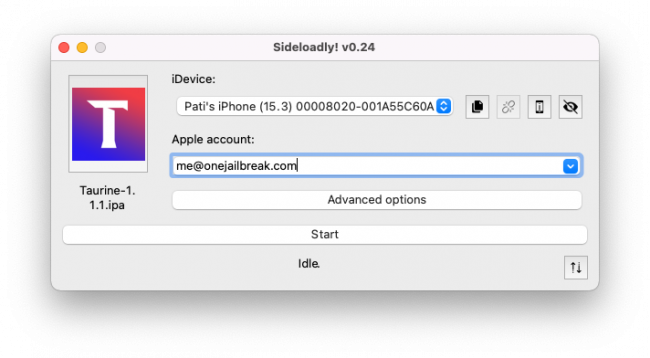
Step 1. Download Taurine Jailbreak IPA (link available at top of this page).
Step 2. Open Sideloadly application from the installation folder.
Step 3. Connect your iPhone with Sideloadly through a USB cable or Wi-Fi.
Step 4. Click on the IPA icon and from the Open dialog box select the Taurine IPA.
Step 5. Enter your Apple ID required to sign the IPA file.
Step 6. Click the Start button to install the IPA file on your iPhone.
Step 7. Provide the password for your Apple ID.
Step 8. Open the Settings app from the home screen.
Step 9. Navigate to General → VPN & Device Management.
Step 10. Click on the developer app with your e-mail.
Step 11. Tap on Trust to allow the application to run.
Taurine Jailbreak Direct Install
Taurine Jailbreak can also be installed without a computer. This method doesn't work all the time, because the certificate gets revoked all the time and new ones are not available every day. Still, you can try to install the Taurine jailbreak no PC version through those web links.
Step 1. Tap on "Install Taurine Jailbreak" from the Safari browser.
Step 2. When the message prompts "would like to install Taurine" tap Install.
Step 3. Taurine app icon will appear on your Home Screen.
Step 4. When the app is downloaded correctly no error will appear.
Step 6. Run Taurine Jailbreak for iOS 14 and jailbreak your device.
When the installation goes well, it's also required to trust the newly added certificate from the Settings app. Follow the instruction from the previous installation guide, starting from Step 8.
Taurine Untethered Jailbreak
Linus Henze, the dev behind Fugu14 Jailbreak and the untether for iOS 14.3 up to iOS 14.5.1, discovered a new bug where CoreTrust will allow to use of any root certificate to permanently sign any IPA file for all jailbroken devices running iOS 14 and iOS 15. Using this method you can install the Taurine app on your iDevice so it will not be revoked after 7-days.
This makes basically the Taurine Jailbreak an untethered jailbreak that allows you to re-jailbreak the system at any point once installed. No need to re-sign the app with a computer. What's more, the jailbreak will work after the device will shut down or gets restarted.
To create an untethered version of the Taurine Jailbreak app for iOS 14 use the IPA Permasigner script. With a few simple steps, it will permanently sign the Taurine.IPA to allow the app to run even without revokes. Below you can find the permanently signed Taurine app.
- Install Taurine app for iOS 14 with a preferred method.
- Jailbreak the iOS 14 system with the installed app.
- Install the Taurine Untether DEB package with Filza.
- Restart the device to check if the app works.
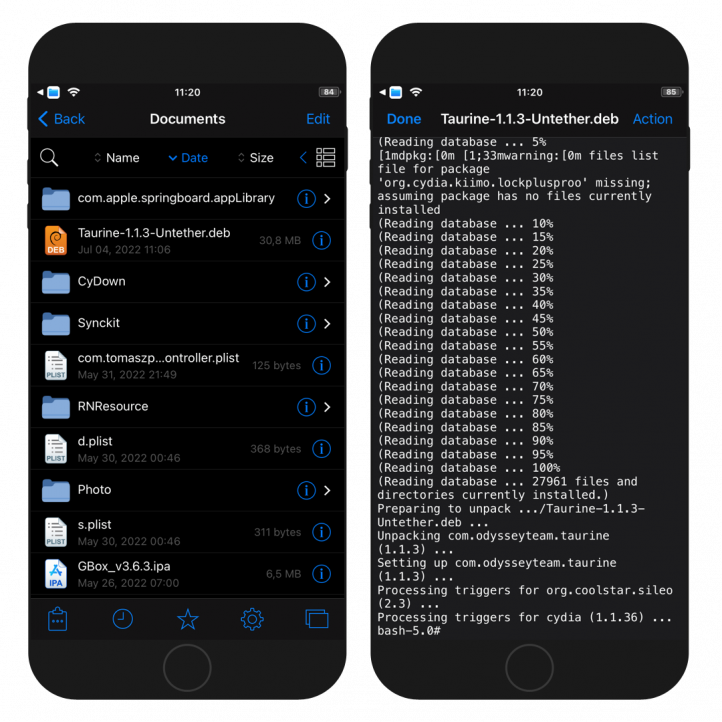
Taurine Haxx Untethered
Recently, a novel workaround has emerged, enabling users to jailbreak their devices through an untethered and unsandboxed code execution hack as root on iOS versions 14 – 14.8.1. This method has been leveraged to keep the Taurine Jailbreak, ensuring its ability to automatically re-jailbreak after each reboot. Follow this guide to enable Taurine Haxx Untethered.
- Install Taurine Untethered with TrollStore.
- On your jailbroken device navigate to the following directory and copy analyticsd
and save it to a new file analyticsd.back/System/Library/PrivateFrameworks/CoreAnalytics.framework/Support/analyticsd/System/Library/PrivateFrameworks/CoreAnalytics.framework/Support/analyticsd.back - Then replace the original analyticsd file
with/System/Library/PrivateFrameworks/CoreAnalytics.framework/Support/analyticsd/usr/bin/fileproviderctl - Create an empty file at /var/mobile/ directory.
/var/mobile/.untether - Copy file
to on the device, and make sure its read-write attributes are set to 0755.fileproviderctl_internal/usr/local/bin - You're done! The jailbreak will start about 40 seconds after every boot.
What's new
- Updated Taurine app to veraion 1.1.6.
- Updated Taurine IPA 1.1.7-3.
- Include a system-wide OldABI patch for iOS 14.5 – iOS 14.8.1.
- Introduce support for iOS 14.4 to iOS 14.8.1 for A10(X) and lower.
- Introduce support for iOS 14.5 to iOS 14.8.1 on A11.
- Backports DER entitlement fixes from Taurine15.
- Backports codesignature fixes from Taurine15.
- Updates built-in libhooker to 1.6.9.
- Update Sileo to 2.3.