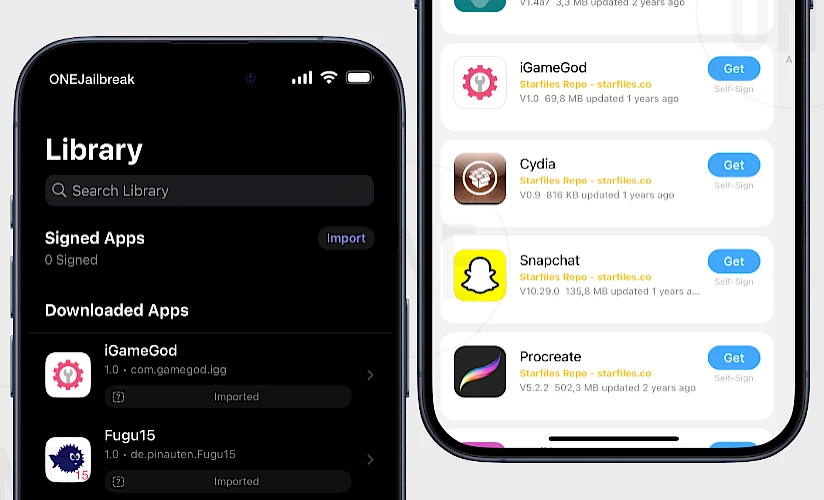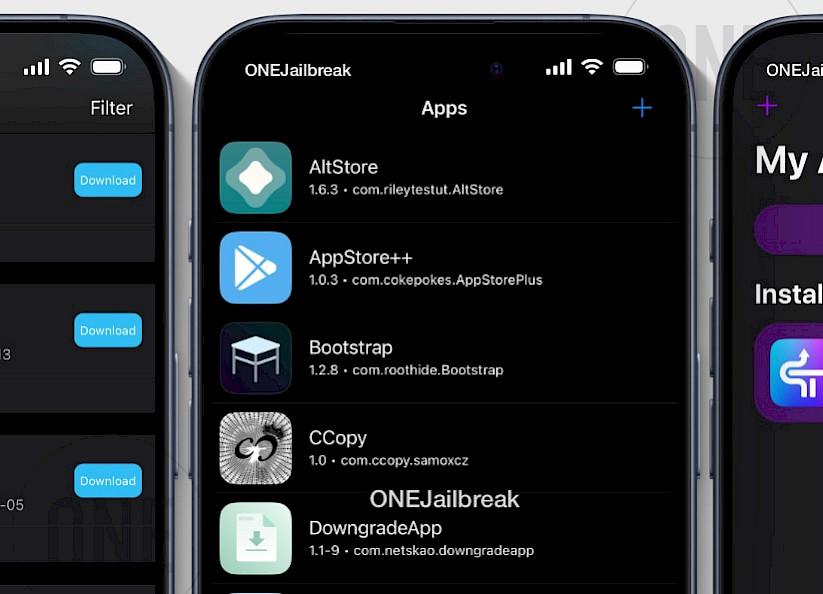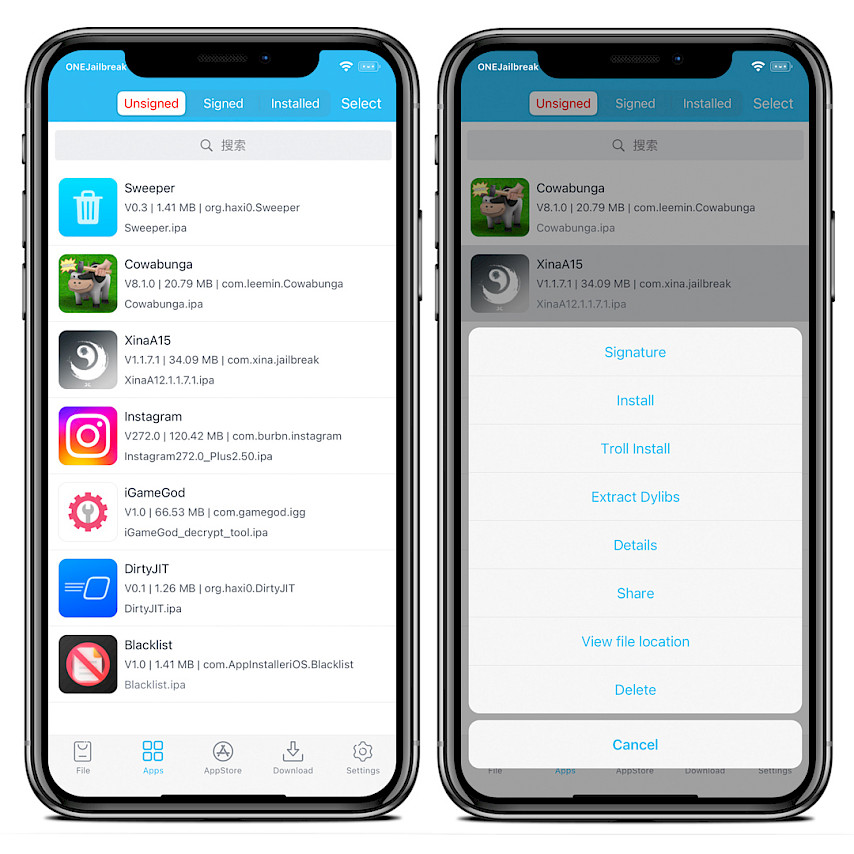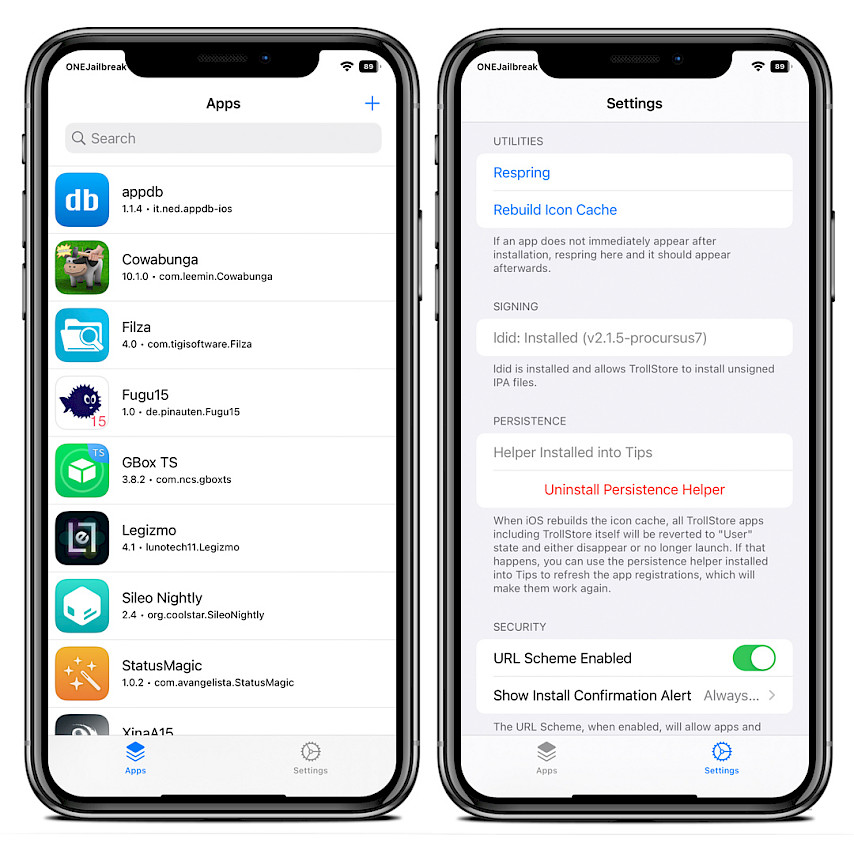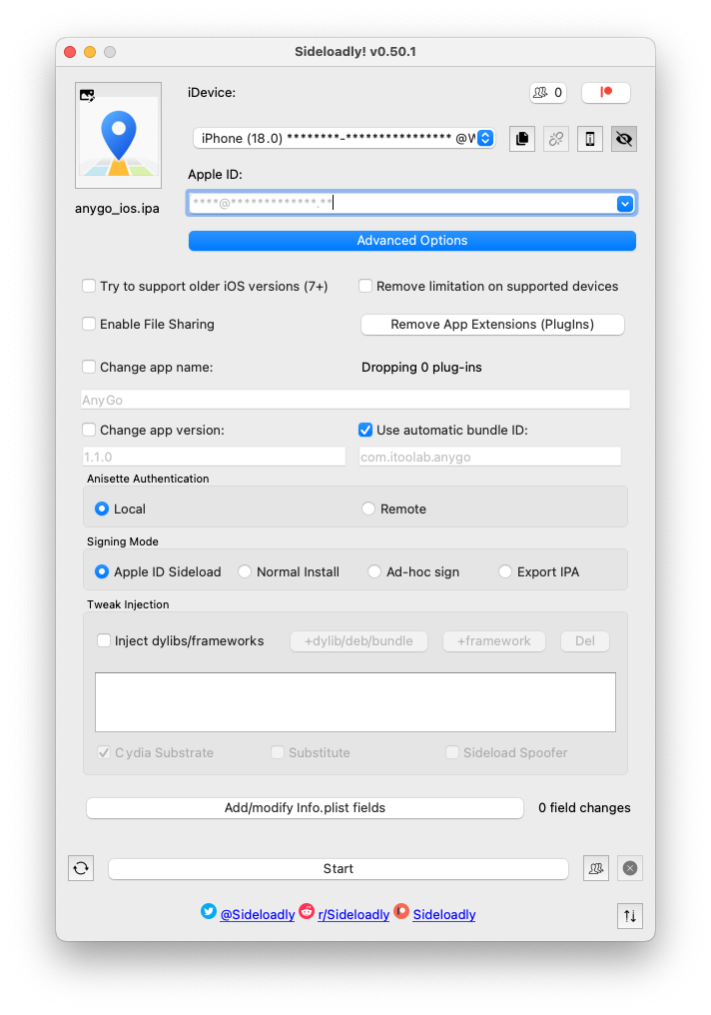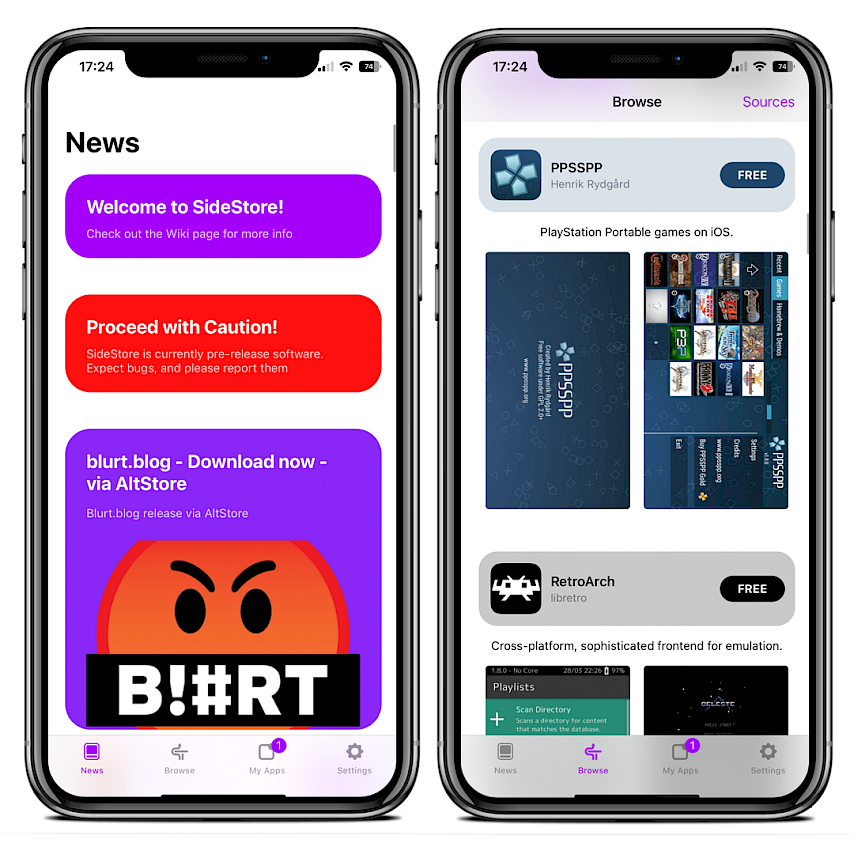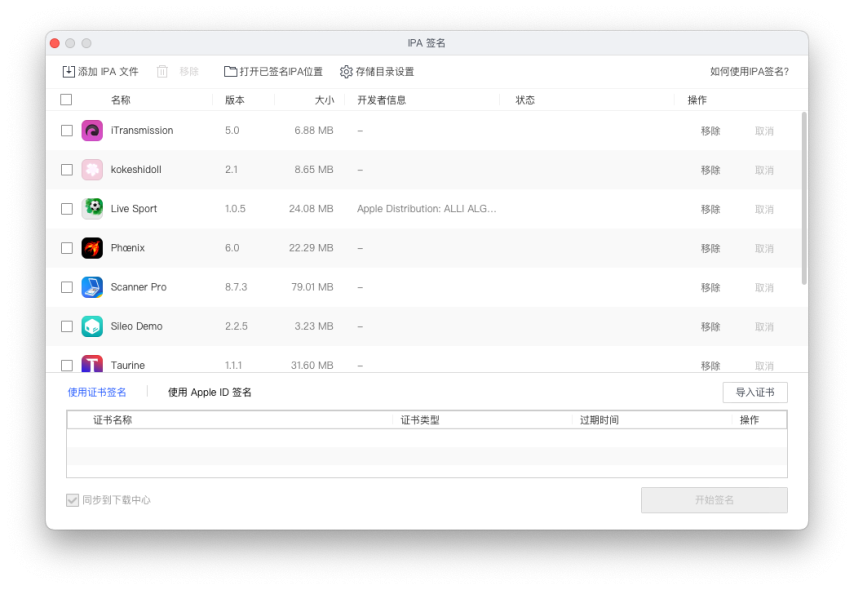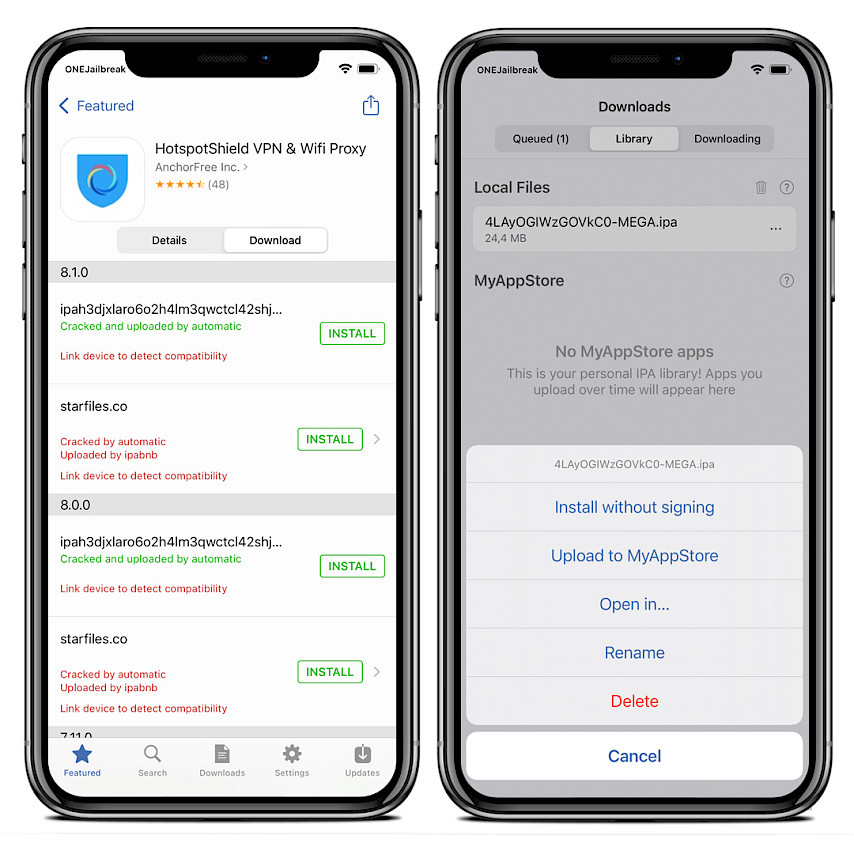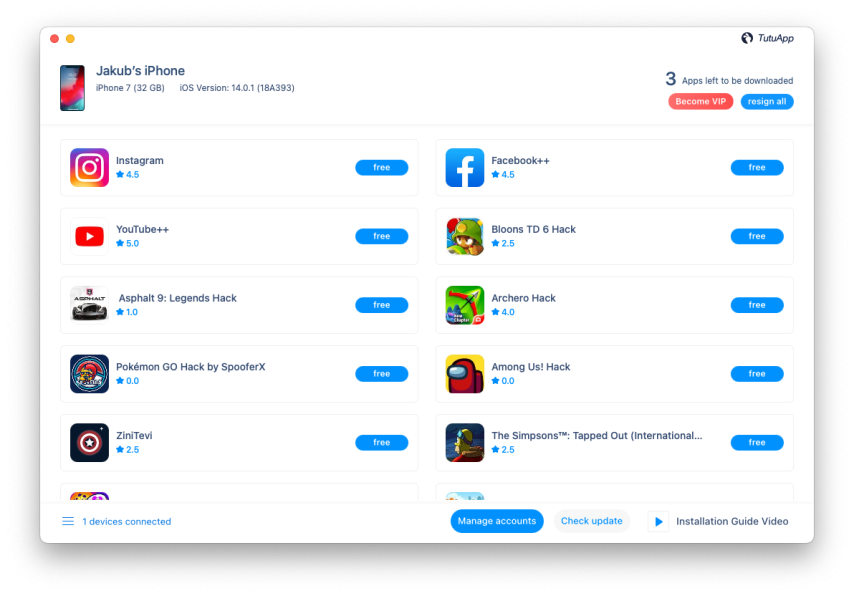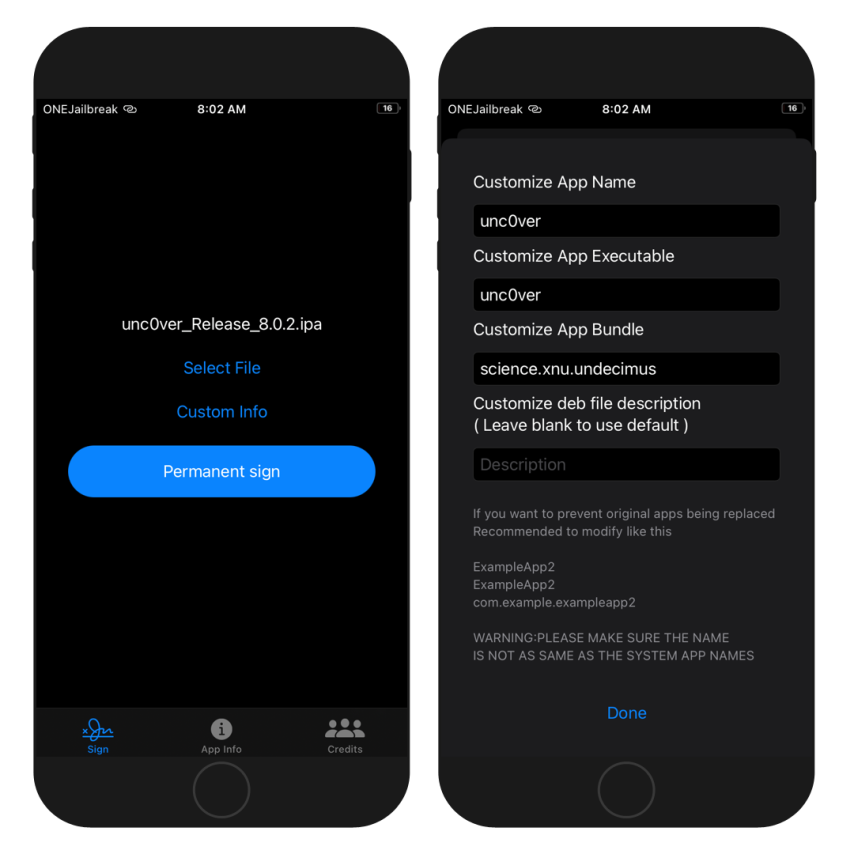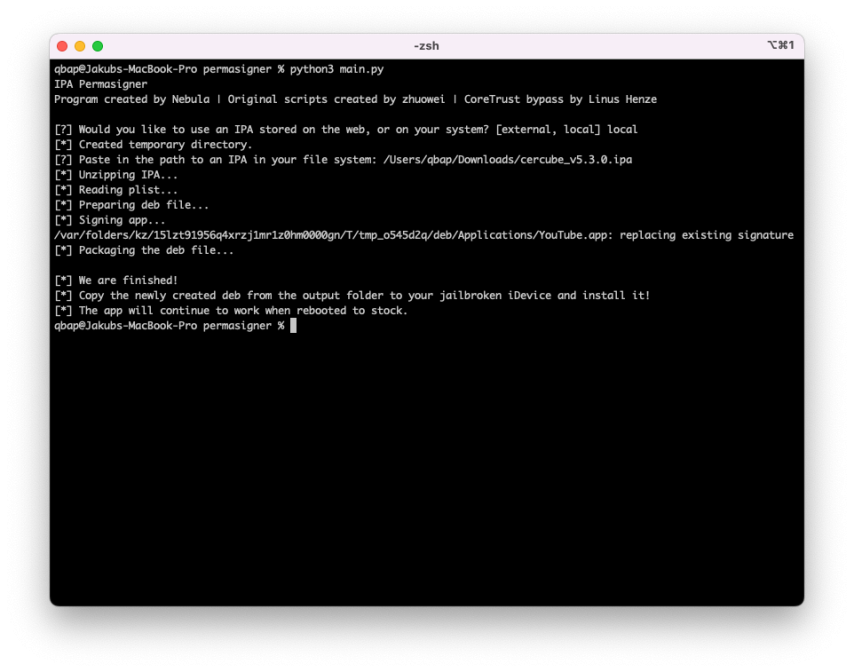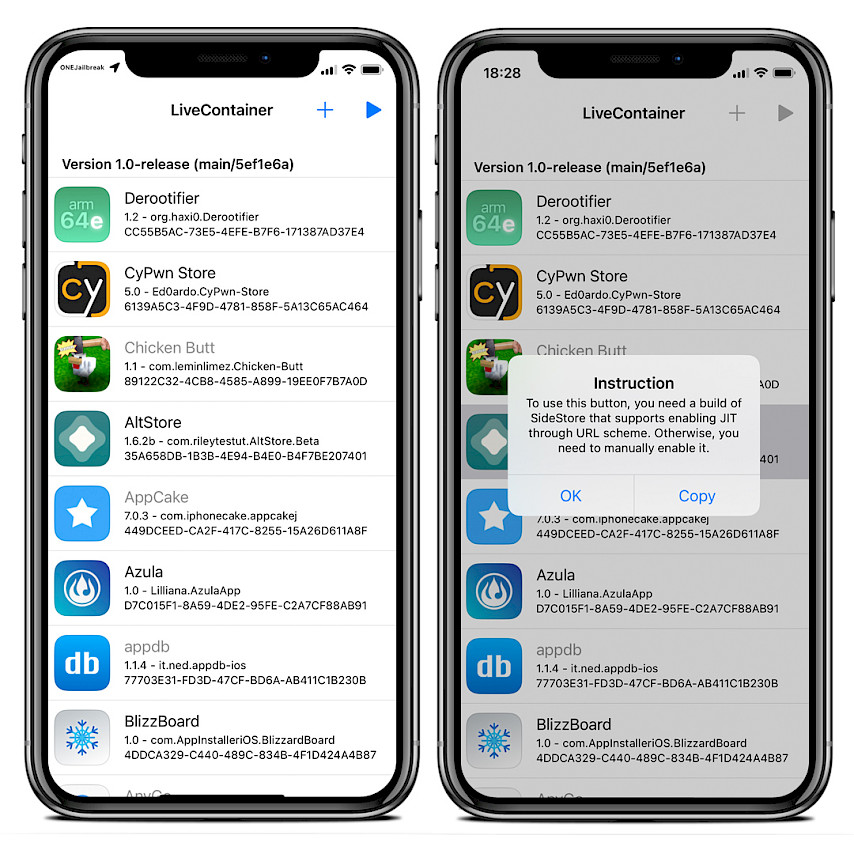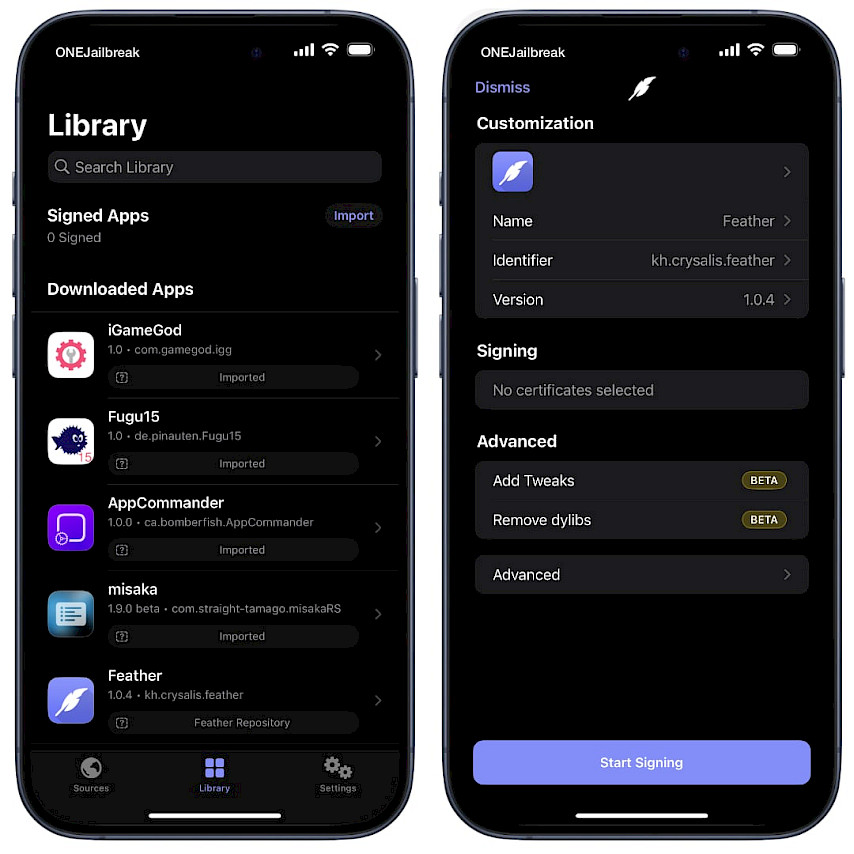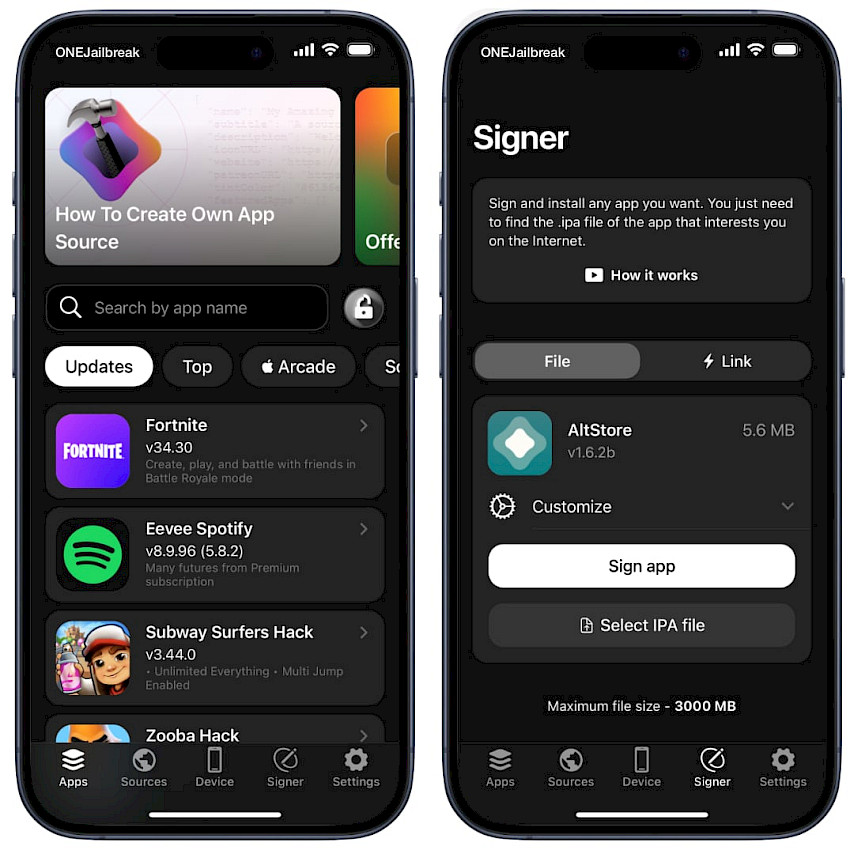You can download games and apps on your iPhone without having to go through the App Store by utilizing IPA installer apps. These tools enable users to sign and sideload apps onto their devices.
Certain every IPA installer can directly install IPA files on your device, whereas others may require a computer for the installation procedure. Here are the best IPA installation apps for iOS 17 and iOS 18 in 2025 are presented to you. I share with you not only Desktop tools but also on-device IPA signing applications.
What is an IPA Installer?
An IPA installer is a tool used to install .IPA files, which are iOS app packages, onto your device without the need for the official App Store. Whether you want to sideload apps not available on the App Store, use jailbroken features, or install modified apps, IPA installers make this possible. Below are the best IPA installers for iOS.
An IPA file is an iOS app file that contains the binary code, resources, and information needed to install and run an iOS application on an iPhone, iPad, or iPod touch. The acronym “IPA” stands for “iOS App Store Package”.
IPA files can be installed on iOS devices that have been jailbroken or using specific tools that allow to sign and install IPA files on iPhone with a valid certificate.
An important benefit of using IPA installer apps on iOS 16 or iOS 17 is the capability to sideload not just jailbreak tools, but also modified apps, various emulators, virtualization software, and other tools.
Benefits of using an IPA Installer
- Sideload Apps Not Available on App Store: IPA installer give you access to apps that Apple doesn’t approve, such as emulators or tweaked apps.
- Avoid Jailbreaking: You don’t need to jailbreak your device to use these tools, making it safer for regular users.
- Freedom to Customize: Some installers, like TrollStore, allow you to install apps with modified entitlements, giving you advanced control.
How to Install IPA Files on iPhone
To install IPA files using these tools, you'll typically need an Apple ID, and depending on the tool, a free or developer certificate. AltStore and Sideloadly require a computer to sync apps to your device, while apps like Bullfrog Assistant work directly on your iPhone. Here's a guide on how to install IPA on an iPhone.
Top IPA Installers for iOS 17 and iOS 18
1. Esign
Esign is an IPA installer app for iOS 16 – iOS 17 allowing you to sign apps with your own or globally available certificates and install them on your iPhone or iPad. To install IPA files, Esign can sign them directly on your iOS device with a p12 certificate and mobileprovision file.
It offers access to globally available certificates that are used by most of the 3rd party App Stores, therefore the certificate will get revoked on short notice. However, it can also install IPA files permanently without revokes, or jailbreak using the same technology that is the engine behind TrollStore.
What I like
- User-friendly interface
- Support for repositories
- Built-in IPA download manager
- Option to extract Dylibs
- Possibility to install IPA permanently
- Compatible with the latest iOS
What I don't like
- No possibility to sign IPA with Apple ID
2. AltStore
AltStore is an IPA installer software released for Windows and macOS, however, an unofficial Linux script is also available for download. The tool can be used to sign and install IPA files for iOS 17 using a free 7-day developer certificate associated with your Apple ID.
AltStore was the first tool to replace Cydia Impactor, and its source code is used in all other apps to sign and install IPA files with Apple ID. Furthermore, on jailbroken devices, you can use the AltStore IPA installer without the need to have access to a computer with AltServer installed.
What I like
- Simple user-interface
- Possibility to enable JIT
- Requires Apple ID to sign IPA files
- Support for AltStore Sources
- Freequent updates
- Compatibility with iOS 12–17
- Works on all iPhones and iPads
What I don't like
- No official support for Linux
- Requires a computer to install IPA files
- 3 app installation limit
3. TrollStore
TrollStore is a permanent IPA installer app for iOS 16 designed to install all kinds of apps and games without revokes. Using the TrollStore for iOS, you can install any app permasigned.
Moreover, it is possible to install apps with otherwise illegal entitlements or ones that bundle a root helper binary, all thanks to the CoreTrust bug discovered by Linus Henze. All features work on stock iOS 15. This IPA installer for iOS is only compatible with various releases of iOS 15 up to iOS 17.0.
What I like
- Support for iOS 15 – iOS 17.0
- Works without a certificate
- No app installation limit
- IPA files are signed permanently
- Instlation doesn't require a PC
- Built-in IPA download manager
What I don't like
- No support for iOS 17.0.1 and newer
- No support for repositories
- No advanced settings available
4. Sideloadly
Sideloadly is an IPA installer software for iOS 17 and iOS 18 released for Windows and macOS computers. This is one of the most popular choices to install IPA files with your Apple ID using the 7-day free certificate.
It offers some unique features, but the core of the app uses the open-source technology powering AltStore and AltServer. More advanced users can use the tweak injection feature. Inject multiple .dylib, .deb, .framework, and .bundle to your IPA. Works with Cydia Substrate & Substitute framework and non-jailbroken devices.
What I like
- Requires Apple ID to install IPA files
- Available Free Version
- Possibility to inject tweaks into IPA files
- Multiple signing options
- Options to change app name, version etc.
- Feature to remove App Extensions
What I don't like
- No support for Linux
- Custom Info Props available for Patrons
5. Bullfrog Assistant
Bullfrog Assistant is another IPA installer app for iOS 16 designed to sign apps directly on your device without the need to use a computer. What's important, this mobile application works without jailbreak and allows you to use the free 7-day developer certificate connected with your Apple ID.
The application works without jailbreak and supports the latest iOS 16 running on iPhone 14. Using Bullfrog Assistant for iOS you can install all kinds of IPA files including jailbreak tools, tweaked apps, and every other app you can imagine.
What I like
- Uses Apple ID to sign IPA on-device
- No need to use a PC after installation
- Built-in JIT enabler for apps
- Works on all devices and iOS releases
- Certificate import support
- Can set a Virtual Location for all apps
What I don't like
- Interface is not fully translated
- Requires a PC or Mac to be installed
6. GBox
GBox for iOS is a popular mobile IPA installer that empowers iOS users to sideload jailbreak tools, apps, games, console emulators, and tweaked apps on their iPhone or iPad, without requiring a computer.
With GBox Run, you can easily import your own signing certificates or purchase globally available ones to sign IPA files. GBox for iOS eliminates the need to use a computer, making the IPA installation process more convenient and streamlined. The IPA Installer can import your own IPA files from any app, or access sources with IPA files.
What I like
- On-device IPA Installer
- User-friendly interface
- Support for popular IPA repos
- IPA Download Manager
- No need to use a PC to install IPA files
- Compatyble with all iOS firmware
- Built-in Certificate Manager
- IPA Download Manager
What I don't like
- No support for Apple ID
- Requires a commercial certificate
7. SideStore
SideStore is an IPA installer app for iOS 17 and iOS 18 that is basically a fork of AltStore allowing you to sign and install IPA files directly on your iPhone without the need to use AltServer and a computer.
The IPA Installer is using a specially designed VPN in order to trick iOS into installing the apps. Other notable features of SideStore include the ability to deactivate installed apps and switch between them (up to a max of 10) without being subject to the usual three-app limit. This means you can install and switch between up to 10 apps. There is a workaround for these limitations using SparseBox.
What I like
- No need to use a PC to install IPA files
- Simple user interface
- Works with the free Apple ID
- Support for AltStore Sources
- Possibility to auto refresh IPA files
- Compatible with SparseBox exploit
- Works on iOS 12 – iOS 18
What I don't like
- Requires a PC to be installed
- Complicated installation process
- No support for Linux
8. iOSGods app
iOSGods app is an IPA installer for iOS 16 that allows you to download and install a variety of apps and games. In addition to providing alternative download links for official apps, it also offers access to tweaked versions of apps and hacked versions of popular iOS games.
This store supports a wide range of iOS versions, including iOS 15 to iOS 18. iOSGods IPA downloader provides several options for installing IPA files with apps and games, including the ability to download IPA packages with apps directly onto your iDevice.
What I like
- Huge collection of Game Hacks
- Uses a free certyficate to sign IPA files
- Possibility to sing own IPAs
- Works as a Web Clip
What I don't like
- Often revokes
- Not polished app interface
- Requires Premium Account
9. 3uTools
3uTools is a useful iPhone Helper app developed by the same team behind i4Tools. It provides comparable features to the Chinese iPhone Assistant, but the most notable difference is that it's available in English.
With 3uTools, you can manage your files, download apps and wallpapers, flash iOS firmware, and even jailbreak your device. One particularly helpful feature of this app is the ability to install IPA files on iOS 15 to iOS 18. This function is made possible by utilizing the open-source AltStore and AltServer technology to sign apps.
What I like
- Simple interface without additional features
- Sign with a certificate option
- Sing with Apple ID option
- Posisibility to multiple IPA files
What I don't like
- Requires a Windows or macOS
- No support for Linux
10. i4Tools
i4Tools is an impressive iPhone Helper that boasts a variety of useful features for iOS devices. Its all-in-one i4 Assistant offers users the ability to manage all of their files on their device, upgrade to the latest beta versions of iOS, sign and install IPA files, clean up junk files, download the AsTools Pro App Store, and much more.
Overall, i4Tools is a valuable tool for anyone looking to optimize their iPhone experience. Its user-friendly interface and useful features make it a great choice for both beginners and advanced users.
What I like
- Available in Chinese language
- User-friendly interface
- Sign with a certificate option
- Sing with Apple ID option
- Posisibility to multiple IPA files
What I don't like
- Requires a Windows or macOS
- No support for Linux
- No English language available
11. appdb
appdb is an IPA installer app for iOS 16 and newer powered by appdb.to platform. This mobile application simplifies the process of downloading and installing apps and games from the popular IPA downloading platform.
With this app, you can access a wide range of cracked iOS packages shared by the community. Whether you're using iOS 15 or the latest version of iOS 18, this fully-featured client for appdb.to has got you covered. It offers an option to sign IPA files with a free or developer certificate. On jailbroken devices it uses AppSync to install IPA.
What I like
- Easy to use app interface
- IPA file browser with cracked apps
- Access to latest IPA updates
- Download Manager
- Posibility to sign own IPA files
What I don't like
- Requires to link your iDevice
- Paid certyficate required
12. Scarlet
Scarlet is a cutting-edge IPA installer app for iOS 18 devices. Based on the advanced technologies of both AltStore and SideStore, Scarlet enables you to effortlessly sign and install IPA files on your device using your Apple ID and password.
The 7-day free certificate makes the process even more convenient, although a PC connection is required to use Scarlet. This IPA installer app is a very popular tool among our users to sign apps and games.
What I like
- Support for IPA Repositories
- Polished user interface on iOS
- Download Manager
- Works with paid developer accounts
- Different codesigner
- Certificate re-use feature
What I don't like
- Requires a Desktop to be installed
13. Tutuapp
Tutuapp is a desktop IPA installer application for iOS 17. TutuApp for iOS is a very popular third-party service allowing you to install apps and games not available in the official App Store.
It uses public certificates to install apps directly on your device without the need to own a computer, but the certificates get often revoked by Apple. Because most of the time all 3rd-party App Stores are facing issues with getting new certificates developers behind TutuApp created a new solution to install tweaked apps and hacked games. It's based on AltStore.
What I like
- Easy to use and install IPA
- Collection fo popular IPA files
- English language
- Accounts Management
- Posibility to re-sign all apps
What I don't like
- No iOS App version
- No possibility to install own IPAs
14. PermasigneriOS
PermasigneriOS is a permanent IPA installer app for iOS 15 – iOS 15.4.1. Once a IPA files is signed with PermasigneriOS and installed on your device, it will work without any time limitations or even after a restart.
The app uses the same technique (CoreTrust bypass by Linus Henze) to permanently sign IPA files, like the recently released IPA Permasigner script for Linux and macOS. What's important, it's an on-device tool that doesn't require you to use a computer. This app was designed for jailbroken devices only.
What I like
- Uses CoreTrust to install IPA files
- Posibility to customize app name etc.
- Doesn't require a certyficate
- Works without the need to use a PC
What I don't like
- The app interface
- No uppdates
- Supports only iOS 15 – iOS 15.4.1
15. IPA Permasigner
IPA Permasigner is a python IPA installer script for iOS 15 – iOS 15.4.1 with support for Windows, macOS, and Linux. It allows you to easily sign IPA files permanently for jailbroken iDevices by taking the advantage of the CoreTrust bypass discovered by Linus Henze.
IPA Permasigner unzips the IPA file, patches the signing certificate, and creates a DEB file that can be installed on any jailbroken devices running iOS 15. This script was used to create the PermasigneriOS mobile application for iOS, and it also generates DEB files that can be installed only on jailbroken devices. A better approach to use the exploit is by installing TrollStore app on your iPhone.
What I like
- Uses CoreTrust to install IPA files
- Posibility to customize app name etc.
- Doesn't require a certyficate
- App version for iOS available
What I don't like
- Command line interface
- No uppdates
- Supports only iOS 15 – iOS 15.4.1
16. LiveContainer
The LiveContainer app is a tool designed to bypass codesign for iOS 16 through iOS 18 that uses the JIT installation mechanism. This idea allows users to run unregistered iOS apps without having to install them on their devices beforehand.
The key to this accomplishment is the use of xpn's JIT library loading, which efficiently permits tasks like tweak injection while removing the need for app re-signing. LiveContainer is the only alternative for TrollStore on iOS 17, however, the installation requires some preparation and can be too complicated for users.
What I like
- A simple tweak injector
- JIT support with SideStore
- Unlimited number of guest app installed
- Tweak manager and settings UI
- Support for iOS 17 and iOS 18
What I don't like
- Requires AltStore or SideStore to install
- App Permissions are globally applied
- Only one guest app can run at a time
17. Feather IPA Installer
Feather IPA Installer is a new app signing tool released under the GPL-3.0 license, making it the first fully open-source app for signing IPA files on iPhones. Manage and install apps using a Apple Developer Program certificate.
The Feather for iOS app functions similarly to Esign and offers comparable features. However, unlike Esign, Feather is fully open-source and doesn't track users or collect any data from your device. Information like your UDID and certificates stays completely on your device and is never shared externally.
What I like
- Open-source and privacy-focused
- Custom certificate signing
- Tweak injection support
- Multiple certificate support
- Simple interface
- Compatible with AltStore Sources
What I don't like
- No Apple ID support
- Some technical complexity
- Still developing
18. FlekStore
FlekStore is an App Store alternative offering a built-in App Signer, allowing users to install IPA files. It will enable you to purchase a Developer Certificate + Premium Access, Link your Developer Account, and add a FlekStore Certificate for free. The last method may get revoked by Apple requiring a certificate update.
The FlekStore Signer itself can select an IPA file saved locally or use a download manager to get the IPA from a URL. Users also have the option to customize the installation by changing the app icon, customizing the name displayed on the Home Screen, changing bundle ID, or even injecting jailbreak tweaks.
What I like
- FlekStore Signer released for Free
- Access to IPA App Store
- Support for IPA Sources
- Customized IPA Installation
- Works on iOS 17 and iOS 18
- Possibility to purchase a certificate
Conclusion
When choosing an IPA installer, consider your iOS version, whether you need a computer, and the type of apps you want to install. The tools mentioned in this article are the best for iOS 17 and iOS 18, providing flexibility, security, and ease of use for all users. Download the best IPA Installer for your needs.
Kuba has over 20 years of experience in journalism, focusing on jailbreak since 2012. He has interviewed professionals from various companies. Besides journalism, Kuba specializes in video editing and drone flying. He studied IT at university before his writing career.
Post a comment