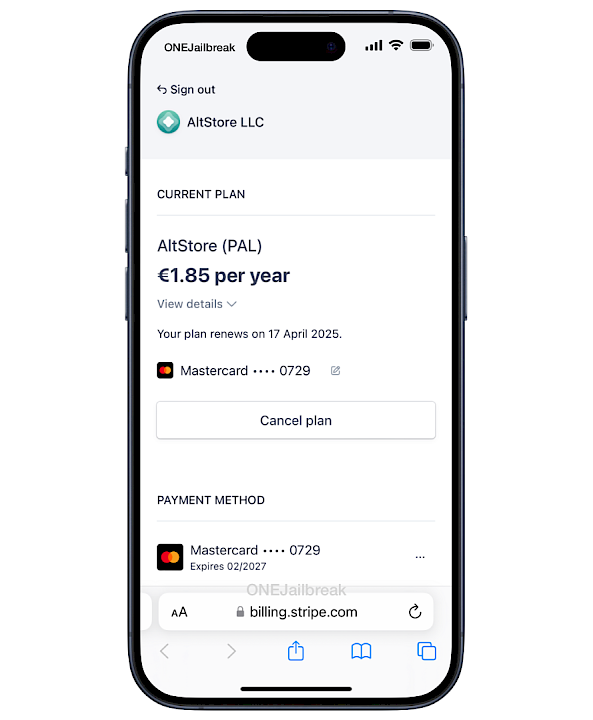AltStore PAL IPA: How to download, install and use in EU

AltStore PAL is a new marketplace allowed by Apple to install third-party apps bypassing the App Store. This platform is available only in the European Union and allows users to download apps from manually added sources. As for now, you can install only the Delta classic video game emulator and Clipy.
AltStore PAL can be installed from a direct link on iOS 17.4 and beyond.AltStore PAL marketplace was released for EU. Follow this guide on how to install AltStore PAL on your iPhone running iOS 17.4 or newer.
Key Takeaways
- AltStore PAL requires iOS 17.4 or newer and can be installed only in the Europen Union. If you purchase the marketplace in other regions it will not allow you to install.
- This marketplace is not a sideloading tool for IPA files like advertised. You can't use it to install any IPA file like with the regular AltStore application.
- To install AltStore PAL you must enable from the Settings app an option to allow marketplaces by 'AltStore, LLC' to be installed from the web.
- The marketplace by AltStore, LLC offers only two applications for download; Delta and Clip. You can't install other apps even after purchasing the app.
- AltStore PAL is not a free product. It was introduced as a paid subscription service, requiring an upfront payment for a one-year membership at €1.50 + VAT. The subscription is set to automatically renew after one year.
Anyone can distribute their apps with AltStore. All you need is to make a “source”, which you can do by hosting a text file with basic information about your apps. Users can then enter your source URL in AltStore and your apps will automatically appear. Unfortunately, AltStore PAL doesn't work like regular IPA signing tools and does not allow for the installation of IPA files.
AltStore PAL provides the familiar interface found in the original AltStore app for iOS devices. Unlike its predecessor, AltStore PAL eliminates the need for a computer or jailbreak to operate on your device, offering a seamless experience. Moreover, it exclusively utilizes Safari for installation, compatible with iOS 17.4 and newer versions within the EU. AltStore PAL introduces a convenient one-year subscription model priced at €1.50 + VAT.

AltStore PAL IPA: Installation tutorial on iPhone
Step 1. Open the purchase page of AltStore PAL in Safari browser. The subscription payment is provided by Stripe service used in the EU.
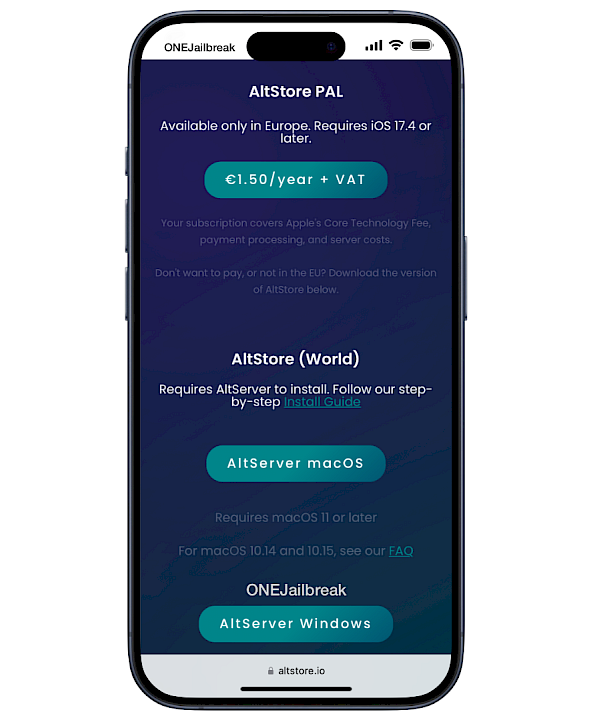
Step 2. Provide your credit card or debit card information for purchase. Alternatively, use Apple Pay to finalize the payment.
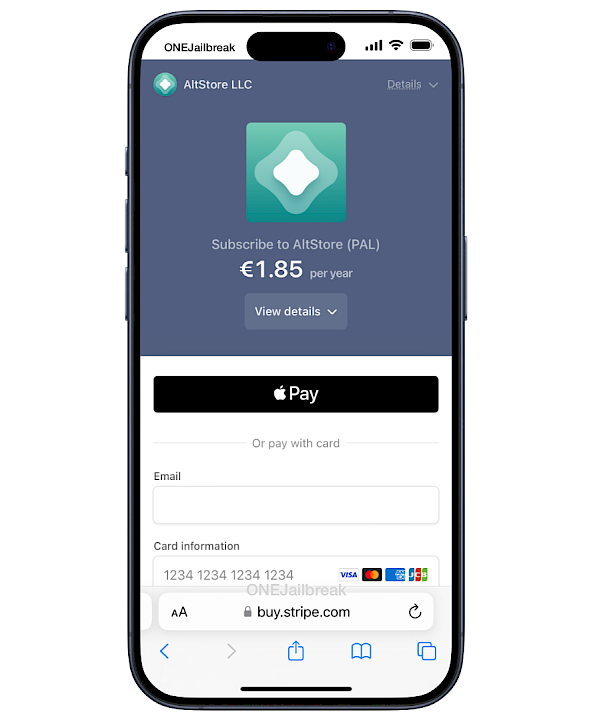
Step 3. Tap on the 'Download' button from the Safari browser to install AltStore PAL.
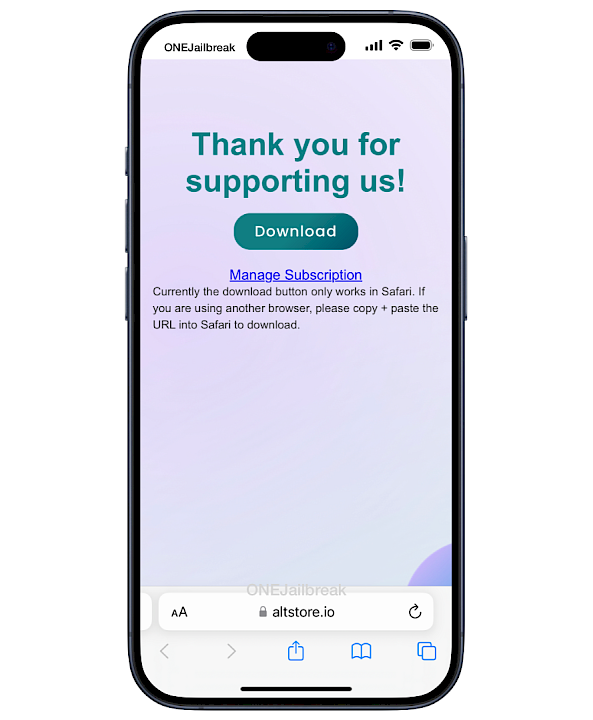
Step 4. A 'Marketplace Installation' prompt will appear. Tap on OK and continue.
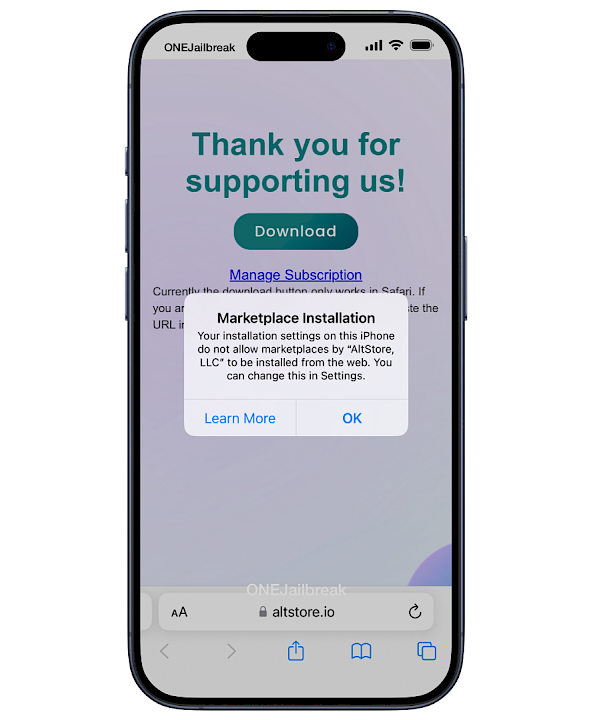
Step 5. Open the Settings app and tap on the new 'Allow Marketplace From AltStore, LLC"
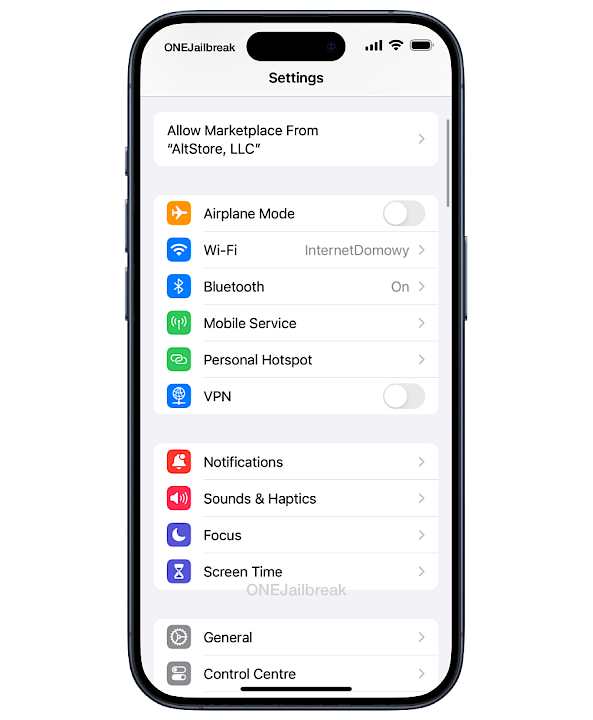
Step 6. Read the description and tap 'Allow' to proceed with the AltStore PAL installation.
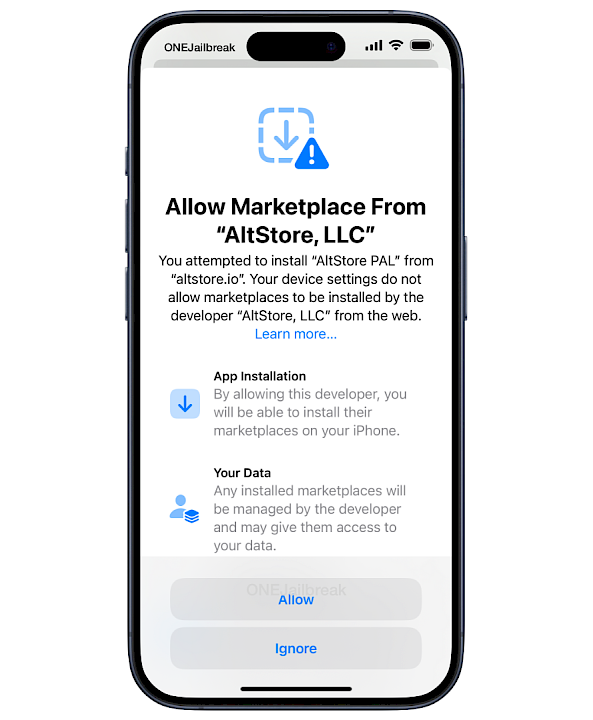
Step 7. Confirm with 'Install App Marketplace' from altstore.io.
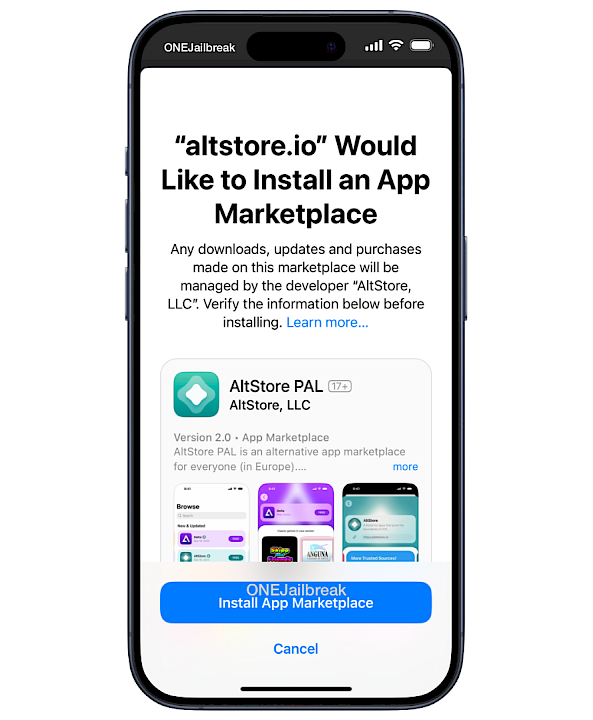
Step 8. AltStore PAL will be installed on your iOS 17.4 or newer device, and available from the Home Screen.

Step 9. Open AltStore PAL from the Home Screen to install apps or add AltStore Sources.
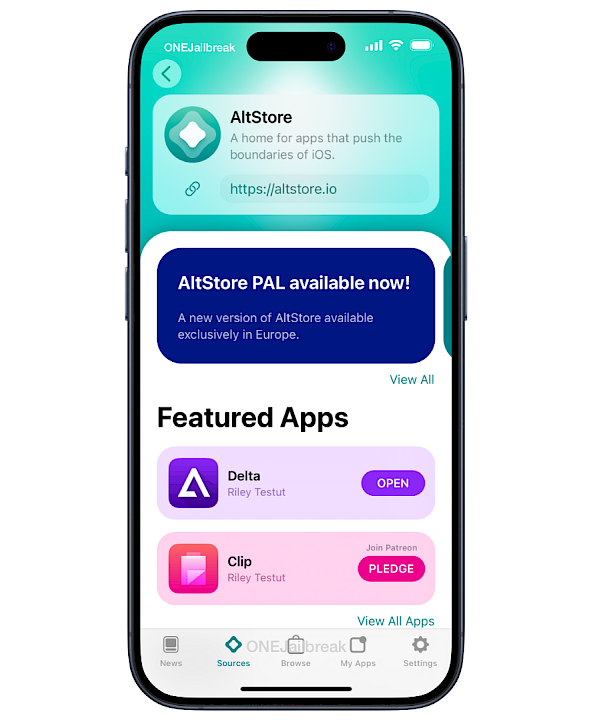
Step 10. Requested an email link to log in to your AltStore LLC customer portal and manage your subscription for the marketplace.