FlekStore Pro for iOS: Best App Store Alternative April 2025

Apple maintains a rigorous policy when it comes to adding apps to their App Store, resulting in no access to tweaks, emulators, jailbreak tools, and other modifications. However, FlekStore Pro bridges this gap by providing users with the ability to install IPA files without encountering intrusive ads. Moreover, the platform offers an added advantage of allowing users to sign their own IPA files using a developer certificate.
FlekStore Download: Install from Trusted Source
FlekStore Pro can be installed on your iOS device directly from your browser. There is no need to use an IPA installer with active certificates to get FlekStore to work on your device. What's more, you can also run FlekStore from a web browser with immediate view access to full apps and games library.
What is FlekStore?
FlekStore Pro is a third party App Store for iOS allowing users to install apps, games, tweaks, emulators, jailbreak tools, and more by bypassing App Store restrictions. This on-device IPA installer can sideload apps on your iPhone not only with FlekStOre Certificate (paid solution), but also your own developer account, or own certificate to sign apps.
The paid certificate by FlekStore Pro App Store provides a seamless certificate issuance process for your device, conveniently linked to your developer's account. This entire process is automated, saving users from any manual intervention. Once the certificate is generated for your device, you can effortlessly install applications without any hassle.
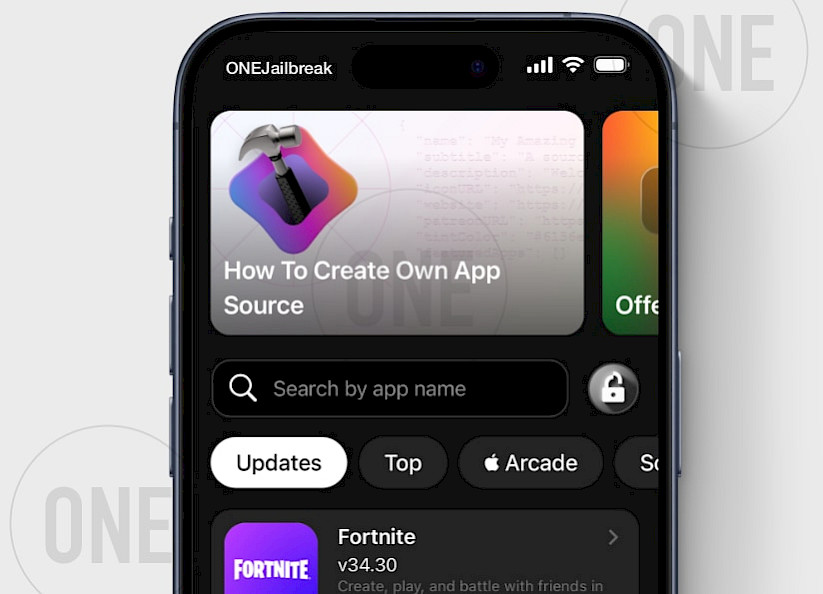
Once the FlekStore Pro installation process is completed on your iPhone or iPad, you will find its app icon on your Home Screen, providing easy access to a vast collection of highly sought-after apps and games, all available for free. Moreover, if you require a specific app that is not readily available, the store offers a custom installation option for sideloading IPA files.
FlekStore Certificate: Where to Get One for Free
If you choose to utilize your own certificate for signing apps, you have the option to link it to FlekStore. To establish this connection, you will need the p12 and password files for your certificate, along with the mobileprovision file. Once the connection is established, you gain the ability to install apps from the catalog and conveniently sign them using the Signer feature.
Furthermore, if you possess your own developer account, you have the option to provide the API keys to FlekStore for seamless integration. By doing so, FlekStOre's server programs will automatically handle device registration, perform all essential certificate settings, and streamline the entire process.
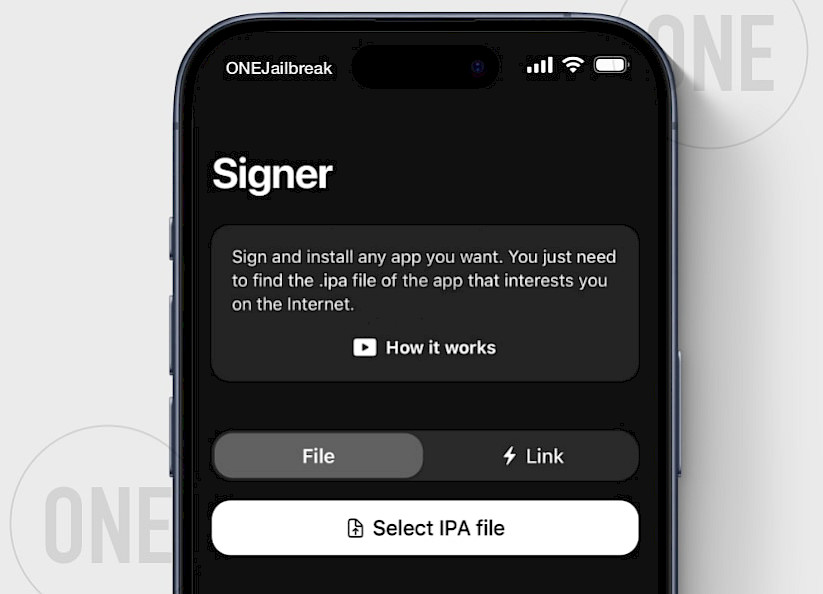
As a result, users can install apps from the catalog, utilize the Signer functionality, or even download a pre-configured certificate for other purposes. We share a free FlekStore certificate that can be imported into the App. This page is updated frequently to provide a signed solution to install IPA files for free.
How to install a free certificate for FlekStore
If you have a free certificate to sign IPA files it's easy to import it and configure it for FlekStore. Please keep in mind that free certificates for FlekSore can get revoked because those are used by all apps and services.
Step 1. Add FlekStore Certificate:
- Open FlekStore from the Home Screen and switch to the 'Devices' tab.
- From the available options select 'Add Certificate'.
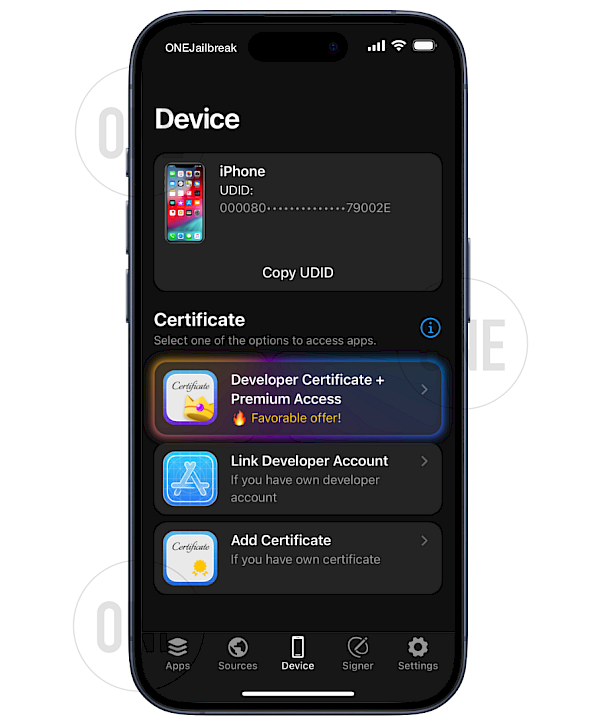
Step 2. Tap on 'Get Started' to import a FlekStore Free Certificate.
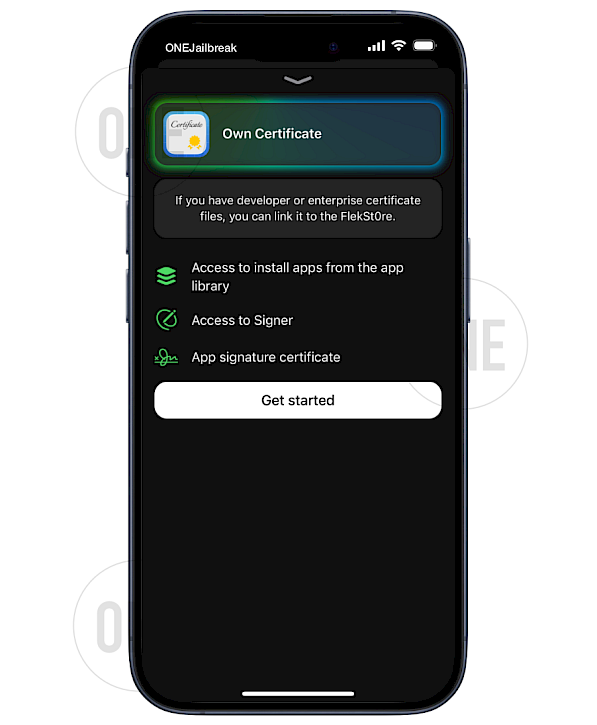
Step 3. Install Free Certificate:
- Provide Mobileprovision, p12, and password if required.
- Confirm to start signing IPA files for free using FlekStore.
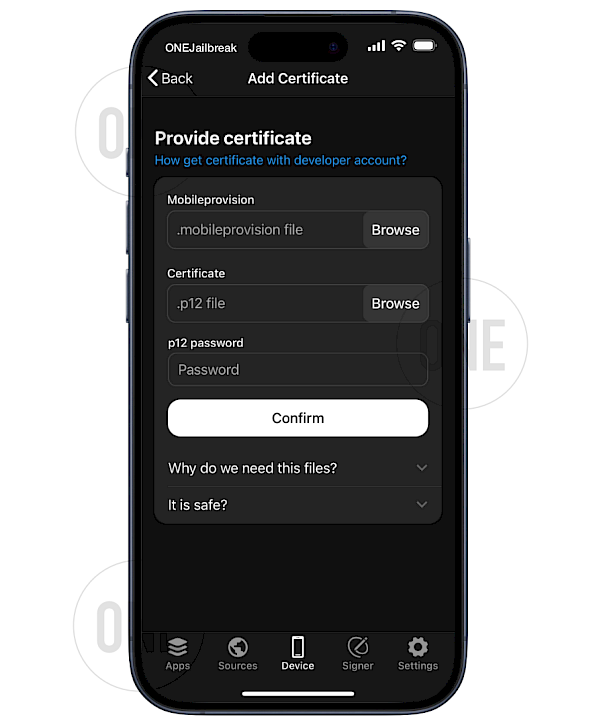
New Features and Improvements
Additionally, users can access a configuration menu, allowing them to modify app names or even install duplicates as per their preferences. Duplicates allows running multiple app instances. FlekStore Pro for iOS ensures a user-friendly experience, offering a diverse range of apps and convenient customization options to cater to your individual needs.
FlekStore app boasts a user-friendly interface, ensuring effortless navigation through its extensive IPA library. Similar to the App Store, you can conveniently explore apps categorized into sections like emulators, games, tools, jailbreaks, movies, and more, making it a breeze to discover exciting new apps aligned with your interests. Moreover, a handy search feature is also implemented, enabling you to quickly find specific apps by their names.
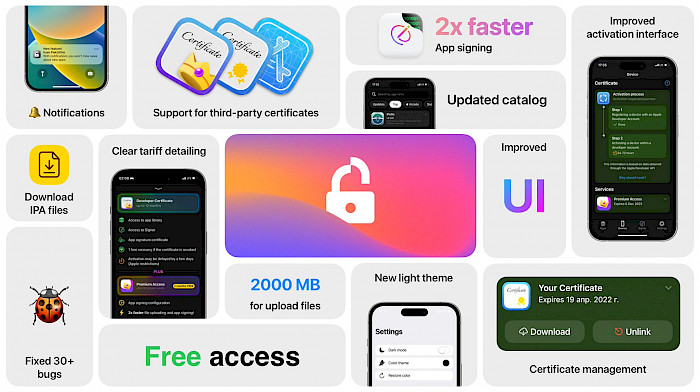
Within the FlekStore App Store, you'll find an extensive app database equipped with concise descriptions, actual screenshots, app versions, and file sizes for all listed apps. This information enables you to make informed choices about the apps you wish to explore further.
FlekStore Pro allows you to access all kinds of apps and games. The IPA library includes apps like Spotify++. iPoGO, Facebook++, Instagram++, YouTube Music Reborn, Delta Emulator, unc0ver jailbreak, Among Us! Hack, and many others. Unlike other third party App Stores, FlekStore Pro delivers a solid solution to install apps even when the certificate get revoked.
The Devices tab offers convenient certificate management, empowering you to effortlessly sign IPA files on your device. This streamlined process ensures a smooth installation experience for your preferred apps, certificates, and linked developer accounts.
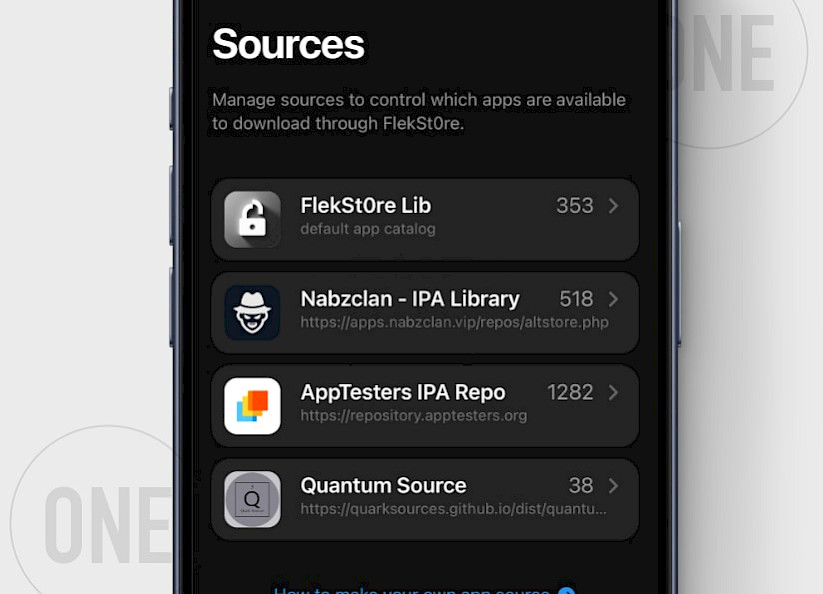
Additionally, the Signer tab presents a powerful custom IPA installer feature. Seamlessly integrated, it allows you to install apps with ease, granting you more control over your app management experience. FlekStore is a complete solution to install IPA files on your iOS device.
Note: Signing process for an application you have chosen can take from a few seconds to several minutes, depending on the size of the application.
FlekStore App Store has been successfully serving users for a couple of years now, and its latest addition, FlekStore Pro, offers an excellent solution for iOS users facing the issue of free certificate revokes by Apple. With FlekStore Pro, you can confidently sign IPA files on your iOS device, ensuring a smooth and uninterrupted app experience.
What's more, FlekStore Pro can be accessed through a standard browser, so you can view what kind of apps, tweaks, hacks, and games are available for free download. Recently, FlekStore was updated to let you install duplicate apps with just one tap.
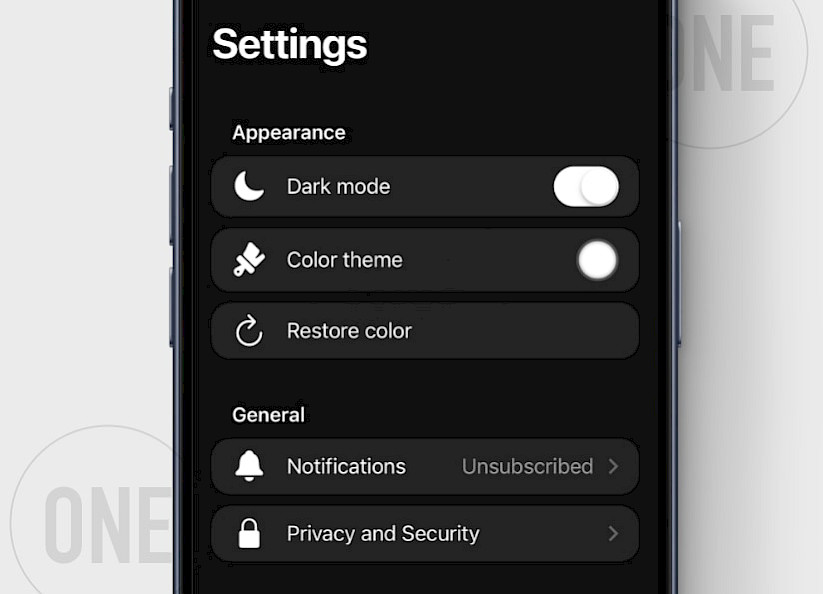
Don't hesitate any longer; give FlekStore Pro a try today! Experience the convenience of a robust App Store without any hassles, and unlock premium apps for free on your iOS device.
How to install FlekStore on iOS for Free
FlekStore works as a web app, so it’s not impacted by Apple’s revocation process. That said, apps you install using its certificate might still get revoked. No worries, though—the developer has you covered with a free certificate renewal if that happens, giving you extra peace of mind.
Here's how to install FlekStore on iOS:
Step 1. Open FlekStore Pro page in Safari and tap on the 'Get' button.
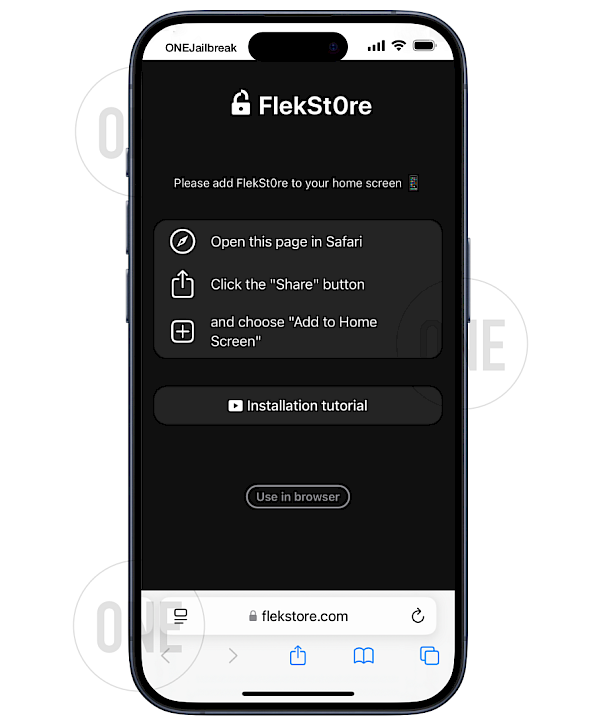
Step 2. Install FlekStore WebClip:
- Tap on the 'Share' button to reveal more options.
- Select from the menu 'Add to Home Screen'.
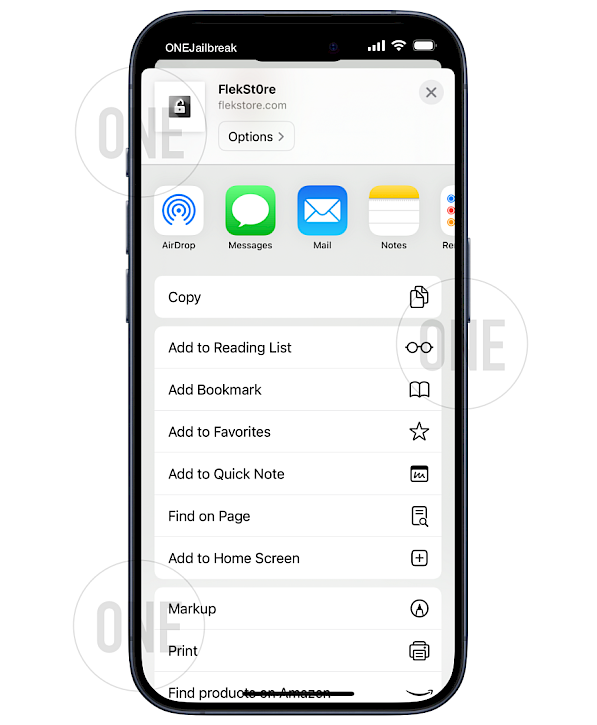
Step 3. Open FlekStore App from Home Screen.

Step 4. Install FlekStore Profile:
- Navigate to the 'Devices' and tap Add Device.
- Allow to download the configuration profile.
- Open Settings App and navigate to 'Profile Downloaded'.
- Install the 'UDID for flekstore.com'.
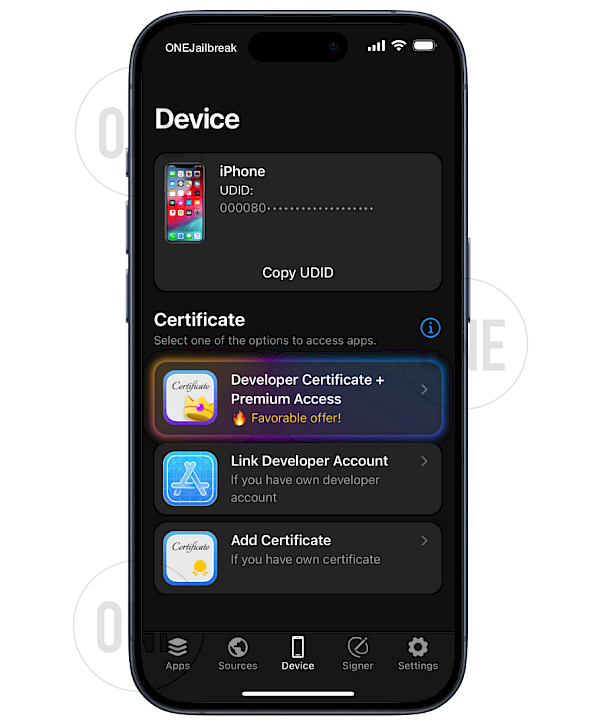
Step 5. Open the FlekStore App from the Home Screen.
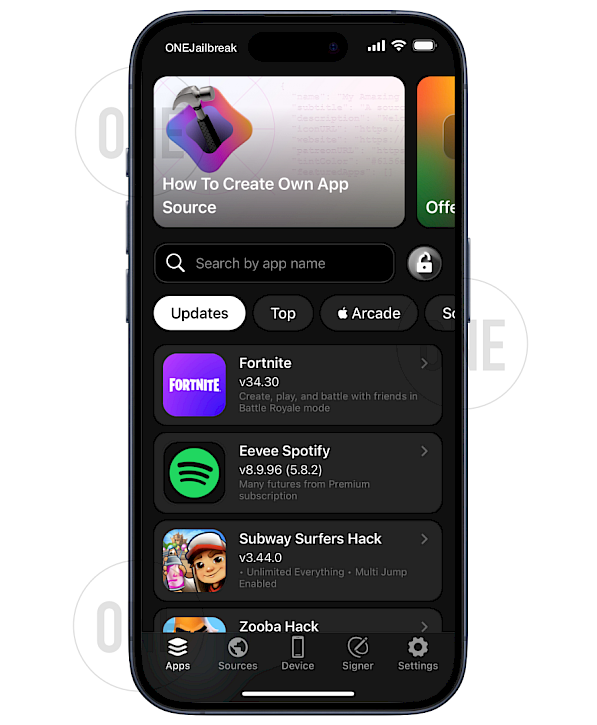
FlekStore uses a unique device identifier called the UDID to link your device to your Apple developer certificate. Once registered, FlekStore quickly generates a certificate that lets us sign apps specifically for your device.
The process is fast and straightforward—everything happens right after you make a payment. This means you can start enjoying a variety of signed apps tailored to your device in no time. Occasionally, Apple adds an extra delay after a device is registered, so activation might take 24 to 72 hours from the time of payment.
The latest FlekStore update comes with some exciting new features. First, you can now sign IPA files quickly using download links. Just head to the Signer section, choose the Link option, and paste the IPA file’s download link. This new method is five times faster than the traditional Signer, saving you a ton of time.
Second, you can now customize app icons during the signing process, giving your apps a fresh, personal touch. Finally, the update lets you inject dylib files with tweaks directly into signed apps. This opens up new possibilities for boosting app performance and adding extra features.
What's new
- Updated FlekStore Pro to the latest version.
- Support for downloading IPA files.
- New light theme.
- Improved activation time.
- Added notifications for web apps.
- Added option to connect own certificates to sign files.
- Overall improvements and bug fixes.
Comments
Elisey 2 years ago
It's a great app, I bought access for all my family
instantly activated and now using the apps.
recommend to all




