TrollSpeed IPA Download: Display Network Speed under Status Bar
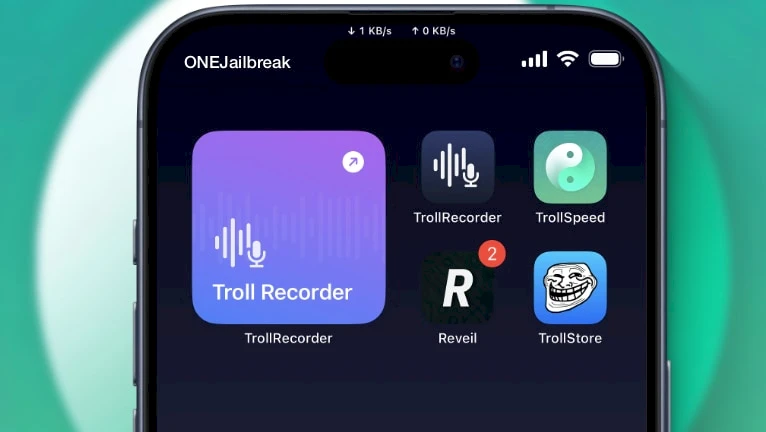
TrollStore is one of the best tools available for installing IPA files on supported iOS. And now, with the addition of TrollSpeed to the TrollStore lineup, you can enable an FPS or network speed monitor to appear as a convenient HUD displayed under your Status Bar. TrollSpeed is now also compatible with iOS 15 – iOS 17 thanks to TrollStore 2. With version 1.12.1, TrollSpeed has reached its final stage, with no further updates planned.
Key Takeaways
- TrollSpeed can be installed on your iPhone with a dedicated IPA file for TrollStore or through the Havoc Repository offering jailbreak tweaks.
- This application is compatible with TrollStore devices running iOS 14 – iOS 17.0 and jailbreaks, including rootless, running iOS 14 – iOS 17.0.
- You can use system services like Siri and the Shortcuts app to open, exit, or toggle the TrollSpeed HUD. App Intents support only iOS 16 and above.
- TrollSpeed 1.12.1 reached its final stage and the developer will not release any future updates of this application. The repository has been archived on Apr 12, 2024.
TrollSpeed IPA Download
TrollSpeed was released as a TIPA package that can be downloaded and imported into TrollStore 2. Alternatively, use the direct Install to download the app automatically with TrollStore. This feature requires you to enable the URL Scheme from TrollStore Settings. TrollSpeed was also released for jailbroken environments as a DEB package.
What is TrollSpeed?
TrollSpeed for TrollStore lets you monitor the current download and upload speeds through a convenient HUD displayed just below your Status Bar. Whether or not your device is jailbroken, you can use this network speed monitor or FPS HUD without issues on iOS 14 – iOS 17.
After sideloading the TrollSpeed IPA through TrollStore (iOS 14 – iOS 17), the application icon will appear on your Home Screen. Simply tap on it to open the app, where you can configure some basic settings. For example, you can choose the positioning of the network speed monitoring widget to be on the left, center, or right of your screen, among other options.
TrollSpeed also supports jailbroken devices, so you can use it regardless of your device's status. Once you've finished configuring the widget, simply close the application and the HUD will persist on your screen. TrollSpeed can also display actual FPS in Refresh Rate mode.
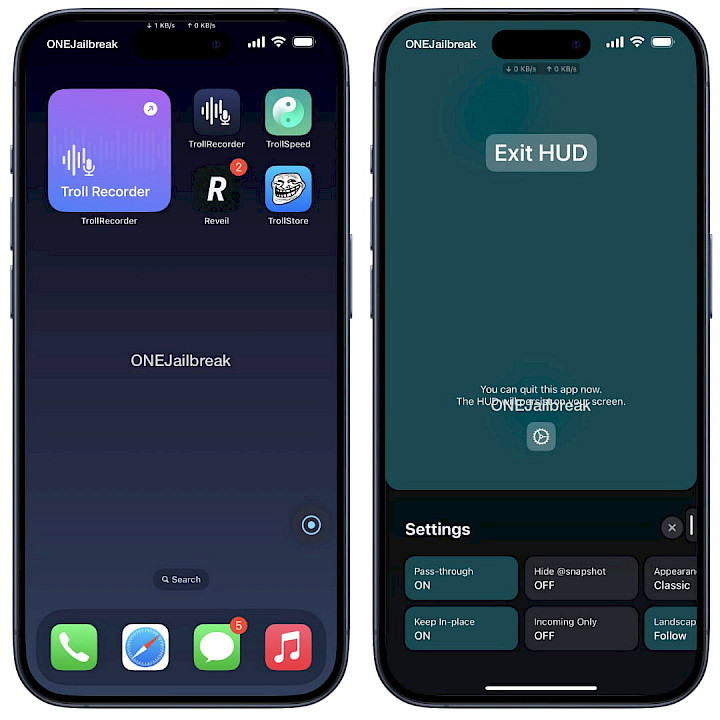
FPS stands for “Frames Per Second.” TrollSpeed measure of how many individual frames or images are displayed on your screen in one second. The FPS rate is used to quantify the performance of graphics-intensive software applications such as video games.
Please note that TrollSpeed is exclusively designed for use on TrollStore devices, and it can only be installed via this application. Unlike the MacDirtyCow exploit tools, which work independently, TrollSpeed requires TrollStore for its operation.
What's new
- Allows haptic engine to run in the background on iOS 16+.
- Adjust vertical position of the HUD by tapping and long-pressing.
- Added Dynamic Island support.
- Added landscape support.
- Removed FPS in version 1.8.
- Interface improvements and overall bug fixes.
- Added option to change the HUD size.
- Included Refresh Rate mode with actual FPS.
- Added preferences inside app.
Moreover, the TrollSpeed app includes various customizable settings to enhance your experience. You can switch the display mode from Network Speed to Refresh Rate, opt to show download speed only in the HUD, and change the speed units from MB/s to B/s. Additionally, you can change the prefix icons to suit your preference.
The latest update of TrollSpeed introduces an exciting new feature. Moving forward, users will now have the option to conceal the HUD while capturing screenshots or recording their screens.

How to install TrollSpeed IPA with TrollStore
TrollSpeed was released as an IPA package that can be installed only using the TrollStore IPA Installer on any iPhone device. The app takes advantage of an iOS exploit allowing it to access and modify not allowed file system files on iOS 14 – iOS 17 (and some betas).
To install TrollSpeed IPA on your iOS device using the TrollStore app, follow the steps:
- Install TrollStore on firmware between iOS 14 up to iOS 17.
- Download TrollSpeed IPA 1.9.6 and save it on iCloud.
- Share the downloaded IPA file with the TrollStore app.
- TrollStore will install TrollSpeed IPA when the file is loaded.
- Access TrollSpeed app from the Home Screen.

Jailbreak Tweak: TrollSpeed Repository
Recently, TrollSpeed was also released as a jailbreak tweak that can be installed via any modern package manager such as Sileo. The developer released two separate packages for the arm and arm64 platforms. This way TrollSpeed tweak doesn't rely only on TrollStore compatibility.
82Flex added those packages to the Havoc Store for easier installation. To install TrollSpeed from a repository, search for the TrollSpeed JB package compatible with iOS 14.0 – 17.0.
To install TrollSpeed on a jailbroken device, follow the steps:
- Open the Sileo app from the Home Screen.
- Tap on the Sources tab, then select Edit.
- Add the following repository URL:
https://havoc.app - Install the TrollSpeed JB package from the new repository.
- To apply all changes, respiring your iPhone.
- Once installed, the TrollSpeed JB can be opened from the Home Screen.





