Installing IPA on iPhone: A Guide

In the past, Cydia Impactor was the ultimate tool for installing IPA files onto iPhones. While it still functions, there’s a caveat — it now demands a paid Apple Developer account for operation. However, with the advent of new solutions, a standout choice for IPA installation on iPhones has emerged: Sideloadly. This user-friendly tool has gained prominence, making it a top choice for signing and installing IPAs.
An IPA file is a file format employed by Apple for distributing applications on iOS devices, such as iPhones. It encompasses the application's binary code, essential metadata, and various files required for the application to operate on an iOS device. To enhance an IPA file's functionality, it's possible to incorporate a jailbreak tweak by injecting a compatible dylib package into it.
Certainly, there are numerous IPA installer tools accessible for iOS devices, each designed to accomplish the task efficiently. In this comprehensive guide, I will address the fundamental question: how to install an IPA file on your iPhone, elucidating both the methods involving a computer and those directly on your iDevice. By exploring these approaches, you will gain a comprehensive understanding of the IPA signing and installation process for Apple devices.
Info: Installing IPA files on Apple devices requires you to provide your Apple ID and password for certificate signing requirements.
How to install IPA
Installing IPA files on your iPhone is a breeze with Sideloadly, available for both Windows and macOS. Serving as a superb alternative to Cydia Impactor, Sideloadly can seamlessly install apps, whether you're jailbroken or not. This versatile tool not only allows you to install apps but also enables you to inject tweaks into IPA, install an app multiple times, or modify .plist fields. In this guide, we'll specifically walk you through the process of installing IPA files on your iPhone.
Installing IPA on iPhone with a computer
Sideloadly stands as a cherished tool in my toolkit, especially for signing and installing IPA files on my iPhone. Built on the foundation of AltStore core, it offers a heightened level of control over signing IPA files, a feature that sets it apart. Most importantly, its user-friendly interface makes the entire process much more accessible, ensuring a seamless experience for users like me. This is how to install an IPA file on an iPhone or iPad with Sideloadly.
Step 1. Download Sideloadly for Windows or macOS and install the app.
Tip: Install iTunes from Apple website if you running Windows.
Step 2. Connect your iPhone to your computer through USB.
Step 3. Open the Sideloadly app to start the Installing IPA on iPhone process.
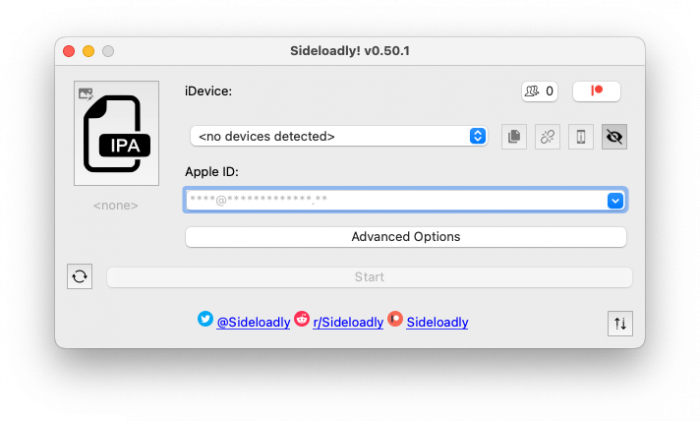
Step 4. Drag and drop IPA file into the Sideloadly window.
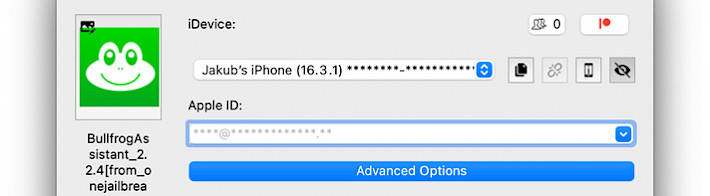
Step 5. Select your iPhone from the device list.
Step 6. Provide your Apple ID required to sign the IPA.
Step 7. Reveal Advanced Options.
Step 8. In Anisette Authentication select Local or Remote.
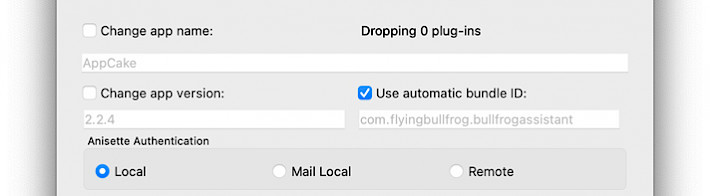
Step 9. Use Apple ID Sideload Signing Mode.
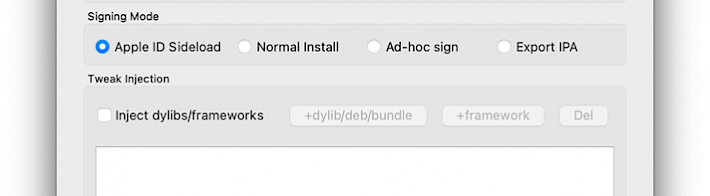
Step 10. Click on the Start button to install IPA on your iPhone.
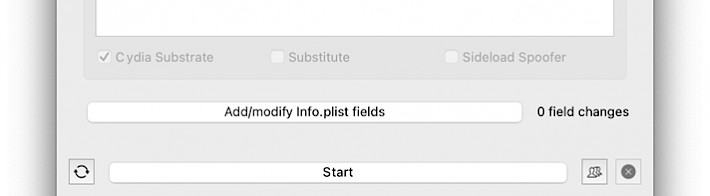
Installing IPA on iPhone without a computer
Installing IPA files directly on your iPhone has become remarkably convenient, eliminating the need for a computer. Several solutions exist, ranging from web IPA signing services to on-device apps like Bullfrog Assistant, Scarlet App (with Apple ID), or SideStore. Among these options, my personal favorite is ESign, which streamlines the IPA installation process on iPhone.
Step 1. Install ESign for iOS IPA installer on your iPhone.
Step 2. Import an IPA file from the File List tab.
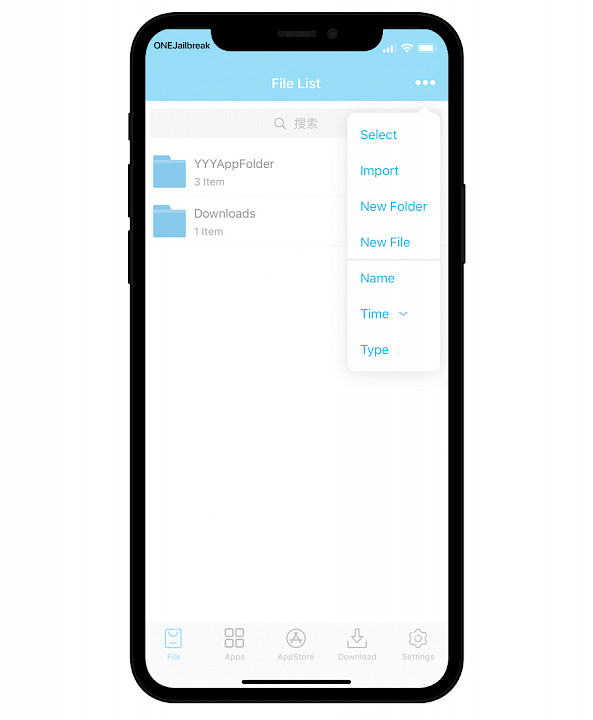
Step 3. Import IPA to Apps Library, taping by the file.
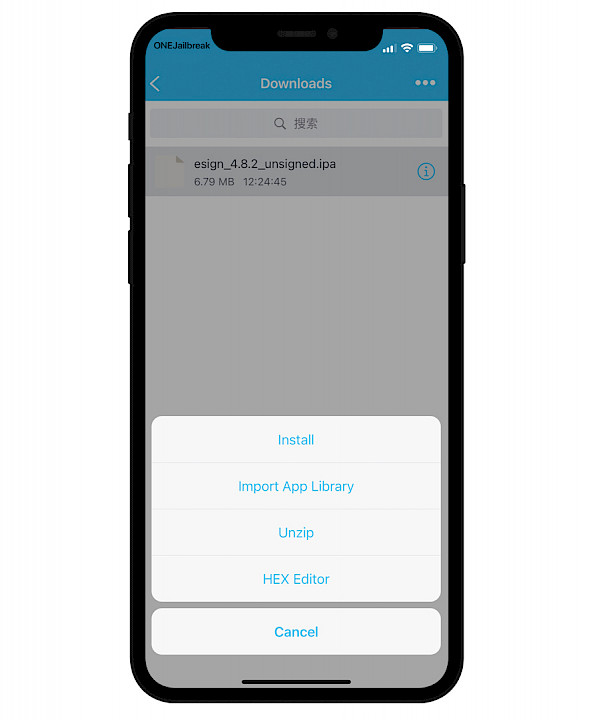
Step 4. From the Unsigned filter, tap on the imported file.
Step 5. From the new menu, select Signature to sign the file.
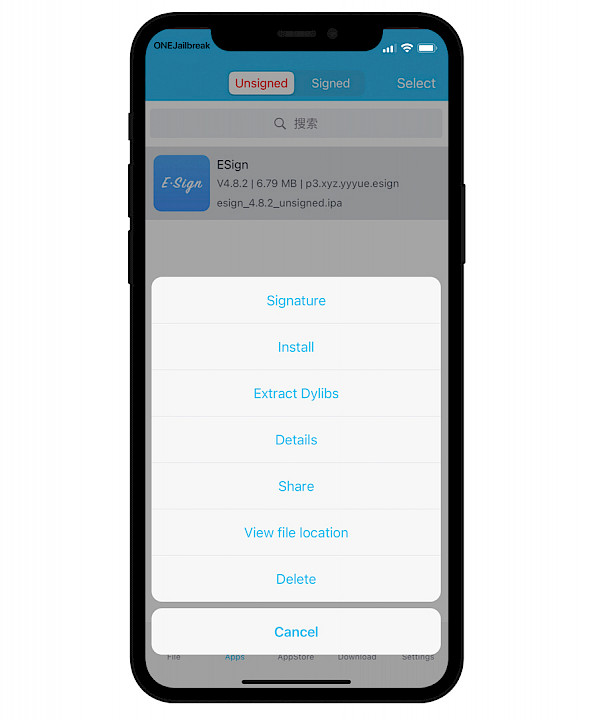
Step 6. Configure all options if needed.
Step 7. Tap on Signature to proceed with the IPA installation.
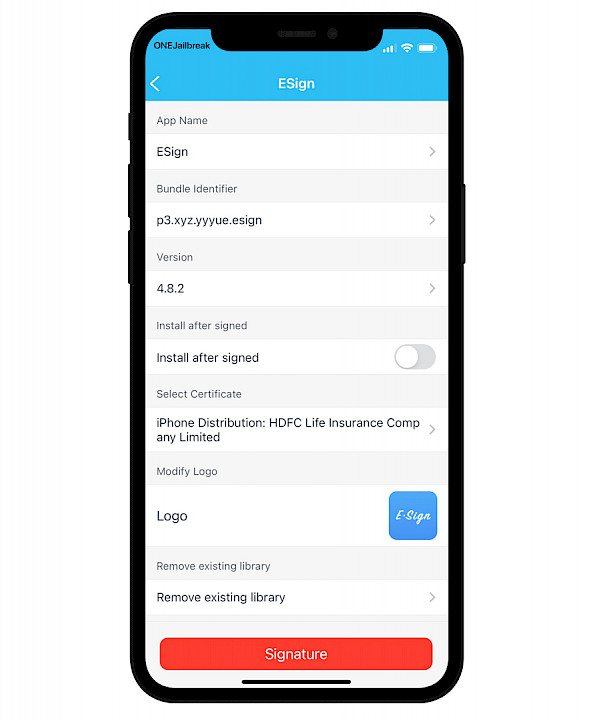
Step 8. Once completed, you will be asked to install the app.
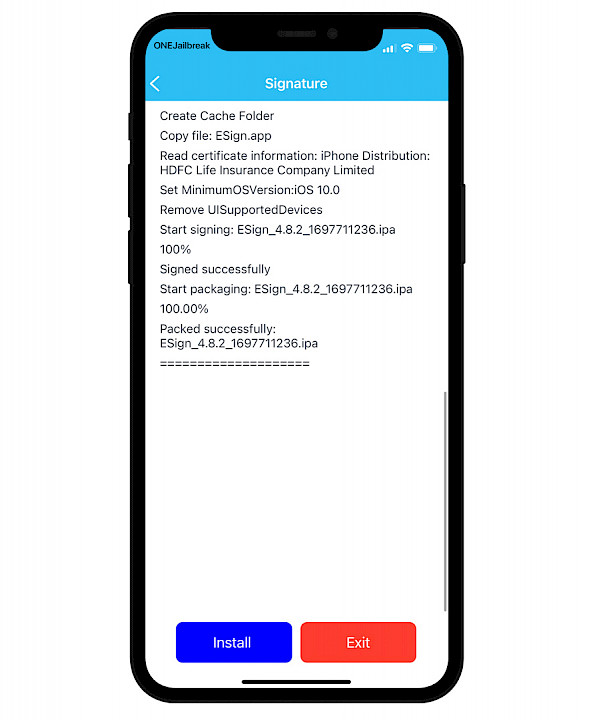
Step 9. Open the Settings app from the Home Screen.
Step 10. Trust the new developer account via General → VPN & Device Management.
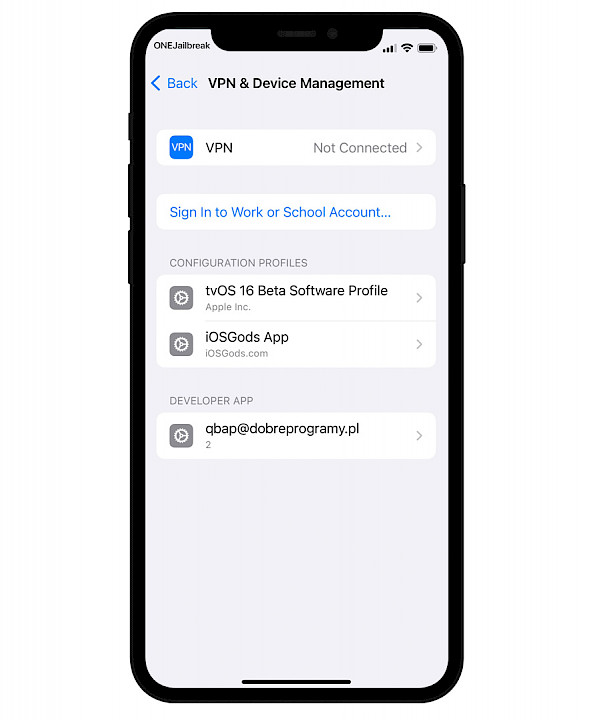
Installing IPA on iPhone with Apple ID
Bullfrog Assistant stands out as a unique tool enabling users to sign IPA files directly on their iPhones using their Apple ID. What sets it apart is its seamless functionality, eliminating the need for third-party certificates. By leveraging the free certificate linked to your Apple login, Bullfrog Assistant simplifies the process. Essentially, it functions similarly to Sideloadly, offering the convenience of an on-device IPA installer with an option to sign IPAs.
Step 1. Download and install Bullfrog Assistant IPA for iOS.
Step 2. Open Bullfrog Assistant from the Home Screen.
Step 3. Select IPA Signature from the Kit options.
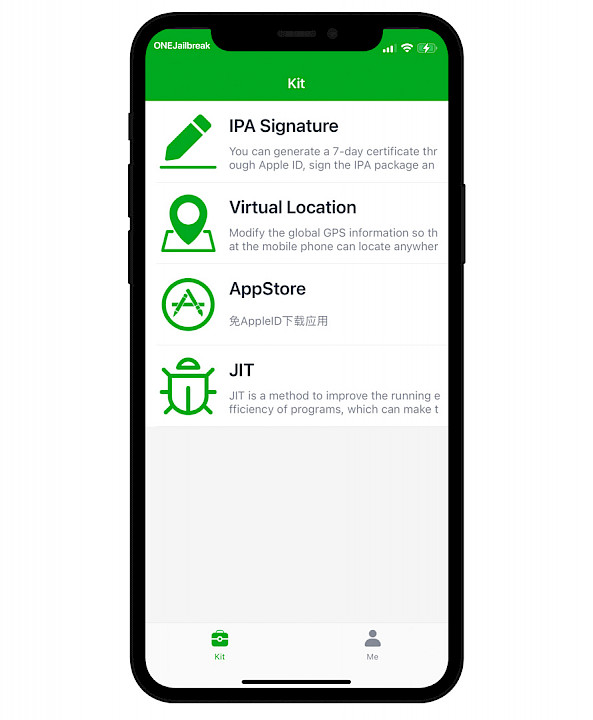
Step 4. Add a new personal certificate to sign IPA files on iPhone.
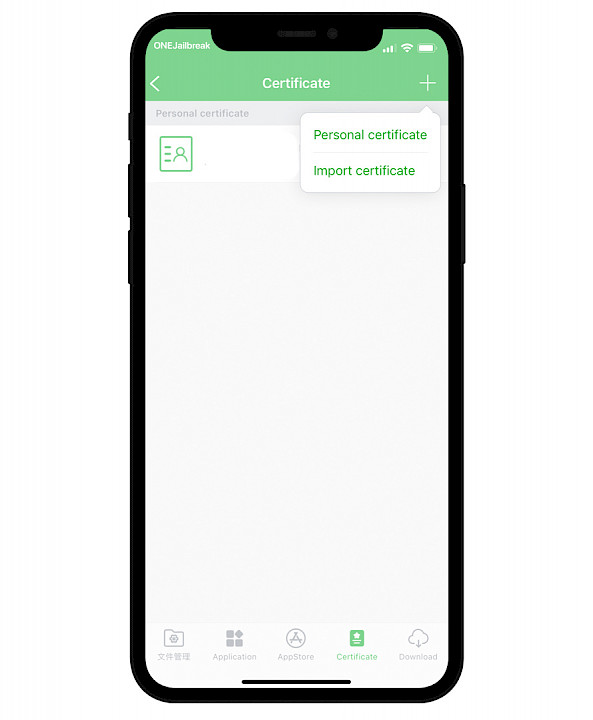
Step 5. Provide your Apple ID and password.
Step 6. Connect to Bullfrog Assistant VPN server.
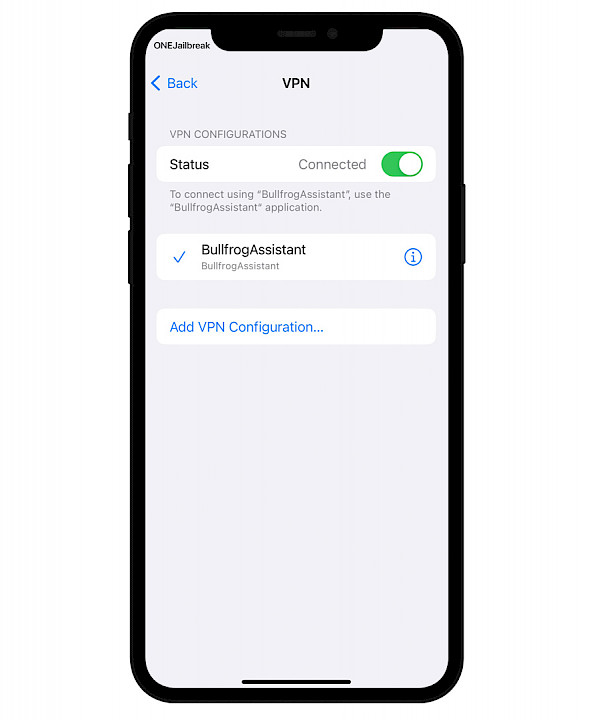
Step 7. Import an IPA file to Bullfrog Assistant.
Step 8. Sign the imported IPA from the Applications tab.
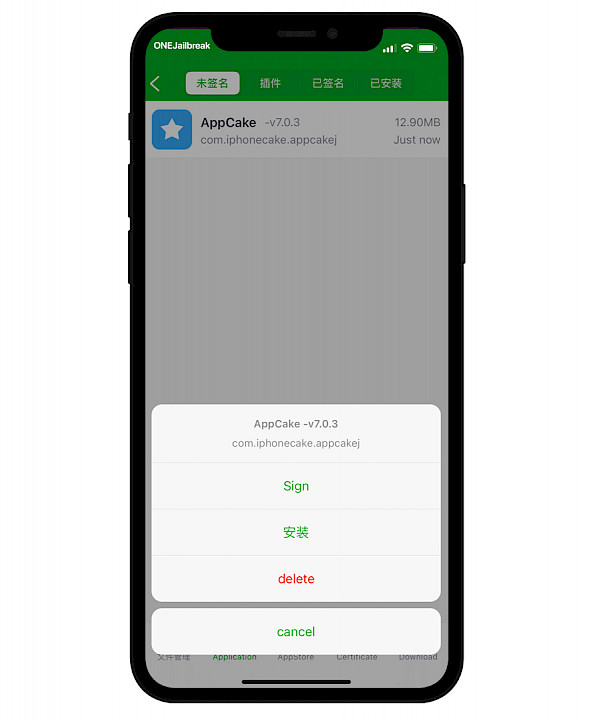
Step 9. Tap on Sign Now to sign IPA on your iPhone.
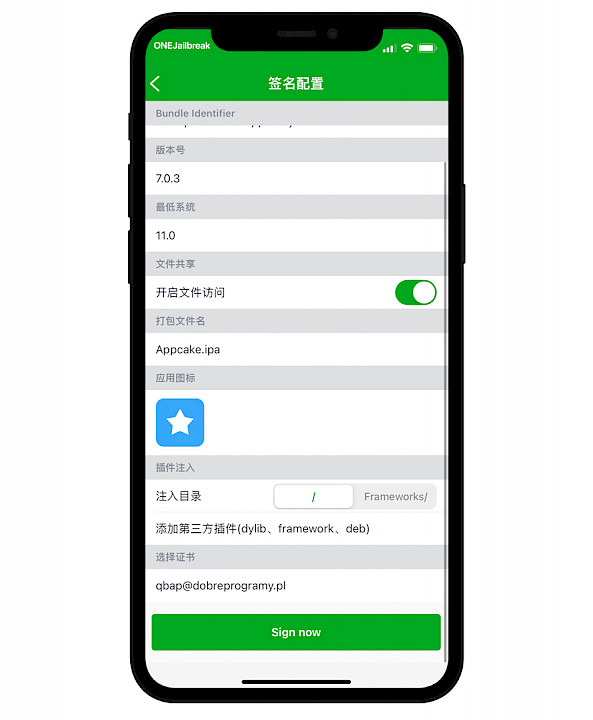
Step 10. Select VPN & WiFi to install the IPA on iPhone.

Conclusion
In conclusion, the realm of IPA installation on iPhones has evolved significantly, offering a plethora of user-friendly options. Whether you prefer the ease of computer-based solutions like Sideloadly or explore the convenience of on-device apps like ESign, the outdated complexities of Cydia Impactor are a thing of the past. Regardless of your choice, be it through a computer or directly on your iPhone, installing IPA files has become a straightforward process.




