Scarlet IPA for Download: Get the New App Installer in 2025
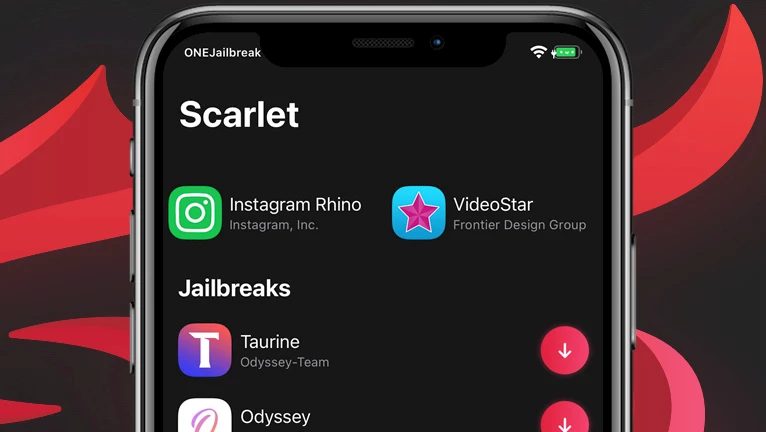
Riley Testut's AltStore was a groundbreaking tool that paved the way for users to sign and install IPA files on iOS devices, following the shutdown of Cydia Impactor. As an open source project, AltStore's technology was soon adopted by others, leading to the development of new IPA installing tools such as Scarlet for iOS 18 and ScarletCloud.
Scarlet IPA Download for iOS 18
With TrollStore, you can permanently sign Scarlet on iOS 18, eliminating the hassle of signing in every 7 days. In contrast, methods like AltStore or Sideloady require you to sign the IPA again periodically. However, you can download Scarlet IPA and sign it with a different method.
What is Scarlet app?
Scarlet for iOS 16 is a new on-device IPA installer designed for Apple devices. Based on the advanced technologies of both AltStore and SideStore, Scarlet enables you to effortlessly sign and install IPA files on your device using your Apple ID and password. The 7-day free certificate makes the process even more convenient, although a PC connection is required to use Scarlet.
While the process of installing Scarlet iOS 18 is generally straightforward, it's important to take certain preparation steps to ensure a seamless installation experience, especially when using Scarlet on jailed devices without a PC. Luckily, there are multiple options available for installing the app, including through IPA, TrollStore, weblink, and the ScarletCloud installer for Desktop.
Scarlet iOS was intentionally designed with simplicity in mind, resulting in a user interface that is straightforward and uncluttered. The app offers only essential features and options, which makes it easy to navigate and use. Upon opening the app, you will be presented with a list of the default Scarlet Repo apps that are available for download. To download an app, simply click on the download button. The app will then be automatically downloaded, signed, and installed.

Warning: Don't use your main Apple account! It may be locked during the process. If it happens, you will be forced to reset the password for the account to make it work again.
Scarlet IPA Installer
Scarlet iOS is a powerful tool for installing third-party apps on your iDevice, offering a robust feature of supporting sources list. With a preinstalled list containing jailbreak tools, ++ apps, and emulators, the app makes it convenient for you to download and install them on your device.
Refreshing installed IPA files is a breeze, and for supported apps, you have the option to run JIT mode. Just-In-Time compilation allows supported apps to be natively compiled on the device, resulting in full-speed performance. For instance, with Delta JIT compilation, the Fast Forward speed can be doubled from 1.5x to 3x, making it run at lightning-fast speeds, with no lag.
Direct Install Scarlet app
When you will install Scarlet iOS from the weblink, it will be prebuilt with an enterprise certificate that allows you to install apps and sign IPA files without the need to refresh apps every 7 days. However, the certificate can get easily revoked by Apple. In some cases, you can go to Settings app and enable “Disable Anti-Blacklist” from Scarlet preference pane to revers the state.
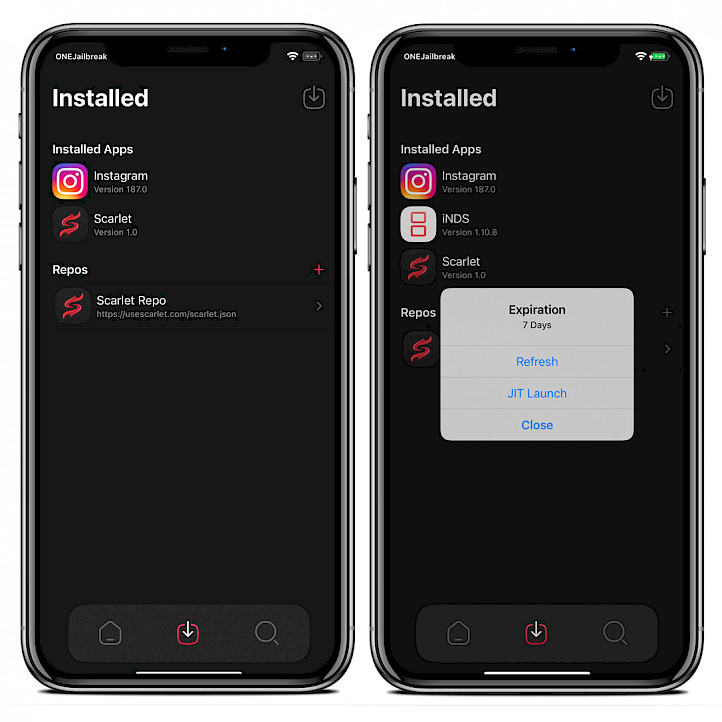
ScarletCloud for Desktop
If the mentioned method doesn't work for you, there's another option - ScarletCloud. This desktop tool, which is available for Windows, Linux, and macOS, enables you to install Scarlet on your iPhone or iPad and use your Apple ID to sign IPA files and install apps on your device.
However, please note that a cable connection to the PC is required to sign files, which can be a downside. Nevertheless, ScarletCloud is a useful alternative that can come in handy when the regular installation method is not an option. All devices on iOS 13 – iOS 16 are supported.
Scarlet for iOS 18 Highlights
- Enhanced Security – Added support for Two-Factor Authentication (2FA) to bolster your account's protection.
- Stability Improvements – Resolved the annoying issue of Anisette reset freezes that some users experienced.
- Streamlined Installation – Addressed problems related to Mail Plugin installation, ensuring a smoother setup process.
- App Limit Expansion – Introduced a workaround to accommodate up to three additional apps by Scarlet app, giving you more flexibility.
- Speed Boost – Experience significantly faster deb decompression for quicker app installations.
- Visual Polish – Rectified various visual bugs and implemented performance enhancements for a more polished user experience.
- Tweaks Injection Fixed – Fixed an issue where tweaks wouldn't inject properly when installing from the navigation menu.
- Experimental Feature – Added a new experimental sideloader for users looking to explore cutting-edge functionality.
Installing IPA with Scarlet app
In order to sign IPA files using your Apple ID and a free developer account, you'll need to have ScarletCloud Beta open so that connected devices can allow Scarlet installs. This process is necessary to ensure that the IPA files are properly signed and installed on your device.
In the future, Scarlet iOS would be beneficial to potentially add the ability to sign IPA files over Wi-Fi or without the need for a PC. While SideStore already offers this feature, it would be a valuable addition to Scarlet's suite of tools. This would provide users with even more flexibility and convenience when installing and using their favorite apps on their iOS devices.
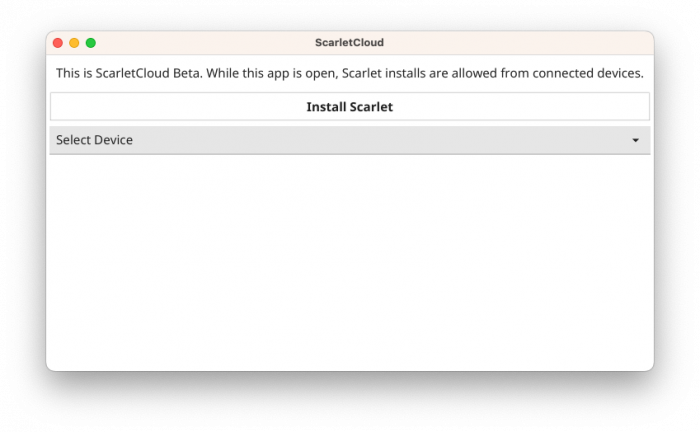
Tip: Scarlet iOS 16 edition has the ability to read Cydia Repos, which provides you with access to a simple list of available packages. Using this feature, you can install certain apps that don't require tweak injection or an active jailbreak, making the process efficient.
Alternative of Scarlet iOS 16
When considering IPA installation software for iOS devices, Esign emerges as a compelling alternative to Scarlet. This app empowers users to seamlessly sign IPA files directly on their devices, utilizing a free Apple certificate. Moreover, Esign extends its support to TrollStore devices, offering the invaluable capability to sign and install an unlimited number of apps.
Bullfrog Assistant is yet another IPA installer for iOS, boasting a feature set akin to Scarlet iOS. It excels in supporting repositories, facilitating the signing of IPAs using complimentary developer certificates, and enabling JIT mode for compatible apps. It's important to note that Bullfrog Assistant necessitates a PC for initial installation, while subsequent updates that don't require a PC can be conveniently carried out directly on the iOS device.
Both of these alternatives, Esign and Bullfrog Assistant, present viable options for users seeking an alternative to Scarlet iOS. They offer a range of features that cater to various user preferences. It's great to hear that Esign is your personal favorite, as it aligns with your specific needs and preferences. Ultimately, the choice between these alternatives depends on individual requirements and preferences, and it's essential to choose the one that best suits your needs and provides a satisfying user experience.
How to install Scarlet IPA for iOS 16
To install Scarlet IPA for iOS 15 – iOS 16 using ScarletCloud for Desktop requires some preparations. Scarlet resigns apps with your personal development certificate and then uses a specially designed VPN in order to trick iOS into installing them. Scarlet IPA comes with custom certificate to sign IPA files on your device and Developer login option.
To download Scarlet IPA on your iPhone using ScarletCloud, follow these steps:
- Open ScarletCloud and install Scarlet onto your device.
- Once installed, the Scarlet app will be available from the Home Screen.
- Install WireGuard VPN Tunnel app from the App Store.
- Import the Scarlet Configuration File to WireGuard app.
- Connect your iPhone or iPad to the computer via USB.
- Open ScarletCloud and select your device.
- Enable Scarlet Configuration File in WireGuard App.
- Open Scarlet app from your Home Screen.
- Import IPA or install available apps from repo.

Scarlet Repos for iOS 18
Scarlet for iOS 16, and also iOS 15 requires a repository to allow you to easily install IPA files on your iPhone. CyPwn is one of the most popular platforms offering access to tweaked, hacked, and pirated IPA files library. The platform also provides a dedicated CyPwn Repo for Scarlet iOS.
- Official Scarlet iOS Repo URL:
https://usescarlet.com/scarlet.json - CyPwn Scarlet Repo URL:
https://ipa.cypwn.xyz/scarlet.json - Streamer App Scarlet Repo URL:
https://raw.githubusercontent.com/StreamerApp/Streamer/main/scarlet.json
List of packages available in the official Scarlet iOS Repository:
| Jailbreak Tools | Tweaked Apps |
| Taurine | uYou+ |
| Odyssey | Sposify++ |
| unc0ver | Instagram Rhino |
| Hacked Games | Emulators |
| iPogo | iNDS |
| iSpooferX | Delta iPac |
| Scriptware | PPSSPP |
What's new in Scarlet app
Scarlet iOS 13 – iOS 18
- Updated Scarlet iOS to version 1.0.
- Added Scarlet Cloud for Linux.
- Dynamic Colors is now enabled by default.
- Faster deb speeds and support for iGameGod deb.
- New progress indicator.
- Snapchat no ban support.
- Infinite app and AltStore repo format support.
- Added support for 2FA.
- Fixed anisette reset freezes and issues with Mail Plugin installation.
- Added 3 app limit workaround.
- Added support for iOS 16.
Comments
Scarletioshub 4 months ago
Scarlet is an amazing tool for Scarlet iOS users! The ability to install and sign IPAs with ease is a game-changer. Thanks for sharing this helpful guide!





