Download Esign iOS IPA Installer v5.0.2
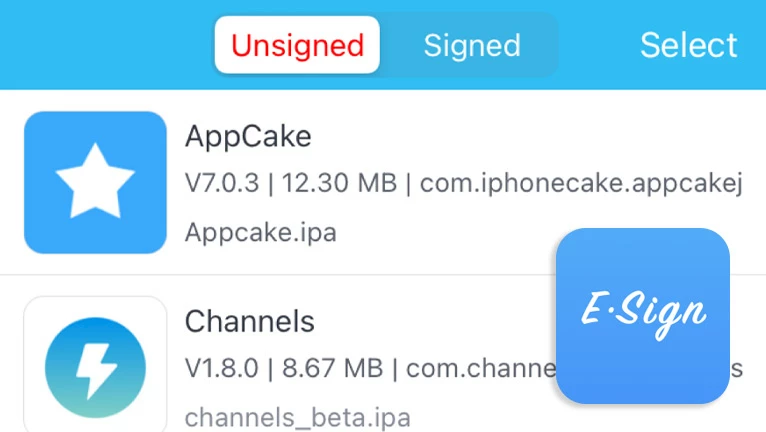
There are just a few tools allowing you to sign IPA files and install iOS apps directly on your iPhone or iPad. Esign is one of them, providing an option to use a global available certificate or use your own p12 generated certificate. Sign and install IPA files on the device. Recently, Easy Sign+ was released for iOS 14 – iOS 15. This version is based on the TrollStore IPA installer and was released as an app that can be installed without a PC.
Download Esign IPA
Esign 5.0.2 was released as an IPA that can be sideloaded with an IPA installer. However, you can also download Easy Sign+ directly from a web browser for iOS 14 – iOS 15.4.1. All Esign versions are available under the 'Download Now' button. ESign was discontinued. Find what happened and discover the Best Esign alternatives.
Last updated: Jan 29, 2024
Developer: Easy Sign
Version: 5.0.2
Size: 8 MB
What is Esign iOS IPA Installer?
Esign is an on-device IPA signing tool for iOS, allowing you to sign apps with your own or globally available certificates and install them on your iPhone or iPad. Basically, this is a Cydia Impactor alternative with support for iOS 11 up to iOS 16. Install IPA files without a computer.
Once installed on iOS, the Esign app will be available from the Home Screen. From the file tab, you can easily import files, unzip archives, install IPA files, import to App Library, and open the selected file in the built-in HEX editor. On jailbroken devices, you can install IPA without signing.
To install IPA files, Esign can sign them directly on your iOS device with a p12 certificate and mobileprovision file. It offers access to globally available certificates that are used by most of the 3-rd party App Stores, therefore the certificate will get revoked on short notice.
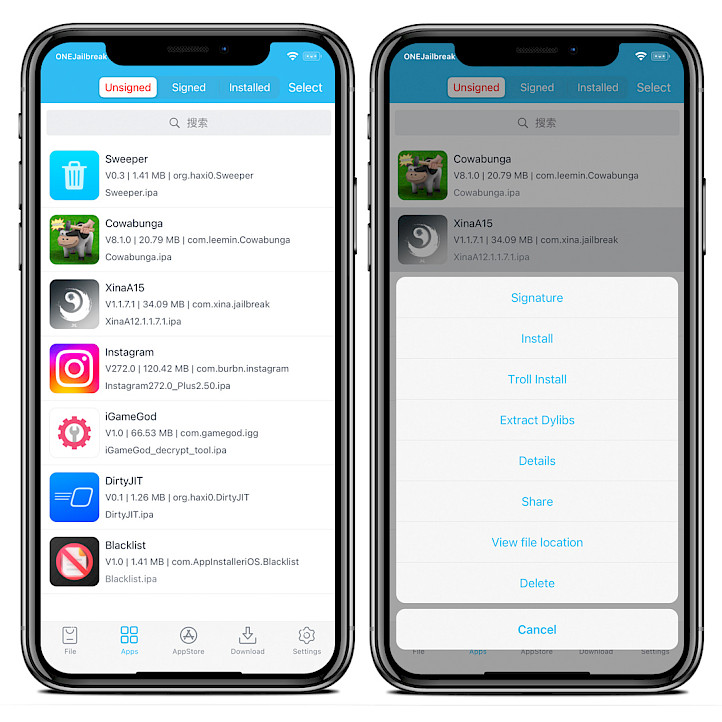
Esign Certificate for iOS
When you buy a not pirated certificate, your apps will work without revokes. There is also an option to generate your own p12 certificate and mobileprovision file with a free Apple developer account. In this option, you can install up to 3 apps per device, working for 7 days.
When you sign IPA files with Esign iOS, it offers some options to modify the package before installation. Do some basic things like changing the app name, bundle identifier, app version, replacing the app icon, and removing or injecting your own libraries (dylib, framework, deb).
What's more, Esign app can remove from IPAs all plug-ins, all watch apps, set min iOS version to 10, remove UISupportedDevices, remove URLScheme, add support for documents browser, fix white icon, auto modify jailbreak dependencies, and allow running multiple instances of an app.
Esign app can also display your device UDID or view the status of all installed certificates. The developer also provided a dark mode for iOS 13 and never, five different color themes for the app itself, and three icons to choose from. Those options can be applied from app Settings.
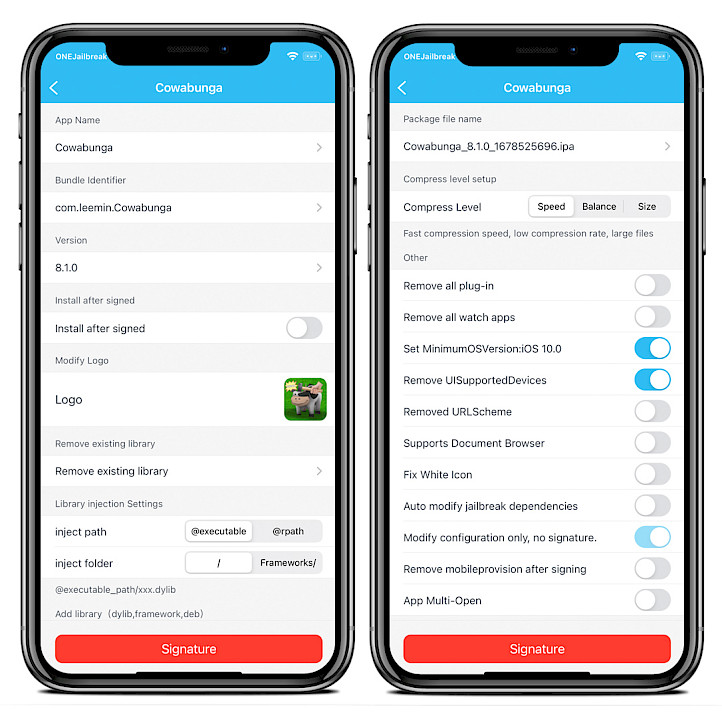
Esign iOS Signer
Easy Sign Service's signing success rate is 100%, and it supports large files ( > 500 MB). Through the service, you can also find and buy a working certificates.
It's worth mentioning that Esign iOS can also install IPA on jailbroken devices without the need to sign files. To do so, you need to install some Anti Revoke Tweaks for iOS that will allow you to install IPA files without revokes on your iPhone or iPad. Alternatively, use Reprovision Reborn.
Easy Sign is no longer available through the TestFlight app. The developer account was blocked by Apple, so both the ESign App Store and TestFlight were taken off the App Store. ESign doesn't work without a valid certificate on non-jailbreak devices.
Esign IPA signing tool for iOS is still under active maintenance with the 4.7.9 release published on 11 Mar 2023. Always download the latest version of the app.
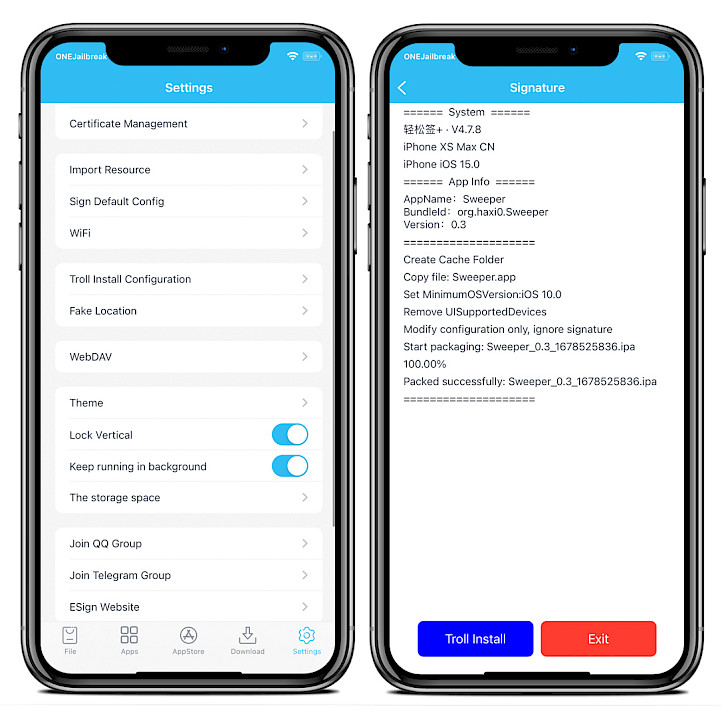
Injecting tweaks into IPA with Esign
One neat feature of Esign is its ability to edit IPA files and add jailbreak tweaks. In other words, you can use several well-liked tweaks for iOS apps without jailbreaking your iPhone. All you have to do is copy the tweak into the IPA file, sign the altered app, and install it on your iPhone.
To create your own tweaked apps with Esign, you need to do a bit of setup. This is useful if you want to use a tweak with the latest version of an app that isn't available online. We have a complete step-by-step guide to help you inject tweaks into IPA files using Esign for iOS.
Importing p12 certificate to Esign
Esign requires you to purchase or generate a p12 certificate to sign and install apps on your iPhone. Without a valid certificate there is no option to sign apps using this IPA installer. This app is designed to utilize those certificates and make it easy to sideload apps without a computer.
It could be challenging for newcomers to figure out where to get those Esign signing certificates. We give you information on trustworthy websites where you may purchase a certificate as well as a detailed tutorial on importing a P12 certificate into Esign.
Click this link to view the guide.
Installing Esign without a PC
Using your favorite iOS app installer, you can install Esign iOS IPA Installer on your iPhone. For iOS 14.4.1 to iOS 15.4.1 users, Esign can be installed straight from a web browser. Esign+ sideloads the software on your iPhone permanently by getting around Apple security using an method from TrollStore.
The installation process is quite easy and only requires the download of a stand-in application that serves as an Esign IPA installer. If your device is compatible with this version, all that matters is to follow the instructions. We've written a guide that will walk you through installing Esign without a computer.
Sources with IPA files for Esign
Numerous websites are available for downloading games and applications from IPA Libraries. On iOS 12 to iOS 17, the encrypted IPA files can be signed and installed using Esign. You can import a list of IPA Libraries straight into the iOS IPA Installer using Esign's support for App Sources, saving you the trouble of exiting the app to look for fresh IPA releases.
We produced a JSON-formatted list of every well-known IPA library that works with Esign. To get started with the best App Sources for Esign iOS IPA Installer, read this post.
How to install Esign IPA with a computer
Esign IPA can be downloaded and installed on any device running iOS 11 – iOS 17. To sideload the IPA file on your iPhone, it's required to use a tool like Sideloadly that requires a computer.
To install Esign IPA on your iPhone with Sideloadly, follow the steps:
- Download Esign IPA (link on top of this page).
- Open Sideloadly application.
- Connect your iPhone / iPad to the computer via USB.
- Click on the IPA icon to select the app to install.
- Enter your Apple ID to sign IPA file.
- Click the Start button to install the IPA file on your device.
- Provide the password for your Apple ID.
- Open the Settings app from the home screen.
- Navigate to General → VPN & Device Management.
- Click on the developer app with your e-mail.
- Tap on Trust to allow the application to run.
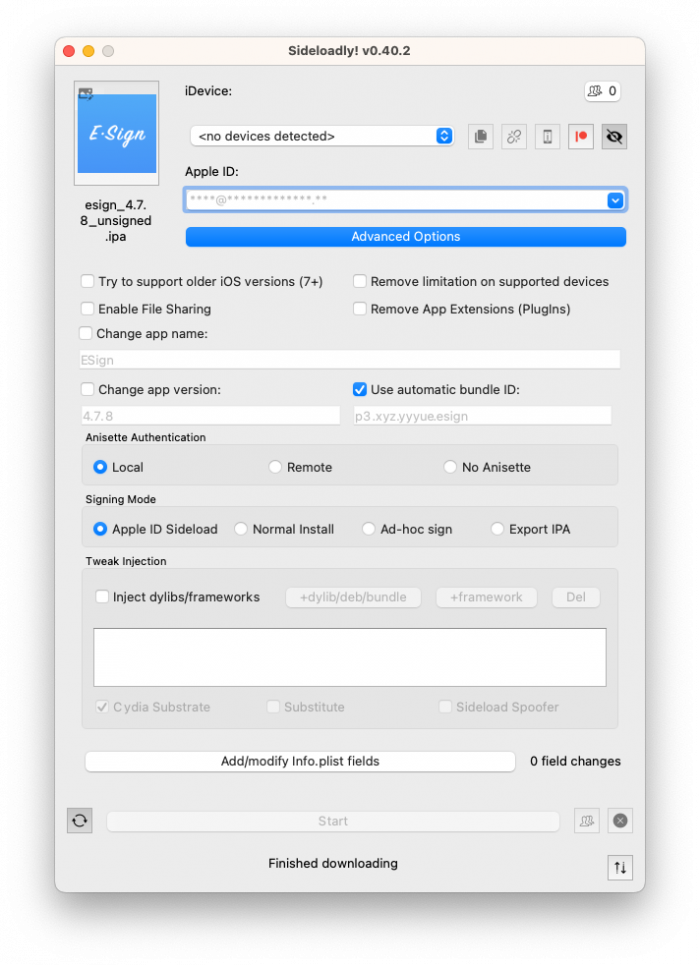
How to sign IPA files with Esign
Signing IPA files with the ESign app is easy and intuitive. On jailbroken devices, you even don't need to sign files. This is how to install IPA files through Easy Sign on iOS.
- Import an IPA file from the File List tab.
- Add the IPA to Apps Library, taping by the file.
- From the Unsigned filter, tap on the imported file.
- From the new menu, select Signature to sign the file.
- Configure all options if needed and tap Signature to proceed.
- Once completed, you will be asked to install the app.
- Trust the new developer account via General → VPN & Device Management.
FAQ
Yes, Esign is an iOS IPA signer that can be installed on iPads running iOS 13 or iPadOS 14 – iPadOS 17. There is no dedicated IPA for iPad required.
To install iPA files on an iPhone without iTunes you can use Esign. This application allows you to sign and install IPA files directly on your iPhone.
No, Esign doesn't offer a built-in certificate to sign and install IPA files. To install apps you must import the certificate from a third-party source.
Yes, Esign IPA can be installed without a computer. The regular version requires you to obtain or sign the IPA with App Store alternatives such as FlekStore.





