LiveContainer IPA: Version 3.5 for iOS brings new features and improvements
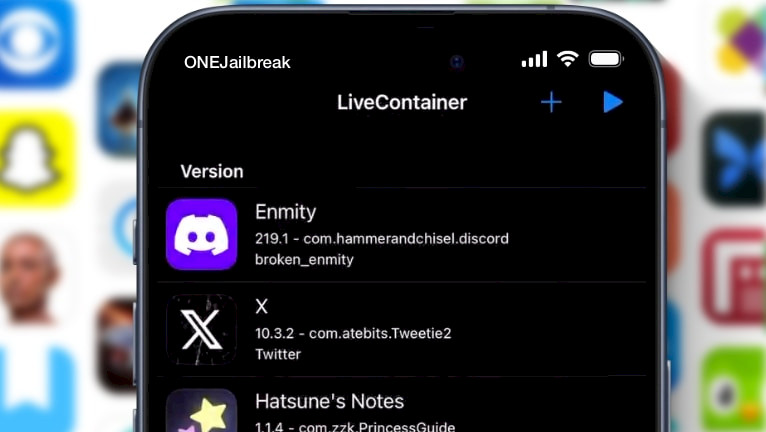
Enthusiastic iOS users often look for ways to sideload apps from sources not approved by Apple. This has led to the creation of jailbreak tools, IPA installers, and exploits like the one used by TrollStore. Among these options, LiveContainer stands out. It uses the JIT installation method to bypass the signing process for iOS apps.
Key Takeaways
- It's a great alternative for the absence of the installation method of TrollStore on iOS 17. LiveContainer lets you run iOS apps without actually installing them.
- Since version 2.0, LiveContainer introduces JIT-less, a new method allowing users to install unlimited apps (10 apps limit of free developer account) also on iOS 17.
- When JIT is available, codesign is bypassed, no need to sign your apps before installing. Otherwise, app will be signed with the certificate used by LiveContainer.
- To use this application is required to sideload the IPA of LiveContainer 1.0 or LiveContainer 2.0 using SideStore for both JIT and JIT-less mode.
- Installing external tweak feature is currently incomplete, however, it's possible to inject tweaks manually following GitHub Guide.
- Not all IPA files are compatible with LiveContainer. It's required, to test yourself if an app is compatible with this method of installation.
LiveContainer IPA Download: Get the Latest Version
LiveContainer was distributed as an IPA package that requires you to install the application with SideStore for both JIT and JIT-less mode. With the release of LiveContainer 2.0 JIT-less mode was introduced, offering support for iOS 17. It's a great alternative for TrollStore on iOS 17 and iOS 18. LiveContainer 3.5 is getting a huge update.
What is LiveContainer?
LiveContainer project is a tool with the primary objective of codesigning bypass using JIT installation method on iOS 15 – iOS 18. This concept empowers users to execute unsigned iOS apps without the obligatory process of installing them onto their devices.
The cornerstone of this achievement lies in the utilization of xpn's JIT library loading, which effectively enables activities such as tweak injection, all while eliminating the requirement for app re-signing.
Upon successfully sideloading the LiveContainer IPA onto your iOS device, a realm of possibilities unfolds before you. You'll be empowered to install an unrestricted multitude of applications, all achieved without the necessity of jailbreaking your device. There is not even a requirement to sign the applications before sideloading on your iOS device.
This tool goes a step further by bypassing the 10 apps limitation for free accounts. However, it's important to note that LiveContainer advancement comes with a minor trade-off: the ability to run only a single app at any given time. This is much more like 3 apps limit where you have to disable an app to run another (switching between apps in LiveContainer is instant).
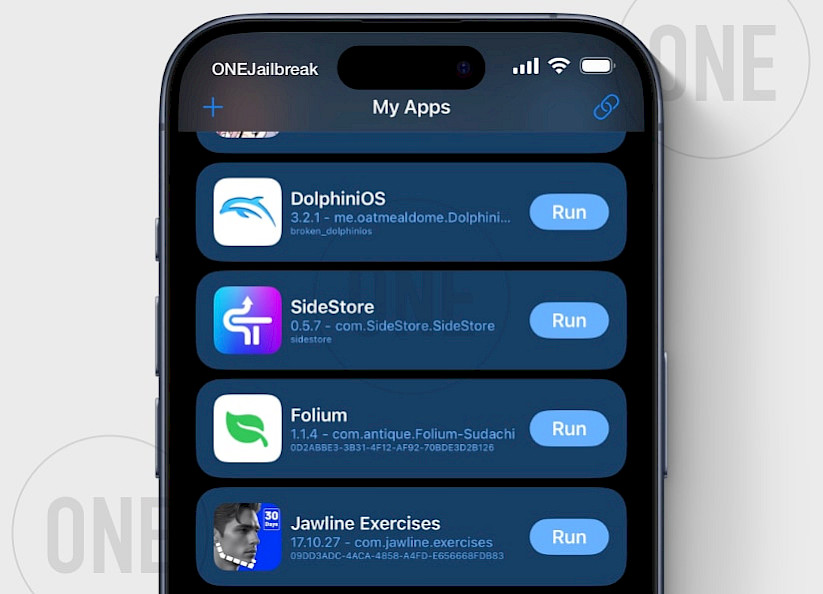
The most recent version of LiveContainer allows app shortcuts to be added to the Home Screen. This way you can launch apps directly from the Home Screen almost like native apps, without opening LiveContainer first. This technology is based on web clips.
The developer also changed JIT-less signing to obtain a cert password instead, fixed sign ID and progress not showing when signing and added name sorting. After updating to 2.1.1, please Renew JIT-less certificate and then it will work.
LiveContainer limitations
Regrettably, LiveContainer doesn't guarantee compatibility with all apps, and the exact roster of unsupported applications remains undisclosed. It's best if you will test it yourself.
Info: In iOS, JIT stands for “Just-In-Time” compilation. It refers to a technique used by software platforms to improve the execution speed of programs. In the context of iOS development, JIT typically pertains to the compilation of code for applications at runtime, rather than during the initial installation or launch. JIT-less is compatible with iOS 17.
Additional constraints encompass the fact that entitlements originating from the guest app are not extended to the host app. Nevertheless, this may not be of significant concern, as sideloaded apps typically demand only rudimentary entitlements. Notably, the allocation of app permissions adheres to a global application, influencing all instances.
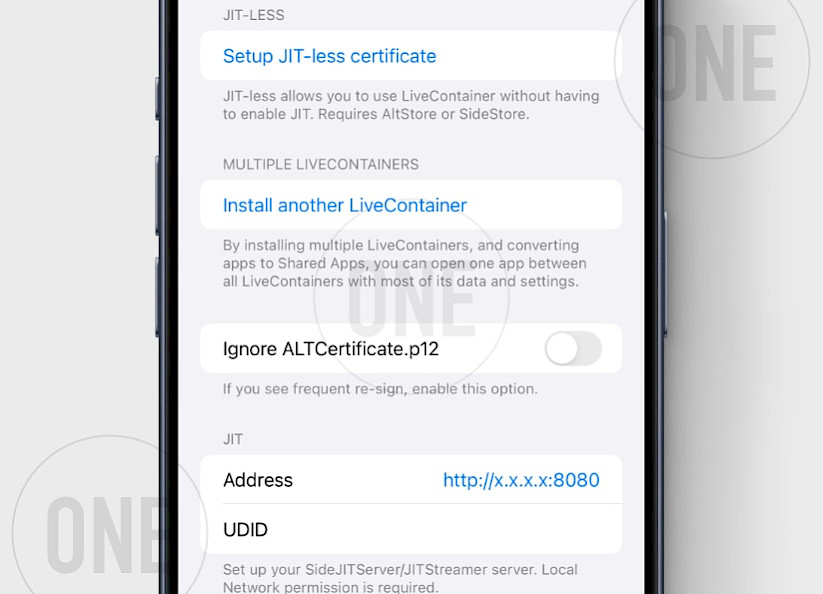
What's new
- SwiftUI rewrite
- Multiple LiveContainer
- Hide apps
- App compatibility fixes
- Add functionality for AltStore / SideStore Source
- Localization support
- Users can select whether to fix file picker or not
- Global tweak injection support
- SideJITServer support
- Fix preferences & installation issues
Compounding these limitations, the absence of sandboxing for guest app containers warrants attention. Consequently, it becomes plausible for one guest app to infiltrate the data of its counterparts. arm64e executable is untested. It is recommended to use arm64 binary.
LiveContainer was released as an open-source project with files hosted through GitHub Repository. The source code is mostly written in Objective-C, and a small part in C programming languages. Duy Tran Khanh compiled LiveContainer which can be installed on your iPhone.
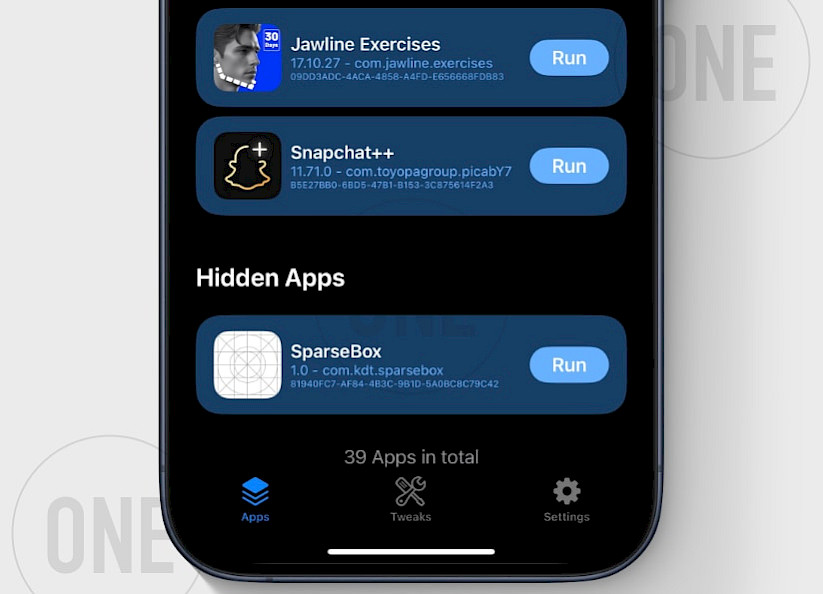
How to install LiveContainer IPA with SideStore
LiveContainer IPA is available for download from the official GitHub Releases page. However, the IPA can be only sideloaded using SideStore or Bullfrog Assistant. Using this tool with AltStore will not work because it expects the app to be opened before enabling JIT. Below you can find the link for the latest release of LiveContainer IPA and LiveContainer Source Code.
To install LiveContainer IPA using SideStore, follow the steps:
- Download SideStore and install the IPA installer on your iPhone.
- Download LiveContainer IPA from our website.
- Sideload LiveContainer IPA through SideStore.
- Open the LiveContainer App from the Home Screen.
- Tap the plus icon in the upper right-hand corner.
- Select IPA files to install on your device.
- Choose the app you want to open in the next launch.
- Tap the play icon, it will jump to SideStore and exit.
- In SideStore, hold down LiveContainer and tap Enable JIT.
Information: If you have SideStore build supporting JIT URL scheme, it jumps back to LiveContainer with JIT enabled and the guest app is ready to use without no further actions.





