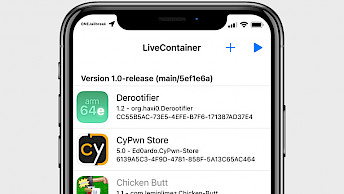TrollStore (TrollHelper) for iOS, iPhone, iPad, iPod

When Linus Henze discovered the CoreTrust bug allowing to install IPA files permanently on iOS, the jailbreak community released a few tools to make it happen. Now with TrollStore IPA by Lars Fröder, you can also sing permanently apps on stock iOS. Install TrollStore via Trollhelper with direct links that don't require a PC. TrollStore 2 brings support for iOS 15.5 – 16.6.1, 17.0 thanks to CVE-2023-41991.
Download TrollStore 2, and TrollStore via TrollHelper app:
TrollStore Compatibility:
iOS 14.0 — 15.4.1, iOS 15.5 beta 1 — 15.5 beta 4, iOS 15.6 beta 1 — 15.6 beta 5.
TrollStore 2 Compatibility:
iOS 15.6 —16.5 (A8-A17), 16.5.1 — 16.6.1 (A8-A11), and iOS 17.0 (A8-A11).
What is TrollStore?
TrollStore 2 (TrollHelper) is an iOS app to sign and install IPA files without revokes on iOS 14 – iOS 17. It uses the CoreTrust bypass by Linus Henze, and it supports all iDevices running on 14.0 up to 14.8.1, iOS 15 up to iOS 15.4.1, and thanks to CVE-2023-41991 and new released TrollStore 2 it works on iOS 15.5 – iOS 16.6.1, and iOS 17.0. TrollStore doesn't require jailbreak. What's more, you can install TrollStore using TrollHelper directly from your iPhone.
Info: KFD devices received the TrollStore 2 installation method through Mikasa Tweak Manager on iOS 15, iOS 16, and iOS 17. Use "Install TrollStore 2" to view all details.
Using the TrollStore for iOS, you can install any app permasigned. What's more, it is possible to install apps with otherwise illegal entitlements or ones that bundle a root helper binary, all thanks to the CoreTrust bug discovered by Linus Henze. All features work on stock iOS.
TrollStore IPA installer was updated, and now it can be installed on iOS 15.0 up to iOS 15.4.1 by implementing the Fugu15 Jailbreak installation method. This way you can now install the IPA installer directly from Safari browser without using terminal and advanced commands through a placeholder app like TrollHelper for A9—A15 (iOS 15), and TrollHelper for A12—A15 (iOS 14).
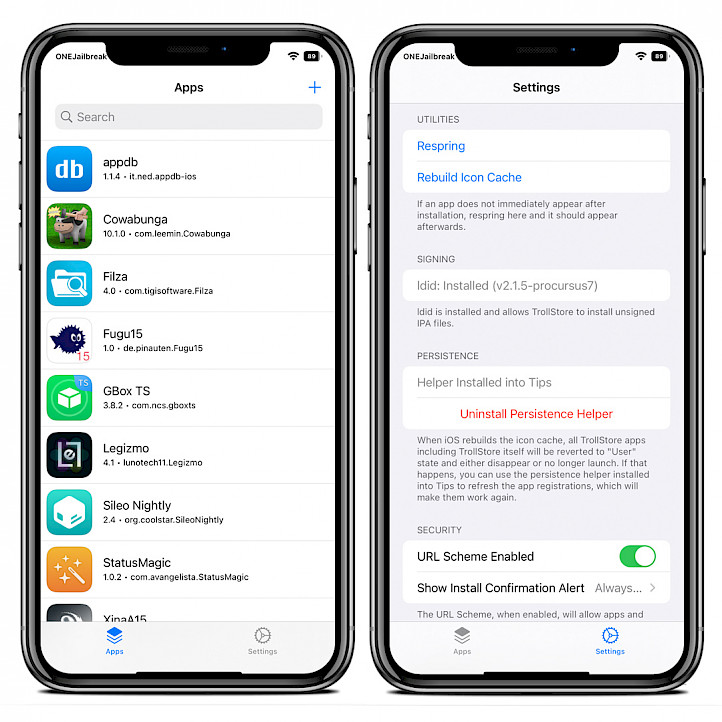
To install unsigned IPA files in the background, TrollStore uses the ldid package. From App Settings, the developer included two utilities. One to respring the device and one to rebuild the icon cache. There is also an option to uninstall TrollStore app from the system.
When iOS rebuilds the icon cache, all apps installed through TrollStore, including itself, will disappear from the Home Screen. The only way to have persistence in a rootless environment is to replace a system app. TrollStore allows you to select a system app to replace it with a persistence helper that can be used to refresh icons of the registrations of all TrollStore apps.
To use Persistence Helper, go to TrollStore Settings and tap on Install Persistence Helper. Next, select a system app you don't need to use (e.g. Tips) in the list that appears.
Apps installed via the CoreTrust bypass bug will stay signed permanently on your iPhone, even after 7-days or after restarting the device. TrollStore delivers for iOS 15 the long-awaited feature to install custom IPA files with ++ hacks without revokes or any free certificate limitations.
Installing IPA files without revokes next to tweaks is one of the most appreciated jailbreak features, and now it's available without jailbreak for iOS 14 and iOS 15.
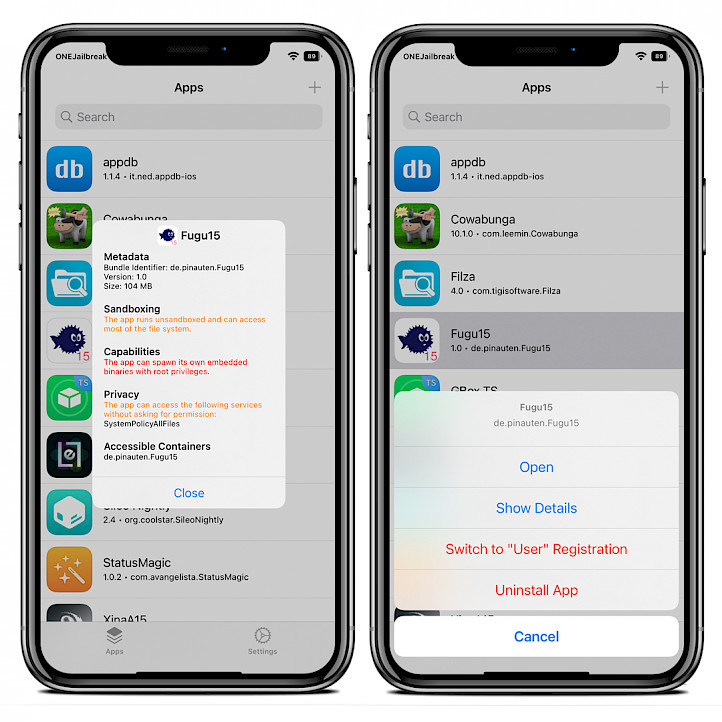
TrollStore 2 IPA Installer
TrollStore IPA installer is packed with an OTA update mechanism. When a new version is released, you can now download the update directly from the app Settings screen. The app will update everything (including the persistence helper) and automatically respring your iPhone.
TrollHelper should work to install permanently all kinds of iOS 14 and iOS 15 apps including iPogo, SpooferX, uYou, AppStore++, Delta, Filza, and many others. Delta Emulator installation progress was included in the final TrollStore tease before release.
For jailbroken devices, you can try IPA Permasigner from Nebula. It's an open-source script based on the original scripts created by zhuowei and CoreTrust bypass by Linus Henze. It's super easy to use and it can also run on macOS, Windows, and Linux thanks to the ldid support.
TrollStore 2 for iOS 16 – iOS 17
TrollStore for iOS 16 – iOS 17.0 with the option to sign apps permanently without using your 7-day revoke-free certificate, or the 3 apps was released. This IPA installer is based on a bug, and not a system feature. For iOS 16 download Bullfrog Assistant to sign IPAs on your iPhone.
The latest release of TrollStore IPA installer for iOS includes some awesome features. There is an option to temporarily register a TrollStore installed app as “User”. Apps in this state will not open, but it's useful for adjusting its settings, using iTunes file sharing or Apps Manager.
Now you can also display detailed info about apps including bundle identifier, version, file size, and security details such as sandboxing, capabilities, and accessible container settings. By default, TrollStore shows this alert with all information before installing an IPA file on your device.
On top of that, TrollStore can install apps with JIT (Just-In-Time) support. With this entitlement feature, all supported apps can be compiled natively on the device, allowing them to run at full speed. As a result, apps like UTM virtual machine may work up to 5 times faster. With today's TrollStore 2 release and future install methods up to 17.0, you are limited to JIT on 16.4 and beyond. Only 16.3.1 and below support HV (which would only include M1 and now M2 iPads).

When you own a Mac computer it offers the AirDrop feature allowing you to quickly send files between nearby and within Bluetooth and Wi-Fi range devices. Unfortunately, IPA files are not supported by AirDrop but since version 1.1.2 TrollStore offers a workaround with .tipa files.
TIPA is a renamed IPA file extension (e.g. unc0ver.IPA to unc0ver.TIPA), that can be sent through AirDrop on your device and automatically installed by TrollStore.
How to install on iOS 15
TrollStore can be installed on iOS 15 devices using the Fugu15 method, allowing you to bypass the App Store and install the app permanently from the mobile Safari browser. The developer releases a dedicated Trollhelper application that works directly from your iPhone. You can also sideload the TrollStore Installer IPA using one of your favorite IPA installers, such as Sideloadly.
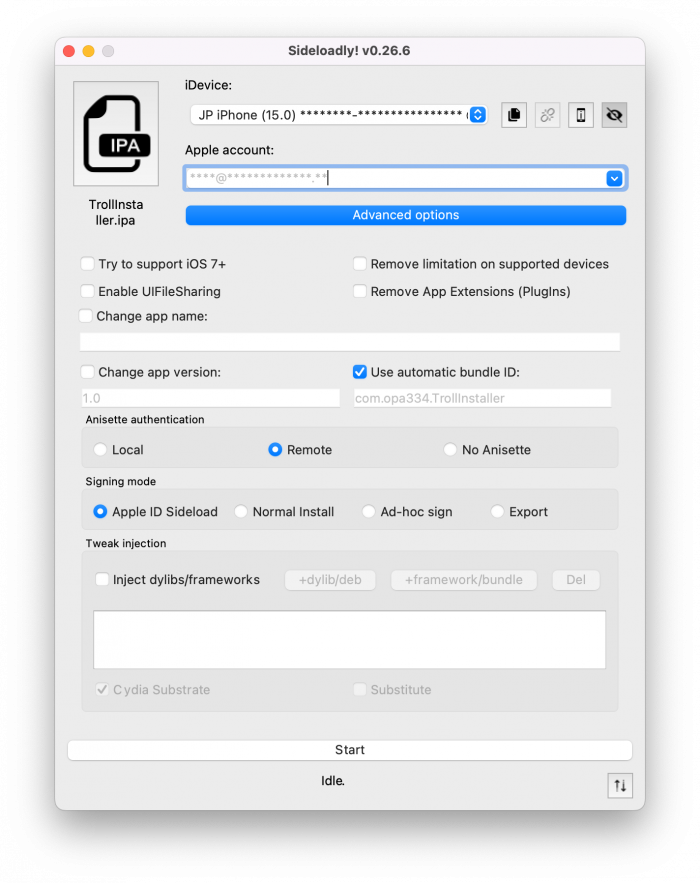
Step 1. Download the TrollStore Installer IPA (version 1.1.2).
Step 2. Open Sideloadly application.
Step 3. Connect your iPhone to the computer via USB.
Step 4. Click on the IPA icon to select the app to install.
Step 5. Enter your Apple ID to sign TrollStore Installer IPA file.
Step 6. Click the Start button to install the IPA file on your device.
Step 7. Provide the password for your Apple ID.
Step 8. Open the Settings app and navigate to General → VPN & Device Management.
Step 9. Click on the developer app with your e-mail.
Step 10. Tap on Trust to allow the application to run.

Step 11. Open the TrollStore Installer app from Home Screen.
Step 12. Tap on the Install TrollStore button.
Step 13. An alert should pop up when TrollStore is installed successfully.
Step 14. Tap on "Install ldid" from app Settings to allow TrollStore to install unsigned apps.
If TrollStore app is not available on the Home Screen reboot the device and it should appear afterward. If installed on a jailbroken device respring and the app icon will be available. From TrollStore Settings install the Persistence Helper to refresh icon cache for apps.
Installation on iOS 14.0 up to iOS 15.5b4
It's also possible to install the TrollStore app on iOS 15.2 up to iOS 15.5b4 using the checkm8 exploit. This method is for advanced users only and it requires Linux or macOS. It will create and boot an SSH ramdisk on checkm8 supported devices (A7-A11) and install the TrollStore app.
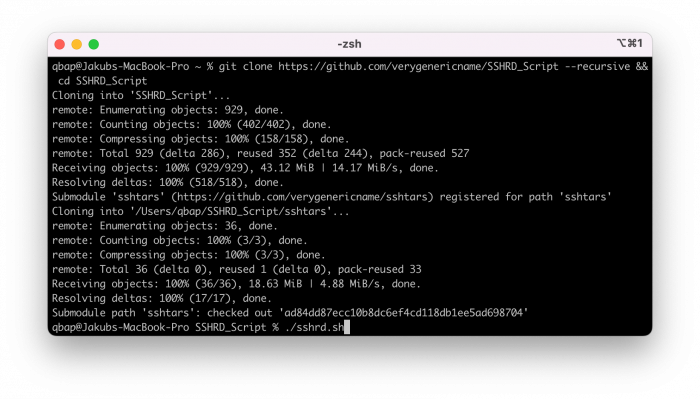
This is an unofficial way to install TrollStore on iOS 15.2 up to iOS 15.5b4 which is not supported by the developer. It's probably used also to install the Fugu15 Jailbreak.
Step 1. Install libimobiledevice on your Linux or Mac through brew. This library is required to connect your iPhone through USB to the computer.
brew install libimobiledevice
or on Linux distribution:
sudo apt install libimobiledevice-utils libusbmuxd-tools
Step 2. Clone the SSHRD_Script repo from GitHub. It is used to exploit iOS system and install the TrollStore app. Next cd into this repository.
git clone https://github.com/verygenericname/SSHRD_Script --recursive && cd SSHRD_Script
Step 4. Execute the script from the command line including a URL to the latest iOS firmware for your device. After the IPSW URL insert the extra argument "TrollStore" to install the app and provide an uninstallable system app to use such as "Tips".
./sshrd.sh https://updates.cdn-apple.com/2022SummerFCS/fullrestores/012-53076/DAD300FD-EA55-4458-AA3 E-6BA875C4B3A1/iPhone_4.0_64bit_15.6.1_19G82_Restore.ipsw TrollStore Tips
Step 5. Now it's required to put your iDevice connected through USB to your computer into DFU mode. You must do it manually and the method depends on your device type.
Step 6. After the script SSHRD execution is complete, the device is stopped with a pitch-black screen. Use this command to boot the device.
./sshrd.sh boot
Step 7. When the device boots open from the Home Screen the Tips app. It is used as a placeholder for the TrollStore Installer and once opened it will allow you to install the TrollStore IPA Installer on iOS 15.2 up to iOS 15.5b4. On those versions, the CoreTrust vulnerability exists.
Installation on iOS 14 up to iOS 15.5b4 for A12-A15
On Oct 6th Linus Henze presented Fugu15 Jailbreak and a new method allowing the installation of IPA files through the Safari mobile and bypassing AppStore. This technic works only with A12-A15 running on all iOS releases between iOS 14 to iOS 15.5 beta 4. TrollHelperOTA was released to install the TrollStore app on all devices from Safari mobile.
It looks like the CoreTrust bug was fixed in 15.5 RC, reintroduced in iOS 15.6 beta 1, and fixed for good in iOS 15.6 RC. This means that the app supports also iOS 15.6 beta 1 up to iOS 15.6 beta 5. iOS 15.5, iOS 15.6, and iOS 16 are not compatible with the IPA installer and never will.

TrollHelper installation on iOS
- Tap on "Install TrollHelper for ..." at top of this page.
- The GTA Car Tracker app will be installed on your Home Screen.
- Tap on GTA Car Tracker app placeholder to run TrollHelper OTA.
- Tap on Install TrollHelper OTA to run the app on iOS 14 — iOS 15.5b4.
How to install on iOS 14
TrollStore app can be installed on iOS 14 without a jailbreak on A12 — A15 devices only. If you own an older device with SoC A9 — A11 it's required to jailbreak your device to install TrollHelper IPA installer for iOS 14. In this case, install the DEB package or add the official repository.
Note: Jailbreak is required for A9 — A11 devices.
Step 1. Download the TrollHelper DEB package.
Step 2. Install the DEB file via Filza.
Step 3. Run uicache or respring your iPhone.
Step 4. Open TrollHelper Installer from the Home Screen.
Step 5. Tap the "Install TrollHelper" button.
Step 6. After respring the TrollHelper app should be on your Home Screen.
Step 7. Open the app and tap on "Install ldid" from TrollStore Settings.
Add TrollHelper Repository
For making the installation process even easier the developer released Trollhelper through the Havoc Repository. Add the official TrollHelper Repo to your package manager and install the IPA signing tool on jailbroken iOS 14.0 — 14.8.1. This repo isn't frequently updated.
To install TrollHelper for iOS 14 with Cydia, follow these steps:
- Open the Cydia app from the Home Screen.
- Tap on the Sources tab, then select Edit button.
- Add the following repository URL:
https://havoc.app - Install the TrollHelper package from the newly added repository.
- To apply all changes respiring your iPhone.
- Access the TrollHelper Installer from the Home Screen.
For added convenience, you can quickly add the repository to your preferred package managers (Cydia, Sileo, Installer, Zebra) by using the convenient quick links provided abelow. With just one click, you can easily add the repository and download the TrollHelper for iOS.
What's new
- Updated TrollStore to version 2.0.15.
- Add the ability for TrollStore itself to enable developer mode on iOS 16+.
- TrollStore 2 adds support for iOS 15.5 – 16.6.1, and iOS 17.0.
- Add „Advanced“ settings.
- Add a switch to enable / disable the TrollStore URL scheme.
- TrollStore installed apps can now be uninstalled from Home Screen.
- Add option to install IPAs from a URL.
- Add an option to temporarily register a TrollStore installed app as "User".
- Support detecting persistence helper installed into TrollHelperOTA user app.
- Support installing tipa files.
- Fix installing IPAs that are on iCloud Drive.
- Added support for large IPA files (100 MB+).
- Updated TrollInstaller to support non-A15 devices.