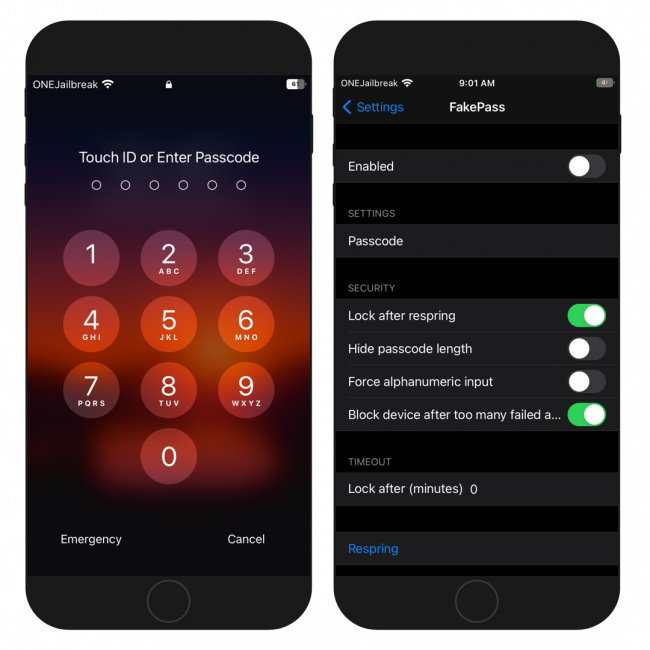Lock Screen tweaks for iOS 15 and iOS 16

In iOS 16, the Lock Screen on iPhone can be customized with widgets, and other options without a jailbreak. This feature is not available on older devices running iOS 15 or iOS 14, but jailbreaking allows for even more Lock Screen customization options.
The Lock Screen is the screen that appears on an iOS device when the device is locked. It is designed to protect your device from unauthorized access, and it displays notifications, the time and date, and can also display various other information such as weather and battery status. From the Lock Screen you also have access to the camera and flashlight utilities.
Jailbreaking your iOS device will unlock a wide range of customization options for the Lock Screen. There are many tweaks available that can change the appearance of the Lock Screen and add new features such as widgets, always-on display notifications, quick controls, and more. Out of the hundreds of available tweaks, we will highlight the top 20 Lock Screen tweaks for iOS 14 and iOS 15 that are most popular among users and provide the most value.
If you have your own personal favorite Lock Screen tweak for iOS that was not mentioned in this article, feel free to share it in the comments section below. This way, other users can also benefit from your recommendation and find new ways to customize their iOS devices.
Best Lock Screen tweaks for iOS
iOS's devices are known for their sleek design and user-friendly interface, but they also have limitations when it comes to customization. Whether you want to add some personal touches or want to make your device more functional, these tweaks are sure to enhance the Lock Screen.
1. Complications
Complications is a Lock Screen tweak that brings the Apple Watch widgets to your iPhone. The tweak is full compatibility with the latest jailbreaks running iOS 15 on all devices and offers backward compatibility up to iOS 12. The jailbreak offers a variety of tweaks for customizing the lock screen of your device. Among them, the Complications tweak stands out for its beautifully animated 34 widgets. These widgets display useful information from your preferred apps, allowing you to stay informed without having to unlock your phone.

2. Waktos
Waktos is a Lock Screen tweak that changes the look of time, date, and weather information on your iPhone. This tweak is inspired by the Android OS, and it provides a highly configurable Android-like interface that gives you the best of both worlds. It officially supports iDevices running iOS 13 to iOS 14. However, you can also install and use the tweak on iOS 15 running Palera1n and XinaA15. It offers a fresh take on the Lock Screen, giving you a new way to interact with your device and stay informed. Enjoy a more personalized Lock Screen experience.

3. AIM
AIM tweak allows you to customize the look of your Lock Screen on iOS 14 – iOS 15, similar to the style offered by iOS 16. It is a free tweak that offers a wide range of options for manipulating the style of time and date displayed on your Lock Screen. One of the key features of AIM is the inclusion of 3 fully functional widgets. The tweak also allows you to customize the time display, set the format and alignment, change the background and text color, define the font size, and font type from all installed fonts, including the 4 original Font Time from iOS 16.

4. Dodo
Dodo is a jailbreak tweak that offers a fresh take on the Lock Screen of your iOS device. It enhances the appearance of your Lock Screen by prominently displaying the time, weather, shortcuts to your favorite apps, and music controls at the bottom of the screen, providing quick and easy access to features you need. This Lock Screen tweak comes with two modes: Classic and Modular. Additionally, it offers a versatile display option, allowing users to choose between displaying the time, media player, or a combination of both widgets on the Lock Screen.

5. LatchKey
LatchKey tweak allows you to customize the Face ID lock glyph on iOS 14 – iOS 15 for Face ID enabled devices. The tweak enables themes for the iPhone X's unlocking glyph, giving you a more personalized and visually pleasing look on the Lock Screen. LatchKey includes 12 themes to pick from. All glyphs are white, but you can also colorize them using LatchKey, giving you even more options to personalize your Lock Screen, also on the latest XinaA15 jailbreak.

6. Mitsuha Forever
Mitsuha Forever tweak adds a unique and visually appealing audio visualization to your iOS device. It is compatible with apps such as Apple Music and Spotify, and it displays the visualization below the Lock Screen and Home Screen. Originally, Mitsuha Infinity was released to work with iOS 11 – iOS 12, but due to the tweak being open-source other developers have updated and released a new “Forever” version with support for iOS 13, iOS 14, and iOS 15.

7. LastLook
LastLook is a beautifully designed always-on display tweak that enhances the functionality of your Lock Screen on iOS 14. It is compatible with most popular Lock Screen tweaks and the latest version has been updated with support for Palera1n and XinaA15 jailbreaks, making it compatible with iOS 15. The new Lock Screen notifications can be displayed in two modes: Short and AOD. Short mode shows LastLook for a few seconds after each lock, while AOD mode shows LastLook until you manually hide it or until one of your configured conditions is met.

8. Velvet
Velvet is a highly customizable tweak that allows you to personalize the look and feel of banners, Lock Screen notifications, and the media player on your iOS device. The tweak is compatible with iPhone, iPad, and iPod touches running the latest jailbreaks with support for iOS 13 to iOS 16. If you're running the latest jailbreaks for iOS 15, Velvet 2 was released, which more advanced customization options. The tweak allows you to colorize notifications' background, border, message title, message content, and date, giving you a more personalized look.

9. Veza
Veza is a jailbreak tweak that adds Control Center shortcuts and toggles directly to the Lock Screen, providing quick and easy access to the most commonly used features. The tweak is compatible with iPhone, iPad, and iPod touch running iOS 14 – iOS 15. Right out of the box, Veza supports 16 modules that can be enabled without needing to respring. This extension to the Quick Actions buttons available from the Lock Screen allows you to access modules such as Airplane Mode, Wi-Fi, Bluetooth, Low Power Mode, Cellular, and more.

10. Exiwall
Exiwall is a jailbreak tweak that brings a fun and visually appealing feature to iOS 14 and iOS 15. It allows users to copy the iOS 16 wallpaper depth effect on the Lock Screen, creating a more immersive and dynamic experience. The tweak generates depth effect wallpapers, which allow you to place part of the subject in the wallpaper above the date/time, creating a sense of depth and movement. On iOS 16, this depth effect is limited to iPhone XS or newer devices, however, with the Exiwall tweak, users with older iPhones can also enjoy this feature.

11. Axon
Axon is a jailbreak tweak that enhances the functionality of the Lock Screen notifications on your iOS device. It changes the look of the notification list displayed on the Lock Screen, providing a more organized and visually pleasing display. The developer introduces the tweak as a Priority Hub, which supports iOS 11 – iOS 14, but it can also run on the latest jailbreaks released for iOS 15 including XinaA15. It allows users to quickly and easily access the most important notifications, making it more efficient to stay informed and in control of your device.

12. ShortLook
ShortLook is a free jailbreak tweak that offers a full-screen notification system displaying glyphs on the Lock Screen while your iPhone's display is turned off. It is designed to be viewed quickly from a distance and works with all modern jailbreaks running iOS 14 and iOS 15, including support for rootless jailbreaks. The tweak is optimized for OLED displays, which conserve battery life, and it only shows notifications while your iPhone's display is turned off.
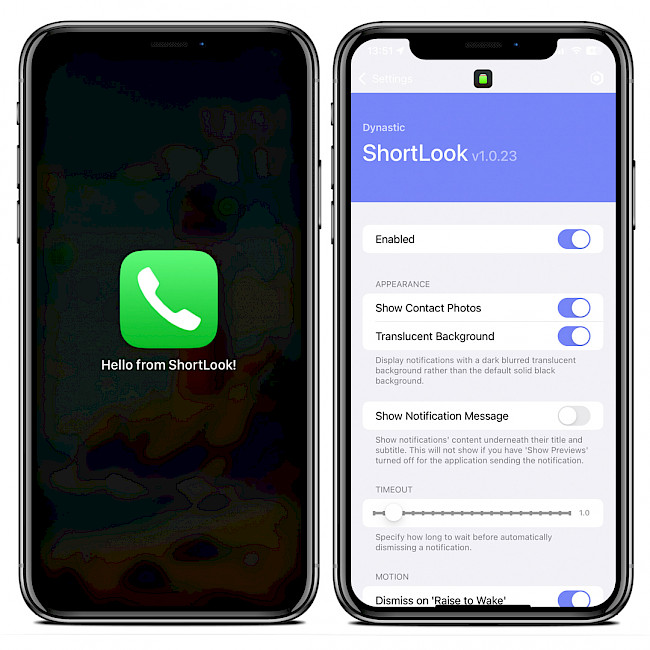
13. Jellyfish
Jellyfish is a jailbreak tweak that adds a new and visually pleasing look to your Lock Screen. It is inspired by the watchOS Motion face and offers a unique design that is perfect for those who want to add a touch of elegance to their device. The tweak displays the date, actual time, and local weather conditions with a large font that looks much better than the stock style. The date can take its color from the used wallpaper, or you can select a custom color instead.

14. DockLS
DockLS is a simple yet useful jailbreak tweak that adds the Home Screen Dock to your iPhone's Lock Screen on jailbroken devices. The tweak works with all modern jailbreaks such as unc0ver or checkra1n running on iOS 13 and iOS 14. It supports different styles of docks, depending on the device you have. If you have a notched device, you'll get the rounded corner Dock, and if you have a home button device, you'll get the flat/old-styled Dock.

15. Watermelon
Watermelon tweak brings the popular Apple Watch widgets to your iPhone, making it possible to stay informed and up-to-date without having to unlock your device. It supports not only iPhones, but also iPads and iPod touches running iOS 12 – iOS 14, and it works with all modern jailbreaks such as Unc0ver, Checkra1n, or Taurine. The tweak places round widgets below the clock on the Lock Screen, and it supports up to 20 widgets. XinaA15 is not supported.

16. ChargeAnimations
ChargeAnimations tweak adds new and visually appealing animations when plugging in your device, giving you a unique and fun experience. This tweak is a paid option available for $2.00, but the developer provides a 3-day free trial that allows you to test the app before purchasing. It works with jailbreaks running iOS 11 up to iOS 14. The tweak offers the option to change the background color for the animations and enable the tweak animations on the Springboard.

17. Xen HTML
Xen HTML is a powerful jailbreak tweak that allows you to add custom JavaScript and HTML widgets to your Lock Screen. It is a versatile widget engine that supports widgets designed for other popular tweaks such as LockHTML, iWidgets, SBHTML, and Cydget. This means that you have access to a wide range of widgets created by the community, giving you endless possibilities to customize your device. The Lock Screen tweak is not compatible with iOS 15.

18. Gradi
Gradi is a jailbreak tweak that brings the YouTube Music / Google Music inspired Player to iOS 14 Lock Screen. Ginsu creates some simple but very useful tweaks for jailbroken devices and Gradi is no exception. It replaces the default look of iOS' Now Playing widget on the Lock Screen. Gradi widget takes much of its color inspiration from the album artwork. It adds also a subtle motion blur transitions the left side of the widget with the media controls into the album artwork.

19. QuickActions
QuickActions is a jailbreak tweak that allows you to replace the flashlight and Camera Quick Action buttons on the Lock Screen with shortcuts to any tools or apps installed on your iPhone. What's more, you can pin multiple apps to one Lock Screen button. QuickActions tweak supports system services like Flashlight, Camera, Do Not Disturb, and every installed app including those from Cydia. Unfortunately, tweaks shortcuts are not supported.

20. FakePass
FakePass is a Lock Screen tweak allowing you to protect your A10 and A11 jailbroken device running Palera1n on iOS 15 – iOS 16 or checkra1n on iOS 14 by enabling passcode. This tweak is useful especially for checkm8 devices that require to disable passcode in order to jailbreak. After installation, FakePass tweak adds a new preference pane to the Settings app from where you can configure all option to your liking. FakePass tweak works only in jailbreak state.