Mitsuha Forever 2.2.4 tweak for rootless iOS 15 – iOS 16
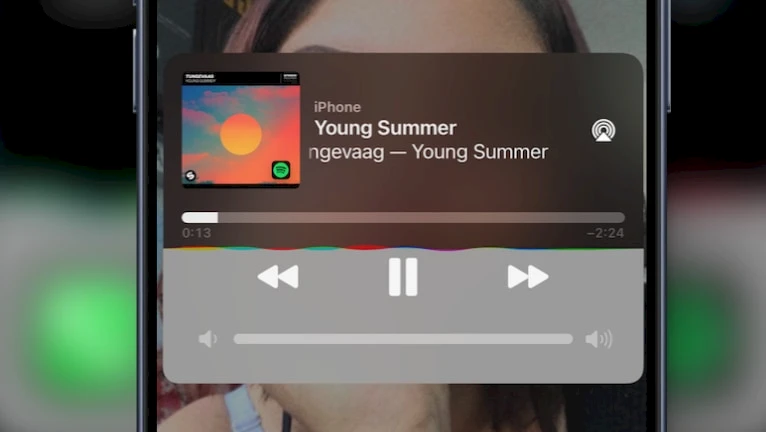
Enhance your favorite iOS apps with stunning audio visualizations using Mitsuha Forever. Compatible with iPhone, iPad, and iPod touch devices running iOS 12 through iOS 16, this real-time audio visualizer breathes new life into your iPhone screen. Please note that jailbreak is required for installation. Depending on your jailbreak setup, there are different Mitsuha tweaks available, tailored to both rootful and rootless environments.
Repository
Mitsuha Forever has been rolled out via Chariz Store; however, this version lacks compatibility with rootless jailbreaks. Since the tweak was launched as an open-source endeavor, a fresh update, version 2.2.4, has been introduced to address this issue and extend support to contemporary rootless jailbreaks. Recently, also Mitsuha 6 was released for iOS 15 – iOS 17.
What is Mitsuha Forever?
Mitsuha Forever is a jailbreak tweak that displays wave, bar, line, Siri, or dots styles as audio visualization in apps like Apple Music and Spotify. It also displays visualizations below the Lock Screen and Home Screen. This is a fork of the Mitsuha Infinity tweak created by Nepeta. Mitsuha Forever by zsaaiq supports now iOS 15 and iOS 16 on rootless jailbreaks.
Mitsuha tweak allows you to configure separate options for supported music apps and iOS audio player notification. Once installed, a new preference pane is added to the Settings app from here you can configure options to your liking and toggle the tweak on and off on demand.
Mitsuha Infinity was released originally to work with iOS 11 – iOS 12. The tweak was abandoned, but because it was released as an open source project other developers including Ryan Nair and ConorTheDev released a new “Forever” version with added support for iOS 13 and iOS 14. Zsaaiq has assumed control of the development and has promptly delivered a new version that is compatible with Dopamine 2 and Palera1n jailbreaks running iOS 15 and iOS 16.

This amazing free jailbreak tweak features custom visualization appearance settings, custom positioning, custom color alphas, custom number of visualizer points and attributes, and custom visualizer speed and sensitivity. Mitsuha also works great on the latest jailbreaks running iOS 15.
Recently Palera1n Jailbreak for iOS 15 – iOS 16.2 was released for A9-A11 iDevices, and XinaA15 for iOS 15 – 15.1.1 on A12-A15. Both jailbreaks can run Mitsuha Forever tweak, and most of the features work correctly without the need to update the tweak developers.
Mitsuha Forever offers a lot of options to choose from and all can be configured per the place where the animation is generated. Define if the audio visualizer should be displayed in apps, on the Home Screen, on Lock Screen, or notifications section. Select the style of the visualizer (waves, dots, bars, line, Siri), activate frequency instead of amplitude, hide the visualizer, and set colors.
What's new
- Added support for the YouTubeMusic App with Preferences inside the App.
- Added support for Siri + Static and Siri Dynamic Colors.
- Added support for rootless jailbreaks on iOS 15 and iOS 16.
At the bottom of the preference pane, you can also access to the Respring button to apply all changes, an option to restore tweak's default settings and respring, and a button to restart mediaserverd. Mitsuha Forever tweak for iOS 13 – iOS 15 brings bug fixes and new features.
This audio visualizer for iOS 12 – iOS 15 work with such music apps like Apple Music, Spotify, SoundCloud, and iOS audio player notifications. The latest feature doesn't work on iOS 15.
Mitsuha Forever like Mitsuha Infinity was released as an open-source project under MIT License. The source code is available for everyone to modify and look through the official GitHub Repository. Recent changes in the Mitsuha source code were added on 16 Apr 2021.
As long as you have standard libraries for Xcode 12 projects, and theos libraries installed on your device you can compile the project yourself. Mitsuha Forever's source code was mostly written in Logos and Objective-C programming languages. There are also some parts in C and makefile.
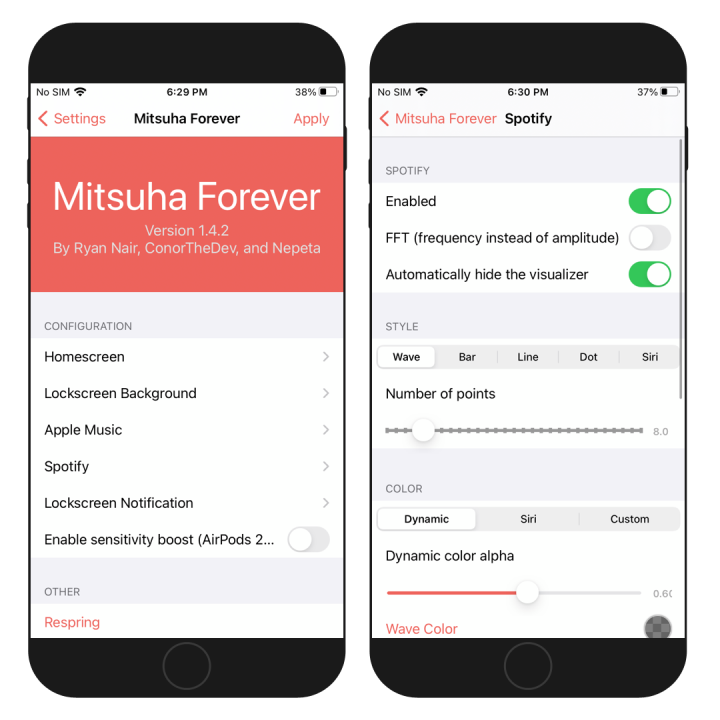
Recently, Mitsuha Forever was released with full support for iOS 15 jailbreaks. Also, the animation widget displayed on the Lock Screen while playing music works without any issues.





