DockLS
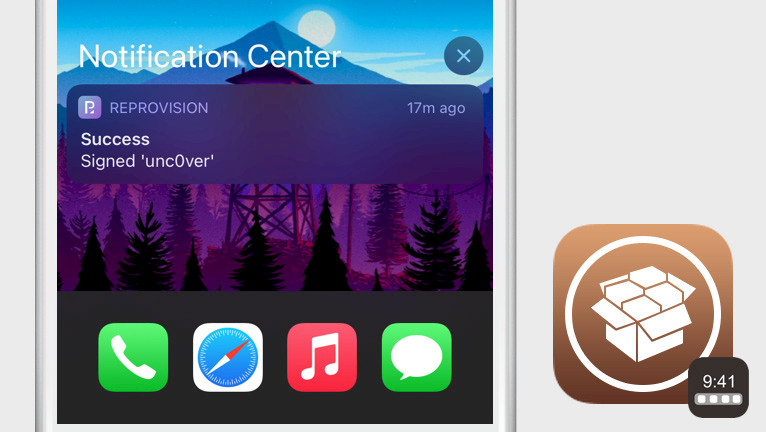
iPhone users are used to accessing the Dock from the Home Screen, especially because it’s been present there since the dawn of the iPhone in 2007. DockLS tweak adds the Dock to the Lock Screen allowing you to lunch your favorite apps faster.
Add DockLS Repo to your package manager.
What is DockLS?
DockLS is a simple jailbreak tweak that adds the Home Screen Dock to your iPhone's Lock Screen on jailbroken devices. The tweak works with all modern jailbreaks such us uncover or checkra1n running on iOS 13 and iOS 14, but iOS 15 should also be supported when released.
Once installed, the DockLS tweak adds a preference pane to the Settings app with just two options you can enable. There is a toggle to run the tweak on or off on demand and a toggle to show and hide the Dock background on the Lock Screen.
If you have a notched device, you'll get the rounded corner Dock, and if you have a home button device, you'll get the flat/old-styled Dock. Be aware, to always respring your device to save the changes you make. DockLS is compatible with 5+ icon dock tweaks and floating docks.

DockLS tweak allows you to lunch apps from the Lock Screen without sacrificing security. That’s because the user must still authenticate themselves either via biometrics or with a passcode before the app actually launches. For better performance, the tweak was written in Swift.
Repository
DockLS tweak was released as a free package through the private Ginsu Tweaks Repository. Add the official DockLS Repository to the list of your Cydia Sources and install the free tweak enabling the Dock for Lock Screen. The latest version of the tweak is 2.0.2.
- Tap on the Cydia app icon from the Home Screen.
- Switch to the Sources tab and tap Edit → Add.
- Add the https://ginsu.dev/repo/ repository URL.
- Cydia will automatically refresh packages available in the repo.
- Search for DockLS tweak and install the package.
- Restart the Springboard to complete the installation.
- Access DockLS tweaks preferences from the Settings app.
Alternatively, please use the quick links available below to add the repository to your favorite package manager (Cydia, Sileo, Installer, Zebra) with just one tap.
What's new
- Added support for AndroBar and fixed an issue with DockSearch.
- Rewrote the initialization process of the dock.
- Fixed a bug that caused the dock to show on the bedtime screen.
- Stability improvements.
- Rewrote the tweak in Swift.
- Fixed compatibility with DockSearch.
- Now makes use of libgscommon API for improved efficiency.
- Many more bugs were fixed.





