Axon tweak is a Lock Screen notification system for iOS 16
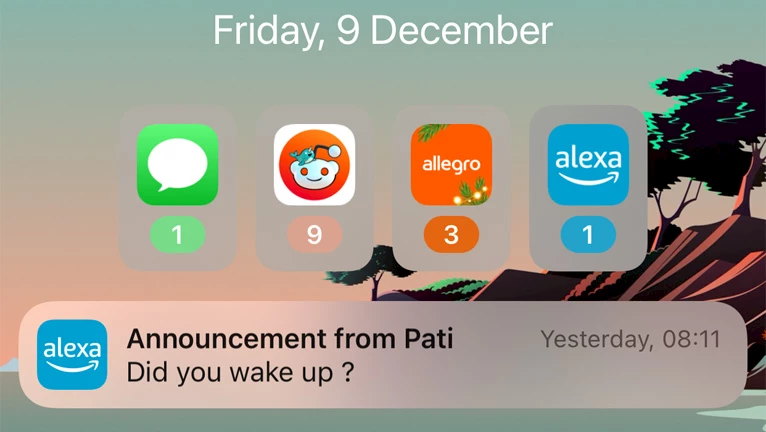
Until iOS 16 Apple didn't change too much the notification system looks on the Lock Screen. BlackBerry created BlackBerry Hub or known as Priority Hub to manage Lock Screen notifications per-app. Axon tweak delivers this feature for iOS devices running a jailbroken environment. Moreover, the notification system tweak for iOS 15 – iOS 16 can run with rootless jailbreaks such as Fugu15 and Dopamine 2.0.
Repository
Axon tweak (rootless) was released as a DEB package, which can be downloaded from the alias20 Repo. To quickly access the improved notification system for iOS, you can add the official Axon Repo to your package manager and install the free tweak on iOS 15 – iOS 16.
What is Axon?
Axon is a jailbreak tweak that changes the look of the notification list displayed on the Lock Screen. The developer introduces the tweak as a Priority Hub that supports iOS 11 – iOS 14, but you can also run it on the latest jailbreaks released for iOS 15 including XinaA15. A separate unofficial Axon rootless package was published with support for Fugu15 jailbreak clones.
Nepeta created a port of BlackBerry's grouped notifications feature (introduced in BlackBerry 10) to the iOS Lock Screen, allowing users to filter missed notifications on a per-app basis. This feature makes managing notifications on iOS easier when you use tones of apps.
Once installed, Axon adds a new pane to the Settings app from where you can configure the tweak to your personal preferences. From the new pane you can toggle the tweak on and off and set a wide range of options to change the look of the Lock Screen notification system on iOS 15 and iOS 16. However, even with the default settings, the look is already great.

Axon tweak enhances your iPhone experience with haptic feedback, dark mode compatibility, and a variety of styles for your notifications. All these options can be easily adjusted from the configuration pane, allowing you to change the layout location to your desired position, or even utilize the convenient auto mode.
Like the original Priority Hub tweak, Axon also sorts your missed incoming notifications by app on the Lock Screen. You can filter between notifications by tapping on the corresponding app icon that appears just underneath the date and time. This makes managing notifications more efficient. Axon tweak can also sort apps notification by latest, by count, and by app name.
The customization options don't end there. You can alter the tweak's alignment, modify the spacing between icons, enable or disable badges, add a blur effect, select a unique selection style, and activate vertical mode, which rotates Axon by 90 degrees and positions it on the side of your screen, resulting in smaller notifications.
As previously mentioned, Axon's Lock Screen notification system provides various styles to choose from, including default, packed, compact, tiny, group (which requires a respring), and rounded group (which also requires a respring). With the additional customization options available, even more unique styles can be achieved.

Axon tweak was released as an open source project through GitHub Repository under MIT license. Therefor, you can download, modify, and learn from the source code of this Lock Screen notification system tweak for iOS created by Nepeta and maintained by Baw Appie.
To modify and compile the source code of Axon it's required to use theos libraries and know Objective-C and Logos programming languages. Theos is a very popular tweak development library that allows you to create tweaks without macOS and Xcode requirements.
How to install Axon on iOS 16
Install Axon tweak and enable the option to manage notifications per app on your jailbroken iDevice. Add the official Axon Repo (via MERONA Repository) to your list of Cydia Repositories. This is one of the best Lock Screen tweaks for iOS 13, iOS 14, and XinaA15 on iOS 15. The recent unofficial release of Axon rootless brings support for Dopamine 2.0 jailbreak running iOS 16.
To install Axon tweak on your iOS device using Cydia, follow the steps:
- Open the Sileo app from the Home Screen.
- Tap on the Sources tab, then select the Edit button.
- Add the following repository URL:
http://repo.co.kr https://xiangfeidexiaohuo.github.io https://ellekit.space - Search for the Axon or Axon (rootless) package and install the tweak.
- Restart the Springboard to apply all changes.
- Configure the Axon tweak's settings from the new preference pane.
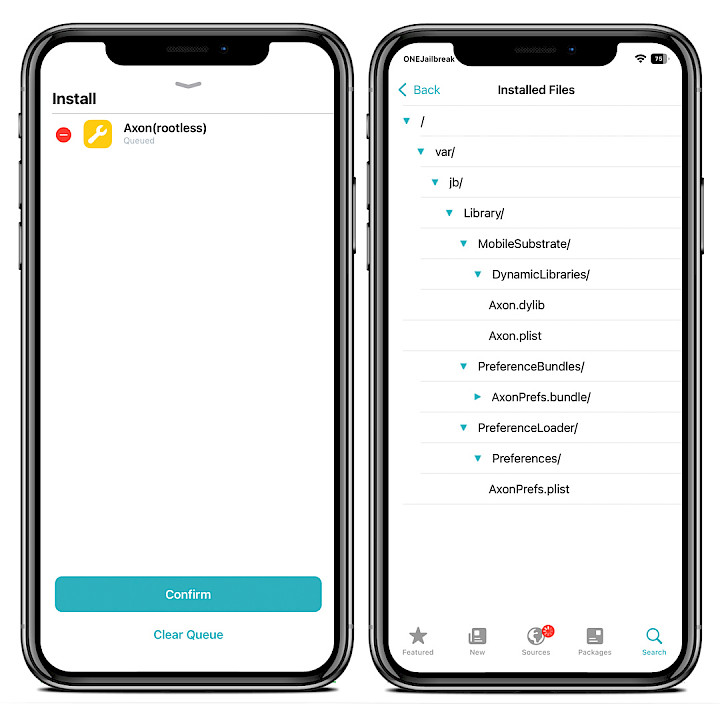
For added convenience, you can quickly add the repository to your preferred package managers (Cydia, Sileo, Installer, Zebra) by using the quick links provided at the top of this page. With just one click, you can easily add the repo to download Axon tweak for iOS 15.
Note: If you get an AppList, RocketBootstrap, libMRYIPC, libAPToast dependency error, and A-Bypass cannot be installed you need to install the packages from BigBoss Repo.
What's new
- Updated Axon tweak to version 1.4.2.
- Added support for iOS 16.
- Better Dark Mode Support.
- Add Korean Translation.
- Design improvements for tiny, group style.
- New “Add blur” option.
- Added support for iOS 14.
- Added Icon style option.
- Fixes all bugs and increases stability.





