QuickActions
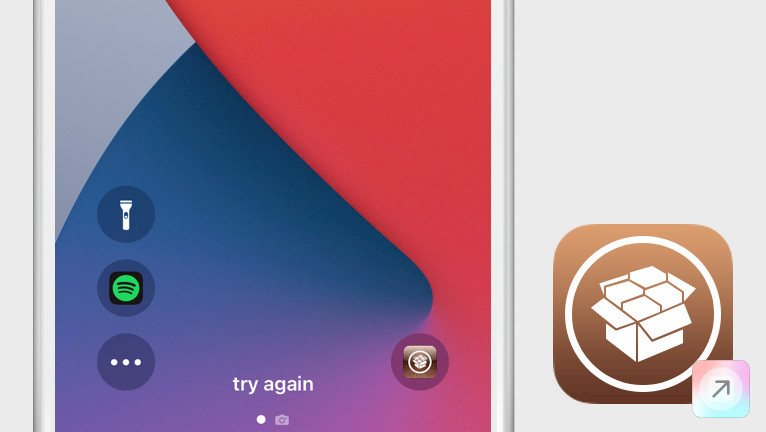
Lock Screen on every iOS device is boring and offers limited features. QuickActions tweak changes it adding customization to the Quick Action shortcuts on your iPhone. As simple as it sounds this feature makes life much easier. Jailbreak required!
Add QuickActions Repo to your package manager.
What is QuickActions?
QuickActions is a jailbreak tweak that allows you to replace the flashlight and Camera Quick Action buttons with shortcuts to any tools or apps installed on your iPhone.
What's more, you can pin multiple apps to one Lock Screen button. QuickActions tweak supports system services like Flashlight, Camera, Do Not Disturb, and every installed app including those from Cydia. Unfortunately, tweaks shortcuts are not supported.
Once installed, a dedicated preference pane is added to the Settings app. From here you can select actions for the left and right buttons, and also change the X and Y shortcuts offset.

Using this free tweak you can launch your favorite apps directly from the Lock Screen. When someone not allowed will try to run an app from QuickActions it will not open. Touch ID, Face ID, or Passcode is required to unlock your device. It works on all iPhones running iOS 13 or iOS 14.
If your iPhone doesn't support natively the Quick Actions buttons on the Loock Screen no worries, QuickActions tweak will add them. To apply changes it's required to respring the device. The developer provided this option inside the settings pane.

There is no turn-on or off toggle available from the tweak settings. To disable it navigate to the Cydia app and remove the tweak from your System. After respring, the tweak will be disabled.
Repository
QuickActions Tweak can be downloaded for free through the Chariz Repository. Add the official QuickActions Repo to Cydia Sources and install the tweak on your iPhone.
- Tap the Sources tab in Cydia app.
- Next tap on Edit → Add buttons and insert https://repo.chariz.com Repo URL.
- Search for the QuickActions tweak in the newly added repository.
- When installed Cydia will respiring your device to apply changes.
- To configure the tweak go to the preference pane located in the Settings app.
Alternatively, please use the quick links available at the top of this page to add the repository to your favorite package managers (Cydia, Sileo, Installer, Zebra) with just one click.
Source Code
If you are a developer there is good information. QuickActions tweak was released under AGPL3 License allowing you to view and modify the code from this repository.




