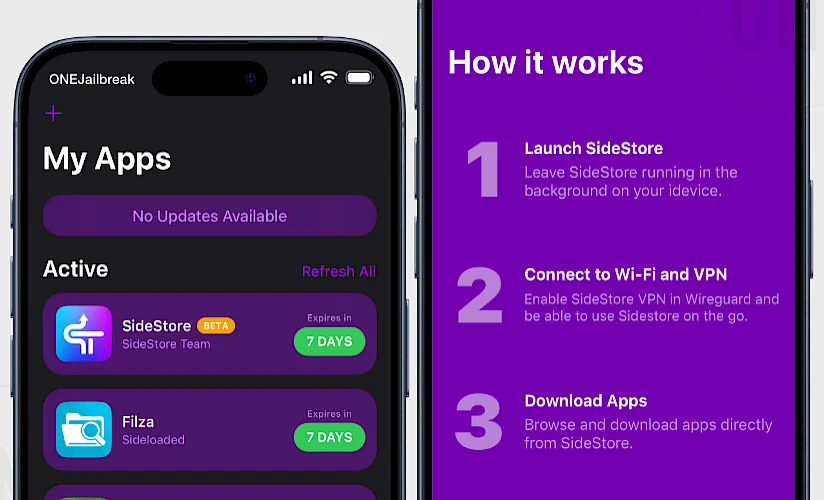If you're looking for a way to install and sign IPA files on your device without using AltServer, SideStore may be the solution you need. As an open source fork of AltStore, SideStore allows you to sign and install IPA files on-device, without the need for a PC. Download the latest version of SideStore IPA for iOS 14, iOS 15 – iOS 17.
SideStore iOS App is a fantastic alternative to the App Store, and it's one of the first apps I installed on my iPhone. I love that it lets me sign IPA files using a 7-day, revoke-free certificate tied to my Apple ID. This way I can install IPA files without any cost, or buy expensive third-party certificates that can eventually get revoked.
Some preparation is needed before you can use it on your device, but based on my experience installing the SideStore app, the process is simple and straightforward. I'll walk you through it in the next sections.
How to download SideStore IPA on iOS
SideStore IPA was released for download through the official website or it's GitHub Repository. There are a couple of different versions of SideStore available including Stable, Beta, Nightly, and MDC (very outdated). Click on the 'Download Now' button to access the SideStore download link and install the app on iOS 14 – iOS 18.
What is SideStore IPA for iOS?
SideStore IPA is an iOS app that makes sideloading apps onto your device much easier. Sideloading means installing IPA files on Apple devices. IPA files are similar to ZIP files, but they contain apps or games designed for Apple's mobile ecosystem. SideStore uses your personal development certificate to sign apps with a specially designed VPN to trick iOS into installing them. All devices running iOS 14 – iOS 18 are supported.
This is a fork of AltStore allowing you to sign and install IPA files directly on your device without the need to use AltServer. SideStore works like Bullfrog Assistant, but the installation process is more demanding. Installation requires a PC, but once done, you can sign IPA files on the device without the need to be around your computer.
SideStore is a replica of AltStore app, offering the same features. If you have previously used AltStore, you will have no difficulty navigating SideStore. The IPA installer includes a news section, support for sideloading third-party apps with IPAs (Sources), a certificate management section for sideloaded apps, background refresh, error log, etc. Besides Sources, SideStore can install any imported IPA file on your iOS device.
The most recent version of SideStore IPA now offers not only JitStreamer but also SideJITServer support for enabling JIT on iOS 17 and iOS 18. SideJITServer is a command line utility designed to activate Just-In-Time (JIT) functionality for compatible applications operating on iOS 17 devices, seamlessly bridging Windows, Linux, and macOS within the shared WiFi network. JIT allows you to run iOS apps and games at full speed.
Pros and cons of SideStore
What I like
- Support for all devices running iOS 14 – 18
- Workaround for sideloading IPA files on-device
- Same features provided as AltStore
- Compatibility with AltStore Sources
- Built-in SideJITServer for iOS
- Availability of multiple Anisette Servers
What I don't like
- Requires a PC for installation
- Long setup of SideStore app
Best features for sideloading IPA with SideStore
SideStore IPA for iOS will automatically refresh your apps in the background to ensure that they do not expire within the typical 7-day development period. Remember to enable the SideStore VPN in WireGuard.
Other notable features of SideStore iOS App include the ability to deactivate installed apps and switch between them (up to a max of 10) without being subject to the usual three-app limit.
This means you can install and switch between up to 10 apps on your iOS device with a free certificate.
With SideStore iOS app, you can easily install IPA files onto your iPhone using your Apple ID over a Wi-Fi connection. This app also allows you to re-sign apps in the background to ensure they don't expire. Install SideStore on your device to take advantage of these convenient features.
EM-Proxy powers the defining feature of SideStore iOS app. By leveraging an App Store app with additional entitlements (WireGuard) to create the VPN tunnel, it allows SideStore to take advantage of Jitterbug's loopback method without requiring a paid developer account.
Don't use your main Apple account! It may be locked during the process. If it happens you will be forced to reset the password for the account to make it work again.
SideStore was released as an open-source project under the AGPL-3.0 license. The source code was published through GitHub Repository. SideStore was written in Swift and Objective-C programming languages. Compile project requirements include Xcode 14, iOS 14+, and Rustup.
SideStore IPA: Latest Improvements
The latest SideStore IPA release introduces key updates to improve functionality and fix several issues. One of the major enhancements is a new process designed to resolve the early expiration problem.
This update now automatically opens Safari to complete the SideStore refresh, providing a smoother and more reliable experience for users. These changes make the latest version of SideStore IPA even easier to use.
Additionally, SideStore has been upgraded to Anisette V3, which offers substantial improvements compared to its predecessor, version 1. These enhancements include the prevention of locking and the resolution of various Anisette-related issues.
Furthermore, SideStore IPA has resolved the “no provisioning profile with the requested identifier” error that users were encountering. This fix ensures a more seamless provisioning profile experience.
To optimize performance, the store check mechanism has been enhanced to detect AltServer or SideServer installations, providing a more accurate and reliable check for users.
The minimuxer in SideStore has also been improved by implementing swift-bridge refactoring, resulting in optimized performance and smoother operation. The default Anisette server has been modified to enhance overall functionality, offering users an improved experience.
Other improvements include fixing the 'The name for this app is invalid' error and removing app groups that contained AltStore, streamlining the user experience and avoiding any conflicts or confusion.
Lastly, the SideStore Anisette server URL has been updated to utilize secure HTTPS connections, prioritizing the security and privacy of users' data and transactions.
SideStore IPA version 0.5.0 brings a range of enhancements and fixes that enhance its overall functionality and user experience. SideStore now includes retries for enabling JIT, providing increased stability. With the latest release of SideStore 0.6.0, it fully integrates with AltStore 2.0.
The default anisette server has been updated. Furthermore, various UI elements have been optimized, IPA installation and app refreshing processes have been stabilized, and the Widget is now functioning flawlessly.
SideStore Pairing File: What It Is and How to Fix Errors
Installing the SideStore IPA on your iPhone or iPad requires some preparations. SideStore resigns apps with your personal development certificate and then uses a specially designed VPN to trick iOS into installing them.
It must be installed with AltStore or SideServer.
One of the most common issues users encounter is the SideStore pairing file error. The pairing file is essential for SideStore to communicate with your device for sideloading.
The pairing file is a crucial piece of data that enables your iPhone to install IPA files through SideStore without the need for a PC. It acts as a bridge, allowing seamless communication between your device and SideStore. Without the pairing file, your iOS device won’t be able to sideload or install apps using SideStore.
Step-by-Step guide to install SideStore IPA and Pairing File:
Step 1. Sideload SideStore IPA:
- Open AltServer and sideload the SideStore IPA onto your device.
- Once installed, the SideStore app will appear on your Home Screen.
Step 2. Configure Anisette Server:
- Go to Settings → SideStore.
- Select an Anisette Server or toggle on "Use a preferred server" and enter this Anisette URL:
https://ani.sidestore.io
Step 3. Install VPN:
Step 4. Pair Your Device with Jitterbug:
- Download Jitterbug for your operating system (Windows, Linux, or macOS).
- Connect your iPhone or iPad to your computer via USB.
- Open the terminal app and execute the following command:
./jitterbugpair
This will create a [UDID].mobiledevicepairing file in the jitterbugpair directory.
- Rename the file to [UDID].plist.
Step 5. Import Pairing File to SideStore:
- Save the [UDID].plist file to iCloud or transfer it to your iPhone using another method.
- Open SideStore on your iPhone and import the [UDID].plist file.
Step 6. Sign In:
- Switch to the Settings tab in SideStore and sign in with your Apple ID.
How to use SideStore to install IPA without a PC
Installing IPA files using SideStore on iOS 14 – iOS 18 requires you to be always connected to the VPN server. This way Apple is thinking that your iPhone is connected to a Mac computer when signing the IPA.
Once SideStore is installed and paired, you can start sideloading apps:
- Connect to the VPN: Connect to the SideStore VPN profile with the WireGuard VPN Tunnel.
- Open SideStore: Go to the My Apps tab in SideStore and tap the + button.
- Select the IPA File: Choose the IPA file you want to sideload from iCloud.
- Wait for Installation: SideStore will install the IPA and the app will appear on your Home Screen.
Troubleshooting Common SideStore Errors
- Failed to log in (-20101): You didn't provide the correct login or password for your Apple account. Type the login and password again.
- Failed to log in (-36607): Change the anisette server. The anisette server you use has too many accounts attached to that server's fake Mac.
- Cannot start AFC server on the device: If it couldn’t start AFC server, it’s likely because you need to do a new pairing file, which requires a reinstall.
SideStore 3 App Limit bypass for iOS 17 & iOS 18
By default, SideStore allows you to install up to 3 apps with a free Apple Developer Certificate. However, a new method called SparseRestore was recently discovered, enabling users to bypass this 3-app limit and install unlimited apps using the same certificate. The 7-day revocation limit still applies to all apps.
Developer Duy Tran Khanh reworked SparseRestore in Swift and released SparseBox app. With SparseBox, you can bypass the 3-app limit for any IPA file installed through SideStore. The app hides the free developer apps from installd, so you can install more than 3 apps. You need to apply this for each 3 apps you install or update.
Alternatively, you can download SideStore Nightly version 0.5.9 which offers a built-in 3-app limit bypass feature.
Here’s how to use SparseBox to bypass SideStore's 3-app limit:
- Sideload an app with SideStore.
- Install SparseBox on your iPhone and complete the setup.
- Open the SparseBox app from your Home Screen.
- Open the WireGuard app and enable the SideStore VPN configuration.
- Return to the SparseBox app, wait a few seconds, then tap Bypass 3-App Limit.
Error: minimuxer is not ready. To fix this error you need to close SparseBox and WireGuard from the App Switcher and repeat with caution the tutorial steps from 3–5.
SideStore Alternatives: Top iOS IPA Installation Tools
Here are some top SideStore alternatives I've tested for installing IPA files on iOS. Each tool offers a unique approach to sideloading, whether by using certificates, an Apple ID, or a computer.
Some require importing a certificate, while others allow sideloading via Apple ID. For a PC-free experience, FlekStore is a solid choice. If you want to use a free certificate directly on your iPhone, Bullfrog Assistant or Sideloadly are good options. All IPA Installers will allow you to sideload apps on iOS.
Personally, for sideloading IPAs, I find SideStore reliable as an IPA Installer for iOS 17 and iOS 18.
Popular Alternatives to SideStore iOS IPA Installer:
- Esign: is a SideStore alternative to sign IPAs with a certificate packed with useful features.
- FlekStore: a third-party App Store with a feature to sign imported IPA files.
- Sideloadly: IPA installer using a free Apple ID certificate.
- TrollStore: a permanent IPA installer for iOS 14–17.0.
- LiveContainer: allows you to open apps without actually installing them on iOS.
- AltStore: the most popular IPA signing tool that replaced Cydia Impactor.
- AltStore PAL: the first App Store alternative allowed by Apple.
- Bullfrog Assistant: an on-device IPA installer using a free Apple ID certificate.
- Scarlet: popular IPA installer for iOS devices.
- Gbox: IPA installer with a developer certificate.
FAQ
Kuba has over 20 years of experience in journalism, focusing on jailbreak since 2012. He has interviewed professionals from various companies. Besides journalism, Kuba specializes in video editing and drone flying. He studied IT at university before his writing career.
Post a comment