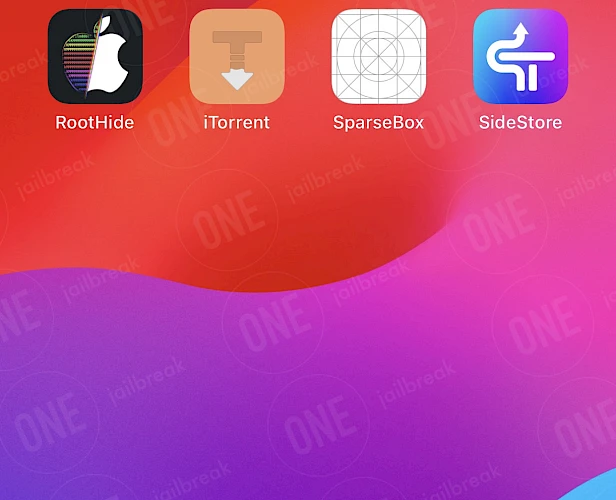SideStore Download
Download SideStore IPA file and finalize the installation setup. Simply click the link provided below to begin the download process. Alternatively, you can use the Direct Install links to seamlessly send the SideStore IPA file to your preferred signing application for iOS, including TrollStore, Sideloadly, AltStore, Scarlet, and ReProvision. You can also download the IPA and install it manually using tools like Bullfrog Assistant, Esign, Feather, or Gbox.
Screenshots
Download IPA: SideStore Latest Version (2025)
SideStore is an app that allows users to sideload IPA files onto their iOS devices without needing a computer. It operates similarly to AltStore but allows users to install apps directly on their devices. It refreshes apps to prevent them from expiring and allows for sideloading of apps not available on the App Store.
SideStore Nightly adds a built-in 3-app limit bypass utilizing the SparseRestore exploit. With the latest build of the IPA installer, you can now install up to 10 apps with a free certificate.
SideStore Beta builds provide early access to the latest features, as they are constructed from the most recent code commit. However, since these builds contain untested changes, there's a higher likelihood of encountering bugs. Use with caution.
SideStore IPA MDC version of the IPA installer (bypass 3-app installation limit) is only compatible with iOS 15 – iOS 17, and you may experience issues using it.
How to create an Anisette Server for SideStore
If you are using the built-in anisette server and your account becomes locked, you may see the error message “Field to Log in. Unable to sign you into your Apple ID. Try again later. (-36607).” To prevent this issue, you can host your anisette server for free.
To create a new anisette server web service on Render, follow these steps:
- Go to https://dashboard.render.com/register and register for an account.
- Click on the “New Web Service” button.
- In the “Public Git Repository” field at the bottom, enter the URL.
https://github.com/Dadoum/Provision.git
- Click “Continue.” and follow the on-screen instructions.
- Enter a name for your service and choose a region.
- Scroll to the bottom and click “Create Web Service.”
- Wait for the build to complete.
- Click the “Manual Deploy” button on the top right and select “Deploy latest commit”.
- Once the build is finished, check if your service works.
Release Notes
Version 0.6.1
- A new update that should fix migration issues from 0.5.9/0.5.10
- Fixed: Attempt migrations fix from 0.5.10 to 0.6.0
Version 0.5.10
- This is a hot fix for the previous update causing source issues.
Version 0.5.8
- UI Improvements for the Anisette Servers View
- Added more feedback options
- Fix SideJITServer Support for iOS 17+
- Makes revoking optional
- Better pairing file info
- Selective app extension removal
- legal: developer's certificate of origin 1.1
Version 0.5.7
- Added Stossy11 Anisette Server.
- Added SideJITServer Support for enabling JIT on iOS 17+.
- Change "AltStore Expiring Soon" to "SideStore Expiring Soon".
- Add Dynamic anisette intervention.
- Update to altstore 1.6.3.
- Include "Enable JIT" errors in Error Log.
- Fix minimuxer status checking.
- Update no wifi message to include VPN.
- Opens Error Log when tapping ToastView.
- Fixes Error Log context menu covering cell content.
- Fixes Error Log context menu appearing while scrolling.
- Fixes incorrect Search FAQ URL.
- Fix Error Log showing UIAlertController on iOS 14+.
- Fix Error Log not showing UIAlertController on iOS <=13.
- Fix wrong color in AuthenticationView.
Version 0.5.6
- Add description on what disable idle timeout toggle + change add to Siri text for accuracy.
- Remove patreon exclusivity message for sources.
- Add ani.wesbryie.com to Anisette list.
- Actually attempt to (hackily) fix embedded pairing file issues.Fix App ID Crash.
Version 0.5.4
- Fix App ID Crash.
- Fix Version in settings showing as develop.
- Add NoIdle timeout to settings so installs don't idle timeout during installations.
Version 0.5.3
- Remove the heavy reliance on Info.plist for UDID.
- Clear cache button to help with the large size issues.
- Error handling to go along with the above change.
- Better formatted dates so for example instead of it being 0 days it'll say 19 hours/30 minutes.
Version 0.5.2
- Remove the buggy retry code finally.
- Recompile and update AltBackup to make it function again.
- Update submodule dependencies.
- Remove emuthreeds from trusted sources.
- Use provisioning profile details instead of guessing active app limit.
How to install SideStore IPA on iOS in 2025
Method 1: Sideload SideStore IPA with Sideloadly
Sideloadly, based on the AltStore IPA installer, is a popular tool for sideloading the SideStore IPA onto your iOS device. It uses a free signing certificate provided by Apple and supports all iPhones and iPads.

Here's how to sideload SideStore IPA via Sideloadly:
- Download the latest SideStore IPA for iOS.
- Install Sideloadly for Windows or macOS.
- Sideload SideStore IPA by following the guide Installing IPA on iPhone.
- Open the SideStore App from your Home Screen.
Method 2: Install SideStore IPA via TrollStore
SideStore was released as an IPA package that can be sideloaded onto your iPhone using the TrollStore 2 IPA Installer. If you have a compatible device running iOS 14 to 17.0 with TrollStore, you can install the SideStore IPA permanently without needing a signing certificate.

Here's how to install SideStore IPA with TrollStore:
- Install TrollStore on firmware between iOS 14.0 to iOS 17.0.
- Download SideStore IPA for iOS and save it on iCloud.
- Share the downloaded IPA file with the TrollStore app.
- TrollStore will automatically install SideStore when the file is loaded.
- Access SideStore App from the Home Screen.