Satella 2 and Satella Jailed are iAP purchase crackers for iOS
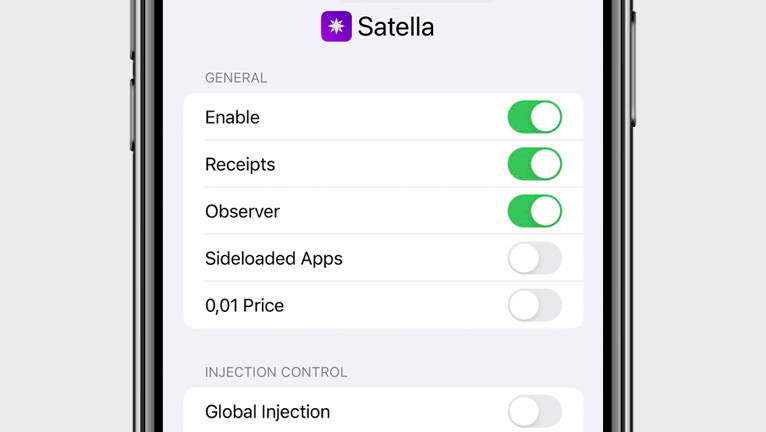
Paisseon and JulioVerne are widely recognized as the foremost developers of cracking tools for iOS apps and Cydia tweaks. Among Paisseon's notable creations is the Satella 2 tweak, which functions as an in-app purchase cracker. The tweak cleverly emulates an authentic transaction by attempting to buy a product within an official App Store app.
Add Satella 2 Repo
Satella 2 tweak was released as a DEB package, which can be downloaded from Paisseon's Repository. To install the Satella 2 tweak and enable fake in-app purchases, you can add Satella 2 Repo to your preferred package manager and install it for iOS 16. In the official repository, you can also find Satella 2 packages for iOS 12 – iOS 16. Without jailbreak use Satella Jailed DEB.
What is Satella 2?
Satella 2 is an in-app purchase cracker that supports iOS versions 12.2 – iOS 15, as well as the latest iOS 16. With this powerful tweak, you can effortlessly bypass in-app purchase restrictions on any app, thereby unlocking a wealth of additional features for free. Designed to work on all modern jailbreaks, Satella 2 is an efficient iAP purchase cracker for iOS.
After installation, Satella 2 tweak adds a dedicated preference pane to the Settings app, providing you with full control over its many configuration options. From this pane, you can easily activate the tweak, enable global injection, and even select specific apps for the tweak to work with. However, it's important to note that the app being cracked must be susceptible to local purchases in order for Satella 2 iAP purchase crackers to work effectively.
Satella tweak works on all LocalIAPStore vulnerable apps, including LocalIAPStore13. It was created by Paisseon, the same developer who created the Erika add-on for popular package managers. This tweak allows you to download paid Cydia tweaks for free, like CyDown.
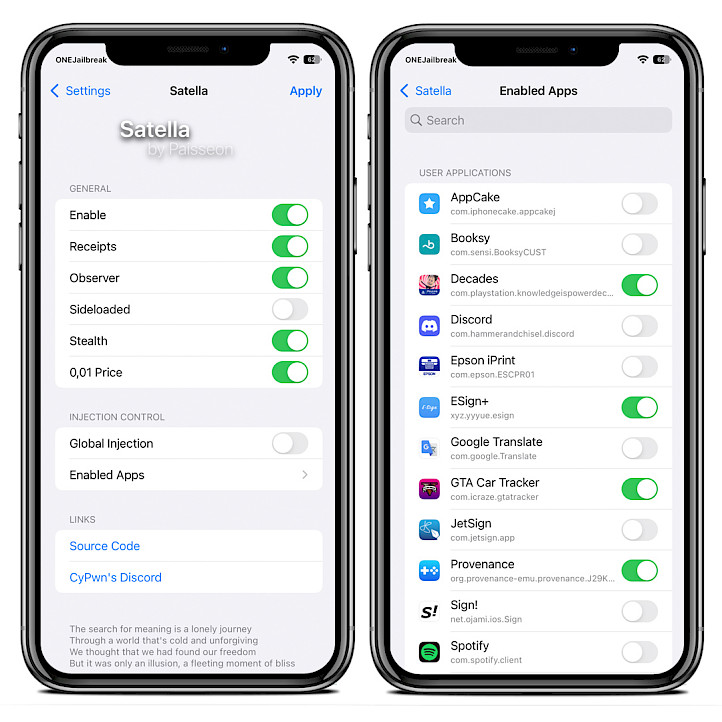
If Satella 2 doesn’t work for you, you can try to install the tweak on a confirmed app like Apollo Pro. Otherwise, the app you like to crack might just not be vulnerable to local purchases. The tweak was designed to work with all jailbroken devices running unc0ver or checkra1n.
When you are running a non-jailbroken device, you can try injecting Satella Jailed into an IPA file. Satella Jailed is a special version of Satella tweak that was created to work on all sideloaded apps without jailbreak. The latest release of Satella Jailed supports iOS 15 and iOS 16.
Note: Satella 2 tweak and Satella Jailed are provided for educational purposes only, and only you are responsible for any illegal actions taken with the use of this tool.
How does Satella tweak work?
Satella tweak gets the current purchased product and forces the verification to return true. The transaction details match and mark the purchase as a restored purchase instead of a new one. For subscriptions, Satella 2 tries to force as subscribed and claims the product is free.
The new cracking tool can obtain in-app purchases for free by attempting to buy a product and then clicking cancel on the popup. Satella tweak is a great alternative for LocalIAPStore.
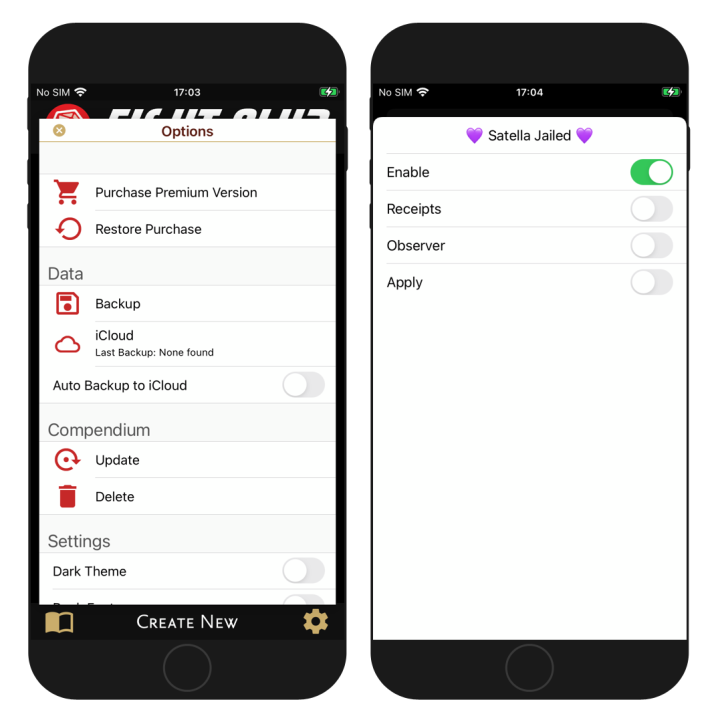
Satella tweak was released as an open-source project under AGPL-3.0 License. If you are interested in how the tweak cracks the in-app purchases on iOS, navigate to the GitHub Repository. For compiling, you need dependencies like Theos and AltList by opa334.
Alternatively, you may consider downloading and installing the IAPStore tweak, which provides similar functionality. This in-app purchase cracker works within App Store apps and supports rootless jailbreaks, including the latest Fugu15 Max for iOS 15 to iOS 15.4.1.
The most recent release of Satella 2 can also run on RootHide Bootstrap and Serotonin SpringBoard tweak injection toolbox designed for iOS 16. This is not a full jailbroken environment but it can run jailbreak tweaks on iOS 16 through iOS 16.6.1 and A12+ iPhones.
How to use Satella Jailed
Satella Jailed can be injected into a sideloaded IPA file on your iPhone. It works with iOS 12 up to iOS 16. No jailbreak is required to run this in-app purchase cracker built for sideloaded apps. You need to use a decrypted IPA file, and a tool like Sideloadly to inject dylib into the app.
- Download SatellaJailed.dylib from official website.
- Obtain a decrypted IPA file of your target app.
- Open Sideloadly app available for Windows and macOS.
- Load the IPA file into Sideloadly.
- Click on the Advanced options button to view more options.
- In the Tweak injection section, load the SatellaJailed.dylib file.
- Click on Start to patch the IPA to include the dylib package.
- Sideload the patched IPA to your iPhone.
- Attempt to make an in-app purchase, then cancel on the popup.
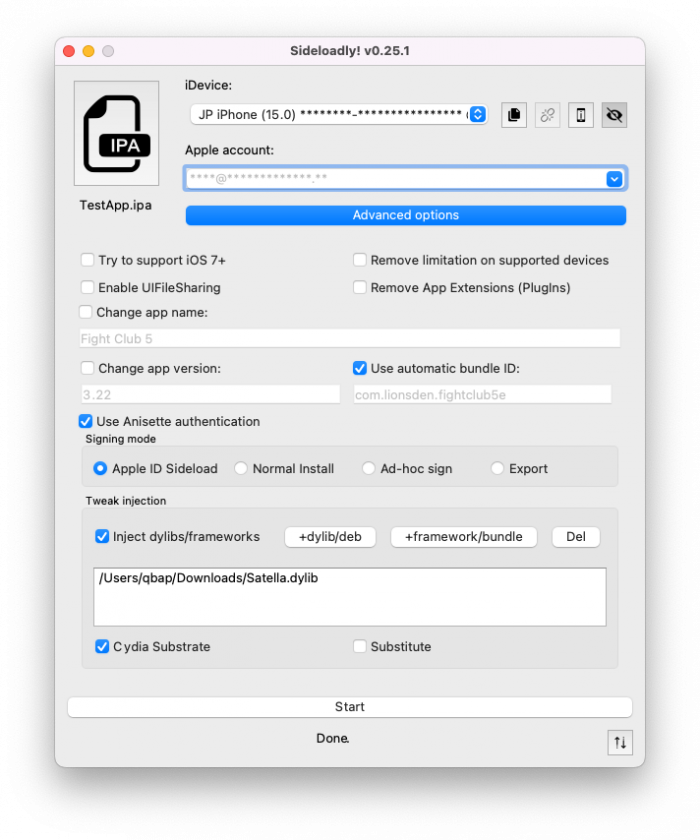
If you don't have a computer, there is also Esign IPA installer for iOS that can inject dylib files, including Satella Jailed, to any sideloaded IPA file directly on your device. Remember to enable “@executable_path” and “Frameworks” in Esign Signature settings to make the cracker work.
Add Repository
Paisseon Repository contains the latest version of the popular in-app purchase cracker for iOS apps. To install Satella 2 tweak on your iPhone, it's required to add the official Cydia Repo. Satella Jailed was released as a separate file, and it's not available in Paisseon Repository. Recent release of Satella tweak was updated to support Dopamine and Fugu15 Max jailbreaks.
To install Satella tweak on your jailbroken iOS device, follow these steps:
- Open the Cydia app from the Home Screen.
- Tap on the Sources tab, then select Edit.
- Add the following repository URL:
https://paisseon.github.io - Install Satella 2 tweak from the newly added repository.
- To apply all changes, respiring your iPhone.
- Configure the tweak from the preference pane added to the Settings app.
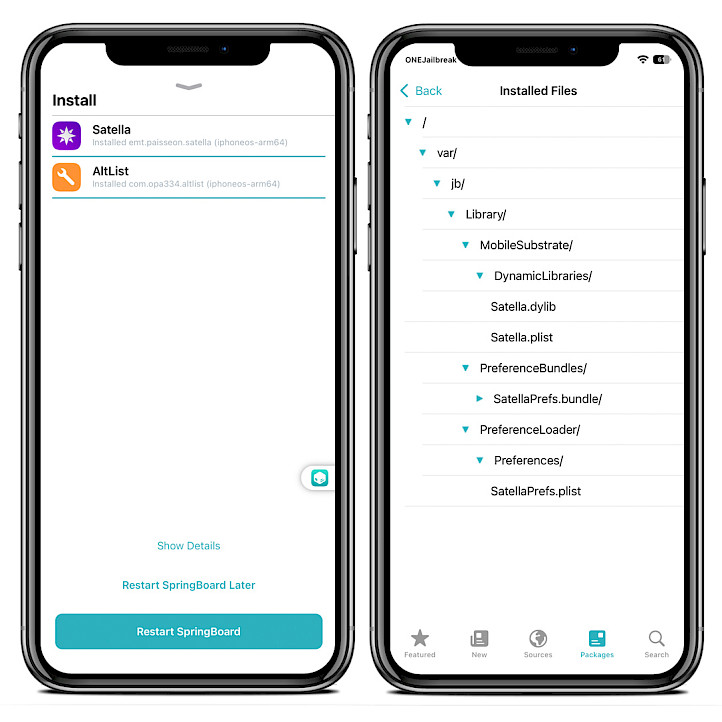
For added convenience, you can quickly add the repository to your preferred package managers (Cydia, Sileo, Installer, Zebra) by using the convenient quick links provided at the top of this page. With just one click, you can easily add the repo and download the Satella tweak.
What's new
Satella tweak for iOS 12 – iOS 16
- Updated Satella to version 1.8.1 .
- Added Dopamine jailbreak support.
- Added rootless support.
- Reduced binary size by 40%.
- New preference pane interface.
- Re-added Stealth feature.
- Updated Jinx.
- Added stealth back in.
- Improved preference reading.
- Added support for Palera1n.
Satella Jailed DYLIB for iOS 12 – iOS 16
- Updated Satella Jailed to version 1.6.
- Fix preferences not showing on arm64e device.
- Rewrite to use Jinx instead of Orion.
- Add Stealth and 0,00 price toggles.
- Added support for iOS 16 for SatellaJailed.
- Fixed SatellaObserver causing problems in apps with multiple observers.
- Improved receipt generation for iOS 14 and iOS 15.
- Removed RevenueCat.
- Improve holding of preference values.
- Code improvements.
- Added Shuffle compatibility to prefs respring.
- Improved server-side apps using a direct connection to verifyReceipt.
- Added an option to hack in-app purchases on sideloaded apps.




