Misaki is a customization powerhouse tweak for iOS

Jailbreaking your device unlocks a realm of customization within the iOS system, allowing you to tailor it to your preferences without constraints. Misaki is a new jailbreak tweak developed by Hitori where user can customize their experience, from altering colors and hiding objects to replacing carrier text and beyond. This tweak is compatible with iOS 15 and iOS 16, and it also extends support to rootless environments.
Highlights:
- Misaki package can be installed only on a jailbroken environment running iOS 15 and iOS 16 through the Chariz Repository. Rootless jailbreak are supported.
- To customize iOS system settings install the latest version of the tweak on your iPhone or iPad and open the Settings app where all preferences will be available.
- One of the tweak's features is the ability to customize the carrier text shown in the Status Bar. Users can effortlessly change it to any desired value or to hide it entirely.
- Misaki 2.0 is the initial version of the customization powerhouse tweak for iOS.
Repository
Misaki tweak was released as a DEB package, which can be purchased from the Chariz Store at $1.49. To access the tweak and use the customization powerhouse for iPhone, you can add the Misaki Repo to your package manager and install the tweak for iOS 15 – iOS 16.
Overview
Misaki is a new customization jailbreak tweak for modern jailbreaks such as Palera1n, XinaA15, and Dopamine. It supports iPhone, iPad, and iPod touch running iOS 15.0 to 16.7, including rootless environments. With this tweak, users can modify the look of the Home Screen, Lock Screen, Status Bar, Control Center, Notification Center, App Switcher, Phone app, and more.
After installation, Misaki adds a new preference pane into the Settings app, providing users with an intuitive interface to customize the iDevice. Within this pane, users can effortlessly toggle the tweak on or off as needed, and explore a variety of categorized customization options.
Each category presents a range of settings, accompanied by toggle switches and descriptions, making it simple to tailor the interface to users preferences. In most cases, you can only hide or show specific system elements, but there are also some with more configuration options.
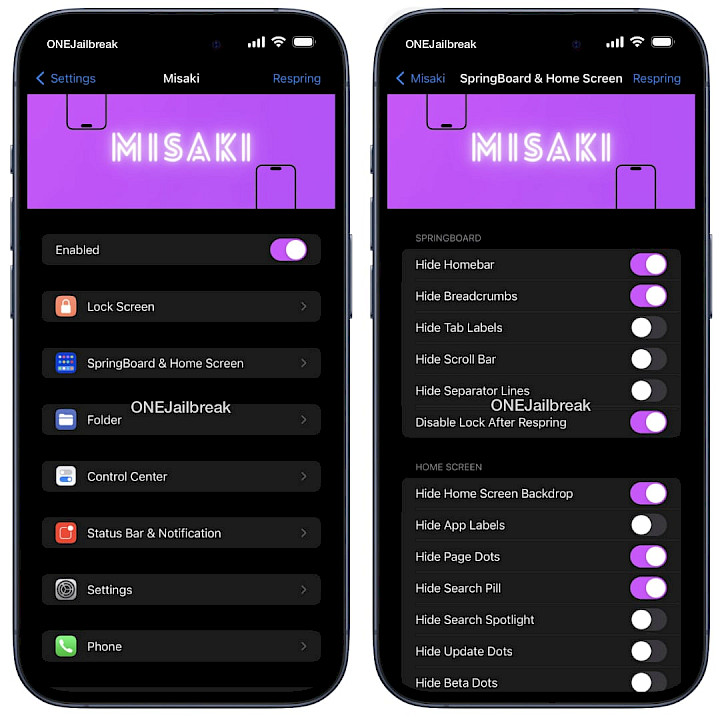
You can customize your Lock Screen from the Lock Screen settings pane. Hide elements like the time, padlock, Face ID glyph, and more to create a minimalist Lock Screen. Additionally, you have the option to hide intrusive banners such as Do Not Disturb and the Focus Pill or tweak Quick Action toggles, reducing clutter and improving accessibility on your Lock Screen.
Within SpringBoard and Home Screen settings, the tweak offers a range of customization options. You can hide elements like home bars, breadcrumbs, scroll bars, separator lines, and tab labels to streamline your experience. Moreover, personalize your Home Screen by concealing app labels, page dots, and search elements, tailoring it to your preferences.
Misaki offers various customization options to enhance your device's appearance and functionality. You can hide folder titles and backgrounds, giving your Home Screen a cleaner look. Additionally, Misaki allows you to disable Wi-Fi and Bluetooth controls, providing more control over your device's connectivity. Moreover, it introduces the Cool CC feature, adding a touch of flair to your device's Control Center, making it both stylish and functional.
Furthermore, you can customize the Status Bar with custom carrier text and Roman numeral time, or hide elements such as time, cellular bars, Wi-Fi indicators, and more.

Misaki tweak hides even more features and customization options for jailbroken environments. Customize your Notification Center by hiding text elements like “Notification Center” and “No Older Notifications”. Modify the Settings app with options to hide arrows, icons, and search bars, ensuring a clutter-free interface.
What's new:
- Included App Switcher Section.
- Fixed issue with Show Dock Label option.
- Fixed issue with Cool Media Player option.
- Added option to Disable Charging Sound in SpringBoard.
- Added option to Show Dock Label in Dock.
- Added option to More Lines in Short View in Notification.
- Added option to One Swipe in Notification.
- Added option to One list in Notification.
- Added option to Remove Game Center Banner in Others.
- Fixed issue with Hide App Labels option.
- Added Support for Vietnamese localization.
Tailor the appearance and functionality of your stock Phone app to suit your preferences with Misaki. Hide tabs such as Favorites, Recents, Contacts, and Voicemail for a simple look. In the App Switcher, hide app icons and labels to declutter your view, enhancing focus.
Enable gestures like swiping down to close all apps and swiftly closing Now Playing apps within the App Switcher. What's more, with Misaki, distractions are minimized by removing beta alerts, ensuring a smooth and interruption-free user experience.
How to install Misaki on iOS
Misaki can be purchased and downloaded through the Chariz Repository. To install the amazing jailbreak tweak on your iPhone running iOS 15 to iOS 16, simply add the official Misaki Repository to your package manager. Misaki customization tweak is available for $1.49.
To install Misaki tweak on your jailbroken iOS device, follow the steps:
- Open the Sileo app from the Home Screen.
- Tap on the Sources tab, then select Edit.
- Add the following repository URL:
https://repo.chariz.com/ - Install the Misaki package from the new repository.
- To apply all changes, respiring your iPhone.
- Once installed, the Misaki tweak can be configured from the Settings app.




