Spotify++ IPA Download for iOS – Free Spotify Premium on iOS 17

Spotify stands out as a leading music streaming platform for mobile devices, captivating music enthusiasts worldwide. But what if you could unlock the premium features of Spotify without spending a dime? Download Spotify++ IPA for iOS, a modified version of the app that grants you access to these premium perks absolutely free of charge. Spotify++ comes with a preinstalled Spotilife tweak, enabling all those premium features.
Download Spotify Premium IPA for Free on iOS 17 and iOS 18
Spotify++ is a modified version of the Spotify app containing injected Spotilife tweak that enables some Premium features for free. Spotilife is not working anymore with the recent releases of the Spotify app. Instead, use EeveeSpotify, which continues to deliver Spotify Premium IPA.
What is Spotify++?
Spotify++ refers to the Spotify IPA pre-packaged with the Spotilife tweak, offering users a taste of Spotify Premium without any cost. Once you've installed the Spotify++ IPA for iOS, the Spotilife tweak seamlessly transforms your Spotify app.
Bid farewell to annoying ads, embrace unlimited skips, and revel in the exquisite quality of sound streams. The best part? Spotilife's configuration options are easily accessible within your Spotify Settings.
Spotify++ is not affiliated with Spotify or its services. The tweak was released by the GitHub community, and all files are hosted throught GitHub. Be aware that using the tweak may be illegal in your country. This version was not tested by our editors.
Unlike other tweaks, Spotify++ doesn't require a jailbreak. You can install Spotify++ IPA and unlock most of the premium features for free. It stands as one of the most user-friendly and efficient Spotify premium tweaks available. While Spotify++ empowers you with a premium-like experience, it's important to note that the “Download Tracks” feature is not available.
After successfully installing the Spotify++ IPA, a treasure trove of features awaits you right within Spotify Settings. Here, you have the power to customize your Spotify experience to the finest detail. From toggling the tweak on and off, enabling lyrics, to fine-tuning various aspects of the app, the control is in your hands. There are a lot of configuration options available.
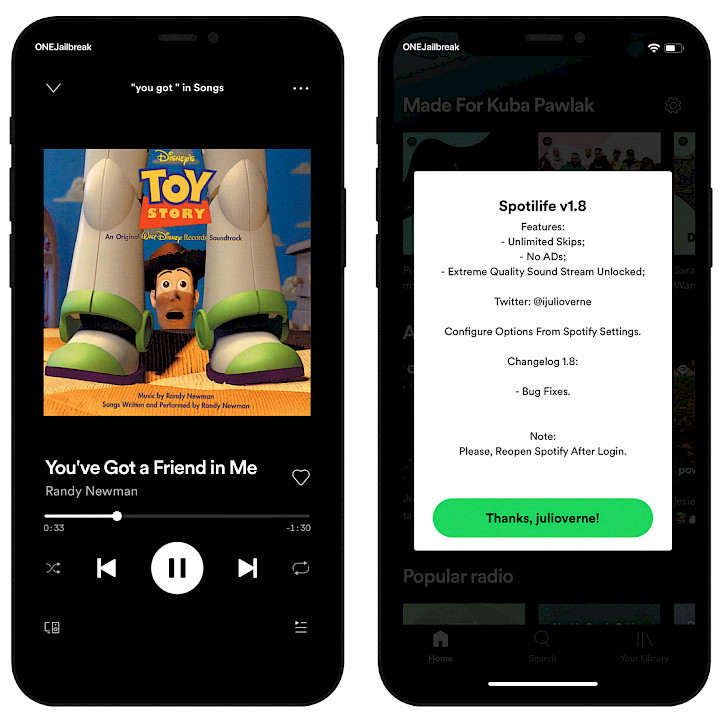
Spotify++ based on Spotilife tweak is not working with the latest versions of the stock Spotify app. Instead, use EeveeSpotify, the free Spotify tweak that enables Spotify Premium features for free, just like Spotilife. It work on iOS 14 – iOS 17.
Spotify++ IPA features
- Toggle the Tweak – Activate or deactivate the tweak based on your preferences.
- Enable Lyrics – Dive into the world of song lyrics, enhancing your music discovery.
- Disable Genius and Storyline – Tailor your content by choosing to enable or disable these features.
- Disable Shows Mode – Fine-tune your Spotify experience by controlling show-related content.
- Enable Dark Background in Now Playing – Embrace a visually appealing, dark-themed interface.
- Prevent Status Bar Hiding – Keep your status bar visible for quick access to device information.
- Import Local Playlists – Seamlessly integrate your local playlists into Spotify for a unified music library.
- Clear Spotify Cache – Keep your app running smoothly by clearing unnecessary data.
- Reset Spotilife Settings – Start fresh with default settings whenever you wish.
- Apply Changes and Close Spotify – Ensure all your preferences are saved and take effect upon closing the app.
Spotify IPA App
Spotify emerged as a groundbreaking solution to combat the rampant piracy of music content, marking a significant leap forward in the global music industry. Its arrival provided a compelling alternative, especially for individuals deterred by the exorbitant costs associated with purchasing music tracks or opting for digital solutions such as the iTunes store.
The Spotify app supports a diverse range of devices, including smartphones, tablets, and computers running on both Windows and Mac systems. Additionally, for those who prefer browsing, there's a tailored version accessible through web browsers, ensuring accessibility even for devices that haven't been integrated into the platform yet.
Download Spotify Premium mod IPA and unlock all features for free.
SpotilifeC compiled Spotify Premium IPA
SpotilifeC is a project featuring compiled Spotilife IPAs, offering an enhanced Spotify iOS experience. Spotilife, a tweak for the Spotify iOS app, ingeniously eliminates ads, removes skip limitations, and essentially unlocks almost every premium feature. The only exception is offline downloads, a feature managed server-side, and thus not accessible through Spotilife tweaks.
Spotilife is a jailbreak tweak for the official Spotify app that enables some premium features for free. Once Spotify Premium IPA is installed, Spotilife tweak modifies the Spotify app and disables all ads, enables unlimited skips, and unlocks the extreme quality sound stream. Spotilife configuration options are available from Spotify Settings. Download tracks feature is not available with Spotify++. Only purchasing the premium version enables this feature.

Spotify++ Features: Unlock Spotify Premium Without Cost
Spotify++ IPA can be sideloaded on your iPhone or iPad using various of tools. The modified version of the official Spotify application supports iOS 14 all the way up to iOS 17. On top of this page, we provided download links for Spotify++ IPA and SpotilifeC IPA for your iPhone and iPad.
How to install Spotify++ IPA using Sideloadly
If you possess a PC or macOS, the most user-friendly method for installing the Spotify++ IPA on your iDevices is through sideloading using the Sideloadly app. This software stands out for its straightforward functionality, allowing you to seamlessly sideload the files. It operates by utilizing a free developer-based certificate associated with your Apple ID to sign the app.
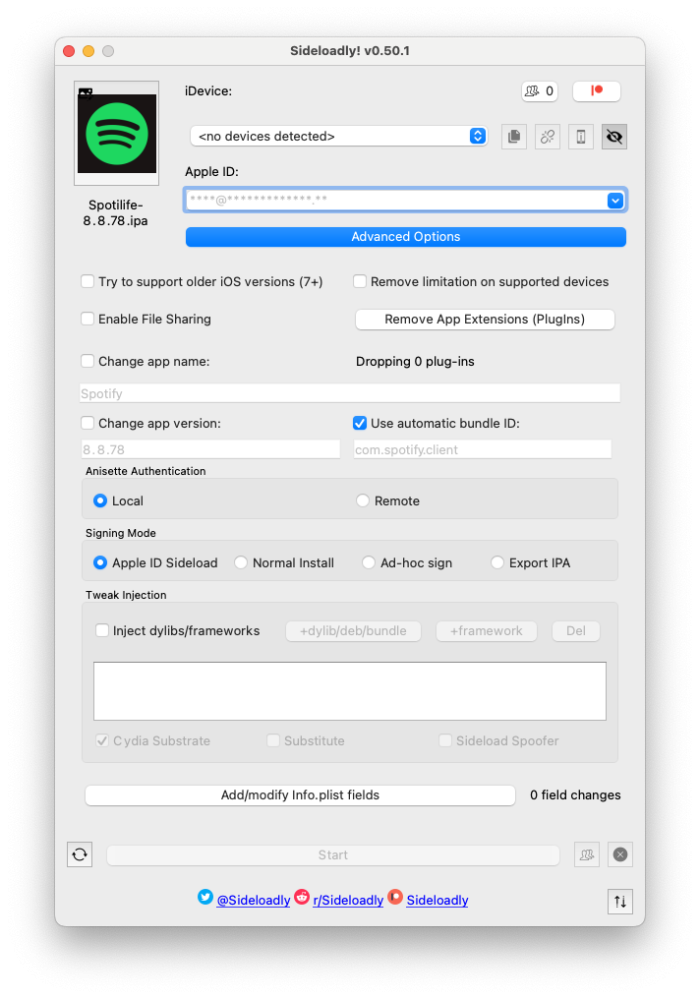
Step 1. Download the latest Spotify++ IPA for iOS 16 – iOS 17.
Step 2. Install Sideloadly for Windows or macOS.
Step 3. Sideload Spotify++ IPA by following the guide Installing IPA on iPhone.
Step 4. Open the Spotify++ App from your Home Screen.
Info: The complimentary certificate permits you to sign the IPA for a duration of 7 days. Sideloadly allows you to re-sign Spotify++ automatically through Wi-Fi.
Install Spotify++ IPA using Bullfrog Assistant
If you lack access to a PC or Mac, an alternative option is to utilize an IPA installer such as Bullfrog Assistant to sideload the Spotify++ IPA onto your iDevice. This installer not only facilitates the sideloading process but also ensures continuous signing, keeping the jailbreak application valid at all times on your iOS 16 – iOS 17 iPhone or iPad.
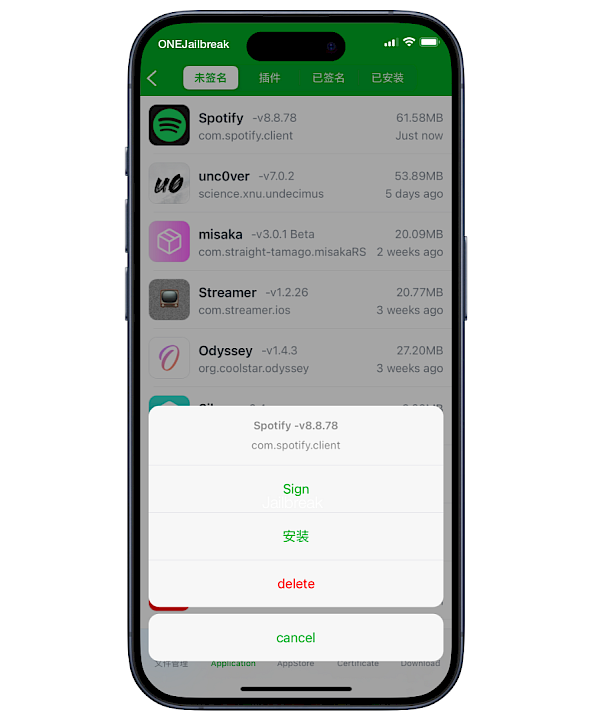
Step 1. Download Bullfrog Assistant installer for Windows or Mac.
Step 2. Connect the iPhone to your PC or Mac.
Step 3. Open Bullfrog Assistant Installer for Desktop.
Step 4. Click on the big and only installation button.
Step 5. Open the Bullfrog Assistant app from the Home Screen.
Step 6. Add and trust the api.ios222.com profile on your iDevice.
Step 7. Open the Certificate tab and tap on + button.
Step 8. Select Personal certificate from the available options.
Step 9. Provide your Apple ID and password (enter your 2-factor-authentication code).
Step 10. Reopen Bullfrog Assistant and install the VPN configuration.
Step 11. Download Spotify++ IPA file to iCloud and send it to BullfrogAssistant.
Step 12. Tap on the imported Spotify++ file to sign it.
Info: To sign IPA files directly on your device, Bullfrog Assistant utilizes a unique approach that involves the use of a simulated VPN. This virtual private network effectively tricks the device connected to a Mac into signing apps seamlessly.
Install Spotify++ IPA using TrollStore
Spotify++ IPA can also be sideloaded onto your device through TrollStore, compatible with iOS 14 to iOS 15.4.1. If you will use this method the IPA will be installed permanently on the device without revokes. This method will not work on anything newer like iOS 15.4.1 – iOS 17.
Step 1. Install TrollStore for A12-A15 devices from Safari Mobile.
Step 2. Open GTA Car Tracker from your Home Screen.
Step 3. Tap Install TrollStore to download the app on iOS 14 – iOS 15.
Step 4. Reopen the GTA Car Tracker app and tap Register Persistence Helper.
Step 5. Download Spotify++ IPA and save it to iCloud.
Step 6. Open the TrollStore app from the Home Screen.
Step 7. Press the + on the top right.
Step 8. Import the Spotify++ IPA file to TrollStore.
Step 9. Tap install to sideload the Spotify++ IPA permanently.
Step 10. Access the Spotify++ app from the Home Screen.
Install Spotify++ IPA using Direct Install
Spotify++ IPA can be installed on iOS 16 through iOS 17 via a Direct Install link. This approach enables you to sideload the app directly from the Safari browser by utilizing a direct link to a signed version of the app. It's important to note that the effectiveness of this method may be compromised as Apple occasionally revokes certificates, hindering such installations.
Step 1. Tap on "Spotify++ Direct Install" in iOSGods App.
Step 2. On the prompt tap install.
Step 3. Open the Settings app and navigate to the General section.
Step 4. Tap on VPN & Device Management and install the new profile.
Step 5. Open the Spotify++ app from the Home Screen.
What's new
- Updated Spotilife tweak to version 1.8.
- Updated Spotify++ IPA to the latest version.
- Fixed Update loop when using SideStore or AltStore.
- Added support for iOS 15 – iOS 18.
- Overall bug fixes and improvements.





