Spotilife IPA Download and Installation Guide for iOS (No Jailbreak required)
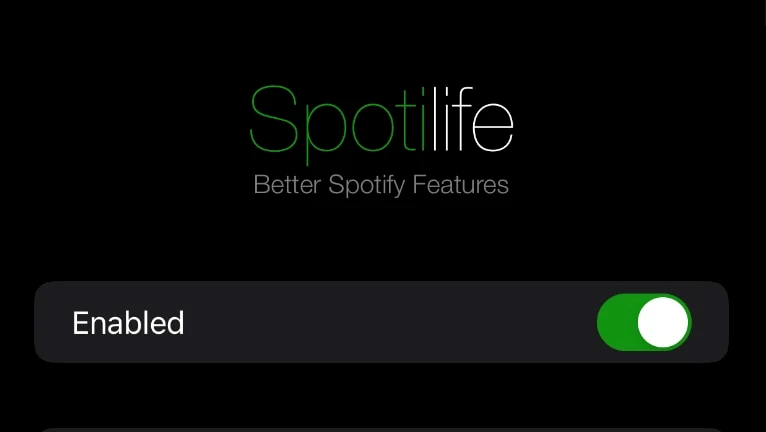
To enable Spotify's premium features, it's required to buy a subscription. On jailbroken devices, you have much better control over how apps work. By installing a free tweak like Spotilife you can enable some Spotify premium features for free of charge. Spotilife is not associated with Spotify.
Recently, Spotilife tweak was updated to support the latest rootless jailbreaks released for iOS 15+ such as Fugu15 Max, XinaA15, Dopamine, and Palera1n Rootless. Spotilife IPA Download still works in 2024.
Spotilife IPA Download
Before diving into the installation process, you'll first need to download the Spotilife IPA file. Click on the download link to get the Spotilife IPA on your computer or iOS device. Spotilife IPA v1.7 with Spotify 8.6.42 is the latest version with support for TrollStore. Newer versions of Spotify app are not compatible.
What is Spotilife?
Spotilife is a jailbreak tweak for the official Spotify app that enables some premium features for free. Once Spotify Premium IPA is installed, Spotilife tweak modifies the Spotify app and disables all ads, enables unlimited skips, and unlocks the extreme quality sound stream.
Spotilife configuration options are available from Spotify Settings. Download tracks feature is not available with Spotilife. Only purchasing the premium version enables this feature.
Basically, Spotilife tweak activates those premium features for free. You can use the tweak with your main account. The tweak adds configuration options to Spotify's Settings. This is one of the best Spotify premium tweaks released so far. No jailbreak is required for Spotilife IPA to be installed!

Once installed, Spotilife hides all of its features within Spotify's settings. From this menu, you can easily toggle the tweak on or off, enable lyrics, and disable both the Genius and Storyline features.
You also have the option to disable the Shows mode and enable a dark background for the "Now Playing" screen, creating a more personalized listening experience.
Additionally, Spotilife allows you to prevent the status bar from hiding, import local playlists, clear the Spotify cache, and reset Spotilife's settings. To apply any changes you make, simply close and reopen the Spotify app.
For a better experience and support for the latest version of the Spotify app use the EeveeSpotify tweak. It's based on Spotilife but with frequent updates, new features, and compiled IPA files.
Pros and cons of Spotilife
What I like
- Ad-free music playback
- Unlimited track skips
- Lyrics support
- Simple interface
- Support for iOS 16/17/18
- Released as open source
- Included IPA for easier installation
What I don't like
- No tweak updates
- No support for offline downloads
- Leak of High-quality audio streaming
- Works only with old Spotifly 8.6.42
Unlock Spotify Premium features with Spotilife
To activate the tweak, download the latest version of Spotify from the official App Store. Install Spotilife from the Spotilife Repo using your preferred package manager.
Now when you open the Spotify from Home Screen, the tweak will automatically activate all premium features. Furthermore, there are two separate packages available for rootful and rootless jailbreaks.
Spotilife supports all Spotify versions, and it's always updated to work with the latest App Store releases. All Spotify++ IPA editions are using Spotilife injection to enable premium features for free.
Be aware that using this tweak is illegal, and you should buy a premium service instead.
The Spotify premium tweak can be removed from the app by uninstalling it from Cydia.
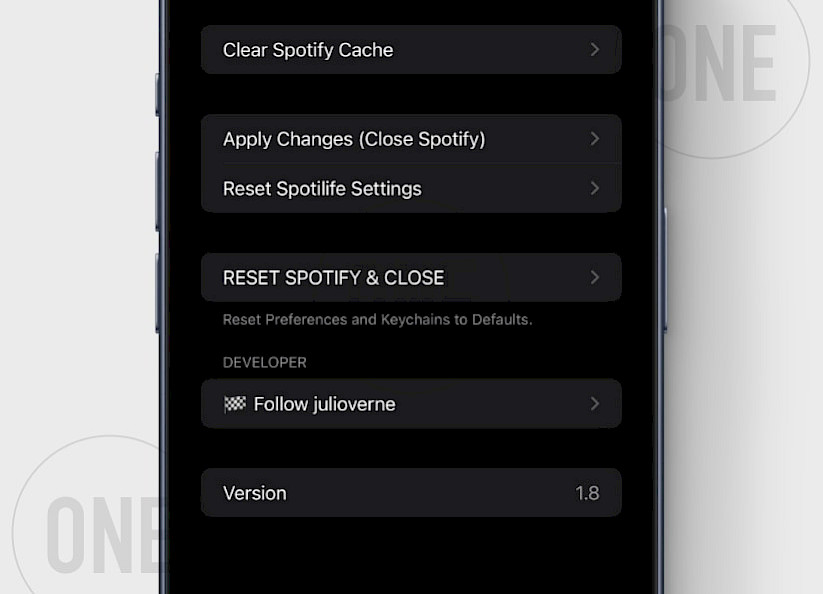
There is no turning-off button available. When you sideload the Spotilife IPA, simply remove the app from the system and download a clean Spotify app from the official App Store.
Spotilife tweak is created by JulioVern, the dev behind CrackTool4 or CyDown.
How to install Spotilife IPA without a jailbreak on iOS 18
Spotilife tweak was injected into the Spotify++ IPA package for non-jailbreak devices. You can sideload this file with your favorite IPA installer for any iDevice running iOS 10 up to iOS 18. It also contains Sposify, a tweak that adds various enhancements to the Spotify app version 8.6.42.
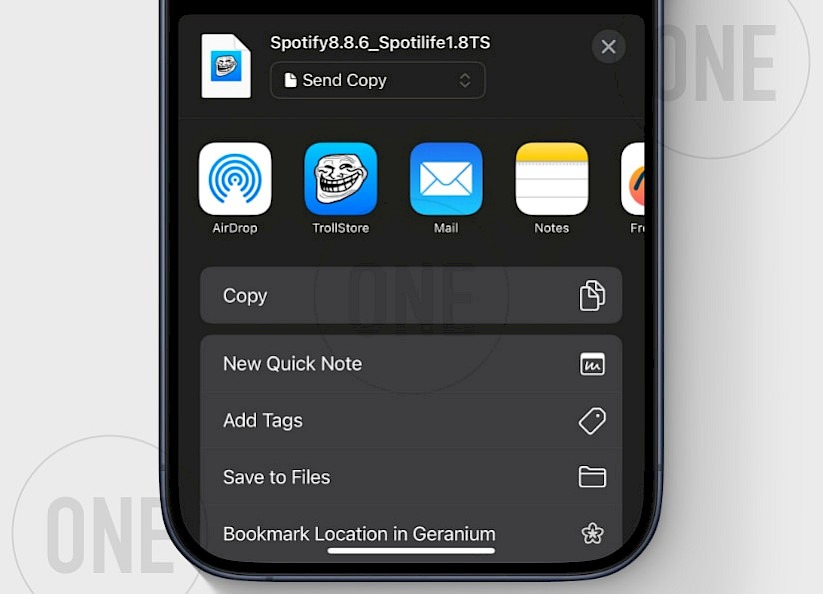
Here's how to install Spotilife IPA without a jailbreak:
- Download Spotilife IPA on your computer.
- Open Sideloadly from its installation folder.
- Connect your iPhone to the computer via USB or Wi-Fi.
- Click the IPA icon in Sideloadly and select the Spotilife IPA file.
- Enter your Apple ID when prompted.
- Click Start to install the IPA on your iPhone.
- Enter your Apple ID password to complete the process.
- On your iPhone, go to Settings → General → VPN & Device Management.
- Tap the developer app with your email and select Trust.
How to install Spotilife with TrollStore on iOS 16
Spotilife was released as an IPA package that can be installed also with TrollStore on compatible iOS 14 – iOS 17.0 devices. TrollStore allows you to install permanently the Spotify Premium tweak without revoking.
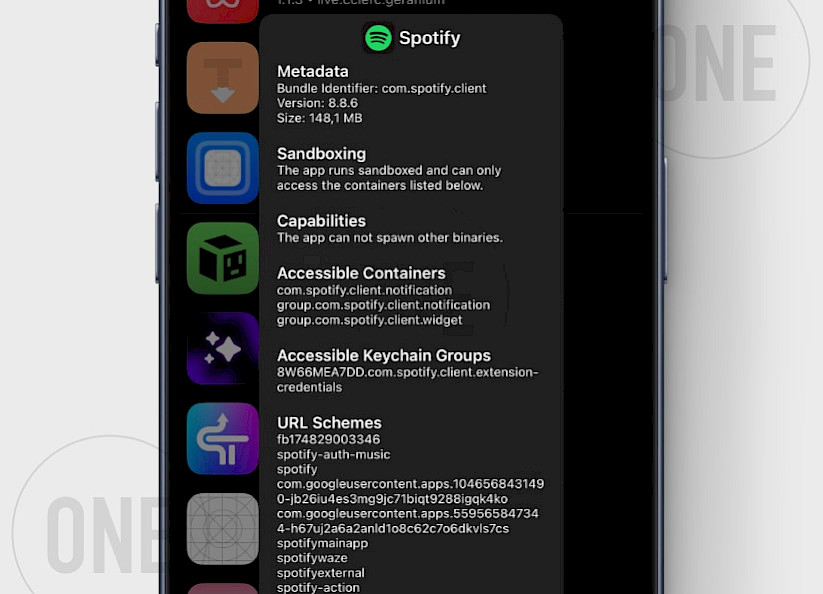
Here's how to install Spotilife IPA with TrollStore:
- Install TrollStore on firmware between iOS 14 up to iOS 15.4.1.
- Download Spotilife IPA and save it on iCloud.
- Share the downloaded IPA file with the TrollStore app.
- TrollStore will install Spotilife automatically when loaded.
- Access the Spotify Premium tweak from the Home Screen.
Spotilife iOS: How to install from Repository
Spotify++ repo is used to host the latest version of the popular Spotify Premium tweak. To download the Spotilife tweak on your iPhone, you originally needed to add the official Spotilife repo to your Cydia Sources.
There were two versions available: Spotilife and Spotilife Rootless (for Dopamine or Palera1n). However, in 2024, the official repository was shut down, and it's no longer accessible to users.
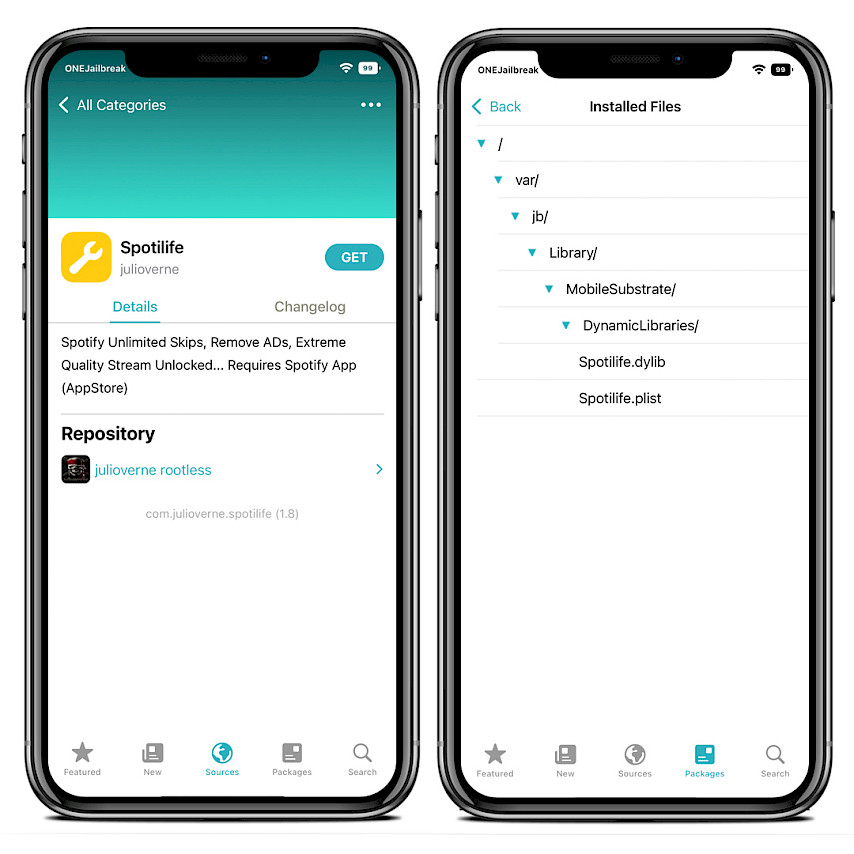
Here's how to install the Spotilife tweak from the repo:
- Open the Sileo app from the Home Screen.
- Tap on the Sources tab, then select Edit.
- Add the following repositories URL:
https://julio.hackyouriphone.org/ https://julio.hackyouriphone.org/rootless/ - Install Spotilife or Spotilife rootless tweak from the new repository.
- Respiring your iPhone to apply all changes.
- Access tweaks settings from the Spotify app.
FAQ
Yes, Spotilife still works in 2024 when you are installing an older version of Spotify. Spotilife tweak is not compatible with the latest releases of the Spotify app.
No, you can't get banned when installing Spotilife. The tweak modifies the app on the device to unlock hidden features for free.
No, using Spotilife tweak without an active Spotify subscription isn't legal.
Curently, there is no option to update Spotilife. The project is no longer developed and maintained.





