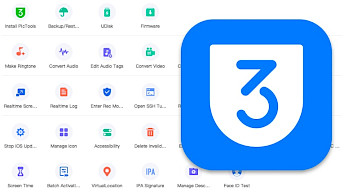Spotify++ Download
Download Spotify++ and finalize the installation setup on your device. To finish the download process, simply click on one of the links provided below. You may find multiple options available. Once the download is finished, continue with the installation process. Remember to select the appropriate version for your operating system, whether it's for iOS, Windows, Linux, or macOS.
Release notes
- Updated Spotify to version 9.0.56
- Updated EeveeSpotify to Swift 6.0.1
- (EeveeSpotify) Fixed lyrics screen crashes on recent Spotify versions
- (EeveeSpotify) Probably fixed offline tab popup loop
- (EeveeSpotify) Updated Vietnamese localization
- (EeveeSpotify) Fixed local playlist downloading crashes (used to “download” playlists containing only local tracks from your PC within a Wi-Fi network)