PermasigneriOS
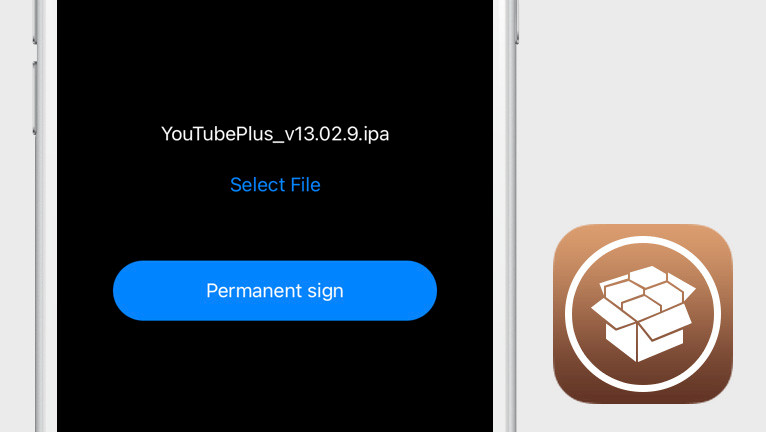
First, there was an IPA Permasigner script released for Desktop, but now we have the PermasigneriOS native app for iOS allowing you to permanently sign IPAs directly on your iPhone and iPad. Install PermasigneriOS on iOS 14 and run apps without revokes.
Download PermasigneriOS DEB package
What is PermasigneriOS?
PermasigneriOS is a free iOS app allowing you to sign permanently IPA files on your jailbroken iDevice. Once an app is signed with PermasigneriOS and installed on your device, it will work without any time limitations or even after a restart. It works on iOS 14 and will support iOS 15.
The app uses the same technique (CoreTrust bypass by Linus Henze) to permanently sign IPA files, like the recently released IPA Permasigner script for Linux and macOS. What's important, it's an on-device tool that doesn't require from you to use a computer. Only jailbreak is required!
Using the CoreTrust bypass PermasigneriOS can sign IPA files permanently for jailbroken iDevices running on iOS 14.0 up to iOS 14.8.1. It means that even after returning iOS to stock (restarting your device) the signed app will still work on your iPhone or iPad.
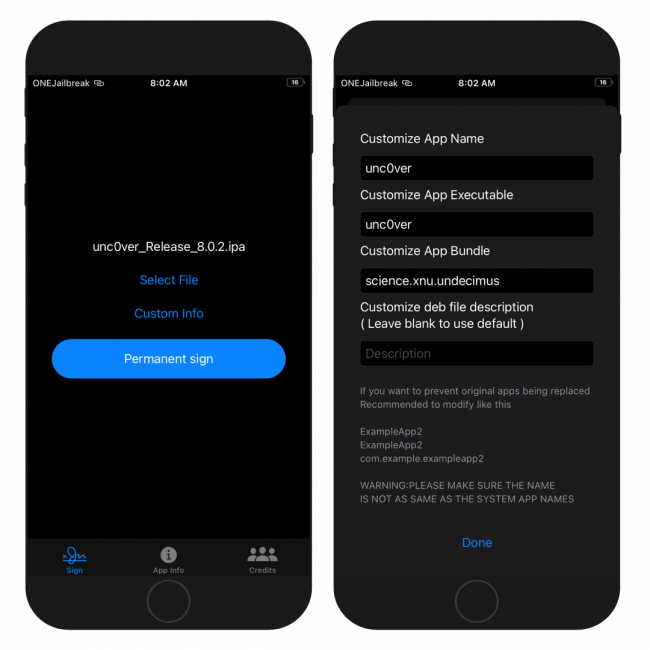
This signing bug will also work on jailbreaks released for iOS 15 – iOS 15.4.1. For now, you can't use it on iOS 15 because once an app is signed, it must be installed from a jailbroken environment. Fortunately, a new jailbreak is coming for iOS 15.
PermasigneriOS loads an IPA file and unzips it to sign the app with a permanent certificate. Next, the app and all related files are saved to a new DEB package that can be installed on any jailbroken device with apps like Filza or Sileo. Use this tool to sign Taurine or Th0r jailbreaks.
Unlike Reprovision Reborn, PermasigneriOS signs apps permanently on jailbroken devices without using your 7-day revoke-free certificate or the 3 apps limit. This way you can install as many apps as you like on your device without those limitations. Only iOS 14 is supported.
PermasigneriOS was tested to sign permanently all kinds of iOS 14 apps including iPogo, SpooferX, uYou, Cercube, Delta, Taurine jailbreak, and many others.
Be patient when signing some complex apps with lots of frameworks. The latest release of PermasigneriOS allows you to install multiple instances of the same app on your device. This is possible thanks to the option to customize the signed app name and app bundle.
When you are running a device without jailbreak, you can try the TrollStore app. It uses a similar technique to install permanently apps on stock iOS and it doesn't require a jailbroken environment. It works on iOS 14.0 up to iOS 14.8.1 and iOS 15 up to iOS 15.1.1.
PermasigneriOS is released as an open-source project through GitHub Repository. The app was mostly written in Swift language but there are also some Shell commands included to for example archive the app to a DEB package. Feel free to clone and modify the project.
Install PermasigneriOS
PermasigneriOS was released as a DEB package that can be installed only on a jailbroken device. It works with unc0ver, Taurine, and Th0r jailbreaks running on iOS 14. The DEB file can be installed with a package manager like Sileo, but for purposes of this installation guide, we will use Filza. This file manager can be also used to install all permanently signed apps.
- Download PermasigneriOS.deb from Safari (link on top of this page).
- Install the downloaded DEB package with Filza.
- Once installed, the PermasigneriOS app will be added to the Home Screen.
- Open the PermasigneriOS app to permanently sign IPAs.
Sign IPA files permanently
Using the free PermasigneriOS app for iOS you can sign any IPA permanently directly on your iDevice. To sing IPAs be sure that you are running one of the popular iOS 14 jailbreaks. After installing the app it will stay signed also after restarting your device.
- Open PermasigneriOS app from Home Screen.
- Tap on Select File to load an IPA file from iCloud Drive.
- When the file is loaded the name will show in the interface.
- Tap on the "Permanent sign" button to start the signing process.
- Once completed, the app will ask you to View the signed file.
- Tap "Okey" to open the signed DEB location in Filza.
- Tap on the DEB file name in Filza and run the Installation.
- If everything goes ok, the app icon will be available on the Home Screen.
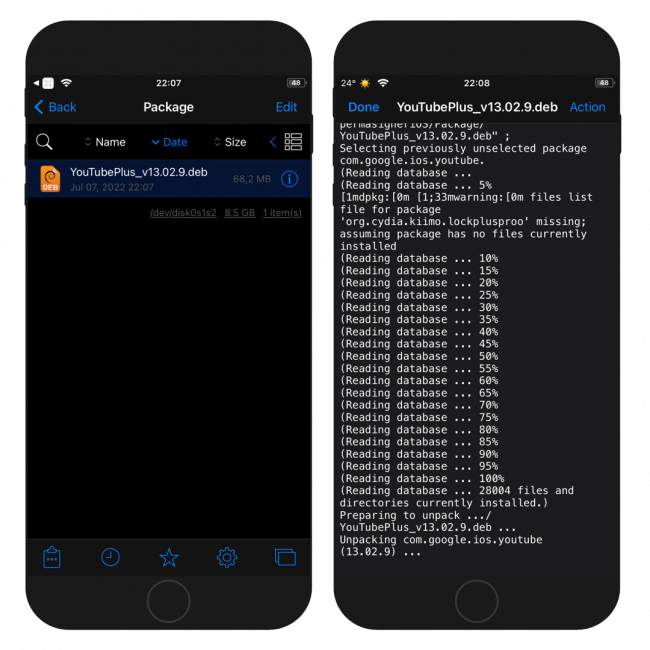
All IPA files signed with PermasigneriOS will work without limitations on iOS devices. The app will also stay signed after restarting your device. PermasigneriOS doesn't work with all apps correctly, and one of them is unc0ver jailbreak. Taurine jailbreak for iOS 14 is supported!
Repository
To make the installation process easier on jailbroken devices, the developer released PermasigneriOS through his private PowenRepo Repository. Add the official PermasigneriOS to Cydia and start permanently signing IPAs directly on your device.
- Tap on the Cydia app icon from the Home Screen.
- Switch to the Sources tab and tap Edit → Add.
- Add the "https://powenn.github.io/PowenRepo/ repository URL.
- Cydia will automatically refresh the packages available in the repo.
- Search for PermasigneriOS and install the package.
- Restart the Springboard to complete the installation.
- Access the PermasigneriOS app from the Home Screen.
Alternatively, please use the quick links available below to add the repository to your favorite package manager (Cydia, Sileo, Installer, Zebra) with just one tap.
What's new
- Updated PermasigneriOS to v0.2.5.
- Move the credits part to AppInfoView.
- Some codes were improved for preparing iOS 15 support.
- Localization support was added.
- Added option to customize app name and app bundle.
- The app should be more stable now.
- unc0ver 8.0.2 permission is testing (works with deb jailbreak, but Altstore must be installed).
- Fixed unc0ver sign problem by giving the proper permission.
- The permanent sign button will display the progress state while signing.
- Displays “Importing IPA file” while importing.
- Prevent app crashes while signing IPA packages for lower than iOS 14.0.
- Added bash to Depends.
- Added support for more apps.
- No ldid -U option needed.
- Updated the app interface and added an app icon.
- The initial release of the Permasigner on iOS.
- Permanent sign of app on iOS devices.
- Open the package folder in Filza after the success sign.
Comments
qbap 3 years ago
If you have root privileges issues with PermasigneriOS try:
1. Uninstall PermasigneriOS.
2. Delete "/var/mobile/Documents/permasigneriOS".
3. chown mobile:mobile /var/mobile/Documents (run in terminal).
4. Reinstall PermasigneriOS.If still does not work execute in terminal:
chown -R mobile:mobile /var/mobile/DocumentsSantiago Tejada Mirabal 3 years ago
Hi running unc0ver on a iPhone 11 Pro iOS 14.7.1 beta, can i use this tool without any problem?
Also I thank you for an awesome work .qbap 3 years ago
Yes, you can use this tool on unc0ver running iOS 14.0 up to iOS 14.8.1. There is only an issue signing the unc0ver app but signing any other IPA files permanently should work.





