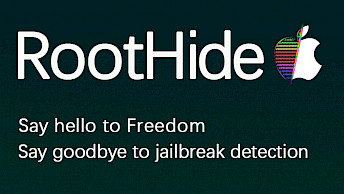NekoJB 2.0.11 the iOS 15 rootful jailbreak for arm64 is out!
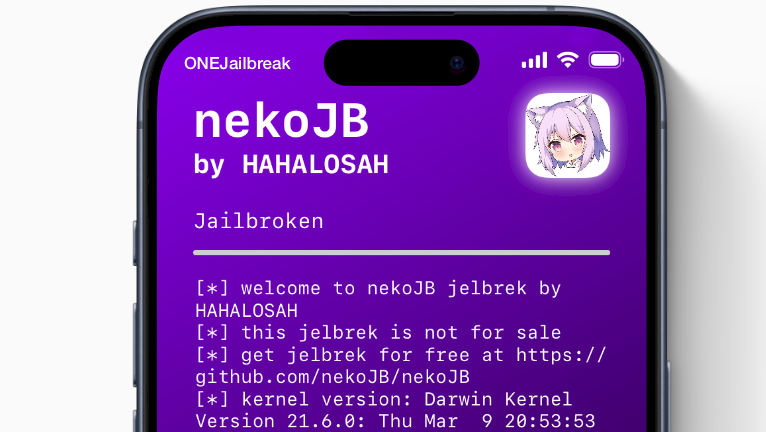
NekoJB Jailbreak, crafted by HAHALOSAH!, has been eagerly anticipated and is now officially available for download. This release extends its support to a range of devices, specifically catering to iPhone 6 – iPhone X, operating on iOS 15.0 – iOS 15.8. Distinguishing itself from checkra1n-based alternatives, NekoJB eliminates the need for a PC to jailbreak. This is a copy of the Dopamine and Fugu15 Rootful source code.
Download NekoJB IPA
NekoJB Jailbreak Rootful was released as an IPA package that must be installed on your iPhone or iPad using TrollStore or TrollStore 2. However, because it supports iOS 15 there is a big chance that you have already installed TrollStore and this installation method should be used by default. NekoJB is based on Dopamine and Fugu15 source code for rootful support.
What is NekoJB?
NekoJB is a new rootful jailbreak for arm64 architecture devices that was distributed as an IPA package that can be installed on supported iPhones without the requirement of using a PC. Utilizing a sophisticated KFD exploit, this jailbreak empowers users to liberate their devices directly, enhancing the user experience and streamlining the overall jailbreaking procedure.
This jailbreak harnesses the KFD exploit identified within the iOS 15 – iOS 15.8 range, but regrettably, it is not compatible with subsequent releases such as iOS 15.8.1. Notably, the vulnerability resurfaces in iOS 16.0 - 16.5 and the beta version 16.6b1. The developer has disclosed intentions to incorporate support for these newer releases in the near future. Stay tuned for updates as the jailbreak evolves to include compatibility with the latest iOS versions!
From the information available, it appears that nekoJB is a semi-untethered, rootful jailbreak designed to work seamlessly with arm64 devices (specifically A11 and older) running iOS and iPadOS versions 15.0-15.8. The comprehensive list of supported devices includes iPhone 6s, iPhone 6s Plus, iPhone SE, iPhone 7, iPhone 7 Plus, iPhone 8, iPhone 8 Plus, iPhone X.

A "rootful jailbreak" refers to a jailbreak where the user gains root access to the device's operating system. This allows users to have full control over their iPhone or iPad and make modifications that are otherwise restricted by the manufacturer or operating system provider.
Furthermore, the first public beta of nekoJB jailbreak for iOS 15 extends its compatibility to a variety of iPads, encompassing iPad 5th generation, iPad 6th generation, iPad 7th generation, 2016 iPad Pro (A9X), 2017 iPad Pro (A10X), iPad mini 4, and iPad Air 2.
If you've already undergone the semi-tethered palera1n jailbreak, you can confidently integrate nekoJB into your device as a semi-untethered backup. Importantly, it coexists seamlessly with palera1n, offering a safety net in scenarios where access to your jailbreak content becomes challenging after a reboot. All tools to jailbreak iOS 15 are listed in our guide.
What's new
- Implemented rootful environment support.
- Fixed issues with included packages.
- Fixes some licensing issues and the ERR_NEKO_TEMP.
- Adds support for some other A11 devices.
- Comes with an updated patchfinder.
For users employing arm64e devices such as iPhone XS or newer, operating on iOS or iPadOS 15.0 – 15.4.1, alternative options like Dopamine or XinaA15 are worth exploring.
NekoJB stands out as a comprehensive jailbreak tool equipped with tweak support, providing users with the flexibility to run their preferred package manager for seamless package installations. Notably, it supports popular APTs such as Sileo, Zebra, and the iconic Cydia app, offering a versatile array of options to customize and enhance your device functionality.
How to install NekoJB IPA
The optimal approach for installing the NekoJB IPA is through the TrollStore. Nevertheless, you can also employ any IPA installer, such as Sideloadly, to sideload the iOS 15 jailbreak specifically designed for arm64 devices. The developer has also released the official website for the jailbreak and announced that this tool does not support arm64e devices (A12+).
To install the NekoJB Jailbreak on your device, follow the steps:
- Download NekoJB IPA file and save it on the Desktop.
- Load the NekoJB IPA file into Sideloadly.
- Enter your Apple ID to sign the NekoJB IPA file.
- Click the 'Start' button to begin the installation process.
- Enter the password for your Apple ID.
- Go to the Settings app on your device's home screen.
- Navigate to 'General' and then 'VPN & Device Management'.
- Click on the developer app with your email address.
- Tap on 'Trust' to allow the application to run.
- Open NekoJB app from the Home Screen to jailbreak.