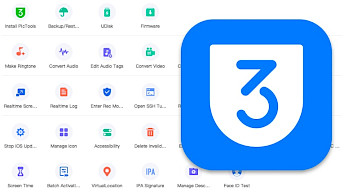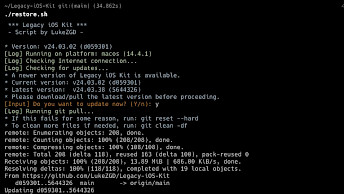Legacy iOS Kit
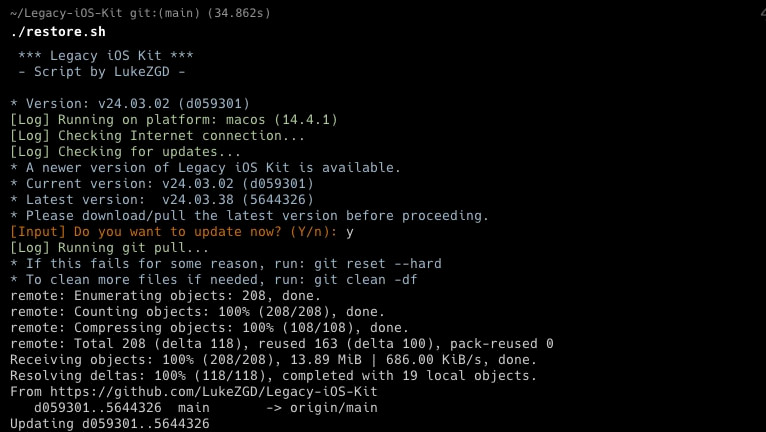
iOS-OTA-Downgrader, also known as the Legacy iOS Kit, stands out as the all-in-one solution for restoring/downgrading, preserving SHSH blobs, and jailbreaking legacy iOS devices. With comprehensive support for A5/A6/A7/A8/A9/A10 iDevices, including the iPhone 3G, it offers a diverse range of tools. Whether you need to activate, jailbreak, downgrade, or save blobs, this tool has you covered with all the essential features.
Highlights:
- This is an all-in-one tool to restore, downgrade, save SHSH blobs, activate iDevice, and jailbreak legacy iOS devices starting from iPhone 2G.
- iOS-OTA-Downgrader was released for Mac and Linux computers only. Therefore the script and its tools are not compatible with Windows PCs.
- Legacy iOS Kit supports all 32-bit iOS devices and some 64-bit (A7/A8/A9/A10/A11) devices. iDevice released since iPhone XS are not supported.
- Linux version of Legacy iOS Kit brings additional sideloading IPA features. This process utilizes AltServer-Linux for signing and installing IPAs from Linux PCs.
Overview
Legacy iOS Kit offers a comprehensive suite of tools designed to facilitate the restoration, downgrading, SHSH blobs saving, and jailbreaking of older iOS devices on both Linux and macOS platforms. Compatible with a range of iDevices from the iPhone 3G to the iPhone 7, this kit amalgamates over 40 open-source utilities into a user-friendly package, streamlining the process for users. The project is known formerly as iOS-OTA-Downgrader.
Exploring the Legacy iOS Kit can initially be overwhelming, given its array of features. However, focusing on key functionalities can illuminate its potential. One such functionality is the ability to restore or downgrade the installed iOS (custom IPSW, latest iOS version, tethered downgrade).
Restoration involves flashing firmware onto the device, enabling users to either downgrade or upgrade to different iOS versions. The options within the Restore/Downgrade section may vary depending on the device and is available in the Restore/Downgrade section.
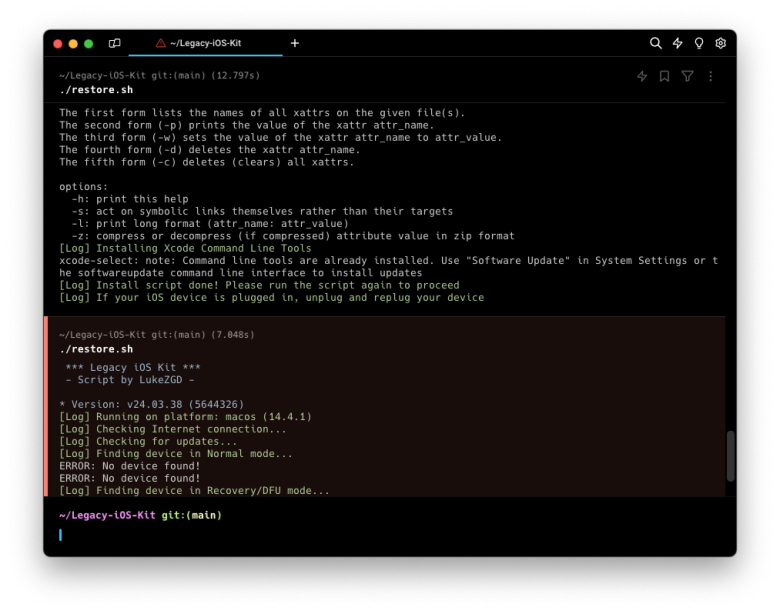
OTA Downgrade allows for the restoration of devices to an "OTA signed" version, which are versions signed by Apple, making downgrades possible outside of iTunes. The Legacy iOS Kit facilitates this process for users, provided they meet the requirements. Notably, iOS 6.1.3, 8.4.1, and 10.3.3 are among the versions that are "OTA signed."
powdersn0w, an included tool, offers various device modification options, including jailbreaking. It involves creating custom firmware using exploits with iOS 5 or iOS 7, enabling restoration and booting to unsigned target iOS versions. powdersn0w, originally developed by kok3shidoll (also known as dora2ios), has been modified in the Legacy iOS Kit to enhance functionality, including automatic file creation and expanded platform support.
For Linux users, the Legacy iOS Kit facilitates sideloading IPA files, expanding app options beyond the App Store. This process utilizes AltServer-Linux for signing and installing IPAs. Additionally, AppSync simplifies the installation of IPA files, enhancing app accessibility.
What's new:
- Fix baseband/activation dumping when on sshrd.
- Update sbplist.tar.
- Attempt fix IPSW verify for iOS 16.
- Update restore.sh script.
- Update 64-bit iOS 8 ramdisk link.
- Allow futurerestoring 16.6.x for A9/A11 (untested).
- Added pwndfu tool option for a4 on Linux.
Hacktivation is another notable feature, enabling device activation without a standard SIM card or official activation method. It's particularly useful for older iPhones that require a SIM card for activation. The Legacy iOS Kit supports hacktivation for various iPhone models on specific iOS versions. This is the method that sn0wbreeze uses when hacktivating devices.
Furthermore, SSH Ramdisk provides secure access to the device's filesystem, enabling advanced troubleshooting and modifications. It allows for tasks such as connecting via SSH, dumping onboard SHSH blobs (for 64-bit devices), dumping baseband and activation record files (for 32-bit devices), and installing TrollStore (64-bit devices on iOS 14/15 only).
Exploring these core functionalities empowers users to fully unleash the potential of the Legacy iOS Kit, enabling them to tailor and enhance their legacy iOS devices according to their specific requirements. Developed by LukeZGD, the Legacy iOS Kit was launched as an open-source project under the GPL-3.0 license. Legacy iOS Kit source code is available via GitHub.
How to install Legacy iOS Kit on macOS
git clone https://github.com/LukeZGD/Legacy-iOS-Kit
cd Legacy-iOS-Kit
chmod +x ./restore.sh
./restore.sh
Features
- Legacy iOS Kit supports all 32-bit iOS devices, and some 64-bit (A7/A8/A9/A10) devices.
- Devices that received iOS 16 and newer are not supported and only have limited functionality (such as sideload on Linux etc.).
- S5L8900 devices (iPhone 2G, 3G, touch 1) are only partially supported, some features like SSH ramdisk are not available.
- Restore to signed OTA versions (iOS 8.4.1 and/or 6.1.3) on A5/A6 devices.
- Restore some 32-bit devices to other iOS versions without blobs.
- This includes downgrading iPhone 3GS, iPhone 4 GSM and CDMA, iPod touch 2, touch 3, iPad 1.
- Restore with SHSH blobs on supported devices.
- Restore to other iOS versions with iOS 7 blobs (powdersn0w).
- Tethered restores to other iOS versions for A5/A6 and other devices.
- Jailbreak all 32-bit iOS devices on (almost) any iOS version.
- Available on iOS versions 3.1 to 9.3.4.
- Only unsupported versions are iOS 9.0.x.
- Hacktivation for iPhone 2G, 3G, 3GS, 4 GSM (activate without valid SIM card).
- Restore to iOS 10.3.3 (signed OTA version) on supported A7 devices.
- Install IPA files for supported devices with AppSync Unified installed.
- Sideload IPA files for supported devices on Linux.
- Save SHSH blobs for signed OTA versions for supported devices.
- Save onboard and Cydia SHSH blobs for 32-bit devices.
- Save onboard SHSH blobs for jailbroken 64-bit devices (deverser).
- Enter pwned iBSS/kDFU mode for supported 32-bit devices.
- Boot SSH Ramdisk for supported 32-bit and 64-bit devices.
- Save onboard SHSH blobs using SSH Ramdisk for the supported 64-bit devices.
- Install TrollStore using SSH Ramdisk for the supported 64-bit devices on iOS 14/15.
- Clear NVRAM for 32-bit devices.
- Device activation using ideviceactivation (useful for iOS 4 and lower).
- The latest baseband will be flashed for A5/A6 devices (for iPhone 4S, 5, 5C, iPad 4, mini 1).
- Dumping and stitching baseband to IPSW.
- Dumping and stitching activation records to IPSW.