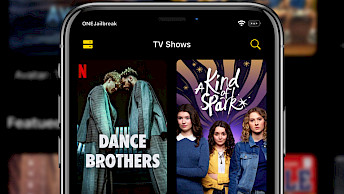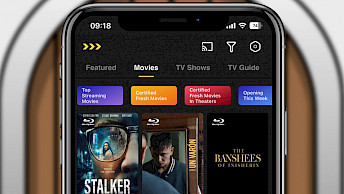BlizzardBoard icon theming engine for iOS 15 and iOS 16

Most people are jailbreaking their devices to access themes. Thanks to TrollStore it's now possible for developers to deliver tools like BlizzardBoard. This app can change the look of your Home Screen by replacing icons with SnowBoard compatible iOS themes. Recently, BlizzardBoard for iOS 16 was released thanks to the usage of KFD exploit.
Download BlizzardBoard IPA for iOS 15 and iOS 16:
What is BlizzardBoard?
BlizzardBoard (BlizzBoard) is a small theming engine for iOS 15 & iOS 14 that can be installed on all devices compatible with TrollStore. This app can change all icons on the Home Screen with just one tap of a finger. Unlike the Shortcuts method, it works automatically for all installed apps. BlizzardBoard for iOS 16 is available for download through AppInstaller Store.
Once installed, the BlizzardBoard app will be available from the Home Screen. When you open the app, it will show you all the installed themes for your device. From here you can easily toggle on and off a selected theme, or remove an icon pack from your device.
At this point of BlizzardBoard development, Benjamin Hornbeck didn't include a built-in feature to install new icon themes for Springboard. To install a theme you must download an icon pack, extract the ZIP file and then go into Filza and copy files to the location /var/mobile/themes/.

Alternatively, you can also unzip the file and share it with BlizzardBoard to move the theme automatically to the folder. This feature is not available on all devices, therefore the manual method seems more convenient. After loading an icon theme, the app will respring your device.
BlizzardBoard doesn't refresh the themes list automatically, so remember to re-open the app to view all installed icon themes. Even if the app doesn't offer all features, it's a great alternative for the legendary SnowBoard theming engine. On top of that, it doesn't require a jailbreak to work.
This icon theming engine for iOS 15 supports most Snowboard themes without any modification, but some will require small adjustments due to the fact that app icons have the name [email protected] but should have the name science.xnu.undecimus-large.png.
Recently Benjamin decided to release the source code of the BlizzardBoard TrollStore theming app under the BSD-2-Clause license. Now it's possible for other talented tweak developers to participate in the development process of this tool by adding new features and fixing bugs.

From the GitHub Repo, you can now also download an unstable build of the BlizzBoard app. It offers more features, such as the ability to change the position of the theme icons to match the original app icon placed on the Home Screen, but it may come with some other issues. The unstable release offers also a disabled WebClip removal toggle and a respring on-demand button.
There is a big chance that theme creators will update all popular icon packs to support BlizzardBoard as well. Soongyu Kwon, the developer behind the Mugunghwa utility, is also working on his open-source version of the iOS 15 & iOS 14 icon-theming engine for TrollStore.
BlizzBoard theming app creates a web clip and instantly opens the app you want with no banner notification. That way, you don’t need to tamper with the app bundle to change the icon. This is almost exactly like with Shortcuts, but BlizzardBoard creates multiple icons at one time.
Mugunghwa 3 modifies the app bundle rather than using webclips making it possible to support Home Screen badges. It is also packed with an icon theme installer.
BlizzardBoard icon theming engine for iOS 15 is compatible with iOS 15.0 – 15.4.1, iOS 15.5 beta 1 – 15.5 beta 4, and iOS 15.6 beta 1 – 15.6 beta 5. No other versions will be supported. It should work also with iOS 14.0 up to iOS 14.8.1 when installed with the TrollStore app. BlizzardBoard for iOS 16 supports all KFD devices running iOS 16 up to iOS 16.5, and additionally iOS 16.6 Beta 1.
How to install BlizzardBoard
BlizzardBoard was released as an IPA package, but it can't be sideloaded on your iPhone with tools other than TrollStore. This app works on iOS 15 / iOS 14 only. When you try to install it using Sideloadly or AltStore the app will not allow you to change icon themes on your iPhone. BlizzardBoard for iOS 16 [KFD] can be installed without using a computer through direct link.
- Install TrollStore on firmware for iOS 15.
- Download BlizzardBoard IPA from link at the top of this page.
- Share the downloaded IPA file with the TrollStore app.
- TrollStore will install BlizzardBoard automatically when loaded.
- Access the BlizzardBoard app from the Home Screen.
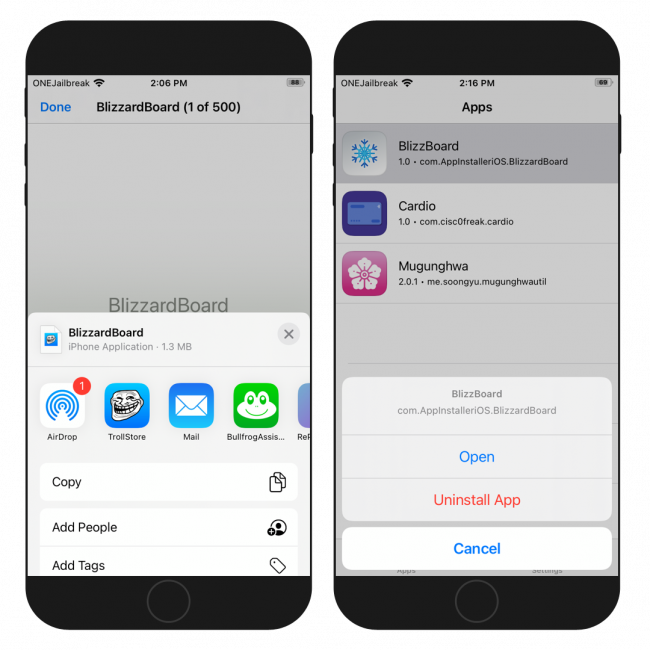
How to Import Themes with BlizzardBoard
Importing themes with BlizzardBoard theming engine for iOS 15 can be a bit confusing. The latest release of this app can import native jailbreak themes in the .theme format. The .theme file extension is basically a folder contains all icons. There is no need to modify the icons. BlizzardBoard for iOS 16 supports themes downloaded from the Havoc Store as ZIP archives.
Step 1. Download DEB package of the Felicity Pro theme and extract the file.
Step 2. Copy the “Felicity Pro.theme“ to your iCloud account.
Step 3. Share the “Felicity Pro.theme” folder with BlizzardBoard.
Step 4. BlizzardBoard will automatically import Felicity Pro theme.
Step 5. Activate Felicity Pro to generate new icons for Home Screen.
Tip: When copying manually themes to the var/mobile/themes location create a new folder ThemeName.theme and paste there the IconBundles folder. ZIP archives are not supported.
What's new
- Updated BlizzardBoard to version 1.1.
- Included BlizzardBoard for iOS 16.
- Fixed possible boot loop issues.
- Added error messages to installed themes.
- Fixed sharing bug where nothing happens.
- Added Hide App Labels.
- Initial release.