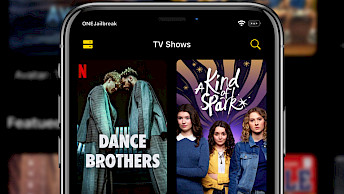Picasso IPA for iOS
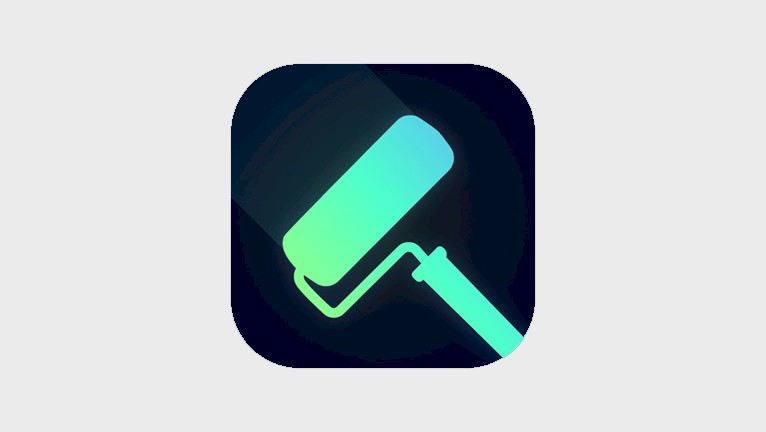
With the introduction of the KDF exploit and the subsequent discovery of device offsets, the jailbreak community has swiftly devised new tools to modify iOS files without necessitating a comprehensive jailbreak. Among these tools is Picasso, a fresh addition to the toolbox designed for creating and installing tweaks on iOS 16.
Download Picasso IPA
Picasso v3 was released as an IPA package that can be installed on your device through TrollStore for the best user experience and support for most features. However, Picasso IPA supports also MDC and KFD devices and can be installed with other IPA installers.
What is Picasso?
Picasso emerges as a cutting-edge tweak manager designed exclusively for jailed iPhones, harmoniously compatible with the KFD exploit. This application is introduced as premium software, but now it's available at no cost. It extends its support from iOS 16.0 through iOS 16.5, and also iOS 16.6 Beta 1 on A12+ iPhones. The developers have indicated that Picasso will ultimately become available as a free release after beta tests.
The project started as a simple KFD tweak platform, allowing users to change some basic system settings like set custom Dock color, Folder background color, Control Center background color, Notification banner background color, or Notification shadow color. Recently, Picasso received an update with support for user-made repository with tweaks for iOS 16.
Picasso distinguishes itself with an impeccably crafted user interface, presenting a sleek and intuitive design. However, it's worth noting that there are alternative package managers available in the community that provide significantly more features and functionality at no cost.
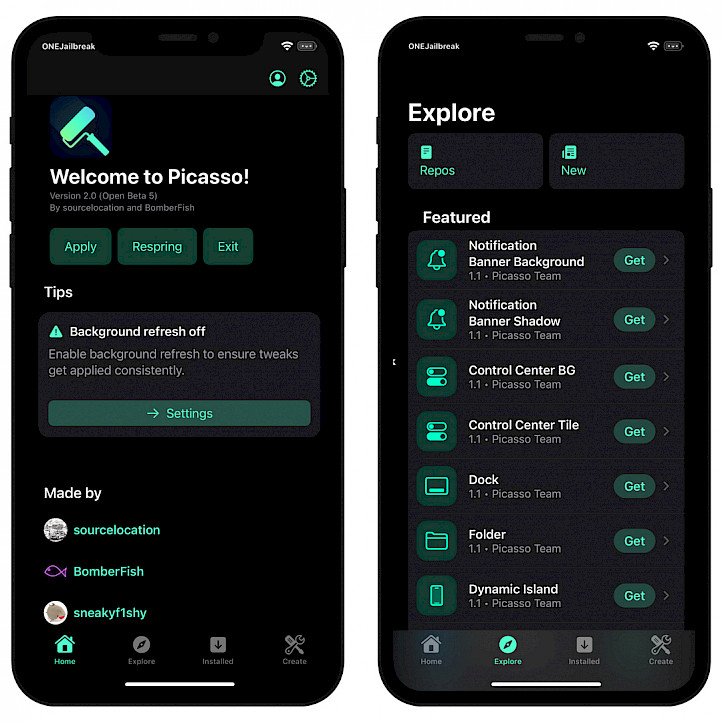
The concept of establishing a tweak repository is not novel, as Misaka tweak manager has been providing such features since the introduction of another kernel read and write exploit known as MDC. Picasso aims to position itself as an alternative to free Misaka IPA with over 300 tweaks.
Picasso features Filesystem Tweak Editor, enabling Dynamic Island on all devices, customizing Dock color, Folder background color, Control Center background color, Notification banner background color, and Notification shadow color, implementing system-wide custom accent colors, incorporating the MDM Toolbox, and facilitating user-generated repositories.
Two repositories, namely Picasso Essentials and Picasso Essentials Beta, are accessible, offering a selection of straightforward tweaks for iOS 16, some of which are sourced from the open-source Cowabunga or inspired by Misaka tweak manager.
Picasso also includes a built-in tweak editor, empowering users to manually customize system settings by performing a range of operations on specific system files. Users have the capability to compile and share their own tweaks within their repositories.

Picasso IPA is the ultimate toolbox app designed to seamlessly operate on all arm64e devices running iOS 16.0 all the way up to iOS 16.5, and only iOS 16.6 Beta 1. It achieves this functionality through the innovative KFD exploit – all without the need for a jailbreak.
The most recent release of Picasso v3.1 introduces system app icon theming, which can be enabled in the settings of the Themes tab. This new icon theming method is very similar to Cowabunga's - it replaces .png files inside the system apps and temporarily corrupts the Assets.car catalog, rebuilds the icon cache, and restores it.
Most important features of Picasso:
-
Dynamic Island on Any Device – Immerse yourself in the enchanting world of Dynamic Island, now available on all compatible iOS 16 devices. Watch as your Home Screen comes to life with vibrancy and vitality.
-
Springboard Tools – Personalize your device's aesthetics effortlessly. Tailor your Dock color, Folder background color, Control Center background color, Notification banner background color, and Notification shadow color to harmonize with your unique style.
-
Custom System-wide Fonts – Distinguish yourself from the rest by selecting your own system-wide fonts, elevating your iOS experience to one that is truly distinct and personalized.
-
Custom Face ID Lock Icon Animation on Lock Screen – Infuse personality into your Lock Screen by customizing the Face ID lock icon animation, giving your device a touch of individuality.
-
Settings App Customizer – Fine-tune and tweak your device's Settings app to align with your preferences and workflow seamlessly.
-
Audio Customizer – Add a personal touch to your device's auditory experience. Customize charging, screenshot, lock, notification, and other sounds with the audio customizer feature, and much more.
In the upcoming release of Picasso tweak manager, an exciting addition will be the option to download and install icon themes on all compatible devices. This feature will introduce a robust theming engine that operates independently, eliminating the need for webclips. Consequently, it will fully support badges and notifications, enhancing the overall theming experience.
Note: Kindly note that upon installing Picasso IPA, it is essential to complete the registration and login process within the application. Without login, you can't acccess the app.
Picasso v2 Beta introduces a substantial update, addressing various bugs and incorporating noteworthy improvements. Notably, this version enables the bundling of files within tweaks, facilitating the recreation of nearly all existing Misaka tweaks, except for preferences.
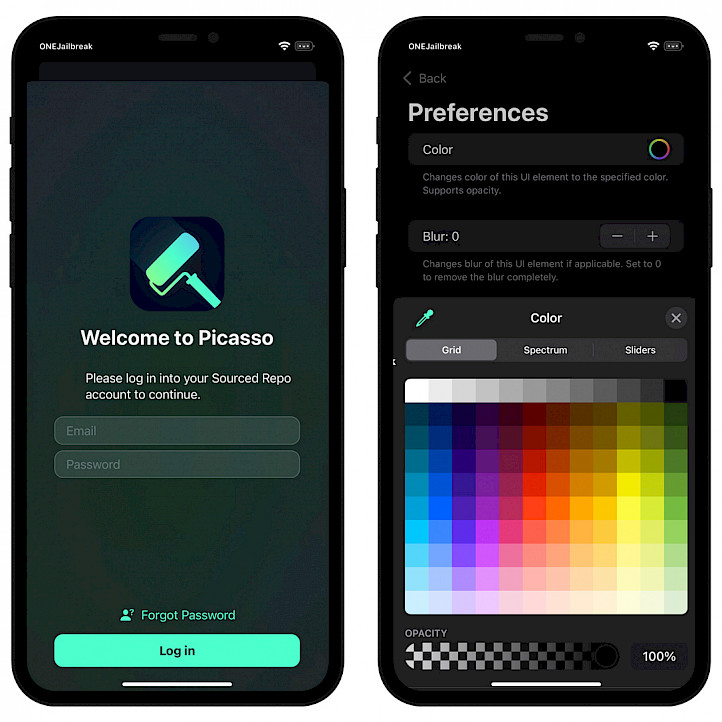
Additionally, it includes offsets for iPhone 14 Pro and iPhone 14 Pro Max in 16.6b1, offers enhanced tweak descriptions, displays the tweak version beneath the title, and introduces the capability to share installed packages, which proves invaluable for exporting custom tweaks.
An experimental feature, the “Aggressive Applying” option, resolves issues where tweaks intermittently fail to apply by executing them an extra 10 times during the respring process. Furthermore, tweaks that alter Home Screen elements now feature a “Blur” option.
The Picasso IPA update also includes an exploit update and automates the process of running kclose on app exit, eliminating the need to manually press the Exit button.
Notably, the introduction of PureKFD has been announced, providing compatibility with Picasso Repositories, thereby enabling users to browse and install these tweaks free of charge. PureKFD not only grants you the ability to install Picasso tweaks without any cost but also offers the opportunity to browse and explore the full spectrum of available tweaks.
Supported devices
Picasso Tweak Manager extends its compatibility to encompass all iPhones equipped with A12 to A16 chips (SoC), along with a select range of iPads. To ascertain which iPhones are precisely eligible for deployment with the KFD exploit on iOS 16 to iOS 16.5, as well as iOS 16.6 Beta 1, please refer to the comprehensive list below. Here, you will discover the current roster of iPhones fully supported by the latest release of Picasso Tweak Manager.
| SoC | Device |
| A12 | iPhone XS, iPhone XS Max, iPhone XR |
| A13 | iPhone 11, iPhone 11 Pro, iPhone 11 Pro Max |
| A14 | iPhone 12, iPhone 12 Mini, iPhone 12 Pro, iPhone 12 Pro Max |
| A15 | iPhone 13 and 13 Mini, iPhone 13 Pro and 13 Pro Max, iPhone 14, iPhone 14 Plus |
| A16 | iPhone 14 Pro and iPhone 14 Pro Max |
Download Picasso IPA
Picasso IPA is available as a free package through the private sourceloc repository. You can sideload the IPA using AltStore or any other IPA installer for iOS 16. Picasso will support all arm64e devices from iOS 16.0 to iOS 16.5 (also iOS 16.6 Beta 1). To create a free account required to use the tool go to the official website. Signing up may not work within the app.
To install Picasso IPA using Sideloadly app, follow these steps:
- Download the Picasso IPA from the link at the top of this page.
- Run Sideloadly application on your PC or Mac.
- Connect your iPhone or iPad to the computer via USB.
- Load the IPA file into the app to begin the installation process.
- Enter your Apple ID to sign the Picasso IPA file.
- Click the “Start” button to begin sideloading the IPA file onto your device.
- When prompted, enter the password for your Apple ID.
- Open the Settings app from the Home Screen.
- Navigate to “General” → “VPN & Device Management”.
- Click on the developer app associated with your email.
- Tap “Trust” to allow the app to run.
What's new
- Updated Picasso IPA to version 3.1.
- Added Icon theming feature for TrollStore.
- TrollStore 2 Installer on KFD-supported devices.
- Shows a tip if TrollStore is not installed.
- More useful text and instructions on installations of TrollStore.
- Increased reliability of KFD.
- Repo error handling.
- Added Hide Home Bar tweak.
- Added tweak editor.
- Included Dynamic Island tweak on any device.
- Added system-wide accent colors.
- MDM Toolbox.
- Added user-made repositories support.