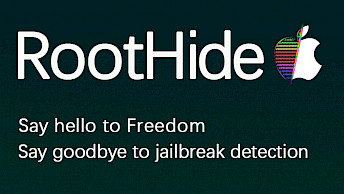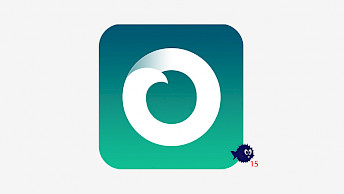Odyssey Jailbreak for iOS 13 - iOS 13.7

To jailbreak your iOS device (A9-A13) running on iOS 13 – iOS 13.7, you can use the Odyssey Jailbreak – an open-source jailbreak tool that allows you to customize your iPhone or iPad beyond the limitations imposed by Apple. Installing Odyssey is easy: simply download the Odyssey IPA and use your preferred IPA installer.
Odyssey Jailbreak IPA
What is Odyssey Jailbreak?
Odyssey is a powerful jailbreak tool designed for iOS 13, and is released as an open-source project in memory of s0uthwes - the TSSChecker and futurerestore maintainer. With Odyssey, you can easily install Sileo to download tweaks and apps for iOS. Additionally, Odyssey leverages the libhooker library as an Injection Library to enhance the jailbreak experience.
Because this is a semi-untethered jailbreak after every restart of your iPhone or iPad the jailbreak will be removed. To change the state to jailbroken you need to re-jailbreak again your device with the app. When the Odyssey Jailbreak will not open you will also need to re-install it.
Odyssey Jailbreak is using one of three exploits to jailbreak iOS 13. Depending on your device and iOS 13 version it executes exploits tardy0n exploit [13.0 – 13.5], FTSB exploit [13.0 – 13.7 on A9-A13], or cicuta_virosa exploit [13.0 – 13.7] to jailbreak your iPhone. The last one is the most stable, and it works also with iOS 13.6 and 13.7, but it doesn't support the newest devices.

On top of that, the Odyssey Jailbreak features a built-in CoreTrust Bypass and Codesign Bypass. This means you can load any binary regardless of signatures or certificates in the CMS blob. This feature allows you to install and run unsigned apps sideloaded through IPA files. Installed apps will work without revokes only in a jailbroken state on iOS 13.
By default, the jailbreak also installs an SSH package allowing you to connect to your iDevice using a terminal and SSH client. This feature allows you to manage installed packages and tweaks from a computer. After opening the app you will see a few settings including an option to enable running tweaks, change theme, disable iOS updates, set nonce, and Restore RootFS.
What's more, this jailbreak app is packed also with “Set nonce generator”. A nonce is a signing method that randomizes Apple's cryptographic signature hash blobs and is used with the baseband signing ticket, the APTicket, and SEP (Secure Enclave). Every time you restore the device, a random string of letters and numbers is generated.
With Odyssey Jailbreak you can set manually nonce for your jailbroken device. If the nonce and APTicket match, this allows restoring even no longer signed IPSW system file with software like futurerestore. This option is useful for iOS downgrades and upgrades.
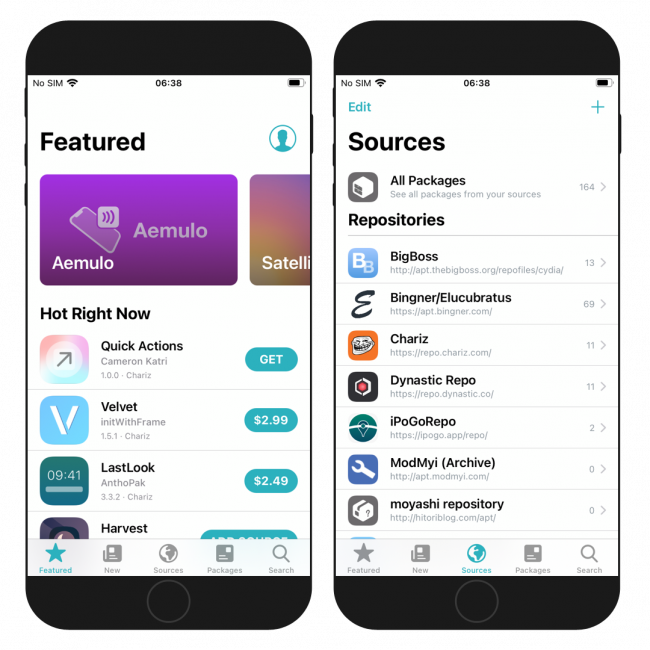
Odyssey 1.4.2 is the latest jailbreak for iOS 13 – iOS 13.7, developed by the same team behind Cheyote jailbreak for iOS 15, the Taurine Jailbreak released for iOS 14 – iOS 14.3, the Chimera jailbreak for iOS 12 devices, and the Electra jailbreak for iOS 11 devices.
This is one of the most stable jailbreaks for iOS 13, but if it doesn't work for you there are a few alternatives such as unc0ver or checkra1n jailbreak. unc0ver is installed through an IPA file like Odyssey and checkra1n is a Desktop software that requires you to use a computer.
Odyssey Jailbreak works on iOS 13.7, iOS 13.6, iOS 13.5.1, iOS 13.5, iOS 13.4.1, iOS 13.4, iOS 13.3.1, iOS 13.3, iOS 13.2.3, iOS 13.2.2, iOS 13.2, iOS 13.1.3, iOS 13.1.2, iOS 13.1.1, iOS 13.1, iOS 13.
The Odyssey Jailbreak is an open-source project, licensed under the 3-Clause BSD License, with all files listed via the GitHub Repository. Building the Swift-based semi-untethered jailbreak is a breeze on macOS using Xcode – simply follow three simple steps.
In addition, the source code for version 1.4.2 of the Odyssey app has been released. As long as you have the standard libraries for Xcode projects (version 7), you're all set. The source code comprises 46% Swift and 44% C, and is licensed under the BSD 4-Clause License.
Supported devices
- iPhone 12 Pro, iPhone 12 Pro Max, iPhone 12 Mini, iPhone 12, iPhone SE (2020)
- iPhone 11, iPhone 11 Pro, iPhone 11 Pro Max
- iPhone X, iPhone XS Max, iPhone XR
- iPhone 8, iPhone 8 Plus
- iPhone 7, iPhone 7 Plus
- iPhone 6s, iPhone 6s Plus
- iPad Air (2019, 3rd generation)
- iPad mini 4
- 2nd-gen 12.9-inch iPad Pro, 12.9-inch iPad Pro, 1st-gen 10.5-inch iPad Pro
- 9.7-inch iPad Pro
- iPad Air 2, iPad Air
- iPod touch 6G
Download Odyssey Jailbreak IPA
Odyssey Jailbreak like most modern jailbreak tools for iOS 13 was released as an IPA package that can be sideloaded on your device using a few different methods. If you own a computer you should definitely download and sideload the Odyssey IPA with your own certificate.
Alternatively, we provide some direct links that can install the Odyssey Jailbreak directly from your Safari browser. Be aware, that the link provides to the Odyssey app signed with a globally available certificate. This means that Apple can revoke the app making it impossible to install.
To install Odyssey Jailbreak IPA on iOS 13 using Sideloadly, follow these steps:
- Download Odyssey Jailbreak IPA from the link below.
- Run Sideloadly application on your PC or Mac.
- Connect your iPhone or iPad to the computer via USB.
- Load the IPA file into the app to begin the installation process.
- Enter your Apple ID to sign the Odyssey IPA file.
- Click the “Start” button to begin sideloading the IPA file onto your device.
- When prompted, enter the password for your Apple ID.
- Open the Settings app from the Home Screen.
- Navigate to “General” → “VPN & Device Management”.
- Click on the developer app associated with your email.
- Tap “Trust” to allow the app to run.
How to jailbreak iOS 13 with Odyssey
Odyssey App was designed to easily navigate you through the jailbreak process of iOS 13. After you sideload the Odyssey IPA on your iPhone or iPad using your favorite method you are just a few steps from jailbreaking iOS 13. The app automatically detects if your devices and iOS 13 release are supported. Follow those simple steps to jailbreak iOS 13 with Odyssey Jailbreak.
- Open Odyssey app from your Home Screen.
- Tap on the “Jailbreak” button.
- The app will now jailbreak iOS 13 and respring your device.
- Open Sileo from the Home Screen to install tweaks.
Whenever you reboot the jailbreak will be disabled. Open the Odyssey app again and tap on “Jailbreak”. If the app will expire, install it again with the preferred method.
What's new
- Updated Odyssey Jailbreak to version 1.4.3
- Updated Sileo to 2.3-1.
- Replace Packix with Havoc as the default repo.
- Fixes issues with A12/A13 devices not jailbreaking successfully.
- Eliminates memory spikes while launching apps.
- It Fixes a large portion of the full system freezing.
- Adds Odyssey crash handler (BSOD).
- Adds Recovery Utilities that get launched after a BSOD.
- Updates bundled Procursus.
- Backports bootloop and remount fix from Taurine.
- Improves exploit reliability on iOS 13 – iOS 13.7 for all A10 and up devices.
- Added support for all iOS devices between iOS 13 – iOS 13.7.
- Fixes memory leak and freezing issues.
- Fixes sideloading issues.
- Improve exploit reliability for A11/A12 devices.