KillYourApps tweak automaticly manages App Switcher on iOS
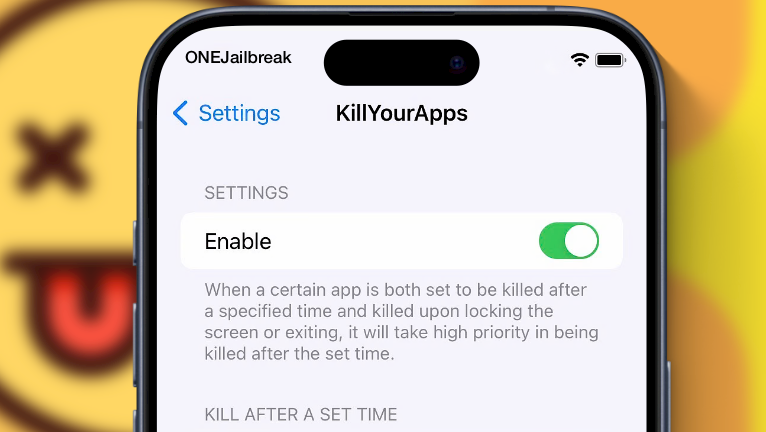
App Switcher in iOS allows you to close running apps by swiping up on them. However, this is a limited way of managing the background processes. If you have a jailbroken device, you can have more control over how to handle the apps that run in the background. You can not only terminate all of them with one gesture, but also set them to automatically close when they are not in use preventing tracking.
Add KillYourApps Repo
What is KillYourApps?
KillYourApps is a new jailbreak tweak that enhances the App Switcher on jailbroken devices running iOS 14.0 to iOS 16. It lets you force-close apps in a smarter way than most of the other tweaks that offer a one-gesture option. With KillYourApps, you can customize which apps you want to close automatically and which ones you want to keep in the background. KillYourApps tweak implements an elegant background app management system for iOS.
After installing KillYourApps, you can access its settings from the Settings app. There, you can adjust various options to control how the tweak works. You can set a timer to close the apps that run in the background after a certain period, or you can make them close instantly when you switch to another app. You can also choose which apps you want to exclude from the tweak and keep them running in the background. The preferences are really convenient.
You can set a timer for how long an app can stay in the background before it is closed automatically. Alternatively, you can choose to close an app as soon as you switch to another one or lock the screen. This way, you can free up memory and battery by killing the apps that you don’t need in the background. You can also select which apps you want to keep running in the background and exclude them from this tweak.
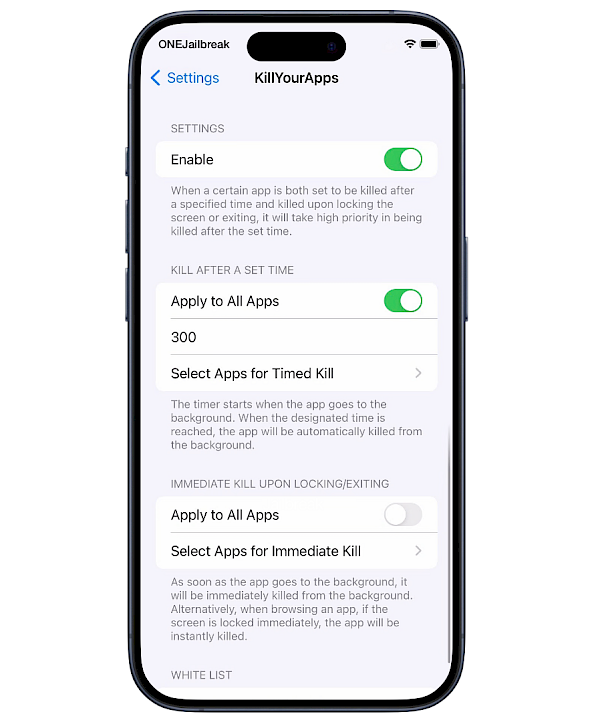
Applications included in the KillYourApps tweaks white list preference pane will remain active even when switched to the background, regardless of settings indicating termination after a designated period, upon screen lock, or upon exiting. If a particular app is configured for both automatic termination after a specified duration and termination upon screen lock or exit, it will receive top priority for termination once the designated time has elapsed.
Apps included in the whitelist persist in the background, unaffected by termination settings triggered after a specified duration, screen lock, or exit. When a specific app is configured for both automatic termination after a set duration and termination upon screen lock or exit, it takes precedence in the termination queue once the designated time has passed.
KillYourApps Settings
- Toggle KillYourApps on or off as needed.
- Apply timer-based force-close settings to all apps by setting a specific time frame (in seconds) for forced closure.
- Select individual apps to be affected by timer-based force closure.
- Apply locked device-based or immediate force-close settings to all apps.
- Select individual apps to be affected by force closure upon closing or locking your device.
- Create a whitelist for apps that should always be excluded from force closure by the KillYourApps tweak.
- Respring your device to save any changes you've made.
Snail, the mastermind behind the KillYourApps tweak, is renowned for creating various tweaks, including popular ones like AirDrop16, CallSilent, and Always120. All tweaks are designed to seamlessly integrate with unc0ver, checkra1n, Dopamine, and Palera1n jailbreaks, though it's important to note that XinaA15 support has not been confirmed.
KillYourApps tweak is now available as a premium package for $1.49. You can acquire the latest version of this sophisticated background management tool from the Havoc Store. This tweak is compatible with any jailbroken iOS device, ranging from iOS 14 to iOS 16.
What's new
- Updated KillYourApps tweak to version 1.0.1.
- Fix some tweak conflict issues.




