Multitasking tweaks for iOS
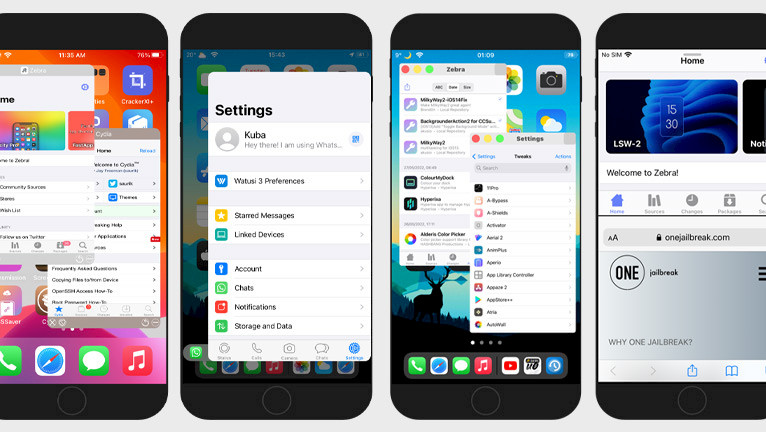
Apple stands that multitasking on iPhones is impossible to implement because it requires a Virtual Memory Swap and the new M1 processor. As always, jailbreak proves them wrong by providing a few different multitasking tweaks for iOS. You can find here a tweak for environment running on iOS 11 up to iOS 16, including rootless jailbreaks.
Use multitasking to work with more than one app at the same time on your iPhone. Zetsu or MilkyWay are free tweaks that add an option to open multiple apps in windows on iOS. The experience is similar to Desktop. You can move a window, minimize and close it when required.
FloatingDockPlus13 enables your iPhone to support the iPad Split View feature. In Split View, you can open two apps that appear side-by-side. Resize the apps by dragging the slider that appears between them. There is also Pullover Pro tweak with a different multitasking approach.
As you can see, tweaks that support multitasking can be used in a few different ways. Use gestures to navigate between windows, drag & drop between apps, or make adjustments to multitasking windows. Below, you can find a collection of the best multitasking tweaks for iOS.
Dynamic Stage
Dynamic Stage is a new jailbreak tweak getting a lot of attention thanks to a beautifully designed multitasking experience for iOS devices. This innovative revival of the Stage Manager concept for iPhone seamlessly integrates with iOS, creating a harmonious fusion with the dynamic world of Dynamic Island. Dynamic Stage tweak supports iOS 14 to iOS 15 on iPhone
When launching an app from SpringBoard in iPad mode, it enables dynamic resizing without requiring a full app relaunch, facilitating functions like Split View and App Backgrounding. However, it's worth noting that this behavior is not universally supported across all apps and can occasionally lead to glitches, rotation problems, and other unexpected behaviors. To determine whether an app supports iPad mode, you may need to experiment with it.

With the Dynamic Stage tweak, you can concurrently run two independent apps in Split View on your device, with one on the top and another on the bottom. This enables seamless multitasking, allowing you to achieve more without the need for constant app switching.
To access the stage, effortlessly swipe up from the bottom right. From here, you can release your finger to launch the stage or drag it beneath your current app to initiate Split View. Pick any app, and it will persist even if you minimize the stage by pulling it down from its top edge. To close the app, a simple swipe up from the bottom right while within the stage will do the trick.
Zetsu
Zetsu is a free jailbreak tweak that adds real multitasking features to an iPhone, allowing users to run multiple apps simultaneously from Home Screen. It also works with iPadOS 14+. Instead of running apps in full screen, Zetsu adds a new option to open an app in a window.
This way you can use multiple apps at once. Zetsu tweak is available for free, and it offers some great features compared to paid MilkyWay3 tweak. Most importantly, it supports auto-landscape mode and full-screen video for YouTube. Open a new window with a 3D Touch gesture. The most recent update of the tweak brings support for rootless jailbreaks for iOS 15.

It also offers a lot of options to select activation mode for creating, showing, and hiding windows. Manage the tweak with 3D Touch, Home Button, Motion (shake), multitouch gestures, sleep buttons, status bar, volume buttons, Springboard, and more.
Was more, Zetsu tweak features auto-landscape mode without compression, the ability to remember your custom ratio before minimizing, closing animation, the unfixed ratio also without the compressed contents. It kills the app when a window is closed, and out of screen protection.
Medousa
Medousa, a free tweak, stands out as a valuable resource in this regard, allowing you to unlock advanced multitasking capabilities and explore new possibilities on your iPhone. It brings a real iPad multitasking experience to iPhones by managing screens from the App Switcher.
This free jailbreak tweak for iOS 14, iOS 15 and iOS 16 is designed to work seamlessly in both rootful and rootless environments, although currently it only supports the palera1n and XinaA15 jailbreaks. Dopamine jailbreak for iOS 15 is now also compatible with Medousa tweak.

This free jailbreak tweak for iOS 15 and iOS 16 is designed to work seamlessly in both rootful and rootless environments, although currently it only supports the palera1n and XinaA15 jailbreaks. Dopamine jailbreak for iOS 15 is now also compatible with Medousa tweak.
Medousa tweak empowers you to effortlessly engage in multitasking on your iPhone, allowing you to work seamlessly with multiple apps simultaneously. Supported apps can be utilized in various modes to suit your needs. It supports Slide Over, Split View, and PiP mode.
MilkyWay 4
MilkyWay 4 stands as the latest breakthrough in the world of jailbreak tweaks, revolutionizing multitasking capabilities on rootless jailbreaks like Fugu15 and Dopamine. With this exceptional tweak, you gain the power to launch apps in windows on iOS 15.
In essence, MilkyWay 4 tweak transcends the boundaries of conventional iOS functionality by introducing a remarkable free-floating multi-window capability reminiscent of macOS. With its sleek and sophisticated design, this tweak seamlessly brings the experience of a modern desktop operating system to your jailbroken iPhone running Dopamine on iOS 15.

MilkyWay 4 not only preserves the exceptional features present in the previous MilkyWay 2 release for older jailbreaks, but also brings support for latest jailbreaks. While staying true to its roots, the tweak exudes a sense of visual brilliance that remains as stunning as ever.
This multitasking tweaks for iOS was released as a free package available for download through the private Akusio Repository. The most recent release of MilkyWay 4 is compatible with Fugu15 Max Beta, Dopamine, Palera1n, and XinaA15 jailbreaks running iOS 15.
MilkyWay 2
MilkyWay 2 is a free tweak that enables multitasking on all jailbreaks running iOS 13 and iOS 14. The tweak was released as an open-source project, but the developer decided to remove it from his repo. We provide still the free MilkyWay2 package compatible with iOS 13.0 – iOS 14.8.
This useful tweak allows you to open and use at the same time multiple apps by running them in a window interface on your iPhone. What's more, each window can be closed, minimized, maximized, moved, and freely resized on your screen by tapping on the right corner button.
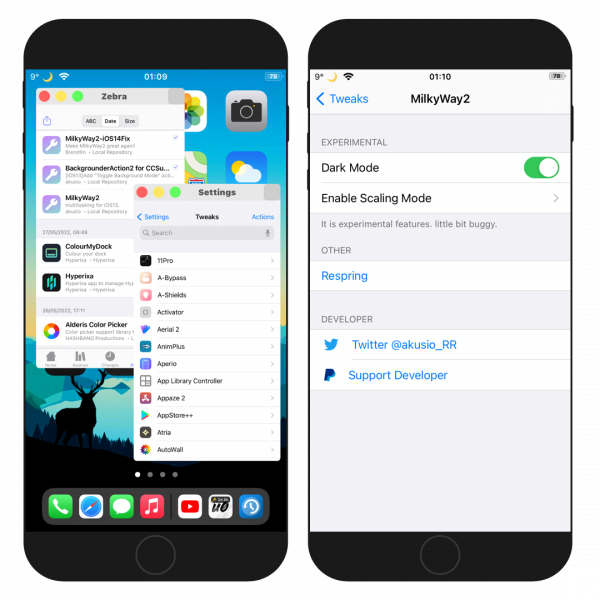
MilkyWay2 doesn't officially work with iOS 14, but with the prepared MilkyWay2 fix, you can install and run the tweak also on the latest iOS 14.0 up to iOS 14.8. I tested this tweak on the latest unc0ver jailbreak, but it should also run without any issues with checkra1n and Taurine.
MilkyWay3 tweak is the successor of MilkyWay2 released as a paid tweak with support for iOS 14. Instead of buying the third release, you can use the free edition available for download from our website, which also supports the latest iOS 14. MilkyWay 3 can be purchased for $2.49.
FloatingDockPlus13
FloatingDockPlus is a jailbreak tweak that delivers iPad Dock features to iPhone, adds dock to the App Switcher, and allows for multitasking in Split-View and Slide View modes on your iPhone. This tweak works with all modern jailbreaks running iOS 13 and iOS 14, like unc0ver.
What's more, there is also an option to show the dock in App Switcher, and define blacklist apps that will be blocked from running in a multitasking environment on your iPhone. This feature was reserved for iPad-only devices, but why not have it on your iPhone as well.

FloatingDockPlus tweak enables you to open multiple apps in Split-View and Slide View modes. Now it also supports vertical split-view like on Android devices. To use multitasking on your iPhone, it's required to slide the app icon from the dock to open the app window.
The latest version of FloatingDockPlus 13/14 works with iOS 13 and iOS 14. To run the tweak on older firmware, install the 1.3.4.1 version of the FloatingDockPlus. For iOS 11 and iOS 12, there is a free FloatingDock tweak that offers fewer options, and it's cut off from the multitasking feature.
Pullover Pro
PullOver Pro is a jailbreak tweak that brings multitasking to your iPhone running iOS 11 up to iOS 14. The tweak introduces a small tab on the side of the screen which allows you to pin an app and pull it over the current app. This way you can run multiple apps at a time.
There is also the QuickSwitch menu. By holding the grabber, a menu will pop up. You can drag your finger up and down to select what app you'd like to pin. These apps can either be added to “favorites” or you can use the most recent apps, pulled from the app switcher. There is also an unofficial release allowing you to run the tweak on iOS 15 rootless jailbreaks.
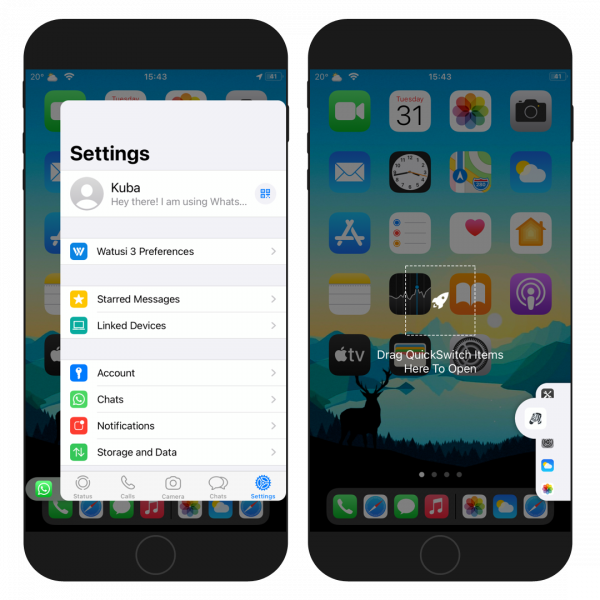
This tweak does not add a real multitasking feature to your device, rather it allows you to run an app on top of another one with a quick app switch feature. To enable the real multitasking feature on your iPhone, I would recommend you to try MilkyWay 2 tweak for iOS 13 and iOS 14.
It allows you to open and use at the same time multiple apps by running them in a Mac window interface on your iPhone. What's more, each window can be closed, minimized, maximized, moved, and freely resized on your screen by tapping on the right corner button.
Little12
Little12 is a free tweak that brings iPhone X features and more to devices running iOS 14. Once installed, you can enable iPhone X Device Spoofing, iPhone X and iPad Status Bar styles, iPhone 11 Camera UI, and what's important iPhone X home and multitasking gestures.
The multitasking tweak for iOS allows you to run two apps simultaneously by opening them in Split View mode. Little12 supports only iOS 14, but if you are running iOS 13 there was also released the Little11 tweak. Little12 also comes with iPad Dock and Multitasking.

The latest release of the tweak allows for better landscape support and multiple instances of the same app in iPad Multitasking mode. If Little12 doesn't work, it's probably related to a conflict with a different tweak installed on your device. Other multitasking tweaks for iOS work just fine.
Little12 1.0.1 has some issues with iOS 14.0. If you get sent to recovery mode after installing the tweak, simply uninstall it and download the previous version 1.0.0. Tested with unc0ver.





