Dynamic Stage tweak brings multitasking for iPhone
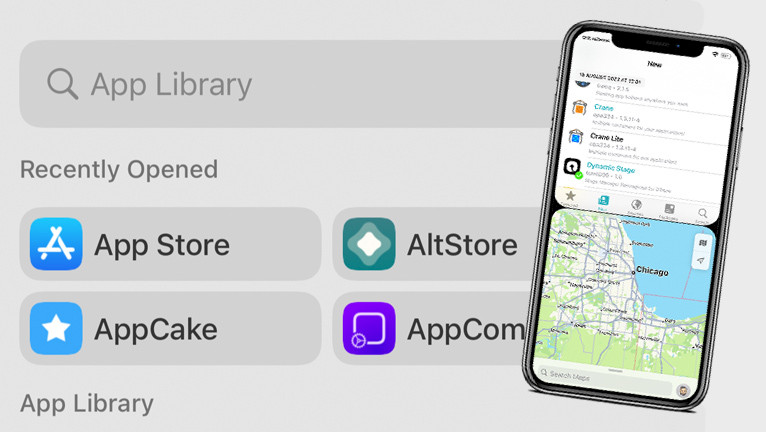
Multitasking on the iPhone has often been limited, but with a tweak like Dynamic Stage, you can effortlessly run two apps simultaneously on your mobile screen, providing a natural and seamless experience within the iOS environment. Some argue that Dynamic Stage is an essential tweak for jailbroken devices, and they are absolutely correct.
Key Takeaways
- To enable multitasking features on iPhones running iOS 14 – iOS 16 install Dynamic Stage. Rootful and rootless jailbreaks are supported, however, Serotonin is not.
- Dynamic Stage allows you to customize Stage Mode settings for each app separately, allowing them to launch in iPad mode.
- Limitations of the tweak include no support for Camera app, keyboard behavior may vary in certain apps, and Stage is not available in landscape orientation.
- Dynamic Stage tweak free was never released. To enable multitasking for iPhone with free alternatives you can try other tweaks such as Medousa, Zetsu, or MilkyWay.
Repository
Dynamic Stage tweak was released as a DEB package, which can be purchased from the Havoc Store at $3.99. To access the tweak and use the new Stage Manager for iPhone, you can add the Dynamic Stage Repo to your package manager and install the tweak for iOS 14 – iOS 16.
Overview
Dynamic Stage is a new jailbreak tweak getting a lot of attention thanks to a beautifully designed multitasking experience for iOS devices. This innovative revival of the Stage Manager concept for iPhone seamlessly integrates with iOS, creating a harmonious fusion with the dynamic world of Dynamic Island. Dynamic Stage tweak supports iOS 14 to iOS 16 on iPhone.
After successfully installing the Dynamic Stage tweak, a dedicated preference pane seamlessly integrates into your Settings app. Within this pane, you wield the authority to activate the tweak, customize installed applications launching behavior (iPhone or iPad mode), disable it on the Home Screen, display open app icons, and modify the appearance.
When launching an app from SpringBoard in iPad mode, it enables dynamic resizing without requiring a full app relaunch, facilitating functions like Split View and App Backgrounding. However, it's worth noting that this behavior is not universally supported across all apps and can occasionally lead to glitches, rotation problems, and other unexpected behaviors. To determine whether an app supports iPad mode, you may need to experiment with it.

With the Dynamic Stage tweak, you can concurrently run two independent apps in Split View on your device, with one on the top and another on the bottom. This enables seamless multitasking, allowing you to achieve more without the need for constant app switching.
To access the stage, effortlessly swipe up from the bottom right. From here, you can release your finger to launch the stage or drag it beneath your current app to initiate Split View. Pick any app, and it will persist even if you minimize the stage by pulling it down from its top edge. To close the app, a simple swipe up from the bottom right while within the stage will do the trick.
In the past, there have been a few multitasking tweaks that allowed running two or more applications simultaneously. However, Dynamic Stage marks a significant milestone as it delivers a truly authentic iOS experience. It not only feels right but also visually embodies how multitasking should be executed on iPhones running iOS 14.0 – iOS 16.
Dynamic Stage tweak now offers support for both rootless and rootful jailbreaks, encompassing popular options like Palera1n, checkra1n, unc0ver, and Dopamine. It's important to note, however, that at the time of posting this article, the XinaA15 jailbreak is also supported.
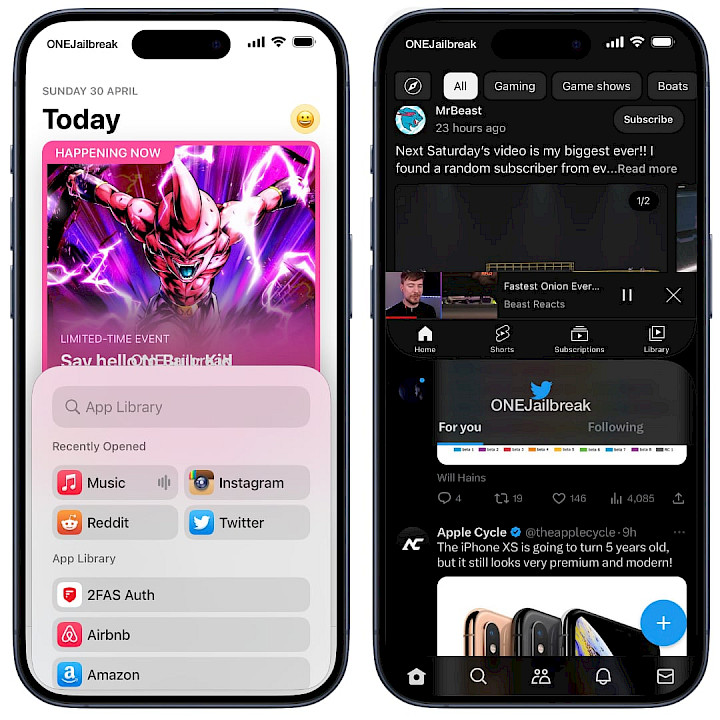
The latest release of Dynamic Stage, version 1.1, marks a significant milestone by introducing initial iOS 16 support. This eagerly awaited update is accompanied by a host of improvements and fixes aimed at enhancing user experience and functionality. One of the notable additions is the introduction of pagination support for Pinned Applications, streamlining the management of a growing list of pinned apps. Users now have greater flexibility with the ability to customize the count of Recent Apps displayed, ensuring a more tailored experience.
A major highlight of this release is the overhaul of the internal gesture system, providing smoother navigation and interaction within the app. For those who prefer familiarity, the option to revert to the old gesture system is available in the Settings menu.
What's new
- Fixed Dynamic Stage on Home Button devices.
- Fixed the pull gesture not working on some phones.
- Added support for iOS 16.
- Fixed ProMotion 120Hz Refresh Rate.
- Fixed the screenshot editor closing Split View.
- Removed “Web” system app.
- Fix WhatsApp/iMessage top stage input.
- Fixed dictation hitbox.
- Hide app activity in landscape mode.
- Fix app close animation when stage is brought to top.
- Fix split view resizing when quickly closing the stage.
- Fixed (Theoretical?) springboard crash.
To offer users more control over app behavior, a new option has been introduced to adjust background behavior when minimizing apps. This addition enhances the overall user experience by allowing for personalized customization.
Furthermore, several compatibility fixes have been implemented, addressing issues such as status bar color inconsistencies in iOS 15 and layout adjustments on devices with a home button. Additionally, various bug fixes have been applied, resolving issues ranging from WeChat notifications to potential respring loops.
The multitasking tweak has four known limitations: the camera cannot be accessed within the Stage, keyboard behavior may vary in certain apps, the Stage is not available in landscape orientation, and it is not optimized for devices with a “Home Button” such as iPhone 8 and SE.
If you're in search of a cost-free multitasking solution for your iPhone, there are a few alternatives to Dynamic Stage that are free. Options like Zetsu, MilkyWay 4, or Medousa offer the ability to run multiple apps in a windowed interface, akin to a Desktop experience.
Tweak features:
- Fluid Split View – Dynamic Stage jailbreak tweak enables you to simultaneously run two independent apps in split view mode. Seamlessly switch between apps and boost your productivity.
- Intuitive Activation – Swipe up from the bottom right corner to access the stage. This intuitive gesture instantly opens the multitasking interface, ready to empower your workflow.
- Custom App Launch – Tailor the launching behavior of your installed apps based on your preference. Choose between iPhone or iPad mode to optimize your multitasking experience.
- Dynamic Resizing – Launch apps in iPad mode and enjoy dynamic resizing without the need for a full relaunch. Benefit from split view and app backgrounding with a fluid transition.
- Home Screen Flexibility – Disable Dynamic Stage on your Home Screen to maintain a seamless interface and focus on your tasks without interruption.
- Visual Enhancements – Modify the appearance of the Dynamic Stage interface to match your style. Personalize the tweak’s visual elements to create a cohesive look.
- Effortless App Management – Minimize apps by dragging them down from the top edge of the stage. Swipe up to close an app within the stage, ensuring an effortless and efficient multitasking process.
- Compatibility Across Jailbreaks – Dynamic Stage supports a range of popular jailbreaks, including Dopamine, Palera1n, checkra1n, and unc0ver. Experience enhanced multitasking, no matter your preferred jailbreak tool.
How to install Dynamic Stage on iOS
Dynamic Stage can be purchased and downloaded through the Havoc Repository. To install the amazing multitasking tweak on your iPhone running iOS 14 to iOS 15, simply add the Dynamic Stage Repository to your package manager. Dynamic Stage is available for $3.99.
To install Dynamic Stage tweak on your jailbroken iOS device, follow these steps:
- Open the Sileo app from the Home Screen.
- Tap on the Sources tab, then select Edit.
- Add the following repository URL:
https://havoc.app - Install Dynamic Stage package from the new repository.
- To apply all changes, respiring your iPhone.
- Once installed, the tweak can be enabled from the Settings app.

For added convenience, you can quickly add the repository to your preferred package managers (Cydia, Sileo, Installer, Zebra) by using the convenient quick links provided at the top of this page. With just one tap, you can easily add the repo and download Dynamic Stage.





