Zetsu

Multitasking on iPhone was always a big disappointment, but now with a tweak like Zetsu, you can run multiple apps simultaneously. Zetsu works with all jailbroken devices running iOS 14 and newer. Open any app in a new window on the Home Screen. Recently, Zetsu tweak was updated with support for the latest version of RootHide Bootstrap and Serotonine Jailbreak running on iOS 16 and iPhone XS and newer.
Repository
Zetsu tweak was released as a DEB package, which can be downloaded from the Chariz Store. To quickly access the multitasking tweak, you can add the official Zetsu Repo to your preferred package manager and install the tweak on iOS 15.0 through iOS 16.7.
What is Zetsu?
Zetsu is a jailbreak tweak that enhances an iPhone's multitasking capabilities, enabling you to concurrently operate multiple apps from the Home Screen. Originally developed for iOS 14, the tweak also works with iPadOS 14 or higher. Recently, the developer introduced a new Zetsu rootless package for iOS 15 – iOS 16.7. Since version 1.5 Zetsu has brought support for RootHide Bootstrap and Serotonine Jailbreak.
Unlike the standard iOS experience where applications run in full-screen mode, Zetsu tweak introduces a game-changing option to the 3D Touch / Haptic Touch gesture, enabling users to open an app in a Window. This innovative feature allows you to utilize multiple applications windows simultaneously, enhancing productivity and convenience running iOS 15 and iOS 16.
Zetsu tweak stands out for its exceptional features and functionalities. The best part? It's completely free! While many paid tweaks, such as MilkyWay3, Zetsu offers a comparable or even superior user experience. Notably, Zetsu supports auto-landscape mode and full-screen video playback for YouTube, making it an exceptional tool for watching videos.
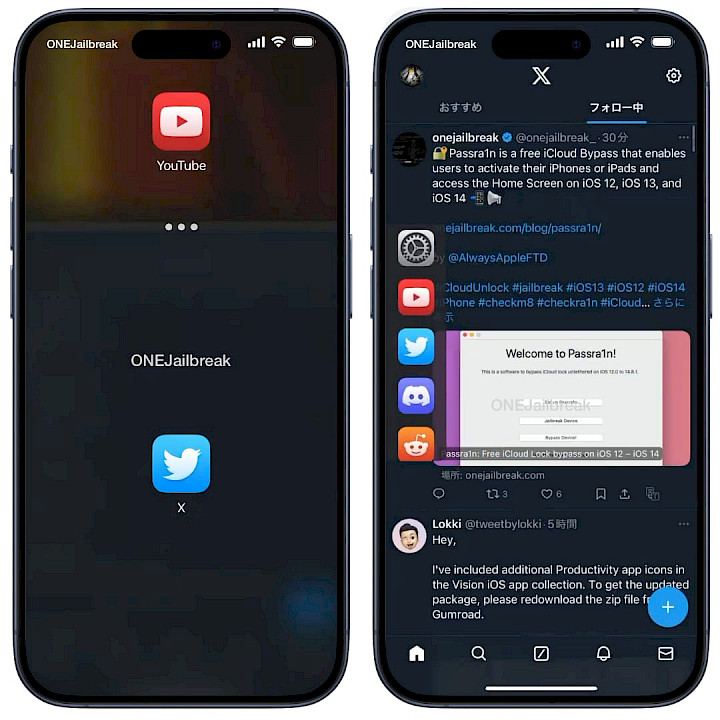
Every opened window can be closed, killed, moved on the screen, refreshed, and also minimized. There is only no option available to maximize the window. But who cares. The control bar is located at the bottom of the window, and it's easy to reach.
After installing the tweak, a new preference pane is added to the Settings app, from where you can enable and disable Zetsu globally and configure all available options.

From the preference pane, you can change window resize settings. This option allows you to choose between whether to resize the app window with the fixed ratio or to resize it freely. Range of movement allows the window to move only within the screen.
There are also a lot of options to select activation mode for creating, showing, and hiding windows. Manage the tweak with 3D Touch, Home Button, Motion (shake), multitouch gestures, sleep buttons, status bar, volume buttons, Springboard, and more.
Note: XinaA15 Jailbreak released for iOS 15 – iOS 15.1.1 is not supported. However, if you will install Zetsu Rootless it may work on your jailbroken device.
What's more, Zetsu tweak features auto-landscape mode without compression, the ability to remember your custom ratio before minimized, closing animation, the unfixed ratio also without the compressed contents, kill the app when a window is closed, and out-of-screen protection.

You can also activate a new window from the grid switcher by tapping and holding on an app. Alternatively, you can try the free MilkyWay 2 tweak that works on iOS 14 and iOS 13. It allows you to open and use at the same time multiple apps in a macOS-styled window interface.
The most recent release of Zetsu can also run on RootHide Bootstrap and Serotonin Jailbreak with SpringBoard tweak injection toolbox designed for iOS 16. This is not a full jailbroken environment but it can run jailbreak tweaks on iOS 16 through iOS 16.6.1 and A12+ iPhones.
If you are using Bootstrap and Serotonin's Jailbreak, you have to enable the target application in Bootstrap to have the scaling mode and application rotation.
How to install Zetsu tweak on iOS
Zetsu tweak was released as a free package that can be downloaded and installed on your jailbroken device through the private dcsyhi repository. Add Zetsu Repo to your package manager and enable real multitasking features on iOS 14 – iOS 16. Dcsyhi also released a separate Zetsu package dedicated to rootless jailbreaks such as Fugu15 Max for iOS 15.
To install Zetsu tweak on your iOS device using Sileo, follow these steps:
- Open the Sileo app from the Home Screen.
- Tap on the Sources tab, then select Edit.
- Add the following repository URL:
https://repo.chariz.com https://dcsyhi1998.github.io/ - Search for Zetsu tweak and install the tweak.
- Restart the Springboard when required to complete the installation.
- Tweak preferences are available via the Settings app.
For added convenience, you can quickly add the repository to your preferred package managers (Cydia, Sileo, Installer, Zebra) by using the convenient quick links provided at the top of this page. With just one click, you can easily add the repository and download Zetsu tweak.
What's new
Zetsu Rootless 1.6
- Camera application can now be used in the background.
- Added Split View functionality for apps.
- It is now possible to show or hide Window for each app from the Zetsu item in the Control Center.
- Optimized rotation of Zetsu Window.
- Pre-App Settings can be set for each app.
Zetsu 1.5
- Updated Zetsu tweak to version 1.5.
- Now you can use apps that couldn't be used (Facebook Messenger, etc.).
- Added a setting item that can fix the window resizing ratio.
- Added Activator extension.
- Fixed a keyboard bug.
- Fixed an issue that caused the switcher to be jerky when scrolling.
- Open an application window by pressing and holding Switcher.
- Fixed iOS 14 crash.





