A-Shields
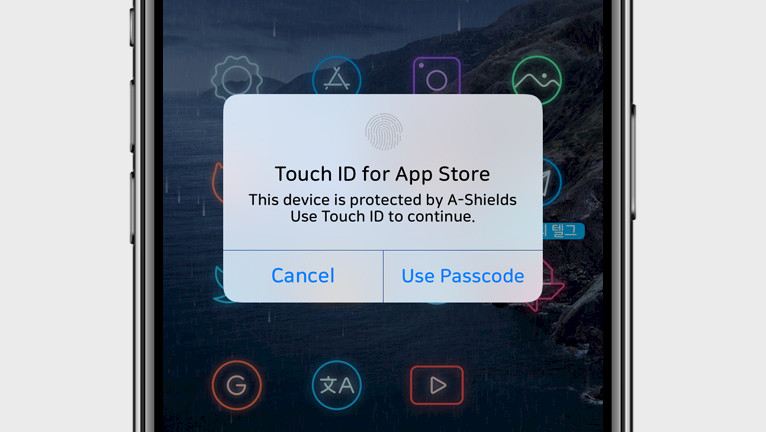
By default, iOS provides device protection through Face ID, passcode, or Touch ID, depending on the type of device you own. However, with jailbreak, you can enhance the security measures by safeguarding specific apps, Control Center modules, and even trusted WiFi connections. This is where the A-Shields tweak truly shines.
Add A-Shields Repo to your package manager and install the tweak:
What is A-Shields?
A-Shields is an invaluable enhancement that provides extra layers of protection on iOS by safeguarding Connectivity Modules in the Control Center, Wi-Fi connections, and your apps through passcode authentication. Recently, the A-Shields tweak has undergone updates to ensure compatibility with rootless jailbreaks like Dopamine, Fugu15 Max, XinaA15, and Palera1n.
Once you have installed A-Shields, a new preference pane will be integrated into the Settings app. This convenient addition allows you to configure A-Shields settings. Within the preference pane, you can enable or disable the tweak, emulate LAPolicy, set up a passcode, display a lock icon badge, and select the specific apps and Connectivity Modules that you wish to protect.
A-Shields tweak provides an advanced level of protection for iOS apps by leveraging Face ID or Touch ID (for older devices). This powerful technology ensures that unauthorized users are unable to access your apps, enhancing the overall security of your device. By installing A-Shields, you can prevent unauthorized individuals from opening protected apps.
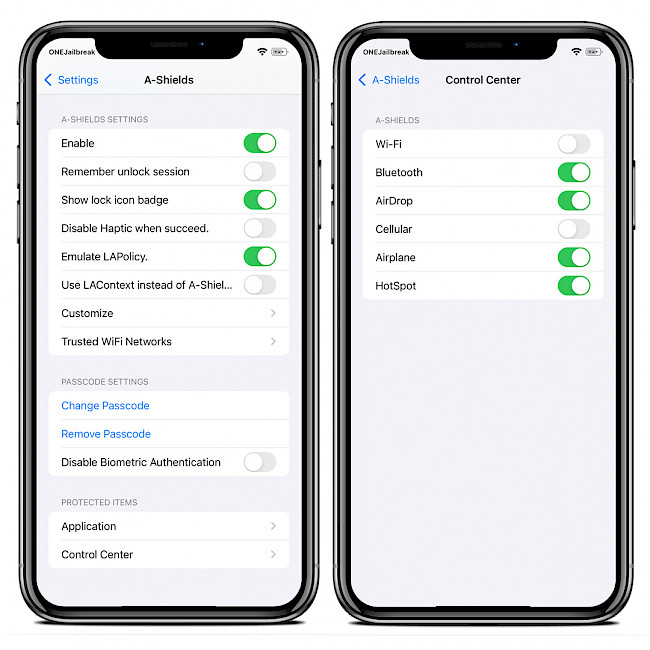
In addition to app protection, A-Shields extends its security features to various Connectivity Modules within the Control Center. Within the tweak's settings, you have the flexibility to safeguard modules such as WiFi, Bluetooth, AirDrop, Cellular, Airplane, and HotSpot.
A-Shields tweak offers a range of additional features to enhance your customization options. These include the ability to remember unlock sessions, disabling haptic feedback upon successful authentication, utilizing LAContext instead of A-Shields, selecting trusted WiFi, and personalizing request and field prompts while the A-Shields tweak operates in the background.
In recent developments, Baw Appie has been actively updating their tweaks to ensure compatibility with the Dopamine and Palera1n jailbreaks on iOS 15 and iOS 16. Notably, the latest update for the A-Shields tweak brings exciting news as it now extends its support to the rootless environment as well. Stay up-to-date with to ensure your iOS device remains protected.
Alternatively, you can try BioProtect XS. This tweak will enhance the security of apps and other items from unauthorized access. It actively monitors events like app launches, and if the item is protected, it will prevent access until you authenticate with Face ID, Touch ID, or passcode.
Add Repository
A-Shields package is available for both rootful and rootless jailbreak like Taurine, unc0ver, Dopamine, Fugu15, Palera1n, and XinaA15. Add Merona Repo to your package manager to install A-Shields tweak on your jailbroken device. Protect your apps, WiFi networks, and Control Center items with Face or Touch ID installing a A-Shields tweak. It supports iOS 13 up to iOS 16.
To install A-Shields tweak on iOS using Sileo, follow those steps:
- Open the Sileo app from the Home Screen.
- Tap on the Sources tab, then select Edit.
- Add the following repositories URLs:
https://repo.co.kr/ - Search for the A-Shields tweak.
- Install the packages and respiring your device to save changes.
- Configure A-Shields from the preference pane in the Settings app.
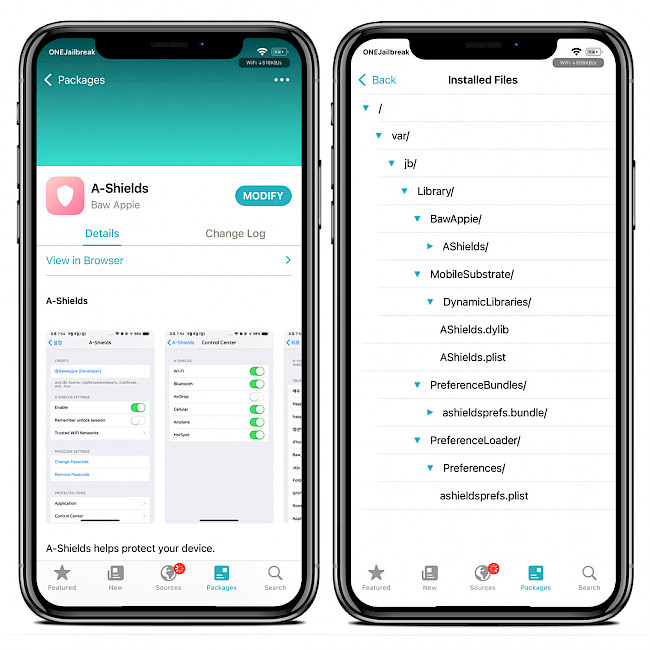
For added convenience, you can quickly add the repository to your preferred package managers (Cydia, Sileo, Installer, Zebra) by using the convenient quick links provided below. With just one click, you can easily add the repo and download A-Shields tweak for iOS.
What's new
- Updated A-Shields to version 1.7.
- Added rootless jailbreak support.
- Removed RocketBootstrap (now use libMRYIPC).
- Add “Disable Biometric Authentication”.




