Velvet 2 tweak adds colors to notifications on iOS 15 - iOS 16
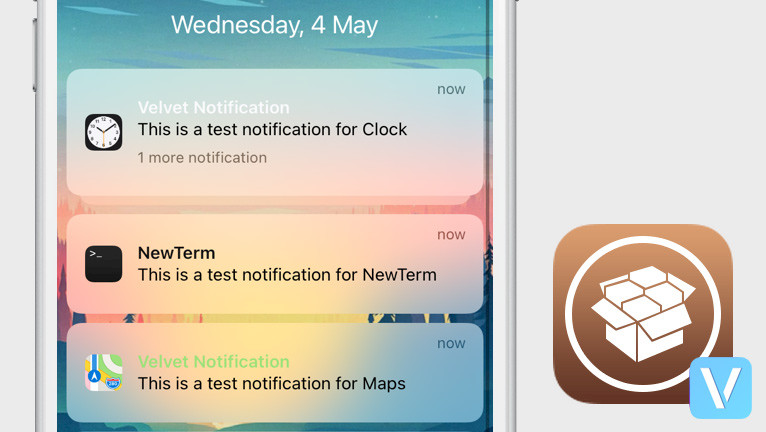
Enhance the look of iOS 14 and 15 Lock Screen with Velvet, a customizable jailbreak tweak. With Velvet 2, you can add vibrant colors to your banners, notifications, and media player, making your Lock Screen more eye-catching. Plus, if you have supported apps, you can replace their boring icons with pictures of your contacts.
What is Velvet?
Velvet is a free tweak that allows you to customize banners, Lock Screen notifications, and the media player on your jailbroken device. The tweak is compatible with iPhone, iPad, and iPod touches running the latest jailbreak with support for iOS 13 to iOS 16. Recently, Velvet 2 was updated, and it now works with Fugu15 Max and Dopamine rootless jailbreaks.
Upon installation, Velvet tweak seamlessly integrates with the Settings app, offering a dedicated preference pane with an array of options that allow you to tailor your Lock Screen to your liking. From there, you can easily configure the appearance of banners, lock screen, media player, and widgets with a few taps, thanks to Velvet's intuitive interface and straightforward settings.
Velvet 2 free tweak can help you customize the appearance of your Lock Screen and notifications on your iOS device. To get access to its full range of features and settings, you can download Velvet from the Chariz Store for free, because the tweak is now open source.

When you download Velvet, you can choose between two versions: Velvet for iOS 13 – iOS 14 or Velvet 2, specifically designed for iOS 15 with support for rootless jailbreaks. Both versions offer a comprehensive set of options that allow you to tweak and personalize your Lock Screen to your liking, with features such as custom colors, widget styles, media player themes, and more.
Configure the appearance of each section with its own settings. First, you need to decide if you want to have a classic or modern view. Depending on selection there will be different options to choose from. Modern look adds for e.g., support for displaying contact pictures in notifications.
There are just a couple of options to configure but mixing them will deliver multiple layouts that look totally different. Change the default color of the header, background, label for title and message, and border to automatic, or select your own color and transparency.
But that's not all. With Velvet 2 free, you can go beyond customizing your banners, widgets, and media player. You can also tweak other visual elements of your Lock Screen, such as the indicator, which lets you know which app is playing music or displaying a notification. With Velvet 2, you can choose from three indicator styles: app icon, triangle, none, or dot.
When you will select the modern look view you will be able to select the indicator size, enable compact mode, use contact pictures, and show an app icon preview in supported apps such as Discord, iMessage (single chats), Instagram, Twitter, and WhatsApp (single and group chats).
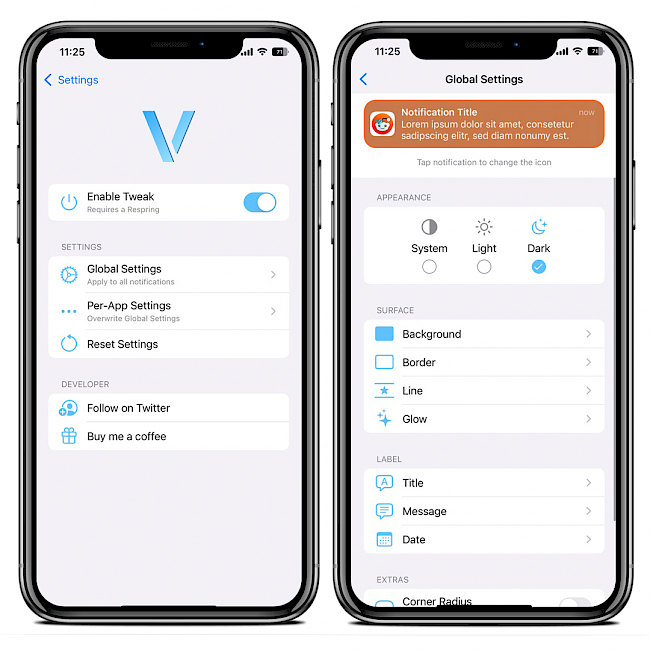
All those options apply to modify the look of banners and notifications on the lock screen. Velvet tweak can also modify the appearance of the media player. Change its background and border color, define customer rounded corners, and force it to work in light or dark mode.
On top of that, Velvet tweak can integrate into the look of widgets. There are included some options to change the widget container header and background color to automatic or custom, and also define own border color and custom rounded corners.
To see all live results, the developer included a test button. It will generate some notifications from installed apps to show you whether you like the custom settings you’ve configured. There is no need to respring your device to apply any changes. Everything works on the fly.
The latest version of Velvet 1.5.1 does not support iOS and iPadOS 13.3.x, but you can easily downgrade to the 1.4 older release of the tweak. Velvet works great with all modern jailbreaks such as unc0ver, checkra1n, and Taurine. It's well-designed and adds colors to your screen.

If you are running the latest jailbreaks for iOS 15, NoisyFlake released Velvet 2 free. It can also colorize notifications background, border, message title, message content, and date. The live preview lets you see all changes when you play with the configurations options.
This new version adds support for coloring notifications on Palera1n Jailbreak running on iOS 15.0 – iOS 15.7.1, iOS 16 (A9-A11), and XinaA15 Jailbreak running on iOS 15.0 – iOS 15.1.1 (A12-A15). What's more, you can separate notifications settings per app using Velvet 2 tweak.
Add Repository
Velvet tweak can be installed through the Chariz Repository. Add the official Velvet Repository to your list of Cydia Repos and install the tweak to personalize your handset’s notification and widget appearances for jailbroken devices. The latest version does not support iOS 13.3.x, however it's ready to by installed with the Fugu15 Max Beta and Dopamine jailbreaks.
To install Velvet or Velvet 2 tweak on your jailbroken iOS device, follow these steps:
- Open the Cydia app from the Home Screen.
- Tap on the Sources tab, then select Edit.
- Add the following repository URL:
https://repo.chariz.com/ - Cydia will automatically refresh packages available in the repo.
- Search for Velvet or Velvet 2 and install the package.
- Restart the Springboard to save changes.
- Configure the tweak from the preference pane in the Settings app.
For added convenience, you can quickly add the repository to your preferred package managers (Cydia, Sileo, Installer, Zebra) by using the quick links provided below. With just one click, you can easily add the repo to purchase Velvet 2 tweak for iOS 15 – iOS 16.
Note: There are two separate packages depending on your iOS version. For iOS 13 – iOS 14 download Velvet, but for iOS 15 and iOS 16 use Velvet 2 instead. Both versions are free.
What's new
- Updated Velvet 2 to version 2.1.2.
- Added support for Dopamine jailbreak.
- Hide App Icon and Background Blur.
- Don't dim notification stack.
- Now works also on iOS 16 Jailbreak.
- Added support for iOS 15 – iOS 15.7.1.
- Fix crash when loading contact pictures for Banners that no longer exist.
- Add an option to show the contact picture instead of the app icon for iMessage and WhatsApp.
- Fix the title and message color not being correctly colored when using the automatic color with a manual background color.
- Fix the title not being colorized when using a transparent background.
- Fixes email subject text color (for real this time).
- Add option for custom App Icon corner radius (modern style).
- Add option to color app name and date.
- Fix DND labels and thumbnails for RTL languages.





