TrollStore

When Linus Henze discovered the CoreTrust bug allowing to install IPA files permanently on iOS, the jailbreak community released a few tools to make it happen. Now with TrollStore IPA by Lars Fröder, you can also sing permanently apps on stock iOS. Install TrollStore via Trollhelper with direct links that don't require a PC. TrollStore 2 brings support for iOS 15.5 – 16.6.1, 17.0 thanks to CVE-2023-41991.
Download TrollStore
The most recent release of TrollStore 2 was released offering support for iOS 15.5 – iOS 16.6.1, and iOS 17.0. Recently, a new installation method on iOS 17.0 was released! Download the latest version of TrollStore and install the IPA installer on your iDevice. Follow this TrollStore installation guide for all iDevices A9–A15.
What is TrollStore?
TrollStore 2 (TrollHelper) is an iOS app to sign and install IPA files without revokes on iOS 14 – iOS 17. It uses the CoreTrust bypass by Linus Henze, and it supports all iDevices running on 14.0 up to 14.8.1, iOS 15 up to iOS 15.4.1, and thanks to CVE-2023-41991 and new released TrollStore 2 it works on iOS 15.5 – iOS 16.6.1, and iOS 17.0. TrollStore doesn't require jailbreak. What's more, you can install TrollStore using TrollHelper directly from your iPhone.
Info: KFD devices received the TrollStore 2 installation method through Mikasa Tweak Manager on iOS 15, iOS 16, and iOS 17. Use "Install TrollStore 2" to view all details.
Using the TrollStore for iOS, you can install any app permasigned. What's more, it is possible to install apps with otherwise illegal entitlements or ones that bundle a root helper binary, all thanks to the CoreTrust bug discovered by Linus Henze. All features work on stock iOS.
TrollStore IPA installer was updated, and now it can be installed on iOS 15.0 up to iOS 15.4.1 by implementing the Fugu15 Jailbreak installation method.
This way you can now install the IPA installer directly from the Safari browser without using terminal and advanced commands through a placeholder app like TrollHelper for A9—A15 (iOS 15), and TrollHelper for A12—A15 (iOS 14).
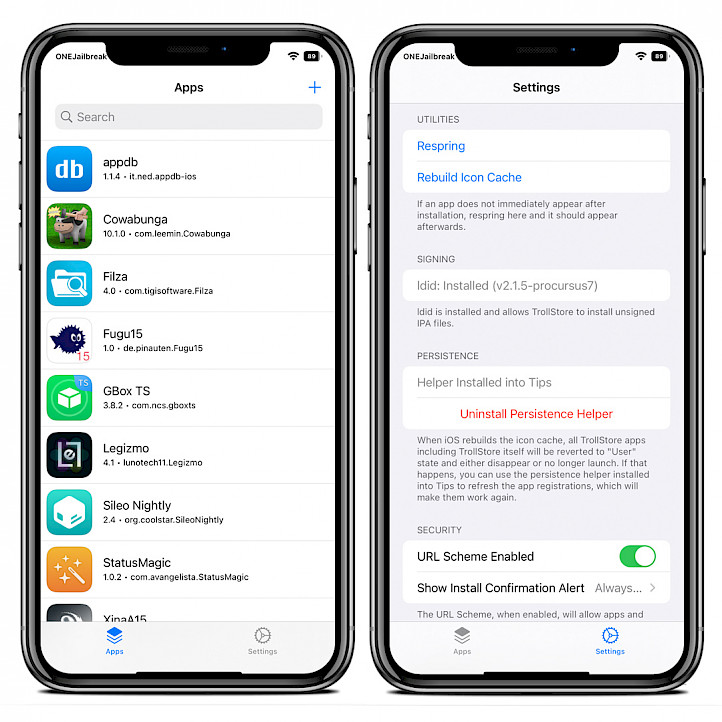
Unsigned IPA files
To install unsigned IPA files in the background, TrollStore uses the ldid package. From App Settings, the developer included two utilities. One to respring the device and one to rebuild the icon cache. There is also an option to uninstall TrollStore app from the system.
When iOS rebuilds the icon cache, all apps installed through TrollStore, including itself, will disappear from the Home Screen. The only way to have persistence in a rootless environment is to replace a system app.
TrollStore allows you to select a system app to replace it with a persistence helper that can be used to refresh icons of the registrations of all TrollStore apps.
To use Persistence Helper, go to TrollStore Settings and tap on Install Persistence Helper. Next, select a system app you don't need to use (e.g. Tips) in the list that appears.
Apps installed via the CoreTrust bypass bug will stay signed permanently on your iPhone, even after 7-days or after restarting the device. TrollStore delivers for iOS 15 the long-awaited feature to install custom IPA files with ++ hacks without revokes or any free certificate limitations.
Installing IPA files without revokes next to tweaks is one of the most appreciated jailbreak features, and now it's available without jailbreak for iOS 14 and iOS 15.
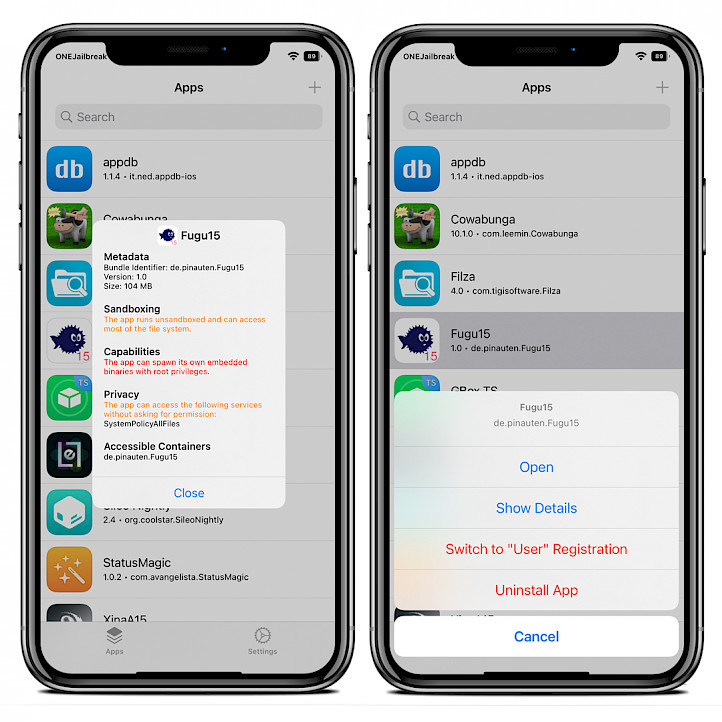
TrollStore 2 IPA Installer
TrollStore IPA installer is packed with an OTA update mechanism. When a new version is released, you can now download the update directly from the app Settings screen. The app will update everything (including the persistence helper) and automatically respring your iPhone.
TrollHelper should work to install permanently all kinds of iOS 14 and iOS 15 apps including iPogo, SpooferX, uYou, AppStore++, Delta, Filza, and many others. Delta Emulator installation progress was included in the final TrollStore tease before release.
For jailbroken devices, you can try IPA Permasigner from Nebula. It's an open-source script based on the original scripts created by zhuowei and CoreTrust bypass by Linus Henze. It's super easy to use and it can also run on macOS, Windows, and Linux thanks to the ldid support.
TrollStore 2 for iOS 16 – iOS 17
TrollStore for iOS 16 – iOS 17.0 with the option to sign apps permanently without using your 7-day revoke-free certificate, or the 3 apps was released. This IPA installer is based on a bug, and not a system feature. For iOS 16 download Bullfrog Assistant to sign IPAs on your iPhone.
The latest release of TrollStore IPA installer for iOS includes some awesome features. There is an option to temporarily register a TrollStore installed app as “User”. Apps in this state will not open, but it's useful for adjusting its settings, using iTunes file sharing or Apps Manager.
Now you can also display detailed info about apps including bundle identifier, version, file size, and security details such as sandboxing, capabilities, and accessible container settings. By default, TrollStore shows this alert with all information before installing an IPA file on your device.
On top of that, TrollStore can install apps with JIT (Just-In-Time) support. With this entitlement feature, all supported apps can be compiled natively on the device, allowing them to run at full speed. As a result, apps like UTM virtual machine may work up to 5 times faster.
With today's TrollStore 2 release and future install methods up to 17.0, you are limited to JIT on 16.4 and beyond. Only 16.3.1 and below support HV (which would only include M1 and now M2 iPads).

How to install TrollStore using TrollInstallerX
TrollInstallerX is a new app allowing users to install TrollStore on iOS 14.0 to iOS 16.6.1 for arm64 devices and iOS 14.0 to iOS 16.5.1 for arm64e devices. Installing on iOS 17.0 is not supported.
- Sideload TrollInstallerX on a supported device.
- Open the TrollInstallerX app from your Home Screen.
- Tap on the Install TrollStore button.
- Select a Persistence Helper.
- Open your Persistence Helper app e.g. Tips.
- Install TrollStore on your iDevice.
How to install TrollStore for Jailbreak
For making the installation process even easier the developer released Trollhelper through the Havoc Repository. Add the official TrollHelper Repo to your package manager and install the IPA signing tool on jailbroken iOS 14.0 — 17.0. This repo isn't frequently updated.
To install TrollHelper for iOS with Sileo, follow these steps:
- Open the Sileo app from the Home Screen.
- Tap on the Sources tab, then select the Edit button.
- Add the following repository URL:
https://havoc.app - Install the TrollHelper package from the newly added repository.
- To apply all changes respiring your iPhone.
- Access the TrollHelper Installer from the Home Screen.
Repository
For added convenience, you can quickly add the repository to your preferred package managers (Cydia, Sileo, Installer, Zebra) by using the convenient quick links provided below. With just one click, you can easily add the repository and download the TrollHelper for iOS.





