Sizei tweak enables Dynamic Island for all iPhones on iOS 16

Dynamic Island was unveiled as an exclusive feature for the iPhone 14 Pro and iPhone 14 Pro Max. However, the ingenious jailbreak community soon uncovered that Dynamic Island lurked within every iOS 16-enabled device, albeit deactivated by default. Leveraging the KFD exploit, enabling Dynamic Island on all iPhones utilizing the Sizei tweak has become a straightforward task. No jailbreak required.
What is Sizei?
Sizei is a KFD tweak compatible with iOS 16 through iOS 16.5, offering users the ability to activate Dynamic Island on any iPhone, granting access to the full array of Dynamic Island features, whether on the Home Screen or within any application. This is an updated version of DynamicCow tweak utilizing MDC exploit, with support for iOS 16.2 and newer.
While it does function on notched iPhones, it's worth noting that the complete visibility of the Dynamic Island may not be achieved on these particular devices. When you maximize Dynamic Island, you will gain access to all features. Note that this is not a plugin, and it modifies iOS 16 to turn on Dynamic Island. Therefore, Sizei will not work on iOS 15 or lower.
Sizei tweak can be installed on your iPhone through Misaka tweak manager. This tweak, crafted by the prolific developer YangJiii, empowers users to unlock Dynamic Island for all iPhones operating on iOS 16. YangJiii has gained a reputation for consistently delivering tweaks tailored for non-jailbroken devices, making this innovation accessible to a wider audience.

Upon successfully installing the Sizei tweak through the Misaka tweak manager, you'll be granted access to an intuitive configuration pane. To initiate the tweak's settings, navigate to the “Packages” tab and simply tap and hold on the Sizei icon to unveil a host of available options. Within the “Advanced Settings”, you have the choice to opt for either the iPhone 14 Pro or iPhone 14 Pro Max layout. It's required to select one to enable Dynamic Island.
Once you've activated the Sizei tweak and performed a respring, Dynamic Island will be seamlessly enabled and accessible from the top of your Home Screen. It will dynamically adjust itself as supported applications are launched. Unfortunately, it can't be lowered down.
Dynamic Island on iPhone 14 Pro and newer models serves as a convenient hub for checking alerts and monitoring ongoing activities, such as playing music, active timers, AirDrop connections, and navigation directions from Maps. It also supports gestures.
To delve deeper into an activity and access more details, either touch and hold the activity or swipe from the center towards the right or left. To minimize the Dynamic Island and collapse the activity, swipe from the right or left side towards the center. For switching between two activities, swipe from either the right or left side as needed.
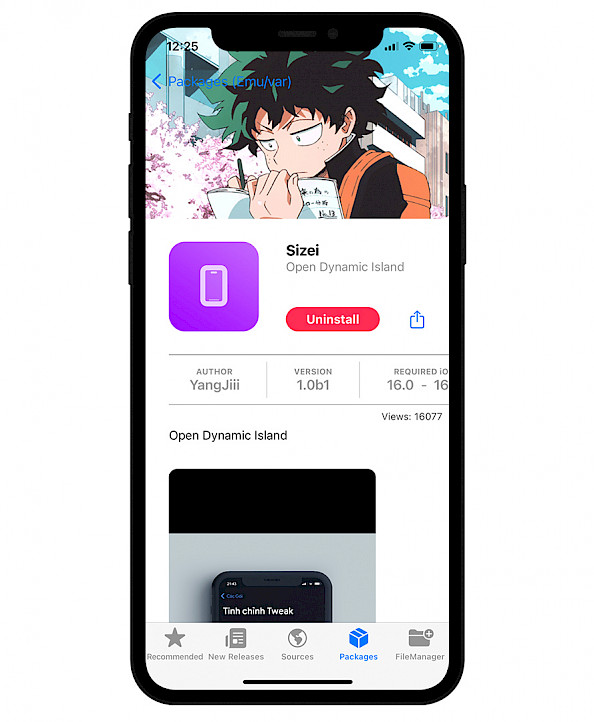
If you're in search of a robust alternative to Dynamic Island, look no further than the jailbreak tweak called Dynamic Peninsula, which is compatible with iOS 12 through iOS 16. You can run the tweak also on older devices including iPhone 6, iPhone 7, and iPhone 8.
Dynamic Peninsula boasts a wide array of widgets, encompassing functionalities like incoming and outgoing call notifications, timers, music and Now Playing app alerts, Do Not Disturb events, screen recording notifications, Bluetooth device connections, volume and mute switch events, battery charging and low battery notifications, and even Apple Maps navigation.
Supported devices
| SoC | Device |
| A11 | iPhone 8, iPhone 8 Plus, and iPhone X |
| A12 | iPhone XS, iPhone XS Max, iPhone XR |
| A13 | iPhone 11, iPhone 11 Pro, iPhone 11 Pro Max |
| A14 | iPhone 12, iPhone 12 Mini, iPhone 12 Pro, iPhone 12 Pro Max |
| A15 | iPhone 13 and 13 Mini, iPhone 13 Pro and 13 Pro Max, iPhone 14, iPhone 14 Plus |
| A16 | iPhone 14 Pro and iPhone 14 Pro Max |
What's new
- Updated Sizei to the latest version 1.0b1.
- Overall improvements and bug fixes.
Comments
-
Ray John 8 months ago
Hi, I'm iOS 17.0 Beta 1. Will this tweak Sizei work with this version. Or should I downgrade to iOS 16.6?
-
qbap 8 months ago
Sizei uses KFD exploit designed exclusively for iOS 16.5 and lower versions. Consequently, this tweak is compatible with iOS 16.5, and specifically up to iOS 16.6 Beta 1. It's worth noting that the bug allowing access to hidden system settings was fixed with the release of iOS 16.6.
-
K 8 months ago
How come this isn’t compatible with 16.6 official release?
-
qbap 8 months ago
It's an exploit, not a feature. Sizei tweak doesn't work on iOS 16.6, Apple fixed the bug. All supported iOS releases are mentioned in the article.
-




