ReProvision Reborn
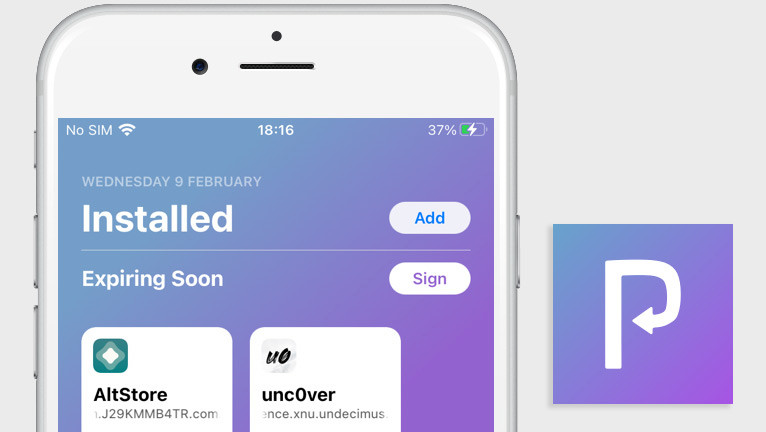
ReProvision Reborn is the successor of the EOL ReProvision project for jailbroken devices. This amazing tool for iOS allows you to sign IPA files and automatically re-sign installed apps. With ReProvision Reborn you can forget about revokes on your iPhone.
ReProvision Repo: Add to your package manager
What is ReProvision Reborn?
ReProvision Reborn attempts to maintain the project and get it up-to-date with support for iOS 13 and iOS 14, which also explains the rename of the project. The original project, ReProvision, has been canceled by Matt Clarke after Apple changed the process of app provisioning.
Reborn is a Cydia Impactor app running directly on iOS 13, iOS 14, and iOS 15 devices without the need to own a Desktop. Jailbreak is required to install the app. As Impactor is can sign and install any IPA package on iDevices. Download the latest version of ReProvision Reborn.
ReProvision supports free and paid Apple developer accounts. The credentials are sent to Apple's iTunes Connect API for authentication. With free development account, you can install a max of 3 apps. Every 7 days after signing, ReProvision will repeat the process automatically.
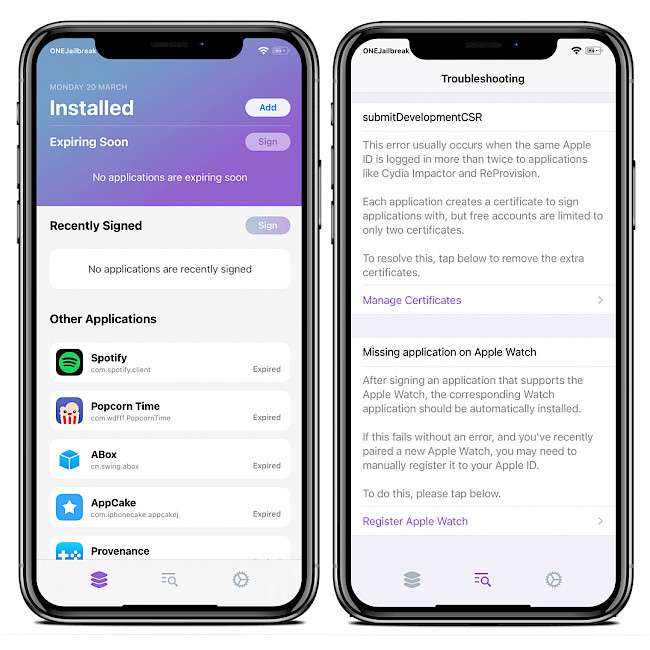
In the main window, you can view the list of all recently signed and expiring soon apps. On compatible jailbroken devices, you can use AppSync Unified to install an unsigned IPA file on iOS 15 and avoid the 7-day limit of free certificates associated with their normal Apple account.
ReProvision Reborn offers such features as automatic re-signing of local provisioned apps, the ability to install any IPA file downloaded through Safari, and the application offers support for a URL scheme allowing you to install IPA files directly from the URL.
This project aims to (re-)sign iOS and Apple Watch applications on a jailbroken iOS device. Yes, support for (re-)signing Apple Watch apps is also available. Signing also works on iPadOS 15.
After signing an application that supports the Apple Watch, the corresponding Watch app should be automatically installed on the device. If this fails without any error, and you have recently paired a new Apple Watch, you may need to manually register it to your Apple ID.
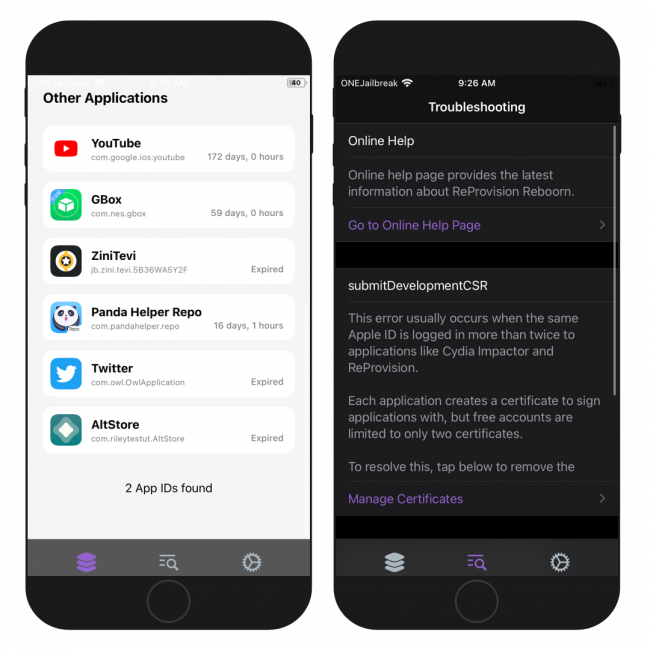
There is also a 3D Touch menu support for starting a new re-signing routine directly from the Home Screen. ReProvision works with all devices running iOS 9 and newer.
Soh Satoh gives an excellent gift to the jailbreak community by resurrecting the popular ReProvision app that had been left in the dust by the original developer. Thankfully, he open-sourced the project, making it possible for others to take the wheel and continue the maintenance of ReProvision app.
After jailbreaking your device with unc0ver or another tool of choice, ReProvision should be the first app you will install on your iPhone or iPad. It allows your jailbreak app to last on the device to re-jailbreak iOS by automatically re-signing it in the background.
If you are running a device without jailbreak, you can try the TrollStore app. It uses the CoreTrust bypass bug to install permanently apps on stock iOS, and it doesn't require a jailbroken environment. It works on iOS 14.0 up to iOS 14.8.1 and iOS 15 up to iOS 15.6 beta 5.
ReProvision Reborn is an open-source fork of the original ReProvision project. All files are released through this GitHub Repository. Contribute to the project or build the project yourself with three simple steps on macOS. The source code is written in C, Objective-C, and C++.
As long as you have standard libraries for Xcode projects, the only dependencies you need are CocoaPods, Git, and iOSOpenDev. Source Code is under GNU AGPL copyleft license. It means that you can freely modify and distribute the code as long as it is open-sourced.
Configuration
The setup process after the installation of ReProvision Reborn app is simple. It requires only revoking running certificates and adding your Apple ID credentials.
After the first run of the application on your device, it will prompt a screen to provide your Apple ID and password. It's secure to provide those credentials that will be stored in the user's Keychain for subsequent re-use. Next, you will be asked to revoke used certificates.
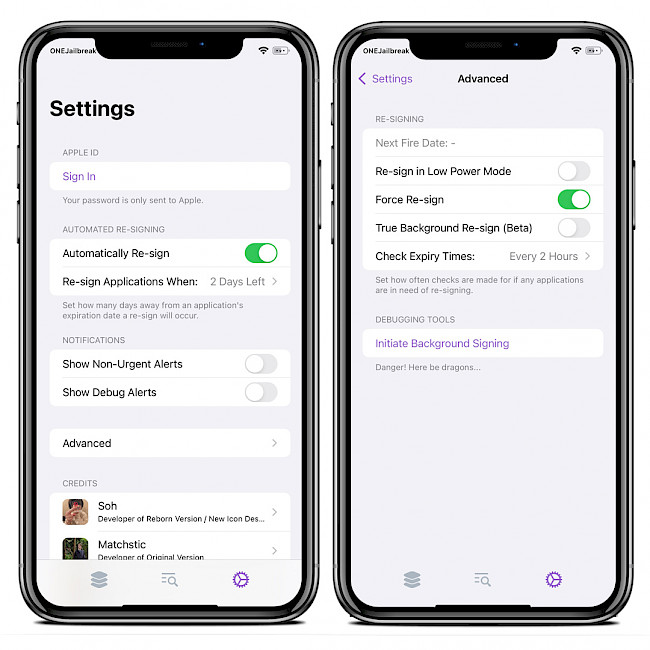
ReProvision Reborn also offers some advanced configuration options. There are a few interesting features to choose from in the Settings panel. Activate re-sign in Low Power Mode, force re-signs, background re-signs, and set checks on how often expiry times are made.
Each signing tool generates a certificate to sign IPA files, but the free account is limited only to two certificates. Fortunately, you can manage all certificates directly within the Reborn app.
What's more, the tool is packed with an option to set how many days away from sideloaded app's expiration date a re-sign will occur, and notifications for debugging and non-urgent alerts.
How to sign IPA files with ReProvision
ReProvision Reborn can sign and install IPA files directly on your iPhone or iPad running iOS 13, iOS 14, and iOS 15 as long as you are running a jailbroken environment. Here is how to sign IPA packages with the ReProvision Reborn app on your device in a few simple steps.
This fork of ReProvision uses the same techniques to sign an IPA file that AltStore uses to tackle provisioning, and by no means should be considered a competitor.
Step 1. Download an IPA file on the iOS Safari browser.
Step 2. Send the file to ReProvision Reborn.
Step 3. Open the IPA file with the app.
Step 4. Tap on the Install button to sign and install.
Step 5. The signed IPA file will be available from the Home Screen.
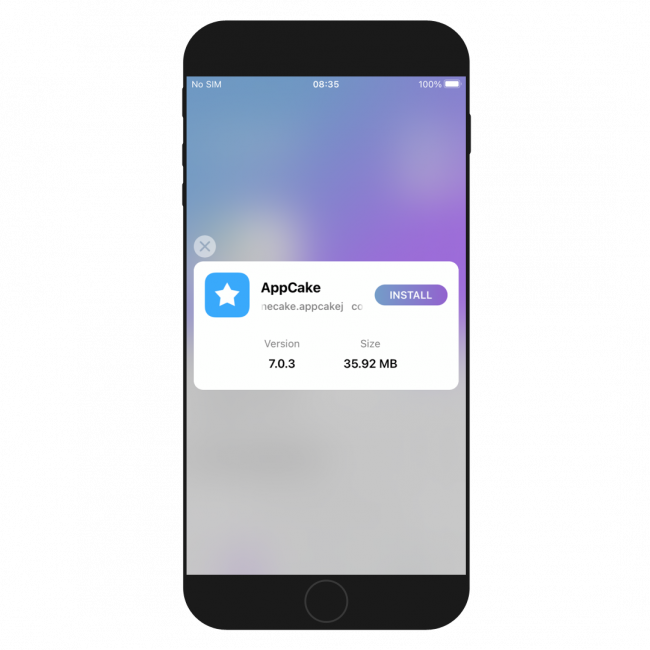
I recommend for all users using a PC or Mac to sign IPA files with Sideloadly. This app signs and sideloads IPA files to jailbroken and non-jailbreak iOS and iPadOS devices. There is also Bullfrog Assistant, the on-device IPA signing and installation app that works on iOS 15 and iOS 16 without a jailbreak. Like ReProvision Reborn, it also uses your Apple ID account to sign IPAs.
Repository
ReProvision Reborn, the on-device IPA signing tool for iOS, was released through a new Repository. Add ReProvision Reborn Repository (through Havoc Repo) to your list of Cydia Sources and sign any IPA package directly on your jailbroken iDevice.
To install ReProvision Reborn on iOS device with Cydia, follow those steps:
- Open the Cydia app from the Home Screen.
- Tap on the Sources tab, then select Edit button.
- Add the following repository URL: https://repo.satoh.dev
- Restart the Springboard to apply all changes.
- ReProvision icon will be available from the Home Screen.
Alternatively, please use the quick links available at the top of this page to add the repository to your favorite package managers (Cydia, Sileo, Installer, Zebra) with just one click.
What's new
- Updated ReProvision Reborn to version 0.8.5.1.
- Support installing app which has multibyte characters in App.
- Fix share menu.
- Update Idid to support iOS 15.
- Fix the bug with .apex installation.
- Fix app persists even if the user disable “automatically re-sign” option.
- Add support for iOS 14.
- Add support for iOS 15.
- Add support for arm64e devices.
- Fix errors related to the certificate.
- Fix signing issues (AltSign technology).





