Downlaod Cydia Impactor for Windows / Mac and learn how to install IPA files on iOS

Every time you need to install IPA files on iOS devices you think of Cydia Impactor. Since the 0.9.52 release Impactor is broken by a server-side change at Apple servers. Cydia IPA installer can sign and sideload iOS apps only with a paid Apple Developer Account. Free certificate signing is permanently broken.
This beginner's guide will teach you how to download Cydia Impactor, fix common errors, and discover the best sideload apps for iOS that work without jailbreak. It covers both on-device tools and desktop solutions.
Cydia Impactor Download: All Releases
Cydia Impactor is available for macOS, Windows, and Linux, with all versions still downloadable. However, it no longer supports free 7-day Apple certificates. To use Cydia Impactor in 2025 is now required to use a paid developer certificate, which can still be imported to sideload apps.
What is Cydia Impactor?
Cydia Impactor as of late 2019 was the best and only solution to sign IPA files and install them on iPhone or iPad devices. This IPA signing tool is no longer in development and it can install only IPA files with a paid developer account (the annual fee is 99 USD). iOS 16 is also supported.
Impactor was developed by Jay Freeman (creator of Cydia) as a tool to sideload IPA files containing jailbreak apps. IPA file includes a binary app for the ARM architecture and can only be installed on an iOS device. IPA files can contain jailbreak tools, apps, games, etc.
Installing IPA files with Cydia Impactor is easy on both jailbroken and non-jailbroken devices running any iOS 11, iOS 12, iOS 13, iOS 14, iOS 15, and iOS 16. Simply plug your device (iPhone or iPad) into the computer (USB driver), select an IPA file, and enter your Apple ID.
Cydia Impactor for Windows
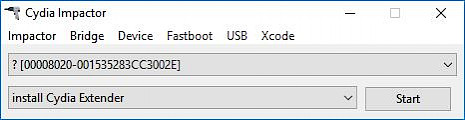
Saurik created Impactor to allow users to install third-party apps not available in the App Store. Impactor was never designed to jailbreak iOS, there are other apps that can do it (unc0ver, Chimera, Phoenix, etc.) and Impactor allows you to install them on your device.
Be aware that Cydia and Cydia Impactor are two different tools. Cydia is a package manager installed by default by many popular jailbreak tools to manage tweaks and apps on your jailbroken device. However, Cydia Impactor is a Desktop IPA installation tool for iOS.
Impactor can also reboot the device, open shell, run a program, test backup, activate bootloader, delete App ID, revoke certificates, boot image, lock and unlock the device, download AOKP, get identifier token, or debug the device (iOS).
When you will install too many apps on your device, or when you will use multiple tools to sign IPA files with the same account it may happen that you will get some kind of error. The solution to this kind of issue is to revoke certificates. Fortunately, Impactor comes with this option.
On top of that, Cydia Impactor can sideload APK files on the Android system and exploit the series of Android "Master Key" vulnerabilities. You can't install IPA files on Android devices. This type of file was designed for iOS and can be only installed on iPhones or iPads.
Impactor was tested and it is safe to use. It will not damage the iOS system and it is available for download for all major desktop platforms including Windows, Linux, and Mac. If you are searching for a working solution on iOS 15 with your free certificate download Sideloadly or AltStore.
Those are the most popular working IPA installer tools for iOS. What's important, both are frequently updated by the developers, and they support the latest releases of iOS including iOS 16 Beta. Impactor created a wonderful history of jailbreaking but now it's time for new players.
Support for iOS 16
Cydia Impactor and iOS 16 are working together. If you need to install IPA files on iOS 16 with Impactor it is possible. The only requirement is to use a paid developer account connected to your Apple ID. Install the latest version of the app with the number 0.9.56 (released 2021/2022).
How to Sing IPA files with Cydia Impactor
To sign IPA files on iOS 16 with Cydia Impactor you need to use Apple ID confidential registered with Apple's Developer Program. The developer certificate will remain valid for one year and all installed apps on your iPhone or iPad will not get revoked.
You can't use a standard Apple ID or app-specific password to install IPA with this tool.
Step 1. Download Cydia Impactor and unzip the archive.
Step 2. Install iTunes for Windows (Linux and macOS users can skip this step).
Step 3. Connect your iPhone to the computer via USB.
Step 4. Open Cydia Impactor and navigate to Device → Install Package.
Step 5. Select the IPA file to install.
Step 6. Enter your AppleID and app-specific password to sign apps.
How to generate an app-specific password?
App-specific password is used to sign in and install the iOS app on your device. It allows you to sign in to your account and securely access the information you store in iCloud from a third-party app.
This is how to generate your own app-specific password to install IPA files on iOS 16 and lower. It's important to know that an app-specific password is not related to your Apple ID password!
Step 1. Navigate to the appleid.apple.com website.
Step 2. Log in with your Apple ID and password.
Step 3. Navigate to Sign-In and Security section.
Step 4. Click on the App-specific password and provide your password.
Step 5. Create a name to store the password.
Step 6. Copy the generated password ex. gaxnuR-abcde-cydx06
Impactor on iOS 15
There is no Cydia Impactor available for iOS devices, but if you are jailbroken there is a tool like Reprovision. Reborn is a Cydia Impactor app running directly on iOS 14, iOS 15, and iOS 16 devices without the need to own a Desktop. Install IPA files on your iPhone.
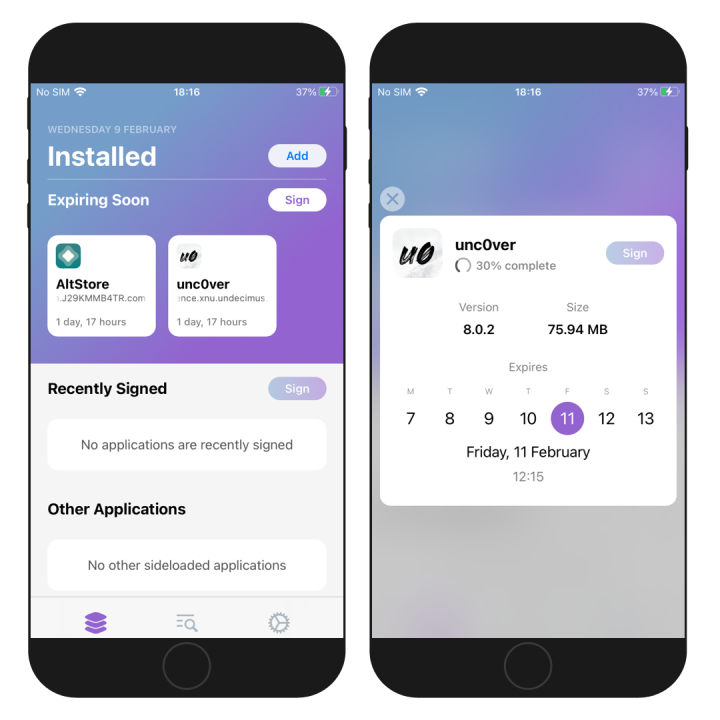
ReProvision supports free and paid development of Apple accounts. The credentials are sent to Apple's iTunes Connect API for authentication. With a free development account, you can install a max of 3 apps. Every 7 days after signing, ReProvision will repeat the process automatically.
Install Cydia Extender runs on iOS 11 and registers to handle IPA files, allowing you to install IPA files directly from the Safari browser. It also can re-sign and reinstall itself.
Cydia Impactor not working: Error List with Fixes
Impactor can generate all kinds of error messages. Here is the most popular Cydia Impactor error list with solutions on how to fix them in 2025. If you have another issue with the Cydia IPA installer please leave a comment and I will try to answer your question.
file: provision.cpp; line: 173; what:
Sign in with the app-specific password you generated. If you forgot the app-specific password or need to create a new one, go to appleid.apple.com.
file: provision.cpp; line: 81; what:
ios/listDevices =3018
Please update to Xcode 7.3 or later to continue developing with your Apple ID.
file: provision.cpp; line: 173; what:
This Apple ID has been locked for security reasons. Visit iForgot to reset your account (https://iforgot.apple.com).
file: provision.cpp; line: 158; what: Error 81 / http-win.cpp:158
An error with SSL certificate verification while signing IPA files on Windows. Updated Impactor to the latest version 0.9.56 to fix the issue.
file: provision.cpp; line: 158; what:
If you see the error lockdown.cpp:57 or LOCKDOWN_E_SSL_ERROR on iOS 11 it means that Impactor is not compatible with your firmware yet. If the device is supported disconnect it from the computer, and go to Settings → General → Reset → Reset Location and Privacy.
file: provision.cpp; line: 42; what:
Installation error informs you that the running iOS version is not compatible with Cydia Impactor.
file: impactor.cpp; line: 326; what:
Must select a device to use the Watch Log feature.
Best Alternatives to Cydia Impactor in 2025!
Since Cydia Impactor was never updated to support free signing certificates—and likely won’t be, as Saurik has abandoned the project—you still have alternative options for signing and installing IPA files on iOS 18.
Fortunately, several excellent alternatives to Cydia Impactor are compatible with iOS 18. Below, we’ve outlined the best options for installing IPA files on your iPhone in April 2025.
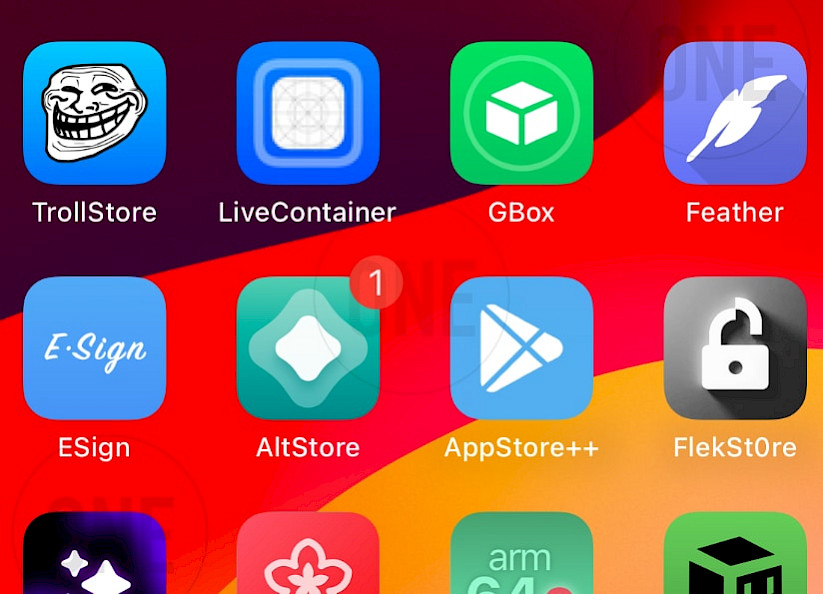
Popular alternatives to Cydia Impactor for iOS 18:
- LiveContainer: allows you to open apps without actually installing them on iOS 18.
- FlekStore: a third-party App Store with a feature to sign imported IPA files on iOS 18.
- Feather iOS: is a new open-source IPA installer that, unlike Cydia Impactor, works on iOS 18.
- TrollStore: is a free permanent IPA installer for iOS 14 – iOS 17.0.
- Esign: is a Cydia Impactor alternative to sign IPAs with a certificate on iOS 18.
- SideStore: an iOS 18 IPA installer using a free Apple ID certificate.
- Gbox: IPA Installer with support for iOS 18 – iOS 18.3.
- AltStore: the most popular IPA signing tool that replaced Cydia Impactor. Also, iOS 18 is supported.
- AltStore PAL: the first App Store alternative allowed by Apple running iOS 18.
- Bullfrog Assistant: an on-device IPA installer using a free Apple ID certificate.
- Scarlet: popular IPA installer for iOS devices.
- Sideloadly: the easiest Desktop software to sideload apps and games.
FAQ
Yes, Cydia Impactor is safe if downloaded from the official website and our mirror. The IPA Installer is still available for download and it can still be used to install IPA.
These errors often occur due to Apple ID verification issues or expired certificates. Generate a unique app-specific password for your Apple ID (via appleid.apple.com) and use it in Cydia Impactor.
If Cydia Impactor isn’t working, try these no-jailbreak alternatives that do: Sideloadly, AltStore, or FlekStore are the best alternatives for the outdated Cydia Impactor.




