Real Weather tweak for misaka

YangJiii, a skilled misaka tweak developer, recently unveiled the Real Weather tweak, empowering users to showcase current weather conditions in the Status Bar without the necessity of a jailbroken environment. Although it doesn't operate in real-time, the tweak provides an array of configuration options, granting users the flexibility to tailor it precisely to their preferences. Real Weather is compatible with MDC and KFD devices.
What is Real Weather?
Real Weather stands as a new misaka tweak, leveraging the MacDirtyCow exploit for iOS 15.0 – 16.1.2 and the KFD exploit for iOS 16 – 16.6 beta 1. This tweak enables users to replace chosen elements in the Status Bar with real-time weather information, complete with emoji, city name, temperature, and more. A standout feature is its ability to modify Status Bar data without the need for a jailbreak, although it is currently restricted to specific iOS releases.
misaka is a tweak manager for MacDirtyCow & KFD exploits, allowing you to modify iOS without the need for jailbreak. It doesn't offer as many possibilities as a jailbreak has to offer, but still, things you can modify or enable on your device are amazing. Real Weather tweak was released through misaka repositories allowing users to easily access and install it on iOS.
After installation, you can access Real Weather tweak preferences through the misaka Packages (emu/var) tab, where a dedicated pane will be added. Simply tap on Real Weather to unveil the configuration options for this tweak. It's crucial to highlight that to ensure accuracy, you must obtain the longitude and latitude coordinates of your location.
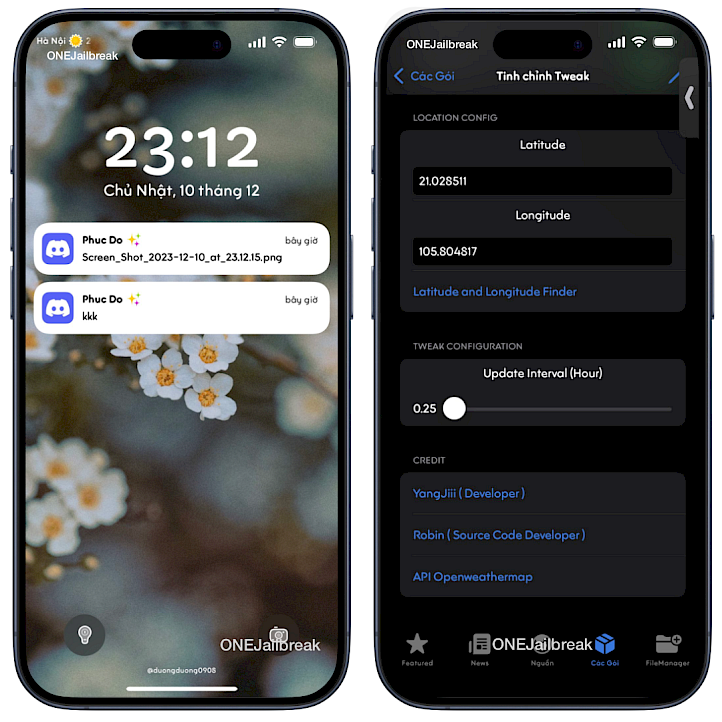
YangJiii and Robin have designed the Real Weather tweak, offering users a plethora of configuration options for heightened control over its functionality. Within the Advanced Settings, you have the ability to customize various aspects. Choose the module for displaying weather information from Time, Battery detail, Primary carrier, Secondary carrier, or Breadcrumbs.
Additionally, the Real Weather tweak for misaka allows you to select the preferred display language and toggle options to show the city name, weather description, weather Emoji, and temperature. Choose Celsius as the temperature unit. Input your location using Latitude and Longitude, and finely adjust the update interval, measured in hours, through an intuitive slider.
To enhance your device's Status Bar with up-to-date weather information, you can now acquire the latest Real Weather add-on for the MacDirtyCow and kfd exploits. Simply download it from the Misaka package manager app, and it's available for free.
If you are using a jailbroken device, consider trying the Status Weather tweak, which enables you to showcase real-time weather conditions in the Status Bar. This tweak replaces the carrier text with the current temperature, weather condition, and emoji, providing a seamless integration of weather information. This tweak is compatible with iOS 12 and up.

Additionally, explore Velaris, another jailbreak tweak that offers convenient access to weather updates and calendar events directly from your Home Screen as a widget.
What's new
- Updated Real Weather to the latest version.
- Overall improvements and bug fixes.




