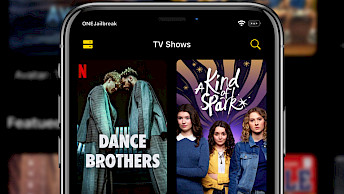KFDmineek
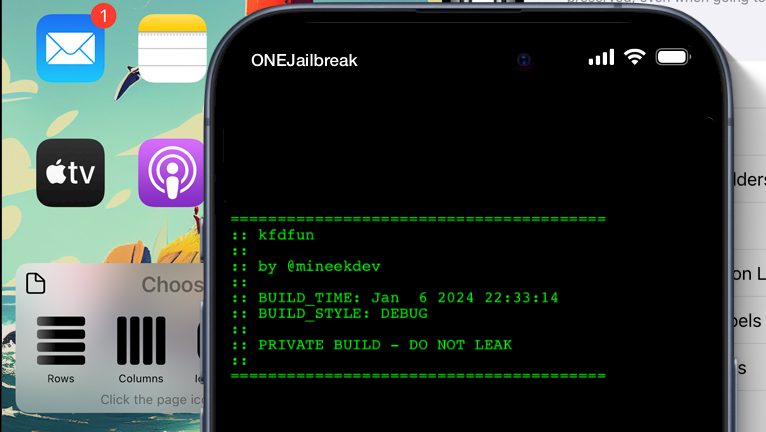
KFDmineek, developed by mineekdev, represents a cutting-edge utility tailored for iOS devices. This innovative tool empowers users to effortlessly integrate jailbreak tweaks into SpringBoard, offering a seamless experience. Now, you can deploy a diverse range of tweaks on the Lock Screen, Home Screen, and Control Center without the necessity of a traditional jailbroken environment. Tweak injection on arm64e iOS 16 KFD versions.
Download KFDmineek IPA
KFDmineek was released as a TIPA package that can be downloaded and imported into TrollStore 2. Alternatively, use the direct Install to download the app automatically with TrollStore. This feature requires you to enable the URL Scheme from TrollStore Settings.
What is KFDmineek?
KFDmineek is a fast release of tweak injection support for arm64e devices compatible with KFD Landa and CoreTrust 2 exploits running on iOS 16. This tool integrates with RootHide Bootstrap and offers a fully automatic process of injecting tweaks. The most recent release of KFDmineek works on all arm64e devices now, and only iPhone X if speaking about arm64 devices.
Following the successful installation of KFDmineek, a new icon will seamlessly integrate into your Home Screen. It's important to ensure that your device's developer mode is enabled, as failure to do so may prevent the application from opening. It's crucial to bear in mind that KFDmineek is specifically designed for compatibility with TrollStore. Attempting to sideload it using alternative IPA installers is not recommended, as it may prove ineffective.
Upon initiating KFDmineek, you will encounter a straightforward interface. It is imperative to be equipped with RootHide and ensure its activation. It's important to note that KFDmineek is presently hardcoded to KFD Landa, resulting in a potentially lower success rate. Persistence is key; make multiple attempts, and the desired outcome should be achieved. Additionally, KFDmineek is designed to facilitate an automatic user space reboot upon completion.
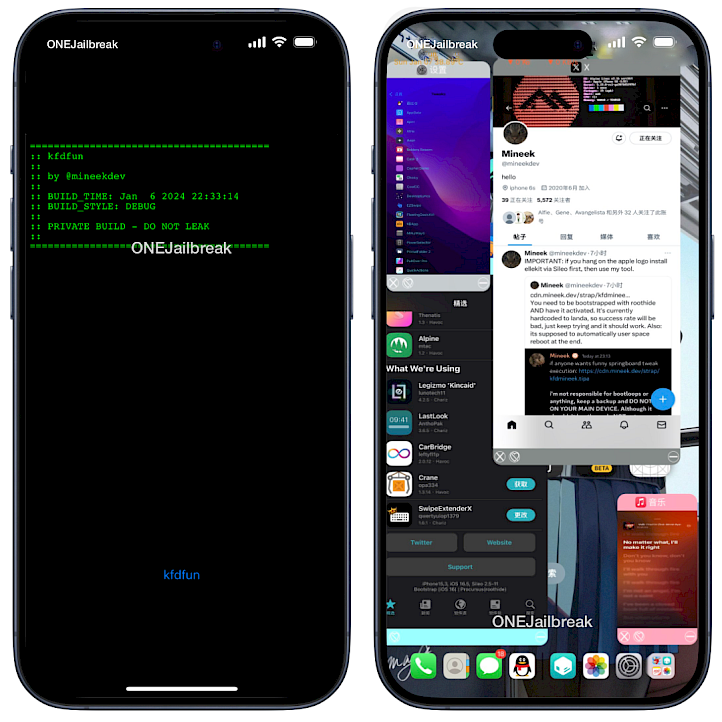
KFDmineek provides an automated solution for kernel exploitation, installation of launchd haxx, and execution of Userspace Reboot. This streamlined process is designed to activate installed tweaks (such as TrollPad, Atria, BetterCC, etc.) seamlessly through the Sileo package manager.
Caution: KFDmineek is currently in an early stage of development, resembling more of a recreational project than a fully stable tweak injection toolkit for iOS devices. The developer disclaims responsibility for potential bootloops or any unforeseen issues. It is advised to maintain a backup and refrain from experimenting with it on primary device.
mineekdev has introduced KFDmineek as an open-source project, and all its files are conveniently listed on the corresponding GitHub Repository. The project predominantly employs the C programming language, complemented by some additional files written in Objective-C.
How to install KFDmineek IPA
KFDmineek can be installed on your device only through the TrollStore or TrollStore 2 IPA installers. When using other tools like Sideloadly, AltStore, Bullfrog Assistant, and Esign the application will not allow you to execute the KFD Landa exploit.
Step 1. Install TrollStore on iOS following how to install TrollStore 2 guide.
Step 2. Download KFDmineek TIPA from the link at the top of this page.
Step 3. Open TrollStore 2 from your Home Screen.
Step 4. Import KFDmineek TIPA to TrollStore 2.
Step 5. Proceed with the installation process.
Step 6. Open the Settings app and enter the Privacy & Security.
Step 7. In the Security section follow Developer Mode.
Step 8. Enable Developer Mode and restart your device.
Step 9. Connect your iPhone to a PC or Mac and Turn On Developer Mode.
Step 10. Install RootHide Bootstrap on your iPhone running iOS 16.
Step 11. Activate tweak injection into kfdmineek with Bootstrap app.
Step 12. Install ellekit using the Sileo package manager.
Step 13. Open KFDmineek from the Home Screen.
Info: Tipa files are essentially IPA files with modified extensions. These files are specifically recognized by TrollStore and typically cannot be installed using traditional IPA installers.