ENA tweak can extract objects from photos on iOS 14 - iOS 15

iOS 16 revolutionized photo editing with a new feature that empowers users to separate the subject of a photo from its background. By harnessing the power of new technology, users can now isolate the desired subject and seamlessly copy or share within the Photos app. ENA enables this kind of feature on all devices running iOS 14 – iOS 16.
Add ENA Repo to your package manager and install the tweak:
What is ENA?
ENA is a jailbreak tweak designed specifically for iOS 14 to iOS 16, bringing an exhilarating feature to the Photos app. With ENA tweak, users can now effortlessly extract almost any element from their photos. Easily isolate and extract various objects on non-rootless and rootless jailbreaks, including unc0ver, checkra1n, Dopamine, and Palera1n.
It's worth noting that lift a subject from the photo background on iPhone capability is limited to iPhone SE (2nd generation) through iPhone 14. However, if you are running a jailbroken device, ENA tweak has made this option accessible to all iOS 14 to iOS 16 devices thanks to the introduction of the Extract Object feature. ENA is released as paid tweak for $1.49.
Furthermore, the ENA tweak offers a unique capability to extract salient objects at specific positions, rather than extracting only the most prominent object in the entire image. This means that users have precise control over the extraction process and can choose to isolate specific objects of interest within their photos. There can be many small items that can be extracted.
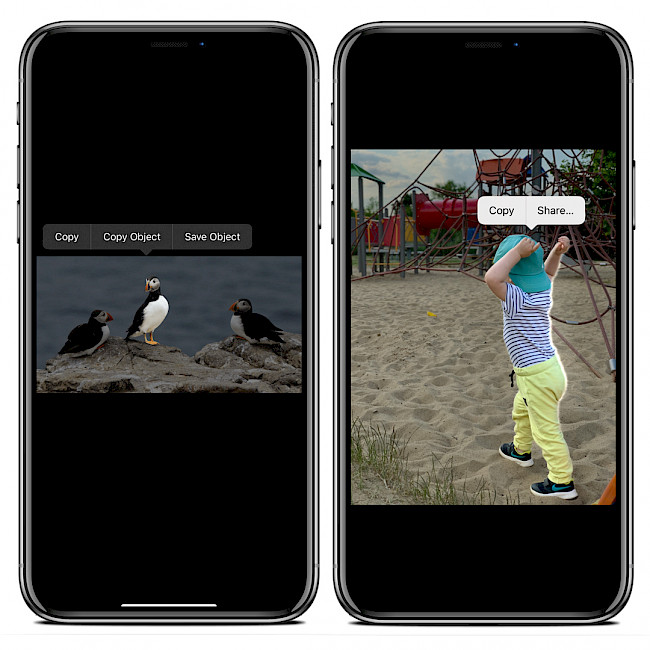
Importantly, all computational tasks required for this extraction are performed directly on the user's device, ensuring privacy and efficient processing without relying on external servers.
Once the installation of the ENA tweak is complete, it seamlessly integrates into the Photos app, enhancing its functionality. Within the familiar interface of the Photos app, you can effortlessly isolate the subject of a photo from its background, opening up a world of possibilities.
To initiate the isolation process, simply touch and briefly hold the desired subject within the photo. As the object is highlighted, a contextual menu will appear, offering you options to copy or save the isolated object. With just a few simple steps, you can conveniently transfer or utilize the extracted object across various documents and applications.
Due to its reliance on third-party libraries for image processing, the ENA tweak has a file size of approximately 86 MB. These libraries are instrumental in delivering the advanced capabilities and performance that ENA offers. The tweak has been tested with iOS 15.4 (Palera1n).
Add Repository
ENA was released as a paid package through the Havoc Store. Add the official ENA Repo to your package manager and install this amazing tool to tweak the Photos app on iOS 14 – iOS 16. The most recent release of the tweak supports non-rootless and rootless jailbreaks: Palera1n, Dopamine, and XinaA15. ENA rootless is only visible on rootless environment.
To install ENA on your jailbroken device, follow those steps:
- Open the Sileo app from the Home Screen.
- Tap on the Sources tab, then select Edit button.
- Add the following repository URL:
https://havoc.app - Search for and install the ENA tweak from Havoc Repo.
- Respring the device to finish the installation.
- ENA doesn't offer any configuration options.
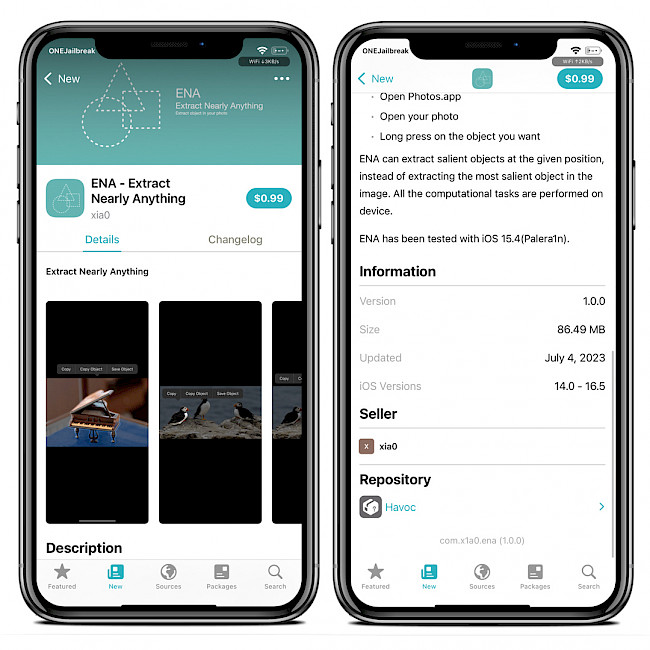
For added convenience, you can quickly add the repo to your preferred package managers (Sileo, Installer, Zebra) by using the convenient quick links provided at the top of this page. With just one click, you can easily add the repo and download ENA for iOS 14 – iOS 16.
What's new
- Updated ENA tweak to version 1.0.1.
- Reduced the size of the tweak.
- Better accuracy when detecting objects.
- Added a share sheet to share the detected objects.




