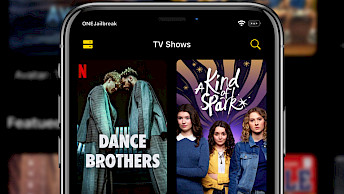Cardinal: Replace Apple Pay card image on iOS 15 - iOS 16
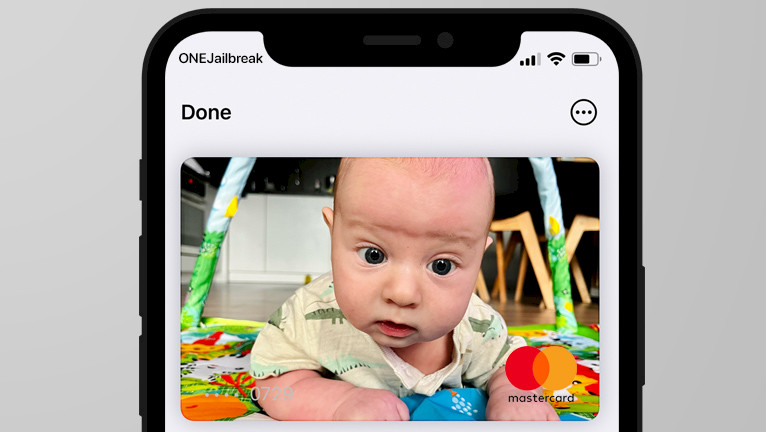
When you add a debit or credit card to Apple Wallet, it typically displays the same image as the physical card, which can become monotonous over time when making purchases. Fortunately, thanks to Cardinal IPA, you have the freedom to replace this image with any picture from your iPhone, all without the necessity of jailbreaking your device. This allows you to personalize your wallet experience and make it more engaging.
Install Cardinal IPA on iOS 15 and iOS 16:
What is Cardinal?
Cardinal is a mobile application that allows you to effortlessly customize the Apple Wallet Card image on iOS versions ranging from iOS 15 to the latest iOS 16.5, all without the need for jailbreaking your device. This remarkable tool intelligently selects from three distinct exploits, namely KFD, MDC, or TrollStore, tailored to your installed iOS version, making it a breeze to personalize your credit card image. Cardinal is brought to you by leminlimez.
This tool enhances the functionality of the Cardio tweak, allowing you to seamlessly replace the background images for your debit and credit cards within the Apple Wallet and Apple Pay applications, specifically for iOS 15 to iOS 16. To install the Cardinal IPA, you have the flexibility to choose from various methods, including Bullfrog Assistant, Esign, AltStore, Sideloadly (MacDirtyCow and KFD), and, for users with iOS versions 15.4.1 and below, TrollStore.
Cardinal boasts a user-friendly interface. The app seamlessly identifies payment cards within the Apple Wallet app, and with a simple tap, you can effortlessly designate a new image source. From there, you have the freedom to select an image from your chosen source to serve as the background for that specific card, offering a seamless customization experience.
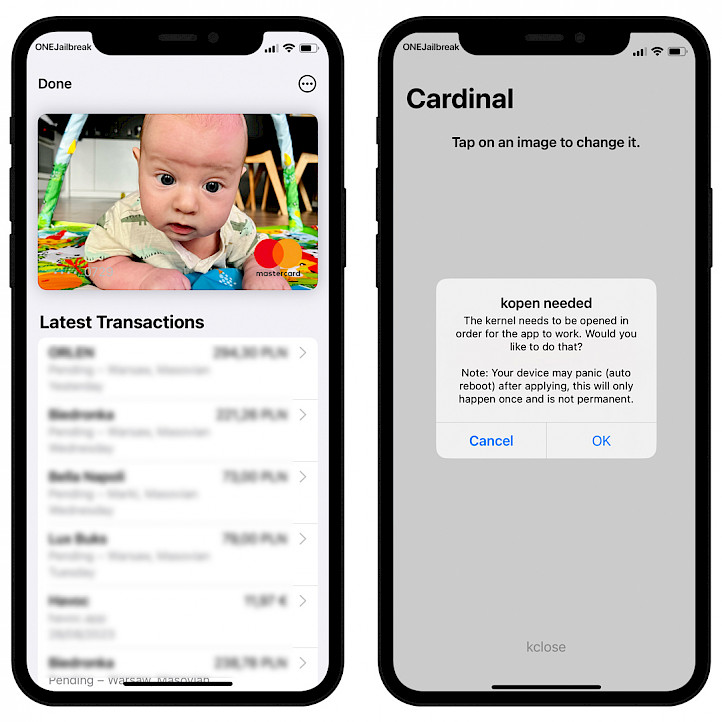
Cardinal has been introduced to the public as an open-source project, licensed under GPL-3.0, and all related files are accessible through its GitHub Repository. The source code primarily employs the C programming language, making it accessible and usable for anyone interested. Additionally, the developer has thoughtfully included a pre-compiled Cardinal IPA, readily available for sideloading onto compatible devices, simplifying the installation process for users.
Note: Cardinal doesn't offer any reset options. To revert the payment card background image replacement, you must remove and re-add the payment card again.
The KFD exploit tends to encounter issues with ID corruption after multiple uses, requiring a re-addition of the ID. During testing, this occurrence appeared quite probable. To mitigate this, it might be necessary to clear the app's data following the initial use.
Cardinal exploit (per version):
- iOS 15.0 – iOS 15.4.1: TrollStore or MacDirtyCow
- iOS 15.5 – iOS 16.1.2: MacDirtyCow
- iOS 16.2 – iOS 16.5: KFD
Additionally, there is a possibility of encountering a kernel panic after app usage; however, rest assured, your device will simply reboot once and resume normal operation. Please note that certain offsets may not be accurate for specific version and device combinations. If you are using iOS versions prior to 16.2, this should not pose any concern.
Alternatively, a new tweak called Apple Wallet BG has been introduced via the Misaka tweak manager. This tweak provides identical functionality and is compatible with iOS 15 to iOS 16.5, and iOS 16.6 Beta 1. It cleverly leverages both the KFD and MDC exploits to seamlessly replace background images for debit and credit cards, all without necessitating a jailbreak.
What's new
- Updated Cardinal IPA to version 1.1.
- Added another card type.
- Updated KFD offsets to work on more devices.
- Fixed version checking for iOS 16.6 Beta 1.