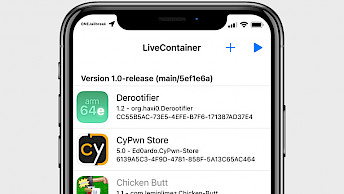Cardio can change Apple Pay card image on iOS 15
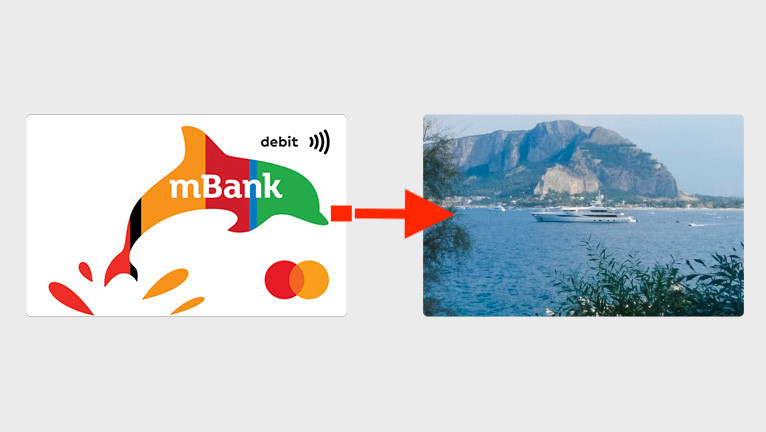
And there we have another application for iOS 15 that can tweak not authorized system settings when installed using TrollStore. The recently released Cardio app is a free tweak that allows you to change the Apple Pay card image on iOS 15 without jailbreak.
What is Cardio?
Cardio is another app taking the advantage of TrollStore running on iOS 15 up to iOS 15.5b4. This time cisc0disco created a simple tweak allowing you to change your debit and credit card background images used when you access the Wallet app or Apple Pay without a jailbreak.
Once installed, the Cardio app will be added to the Home Screen for quick access. This tweak doesn't offer too many options. Swipe to view a different card and tap on the selected one to replace the image from your photos. There is also a reset button for card images.
If you are bored with the default look of your credit or debit cards when you use Apple Pay then Cardio tweak is a must-have app for you. Replace the Apple Pay card background with any image and add some freshness to your device. The app may work also on iOS 14.
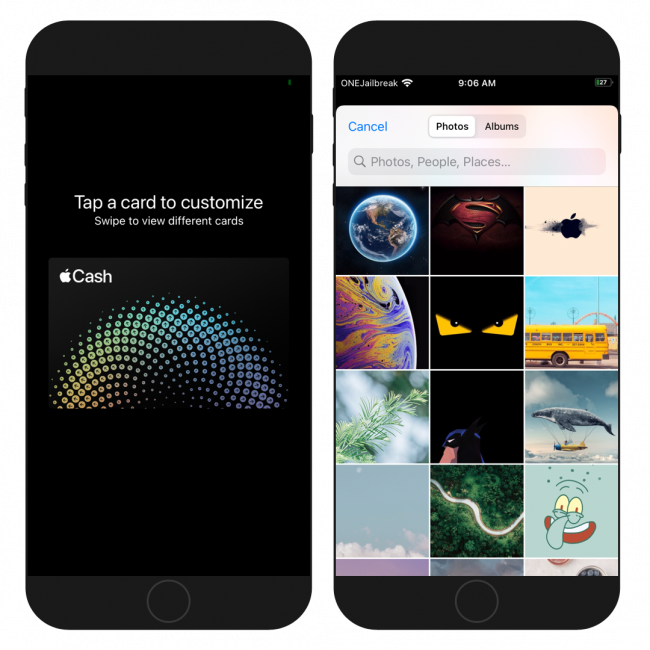
Cardio was released as an open-source project with all files published through GitHub Repository. If you are a developer, this is a nice place to learn how to create your own tweaks that can run without jailbreak on iOS 15 when installed with TrollStore.
To compile the project yourself it is required to use a macOS with Xcode installed. Cardio was written in Swift language but there are also some parts of the source code that are using Objective-C. This app doesn't require a jailbreak to run on iOS 15.
There are also other tweaks that are compatible with iOS 15 and TrollStore. Mugunghwa can change the badge color, and enable home gestures that will manipulate the device's layout to iPhone XS style. Jaility can be used to enable supervise your Device with one tap.
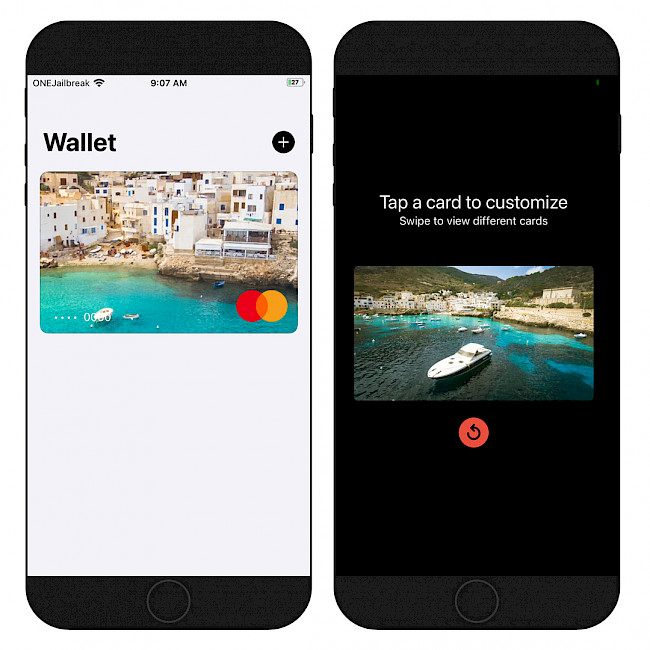
How to install Cardio
Cardio was released as an IPA package but it can't be sideloaded on your iPhone with tools other than TrollStore. This app works on iOS 15 only. When you try to install it using Sideloadly or Bullfrog Assistant the app will not allow you to change the Apple Pay card background.
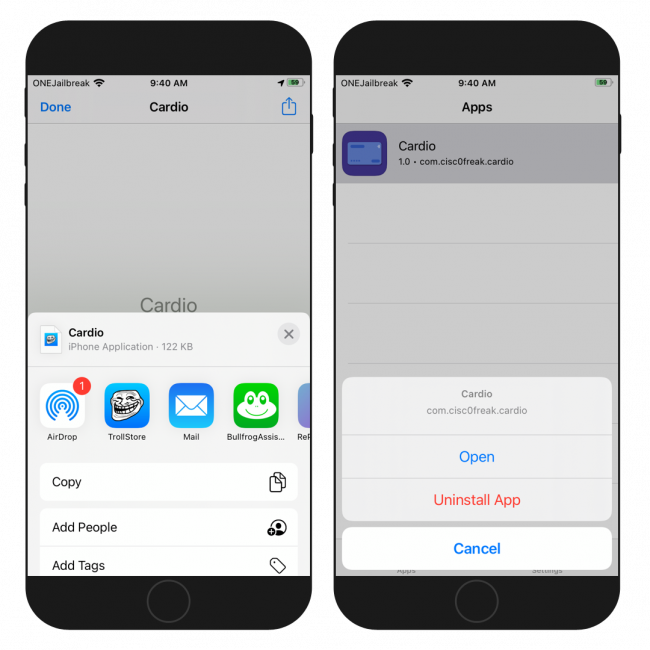
- Install TrollStore on firmware between iOS 15 up to iOS 15.5b4.
- Download Cardio IPA from mobile Safari and save it on iCloud.
- Share the downloaded IPA file with the TrollStore app.
- TrollStore will install Cardio automatically when loaded.
- Access the Cardio app from the Home Screen.
What's new
- Added a reset button for card images.
- Fixed all current bugs.
- Added support for cards that have PDF backgrounds.
- The initial release of Cardio for TrollStore.