Blacklist IPA Download: Bypass Revoked Apps on iOS 15 and iOS 16
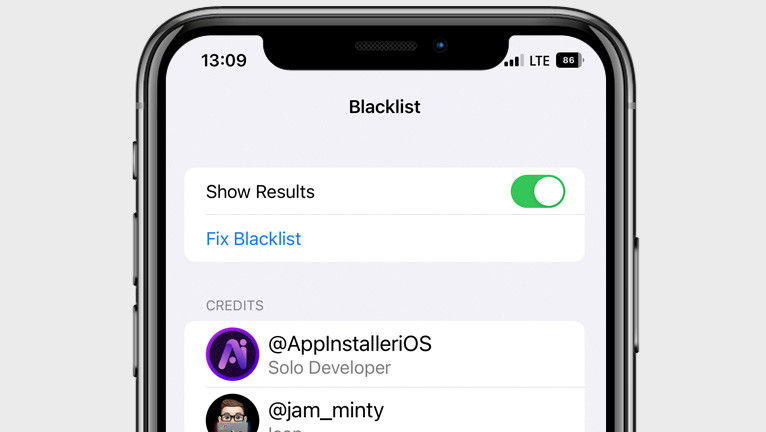
Looking for a reliable way to download the Blacklist IPA for iOS? As one of the most sought-after tools for customizing iOS devices, Blacklist IPA lets users bypass restrictions, run revoked apps, and enhance system functionality. There are MacDirtyCow and KFD versions using diffrent exploits.
Whether you're on iOS 16 or the latest iOS 17, this guide covers everything from safe installation methods to troubleshooting common errors. Learn how to install the Blacklist App directly, avoid malware risks, and ensure compatibility with your device. Let’s dive into the 2025 update!
Blacklist IPA Download: Get the Latest Release
Download Blacklist IPA from our secure mirror (official links are offline) and install the app on your iOS device. Blacklist.ipa, the oryginal app uses the MacDirtyCow exploit to execute the script, and Blacklist-KFD.ipa is based on KFD exploit. Blacklist App can be installed with TrollStore, AltStore, or Sideloadly.
What is Blacklist IPA? Unlock Revoked Apps on iOS
The Blacklist IPA is a groundbreaking iOS tool that leverages the MacDirtyCow (MDC) and Kernel File Descriptor (KFD) exploits to bypass Apple’s blacklist restrictions. Designed for iOS 15 through iOS 16.5, it lets you run sideloaded or revoked apps—including those from third-party stores.
The App uses the MacDirtyCow and KFD exploits to bypass blacklist restrictions and revoked apps on iOS. This allows you to run sideloaded or banned apps from third-party App Stores on your iPhone without fear of revocation. Blacklist KFD uses the new exploit, and now it supports iPhone XS – iPhone 14 on iOS 16 – iOS 16.5.
Once you've successfully installed the Blacklist IPA onto your compatible device, accessing the app is a breeze – simply tap its icon on your Home Screen. This application offers an intuitive and user-friendly interface, making the process of fixing blacklisted apps a straightforward task. However, please be aware that the Blacklist MDC tool is not compatible with iOS 15.7.2 and iOS 16.2 onwards. For those using the latest firmware, I recommend installing Blacklist KFD instead.
Blacklist for iOS provides a solution for unlocking personal and enterprise-signed apps on iOS 15 to iOS 16. These apps are frequently obtained from third-party app stores such as Panda Helper or iOSGods. However, when the certificate is revoked, these apps become inaccessible. Blacklist app resolves this issue by allowing you to continue using these apps without interruption.

Blacklist App for iOS: No Revokes
Users have reported that the Blacklist app is effective not only for unlocking enterprise-signed apps revoked by Apple but also for those sideloaded using a personal certificate through AltStore. In addition to Blacklist, you can also utilize the WDBRemoveThreeAppLimit to bypass the three-app limit when sideloading IPA files using a free Apple Developer account.
For those seeking to prevent app revocations, blocking access to “http://ocsp.apple.com” and “http://ocsp2.apple.com” can stop iOS from downloading revocation files to your device. By doing so, your device will continue to believe that the app is not revoked.
Alternative for Blacklist App: The Whitelist App
As an alternative solution, you may consider the Whitelist app. This open-source tool enables you to bypass blacklisted enterprise-signed apps on your iPhone or iPad, allowing them to run even after revoke. Both, Blacklist and Whitelist uses the MacDirtyCow exploit to overwrite blacklist restrictions and revoked apps on iOS 15 – iOS 15.7.1 and iOS 16 – iOS 16.1.2.
How to Install Blacklist IPA on iOS (2025 Guide)
Blacklist IPA can be installed on all non-jailbroken devices running iOS 15 – iOS 16.1.2 (excluding iOS 15.7.2 and iOS 16.2 and newer) with IPA installers. To unblock all private or enterprise-signed apps on iOS 15 to iOS 16.1.2 on jailed devices, simply install the IPA file using Sideloadly. Blacklist KFD is available for iOS 16 – iOS 16.5 on iPhone XS and newer.
iOS 14: Install the app with TrollStore.
iOS 15.0 – 15.4.1: Install the app with TrollStore, AltStore, or Sideloadly.
iOS 15.5 – 16.1.2: Install the app with AltStore or Sideloadly (excludes iOS 15.7.2 & 15.7.3).To install Blacklist IPA on iOS 15 – iOS 16 using Sideloadly, follow these steps:
- Download Blacklist IPA from the link provided at the top of this page.
- Run Sideloadly application on your PC or Mac.
- Connect your iPhone or iPad to the computer via USB.
- Load the IPA file into the app to begin the installation process.
- Enter your Apple ID to sign the Blacklist IPA file.
- Click the “Start” button to begin sideloading the IPA file onto your device.
- When prompted, enter the password for your Apple ID.
- Open the Settings app from the Home Screen.
- Navigate to “General” → “VPN & Device Management”.
- Click on the developer app associated with your email.
- Tap “Trust” to allow the app to run.
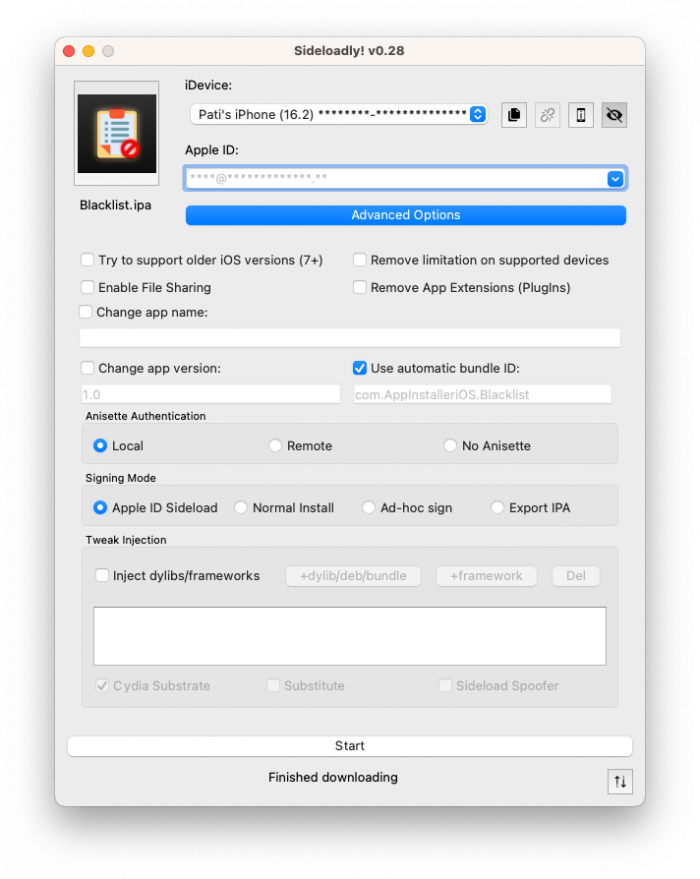
What's new
- Released Blacklist IPA KFD.
- Added support for iOS 16.0 – iOS 16.5 on arm64e.
- Added new speed mode.
- Released Blacklist IPA for iOS 15 – iOS 16.1.2.
- Updated app icon.
FAQ
Yes, the Blacklist IPA is safe if downloaded from trusted sources. Avoid third-party sites hosting modified files, as they may contain malware. For added security, follow our recommended direct install methods via AltStore or Sideloadly.
No, Blacklist App does not support iOS 17. It is compatible with iOS 15 – iOS 16.1.2 with MacDirtyCow exploit, and with iOS 16.0 – iOS 16.5 utilizing the KFD exploit.
Common installation issues stem from revoked enterprise certificates or outdated iOS versions. To resolve this, use a direct install link (avoiding expired certificates), enable 'Allow Apps from Unknown Sources' in your device settings, and re-sign the IPA with a personal Apple ID.





