WDBRemoveThreeAppLimit
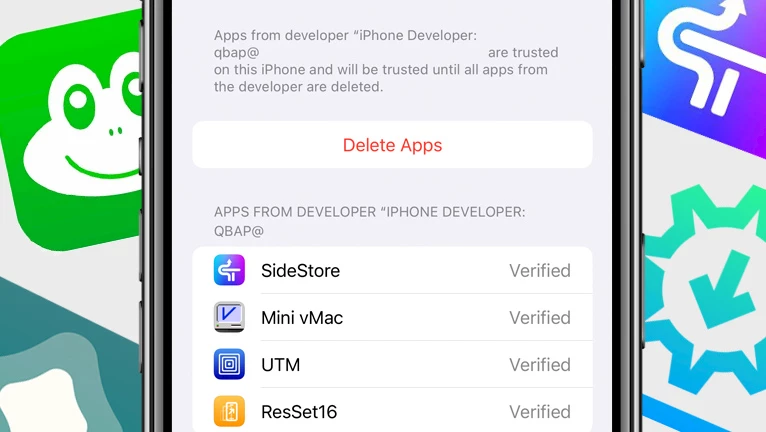
With a free developer certificate, Apple allows you to install up to 3 apps on your device per Apple ID. However, with WDBRemoveThreeAppLimit, you can now install up to 10 IDs without having to enroll in the paid Apple Developer Program. Recently, WDBRemove ThreeAppLimit was included as a tweak for the Misaka tweak manager.
Download WDBRemoveThreeAppLimit IPA
What is WDBRemoveThreeAppLimit?
WDBRemoveThreeAppLimit is a free MacDirtyCow tool allowing you to bypass the 3-app limit when sideloading IPA files with a free Apple Developer account connected to your Apple ID. The tool patches installd on iOS by removing the three app limit for free provisioning.
Sideloading IPA files allows users to install and run applications and jailbreak tools that are not available in the App Store or are not yet approved for distribution on the App Store. This is usually done using third-party tools like AltStore, Sideloadly, Bullfrog Assistant, or SideStore.
The 3 app limit for a free Apple Developer account refers to the maximum number of apps that can be active using a single free Apple Developer account. To sideload more than 3 apps, you need to enroll in Apple's Developer Program, which comes with an annual $99 fee.
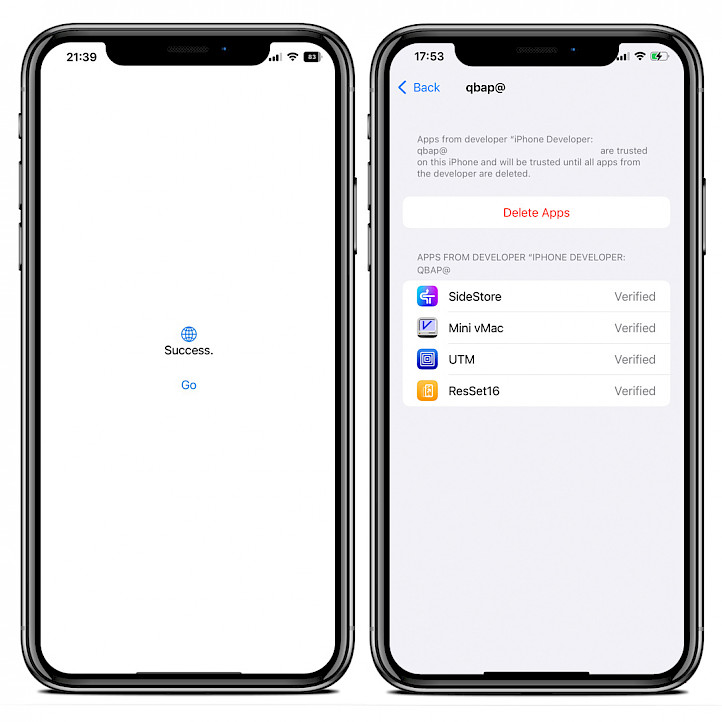
Recently, Zhuowei Zhang released WDBRemoveThreeAppLimit IPA, which eliminates the restriction of only being able to sideload 3 apps on Apple IDs that are not enrolled in the Apple Developer Program. With this app-enabled, you are able to sideload up to 10 IPA files on your iPhone or iPad. All mentioned IPA installers are compatible.
One of the key features of WDBRemoveThreeAppLimit is the ability to sideload apps using a free developer certificate over the air. This means that users who do not have a paid Apple Developer account can now sideload up to 10 apps, as the 3-app limit has been removed for free developer accounts. It works on iOS 14 – iOS 15.7.1, and iOS 16 – iOS 16.2.1.
Warning: MacDirtyCow bug has been fixed with iOS 16.2 / iOS 15.7.2 releases.
WDBRemoveThreeAppLimit was released as an open-source project, with the full source code made available through Zhuowei's GitHub repository. This means that the code for the app is openly accessible for anyone to view, and contribute to the app's development.
WDBRemoveThreeAppLimit IPA
WDBRemoveThreeAppLimit IPA can be sideloaded on your device with any preferred installation method. For purposes of this installation guide we will use Sideloadly. Install the IPA file on your non-jailbreak devices to enable the 3-app limit fix on iOS 14 – iOS 16.1.2.
iOS 14: Install the app with TrollStore.
iOS 15.0 – 15.4.1: Install the app with TrollStore, AltStore, or Sideloadly.
iOS 15.5 – 16.1.2: Install the app with AltStore or Sideloadly (excludes iOS 15.7.2 & 15.7.3).
iOS 16.2+: Not supported, and never will be.To install WDBRemoveThreeAppLimit IPA using Sideloadly, follow these steps:
- Download WDBRemoveThreeAppLimit IPA.
- Run Sideloadly application on your PC or Mac.
- Connect your iPhone or iPad to the computer via USB.
- Load the IPA file into the app to begin the installation process.
- Enter your Apple ID to sign the WDBRemoveThreeAppLimit IPA file.
- Click the “Start” button to begin sideloading the IPA file onto your device.
- When prompted, enter the password for your Apple ID.
- Open the Settings app from the Home Screen.
- Navigate to “General” → “VPN & Device Management”.
- Click on the developer app associated with your email.
- Tap “Trust” to allow the app to run.
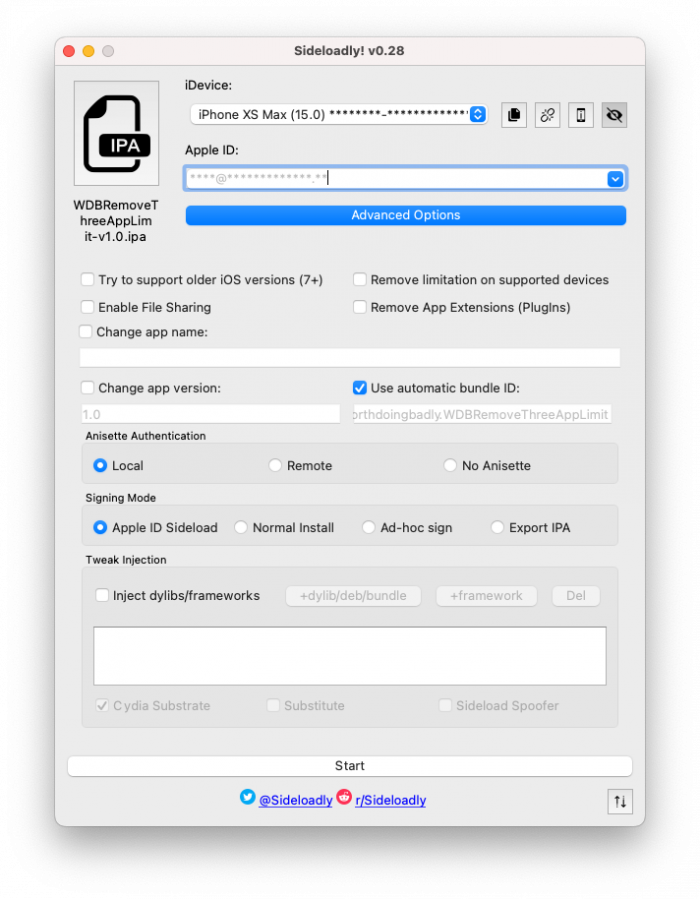
How to use WDBRemoveThreeAppLimit
After following these steps, you should have the ability to install up to 10 apps on your iPhone or iPad with your free Apple Developer certificate. Use this tool to remove the 3 apps limit and fix the installation of IPAs. All sideloaded apps must be re-signed after 7 days.
- Sideload 4 apps to see the 3 apps limit prompt.
- Restart your iPhone and wait till it turns on.
- Open the WDBRemoveThreeAppLimit app from the Home Screen.
- Tap on the “GO” button to patch the installd.
What's new
- Initial release of WDBRemoveThreeAppLimit app.





