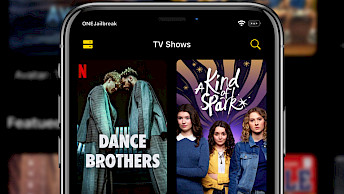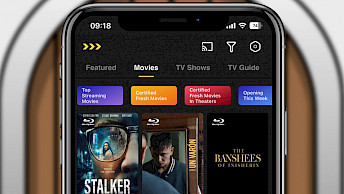BlackHole for iOS: Play music for free
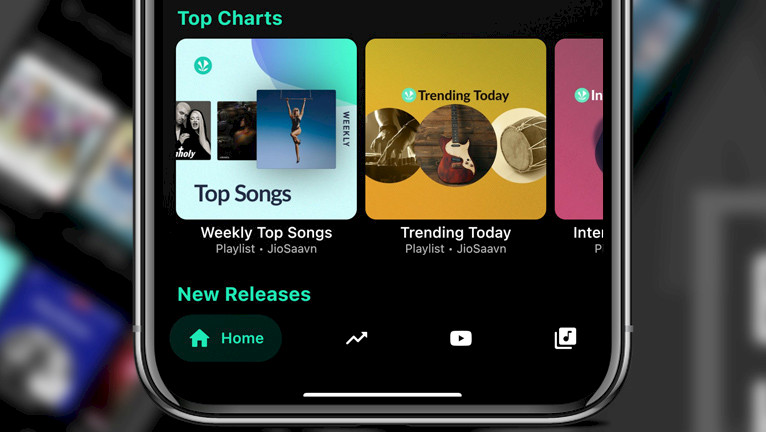
While there are numerous streaming platforms available for listening to music, many of them require payment or are loaded with ads. However, BlackHole is a music player that offers all the features without any interruptions from ads or subscription fees.
Install BlackHole IPA on your iPhone with your favorite IPA installer:
What is BlackHole?
BlackHole is an open-source app that allows you to play your favorite music tracks on your iPhone at absolutely no cost. With BlackHole, you can search for songs, albums, artists, and playlists in over 15 languages. What's more, the app is completely free of ads and subscriptions.
Once you sideload BlackHole IPA onto your iOS device, you can immediately access all its features without the need to create an account. With a simple selection of your preferred music language, you can start enjoying the app right away. The user-friendly interface makes it easy to navigate and find the music you love, so you can enjoy a hassle-free music experience.
BlackHole for iOS is packed with an array of exciting features. You can download your favorite music for offline play, with high-quality audio at 320kbps accompanied by ID3 tags. For seamless online streaming, the app also supports best streaming quality at 320kbps AAC.

With lyrics support, you can sing along to your favorite tunes, and the app allows you to play both online and offline songs. For more variety, BlackHole also offers YouTube search support, so you can easily discover new music. Additionally, you can even play videos as audio, giving you an all-around entertainment experience. All devices running iOS 10 – iOS 16 are supported.
BlackHole can also add songs to your favorites, you can quickly access your preferred tracks with ease. Additionally, playlists support ensures that you can organize your music according to your preferences, and even import playlists from popular streaming services like Spotify and YouTube. The app also allows you to import and export playlists as JSON files, making it easy to share your favorite tracks with friends and family. Song recommendations are also available.
BlackHole for iOS makes it easy to discover new music titles through its innovative features. With Language Specific Promoted Playlists, Trending Songs, and Trending Search Results, you can explore and enjoy fresh music tailored to your preferences.
Additionally, the app provides access to Local and Global Top Spotify songs and Promoted YouTube Playlists, giving you a wide variety of music to choose from. With BlackHole, you can effortlessly discover new artists and expand your music collection.

BlackHole for iOS offers a wide range of customization features that allow you to personalize your music experience. With the app's settings, you can switch between light and dark mode, depending on your preference. Moreover, you can customize the gradient colors of different app elements, such as the background, cards, and bottom sheets, to match your unique style. These features ensure that you have complete control over the look and feel of the app.
Moreover, BlackHole for iOS allows you to configure various app UI preferences, including default music language, streaming quality, and download quality for audio, as well as other features. With the option to create and restore backups of all settings, you can easily manage your preferences and restore them when needed. Auto backup feature is also present.
BlackHole by Ankit Sangwan was released as an open-source project under the GPL-3.0 license, and the source code for the music player is published on the GitHub repository. The music player app for iOS was developed using the Flutter programming language, and there are currently over 90 contributors working on the project. BlackHole is also available for Android.

By making the app's source code available to the public, BlackHole is not only transparent in its operations but also allows for ongoing community-driven development and improvement. This approach ensures that the app is continually evolving, and its users can be confident that they are always benefiting from the latest updates and improvements.
Download BlackHole IPA
BlackHole IPA can be sideloaded onto your iPhone using an IPA installer like Sideloadly (available for Windows and macOS) or SideStore the on-device IPA signing tool for iOS 14 – iOS 16. Both methods allow you to install BlackHole IPA on your non-jailbreak or jailbroken devices.
To install BlackHole IPA on your iOS device using Sideloadly app, follow these steps:
- Download the BlackHole IPA from the link below.
- Run Sideloadly application on your PC or Mac.
- Connect your iPhone or iPad to the computer via USB.
- Load the IPA file into the app to begin the installation process.
- Enter your Apple ID to sign the BlackHole IPA file.
- Click the “Start” button to begin sideloading the IPA file onto your device.
- When prompted, enter the password for your Apple ID.
- Open the Settings app from the Home Screen.
- Navigate to “General” → “VPN & Device Management”.
- Click on the developer app associated with your email.
- Tap “Trust” to allow the app to run.
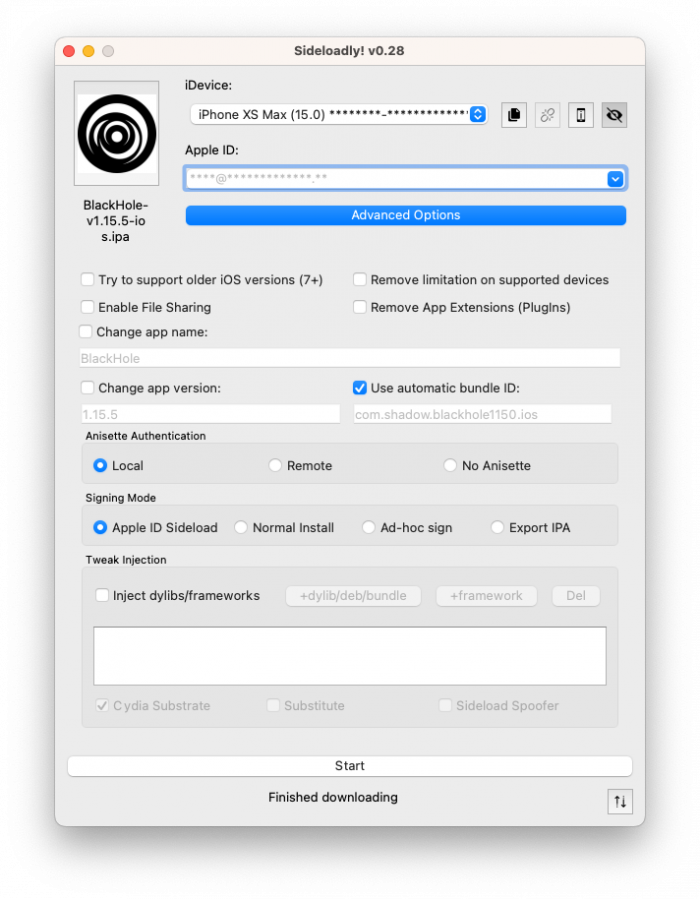
Note: If you don't have a developer certificate, you can use your free Apple account to sign and install BlackHole IPA and use it for up to 7 days before it needs to be re-signed.
What's new
- Updated BlackHole for iOS to version 1.15.11.
- Fix YouTube Link Expiry Issue.
- Fixed Spotify login on iOS.
- Added option to change compact notification buttons.
- Added search history in the YouTube section.
- Fixed Cursor Position Issue in the Search.
- Added option to search YouTube as well as YT Music.
- Added stats section.
- Fixed playlists not showing when favorites are empty.
- Added YouTube autoplay support.
- Added option to multi-select items in the playlist.
- Added song caching support.
- Added Playlist, Artist, Album search support to YouTube.
- Added support to open Spotify and YouTube song links.
- New playlist UI.
- Added support for Podcast and Mix.
- Changed default on tap behavior artwork in player screen.
- Fixed Download button losing track of progress.
- Added logging and option to export logs.
- Removed forced capitalization of username.
- Fixed YouTube playback issue in iOS.
- Fixed Spotify Charts.